In-Depth Review of Box Cloud Storage Features


Intro
In an era where data drives innovation, the selection of a reliable cloud storage solution is crucial for businesses and tech-savvy individuals. Box Cloud Storage has emerged as a formidable player in this market, yet its features and capabilities warrant a detailed examination. This article aims to dissect the key attributes of Box, analyzing its performance, security processes, and real-world user experiences. By portraying a grounded perspective, we provide insights to equip decision-makers and professionals with the necessary knowledge to evaluate Box within the expansive cloud storage landscape.
Key Software Features
Essential functionalities
Box offers a variety of essential functionalities that cater to the needs of modern organizations. At its core, Box provides unlimited storage capacity, enabling businesses to house vast amounts of data without the constraints of traditional storage options. The platform also supports rich collaboration features, allowing users to share files and work simultaneously in real time. This is pivotal for improving team efficiency and communication.
Additionally, Box integrates seamlessly with various applications, including Microsoft 365 and Google Workspace. This interoperability enhances workflow by allowing users to leverage existing tools while enjoying the benefits of cloud storage. Another significant feature is the robust file versioning, which preserves the history of document changes, thus protecting against data loss.
Advanced capabilities
Beyond the basic functionalities, Box also includes advanced capabilities that distinguish it from competitors. One notable feature is its artificial intelligence-driven content insights, enabling users to search and discover relevant files quickly. The AI can analyze documents to identify important themes and structures, adding another layer of utility.
Furthermore, Box places a strong emphasis on security. The platform employs encryption both in transit and at rest, ensuring that sensitive data remains protected. Organizations can also impose granular permissions for files and folders, allowing administrators to control access precisely. This level of management is crucial for maintaining security compliance within larger teams.
Comparison Metrics
Cost analysis
When evaluating Box Cloud Storage, cost is an important consideration. Box operates on a subscription basis, with several pricing tiers depending on the number of users and required features. For small businesses or startups, the basic plans offer a viable entry point without a hefty overhead. However, larger enterprises might find the cost escalate once they require advanced features and increased storage capacity.
It is essential to weigh these costs against the potential value offered by Box, particularly in terms of collaboration and security. Comparing Box's pricing against competitors like Dropbox or Google Drive may yield insights into how it aligns with budgetary constraints and organizational needs.
Performance benchmarks
Performance is another critical metric when assessing cloud storage solutions. Box generally performs well in terms of file upload and download speeds. Users have reported minimal latency in file access, even with large document sizes. However, performance can vary based on network conditions and the geographical proximity to Box’s data centers.
Moreover, the efficiency of Box's collaboration features and real-time editing capabilities have received positive feedback from IT professionals and users alike. Many organizations have noted a marked increase in productivity since implementing Box as their primary storage solution.
"The effective collaboration tools provided by Box have truly transformed our team's workflow and project management!"
Foreword to Box Cloud Storage
Box Cloud Storage has emerged as a critical player in the landscape of digital file management and collaboration. As more businesses turn to cloud solutions, understanding their essentials cannot be overstated. Box offers a suite of features tailored toward efficient file storage, sharing, and real-time collaboration, making it formidable among its peers.
With the increasing dependency on cloud storage, organizations must weigh their options carefully. Factors such as usability, integration capabilities, and security must guide their decision-making processes. Box Cloud Storage stands out not only for its robust offerings but also for its adaptability to various business sizes and sectors, tailoring solutions that meet diverse user needs.
The significance of understanding Box lies in the need for efficient workflows in competitive markets. As firms strive to enhance productivity, technologies like Box aim to facilitate seamless collaboration among teams. Evaluating technology like Box allows decision-makers to find solutions that can both streamline tasks and reinforce data security. This article will delve into Box’s features, performance, and security to provide an analytical perspective, enabling informed decisions about cloud storage solutions.
Overview of Cloud Storage Solutions
Cloud storage solutions have revolutionized how data is managed and accessed. They provide a decentralized way to store files, accessible from anywhere with an internet connection. This capability is essential for modern businesses where geographical barriers increasingly vanish. Companies now can collaborate in real-time on shared documents, enhancing efficiency and reducing misplaced files.
The rise of cloud storage options has enabled organizations to scale resources as per their needs, without the upfront investment in physical hardware. Additionally, cloud providers often offer a variety of subscription models, allowing flexibility in pricing and usage. Organizations can choose services based on their specific requirements, whether they are a small startup or a large corporation.
What is Box?
Box is a cloud content management platform designed to meet the needs of businesses. It was founded in 2005 and has since evolved to become a comprehensive solution for file storage and collaboration. Box enables users to store files online, share them effortlessly with others, and collaborate on projects. Notably, it integrates smoothly with various applications like Microsoft Office 365 and Google Workspace, enhancing productivity.
Box prioritizes data security, providing encryption and compliance with industry standards. Its user-friendly interface encourages onboarding and efficient file management. By focusing on business needs, Box has positioned itself as a go-to solution for organizations looking to streamline their operations. Beyond mere storage, Box aims to empower teams to work together in increasingly agile environments.
Key Features of Box Cloud Storage
Understanding the key features of Box Cloud Storage is crucial for businesses and IT professionals who are exploring reliable cloud storage solutions. These features not only define the usability and functionality of the platform but also help organizations to determine how well Box aligns with their specific needs. By examining relevant attributes such as user experience, file management, collaboration tools, and integrations, decision-makers can make informed choices that support their strategic objectives.
User Interface and Experience


Box boasts an intuitive user interface that caters to both casual users and tech-savvy professionals. The design adheres to fundamental principles of usability, enabling users to navigate effortlessly through various functions. Key elements include:
- A clean dashboard that emphasizes essential features.
- Customizable settings allowing users to tailor their experience.
- Search functionality that enables quick access to files and folders.
Users frequently commend Box for its straightforward experience, which reduces the learning curve associated with adopting new technology. The responsive design ensures ease of access on different devices, whether through mobile apps or web browsers. An approachable user experience leads to increased productivity, particularly in settings where time efficiency is paramount.
File Management Capabilities
Effective file management is a cornerstone of any cloud storage platform and Box delivers with features designed for organization and accessibility. Users benefit from:
- Version control: This feature allows users to track changes and revert to previous versions of documents, which is essential for collaborative environments.
- File tagging: Users can categorize files with tags making it easier to locate important data swiftly.
- Bulk upload and download: Box supports large file transfers, mitigating frustration associated with moving files between local storage and the cloud.
Such capabilities streamline workflows, mitigating the chaos often seen when managing numerous files. This aspect is particularly appealing to businesses handling substantial quantities of documents, as it promotes efficiency and reduces errors.
Collaboration Tools
Collaboration is a vital aspect of modern work environments, and Box provides a suite of tools that foster teamwork and communication. Noteworthy features include:
- Real-time editing: Multiple users can collaborate on the same document simultaneously, facilitating dynamic teamwork and immediate feedback.
- Commenting and discussion threads: These features allow users to leave comments and engage in discussions directly on documents, enhancing communication.
- Task assignment: Users can assign tasks related to files and track completion, ensuring accountability.
These collaboration tools encourage a collective approach to projects, essential in today’s rapidly changing workplace. Enhanced interaction means faster decision-making and improved project outcomes.
Integration with Other Software
The effectiveness of Box is amplified by its compatibility with various software, an important aspect for organizations already using existing tools. Box seamlessly integrates with:
- Microsoft Office 365: Users can edit Word, Excel, and PowerPoint documents directly from Box, creating a unified workflow.
- Salesforce: This integration allows sales teams to access relevant documents while managing client relationships, thus improving efficiency.
- Slack: Box’s integration with Slack enhances communication by allowing easy sharing of files within the messaging platform.
By offering these integrations, Box positions itself as a versatile tool that enhances productivity across various business functions. Decision-makers should consider these connections as they look to deploy a cloud solution that fits seamlessly into their existing technology stack.
Performance Evaluation of Box
Performance evaluation is a critical aspect of assessing Box Cloud Storage. The efficiency of any cloud storage solution enormously impacts user experience, operational success, and overall satisfaction with the product. In the realm of cloud storage, performance is not only about speed but also encompasses reliability, scalability, and adaptability to changing business demands.
By understanding Box's performance parameters, users can determine how well it aligns with their own needs and expectations.
Speed and Reliability
When it comes to cloud storage, speed is paramount. Users expect swift uploads, prompt downloads, and minimal latency when accessing files across devices. Box has built a reputation around its fast performance in these critical areas.
The platform employs advanced technology that supports speedy data transfers. According to user reports, files, even large files, typically upload and download quickly without noticeable delays. This speed enhances productivity, especially when teams collaborate in real time.
However, speed alone isn't sufficient if that speed isn't consistent. Reliability is essential. Box maintains a strong uptime history, with minimal service interruptions. This consistency means users can depend on the platform to access their files whenever necessary, an essential requirement for any business.
"For businesses that rely on immediate access to important documents, speed and reliability can be differentiating factors between Cloud Storage providers."
Scalability for Business Needs
Scalability is a vital consideration for businesses that are growing or undergoing changes in their operational needs. A cloud storage solution must not only accommodate current demands but also adapt to future growth. Box offers scalable solutions, making it appealing to organizations of varying sizes.
Box's structure allows for flexible storage plans that can adjust as a business's data requirements increase or decrease. As teams grow and more data accumulates, enterprises have the option to upgrade their storage seamlessly. This capability ensures that organizations do not face restrictions that hinder their development and efficiency.
Furthermore, Box provides tools to manage storage capacity effectively. In-built analytics help users monitor their usage patterns, guiding them in making informed decisions regarding upgrades or data management strategies. This way, businesses can ensure they are not paying for unnecessary storage while being equipped to meet their expanding data needs.
Security Features of Box Cloud Storage
Security is paramount in cloud storage, especially as businesses increasingly rely on digital platforms for sensitive data. The security features of Box Cloud Storage are designed to protect information from unauthorized access and data breaches. This matters not only for compliance with regulations but also for the trustworthiness of the service itself. Box has implemented various strategies that cater to the different aspects of security, ensuring users can store and share their data safely.
Data Encryption Methods


Box Cloud Storage employs robust data encryption methods. Both data at rest and data in transit are encrypted to prevent unauthorized access. Specifically, AES 256-bit encryption is used for data stored on Box servers, providing a high level of security. When users upload or download files, the data is encrypted using TLS (Transport Layer Security) protocols. This ensures that sensitive files are unreadable during transmission.
Moreover, the encryption keys are managed securely. Box uses a combination of hardware security modules and software-based key management techniques. This layered approach adds an extra fence against potential attacks, safeguarding user data effectively.
Compliance Standards
Compliance with legal and regulatory standards is critical, particularly for organizations in highly regulated industries. Box Cloud Storage adheres to numerous compliance frameworks, such as the General Data Protection Regulation (GDPR), Health Insurance Portability and Accountability Act (HIPAA), and the Federal Risk and Authorization Management Program (FedRAMP). These certifications demonstrate Box’s commitment to maintaining strict security guidelines.
Such compliance not only helps in protecting sensitive information but also aids organizations in avoiding hefty fines associated with data breaches. Box’s ongoing assessments and certifications ensure continuous adherence to these standards, making it a viable option for businesses that cannot compromise on security.
Access Control Mechanisms
Access control mechanisms in Box are sophisticated and versatile. Users can set detailed permissions for files and folders, allowing only specific individuals or groups to access certain data. This role-based access control helps organizations maintain strict boundaries regarding who can view or edit sensitive files.
Additionally, Box integrates with Single Sign-On (SSO) and multi-factor authentication (MFA). These features offer an extra layer of security, making unauthorized access significantly more challenging. Organizations have the ability to log and monitor user activities, thus providing insights into any potentially suspicious actions.
User Feedback and Satisfaction
User feedback and satisfaction are critical components to consider when evaluating any technology service, including Box Cloud Storage. Such insights provide an unbiased view of how the service performs in real-world scenarios. By analyzing user feedback, potential customers can gauge the service’s effectiveness, reliability, and overall value.
Besides offering perspective, user reviews can spotlight specific benefits associated with Box Cloud Storage. For instance, learning about user experiences can reveal how effective collaboration features are or how well the interface performs. In addition, understanding customer satisfaction levels can inform decision-makers about the company’s responsiveness to issues and how quickly they resolve common problems.
Analysis of Customer Reviews
When examining the customer reviews of Box Cloud Storage, patterns become evident. Generally, reviews reveal a mixed bag of opinions, highlighting both strengths and weaknesses.
Many users commend Box for its powerful collaboration tools. They often express appreciation for features like comments, version history, and real-time editing. Users from various industries, particularly those in creative and technology sectors, find these tools enhance team productivity significantly.
On the downside, users have noted several pain points. Common criticisms include the steep learning curve associated with its user interface. New users may find it challenging to navigate and utilize all available features effectively. Additionally, some users express concern regarding the pricing model. Although many recognize the value, others feel that the costs can escalate quickly with additional features and storage needs.
"Box's collaboration tools are impressive but can be frustrating for new users who struggle to find their way around the platform."
Common User Issues
The analysis of reviews by users often identifies recurring issues.
- Navigational Challenges: As previously mentioned, the complexity of Box's user interface can be a barrier for newcomers. Many users reporting difficulty in finding specific features lead to frustration, both in training and day-to-day use.
- Storage Limitations: Some users express concern regarding storage capacities on certain pricing plans. Though Box offers scalable solutions, smaller businesses may find limitations on entry-level packages restrictive as they grow.
- Integration Issues: While Box integrates with many third-party applications, some users report difficulties in seamlessly connecting the storage service with their existing tools. This can slow down workflows, particularly in competitive environments where efficiency is paramount.
By addressing these feedback points, Box can improve overall user satisfaction and ensure their service continues to meet evolving needs. Understanding customer feedback remains essential for guiding future enhancements, making it a vital focus for prospective users as they explore compelling cloud storage options.
Pricing Plans of Box
Understanding the Pricing Plans of Box is crucial for businesses and individuals considering cloud storage solutions. The cost structure directly influences the decision-making process, determining whether Box aligns with organizational budgets and requirements. Effective financial planning demands a clear comprehension of what users get at each pricing tier. A transparent pricing model assures clients that they are making a sound investment in their cloud storage needs, while also providing insights into potential long-term costs associated with usage and additional features.
Comparative Pricing Analysis
Box has established several pricing tiers, catering to a variety of user needs. Each plan offers differing amounts of storage capacity, functionality, and features that can significantly impact the user experience. The major options typically include:
- Individual Plans: Suited for freelancers or single users needing basic features at a lower cost.
- Business Plans: Targeted towards small to medium-sized enterprises with more extensive storage needs and collaboration tools.
- Enterprise Plans: Designed for larger organizations requiring advanced security, compliance, and administrative features.
In comparing Box with competitors like Google Drive, Dropbox, and OneDrive, differences in pricing become apparent. While Box may present a higher price point for some features, it often compensates with its enhanced security measures and integration capabilities. This aligns with the needs of businesses that prioritize secure data management over lower costs. It's advisable to evaluate not just the upfront costs but the long-term benefits gained through features that support scalability, compliance, and collaboration.
Value for Money Assessment
Determining the value for money offered by Box's pricing plans is essential for users. Investment in a cloud service should reflect tangible benefits. Box’s offerings, while competitively priced, often come with features that justify higher costs.
- Enhanced Security: Businesses dealing with sensitive information find substantial value in Box’s security features such as advanced encryption and compliance with various standards.
- Collaboration Tools: The powerful collaboration tools integrated into business plans can notably increase productivity. This includes shared workspaces and real-time editing capabilities.
- Storage Capacity: Assessing storage limits relative to price helps users make informed choices. Box often provides flexible solutions that can scale according to the growing needs of businesses.
Box presents various pricing options, allowing potential users to select a plan tailored to their specific requirements and budgets. Here, the emphasis should be on aligning the choice of plan with organizational goals, projected growth, and operational needs.
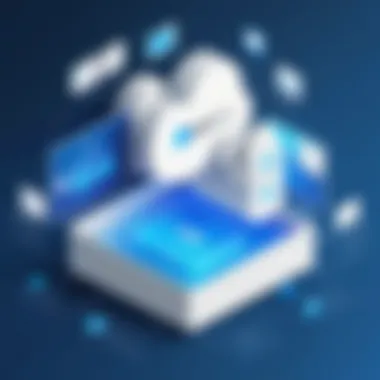

"Investing in a robust cloud storage solution goes beyond the initial costs. The right platform can drive efficiency, compliance, and protect valuable data."
Box Cloud Storage vs Competitors
The discussion surrounding Box Cloud Storage's positioning in the market is crucial. Understanding how it stacks up against its competitors—primarily Google Drive, Dropbox, and OneDrive—provides valuable insights for businesses and individuals seeking a suitable cloud storage solution. Identifying strengths and weaknesses can help users make informed choices that align with their specific requirements.
Comparison with Google Drive
Google Drive is one of the leading cloud storage services that many users consider. One of Box's unique selling propositions is its focus on enterprise solutions. While Google Drive offers robust integration with other Google services and an intuitive interface, Box excels in security and compliance features, appealing to businesses handling sensitive data. Additionally, Box's file management capabilities can be seen as more advanced for collaborative environments, allowing teams to navigate and organize documents with greater efficiency.
In terms of pricing, Google Drive provides a free tier with 15 GB of storage, which is attractive for personal users. Box, however, tends to offer more tailored pricing options for companies needing dedicated storage capacities and enhanced administrative controls.
Comparison with Dropbox
Dropbox has long been a favored choice for seamless file synchronization and sharing. However, Box differentiates itself through its in-depth collaboration tools. For instance, Box allows for secure sharing, granting control over file permissions, even after distribution. Dropbox does provide similar features but lacks the extensive options when it comes to compliance regulations, which is a top priority for many organizations.
On the surface, both Box and Dropbox have user-friendly interfaces. Yet, as companies scale, Box's administrative controls and detailed reporting functions can better serve large teams and enterprise customers. This could be the deciding factor for organizations focused on compliance and security.
Comparison with OneDrive
Microsoft's OneDrive integrates well within its suite of Office 365 applications, making it an attractive option for users who are already engaged with Microsoft products. However, Box Cloud Storage offers deeper functional capabilities for businesses needing collaboration across various file types and formats.
In terms of storage, OneDrive provides a base of 5 GB for free but encourages users to explore Office 365 subscriptions for larger capacities. Box, on the other hand, starts with a strong enterprise-oriented foundation, focused on features such as version control and enhanced security tailored to enterprise environments. This can make Box a more suitable solution for larger organizations with complex needs.
"The comparison of cloud storage services goes beyond just pricing. Security, compliance, and ease of use are pivotal factors for organizations considering their options."
In summary, each cloud storage service has its strengths. Box Cloud Storage is particularly compelling for enterprises that prioritize security, compliance, and advanced collaboration features. When evaluating options, prospective users must weigh these elements against their specific needs to find the most effective solution. The detailed analysis of Box against its competitors shows that it often stands out in areas critical for business environments, making it a practical choice for decision-makers.
Future Prospects for Box Cloud Storage
The landscape of cloud storage is constantly evolving. Understanding the future prospects of Box Cloud Storage is pivotal for businesses and individuals who are relying on this service. Predictions about new features, potential improvements, and what’s on the horizon can influence decision-making. As more companies are investing in digital transformation, Box must navigate technological advancements and competitive pressures to retain its market position.
Upcoming Features and Innovations
Box has shown a commitment to enhancing its product offering. The future may bring advanced integrations with artificial intelligence to streamline workflows. For instance, Box might implement smart search features powered by AI, which can help users retrieve files quickly and efficiently.
Additionally, collaboration tools may receive upgrades to compete with other platforms. Enhanced real-time editing features or improved video conferencing tools could become standard offerings. These enhancements can foster better collaboration among teams, especially as remote work continues to be significant for many organizations.
Strengthening security measures is also a likely focus. Enhancements like multi-factor authentication and more robust data encryption methods will likely stay at the forefront of Box's innovations. Box’s ability to adapt to increasing security concerns will be crucial for maintaining user trust.
Strategic Direction of the Company
The strategic direction of Box appears focused on solidifying its position in the cloud storage competitive matrix. This includes targeting enterprise clients, leveraging partnerships, and expanding functionalities. Box’s strategy might involve collaborating more closely with software companies to create integrated environments that enhance user experience.
Furthermore, Box may engage in geographical expansion. Entering emerging markets can present new user bases and opportunities for growth. An emphasis on customer-centric improvements can help Box align its vision with user needs. Therefore, establishing a feedback loop with users will be essential for tailoring future offerings.
Closure
The conclusion of an article serves an integral purpose in synthesizing the information presented throughout. In the case of this detailed examination of Box Cloud Storage, it encapsulates the essential elements that have been discussed. A well-crafted conclusion reinforces the insights gained and highlights the significance of Box as a cloud storage solution in a competitive landscape. It allows decision-makers, IT professionals, and entrepreneurs to leave with a clear understanding of how Box fits their needs.
Evaluating Box Cloud Storage has revealed its strengths as well as areas for improvement. Users can recognize the value in its features, performance, and security measures, which are designed to address the demands of modern businesses. The conclusion serves to summarize these key aspects, thereby facilitating informed decision-making based on the comprehensive analysis provided in the article.
Final Thoughts on Box Cloud Storage
Box Cloud Storage offers a myriad of features that cater to both individual users and enterprises. Its emphasis on collaboration and file management highlights the need for efficient workflows in today’s fast-paced environment. While Box excels in security and compliance, it may still fall short in some areas compared to its competitors.
A notable aspect is Box's focus on integration capabilities. By allowing users to connect various applications to its platform, it supports a more streamlined approach to content management. However, some users have expressed a desire for more intuitive user interface design.
Evaluating the performance of Box reveals that it provides reliability that is crucial for businesses. Its scalability options enable companies to adapt their storage needs as they grow.
Recommendations for Potential Users
For those contemplating Box Cloud Storage, here are several recommendations to consider:
- Assess Your Needs: Understand what features are most critical for your business. Collaboration tools? Security measures?
- Take Advantage of Free Trials: Explore Box's capabilities through its free trial. Experience features firsthand before making a commitment.
- Evaluate Integration Opportunities: If your business relies on other software, consider how well Box integrates with those solutions. Analyze how this can enhance your workflow.
- Pay Attention to Compliance Needs: Businesses in regulated industries must prioritize compliance. Ensure Box meets necessary standards prior to implementation.
- Seek User Experiences: Review experiences of others. Resources like Reddit can offer honest insights into user satisfaction and potential challenges users faced with Box.
By carefully evaluating these factors, potential users can make a more informed decision regarding Box Cloud Storage's place in their business strategy.



