Comprehensive Guide to Booking Systems on Squarespace


Intro
In the realm of online business, ensuring a smooth booking experience can make or break client satisfaction. Whether you're running a yoga studio, a salon, or an event planning service, integrating an effective booking system within your Squarespace website can streamline operations and enhance the overall user experience. This guide serves as a deep dive into the nuances of various booking solutions available on Squarespace, shedding light on essential functions, advanced features, and the particularities that can optimize your service offering.
As we plunge into this guide, we will dissect key software features, compare different systems, and discuss how to select the right solution based on your business needs.
Key Software Features
When it comes to booking systems on Squarespace, understanding the available functionalities is crucial. These systems typically offer a range of features that cater to different aspects of booking management.
Essential functionalities
- Calendar Synchronization: An essential component that allows users to link their booking calendars with personal calendars such as Google Calendar or Outlook. This feature minimizes the chances of double bookings and ensures that all appointments are aligned.
- Automated Notifications: Keeping clients informed is vital. Automated email or SMS reminders for upcoming appointments help reduce no-show rates and enhance client satisfaction.
- Customizable Booking Forms: Tailoring the booking experience to your specific services is key. Booking forms that can be adjusted based on client needs allow for a more personalized touch, which can lead to increased trust and satisfaction.
- Payment Processing: Integrated payment solutions offer convenience for clients, enabling secure transactions during the booking process. This feature expands opportunities for immediate revenue generation.
Advanced capabilities
For those looking to broaden their operational efficiency, advanced capabilities can take your booking system to the next level:
- Client Management: Keeping track of client information, preferences, and past interactions can help streamline processes and tailor future communications.
- Reporting Tools: Advanced analytics enable tracking of booking trends, revenue insights, and customer engagement metrics. Such data can drive strategic decisions and improve marketing efforts.
- Multi-Location Support: If your business operates in multiple locations, having a system that manages bookings across various branches efficiently can save time and enhance user experience.
"An efficient booking system does not just manage appointments; it revolutionizes how services are delivered to clients."
Comparison Metrics
Before finalizing on a booking system, it's crucial to evaluate based on clear comparison metrics. To make this selection process easier, two key areas must be prioritized: cost analysis and performance benchmarks.
Cost analysis
Pricing structures for booking systems vary significantly. Factors to consider include:
- Startup Costs: Some systems may charge upfront fees, while others operate on a subscription model.
- Transaction Fees: For those that process payments, understanding any additional fees for transactions is vital for accurate profit calculations.
- Scalability Costs: If you anticipate business growth, inquire about any costs associated with scaling your existing booking system.
Performance benchmarks
Performance is equally paramount when selecting a booking system. Key indicators to focus on include:
- Response Time: Systems should handle client bookings smoothly, without delays.
- Uptime Reliability: Look for a system that promises a solid uptime percentage to ensure client access at all times.
- User Feedback: Reading experienced users’ perspectives on the efficiency and ease of use can provide invaluable insight as you compare options.
In summary, integrating a booking system that aligns perfectly with your business needs can significantly enhance service delivery and client satisfaction. Dive into the features, evaluate your choices, and make decisions that lead to efficient management and increased client trust.
Preamble to Booking Systems
In today's fast-paced world, businesses are increasingly recognizing the necessity of efficient booking systems. This section sheds light on the essence of booking systems, particularly in the context of the Squarespace platform, which is favored by many small business owners and entrepreneurs. The significance of these systems cannot be overstated. Not only do they streamline appointment scheduling, but they also enhance customer interaction, allowing for a smoother experience. By offering integrated payment solutions and automated notifications, booking systems are becoming indispensable tools for modern businesses.
Definition and Importance
Booking systems refer to software applications that facilitate appointment scheduling and reservations. They serve various industries, from healthcare to beauty salons, and they help manage time more effectively. These systems operate on the principle of easing the booking process for both service providers and clients. When a business implements a booking system, they often see an increase in operational efficiency and a decrease in manual errors. This change is vital; after all, no one wants a double-booked appointment causing chaos on a busy Thursday afternoon.
Moreover, businesses that adopt these booking systems tend to stand out in the already crowded market. A user-friendly interface not only appeals to clients but also indicates professionalism and reliability. This competitive edge is where a solid booking system shines. It can facilitate the entire client journey—from the initial appointment request to post-service follow-ups—creating a seamless interaction that keeps clients coming back.
A Brief Overview of Squarespace
Squarespace is a user-friendly website building platform catering to those who want to create visually compelling sites without diving deep into coding. Launched back in 2003, it has evolved into a favorite among creative professionals, small business owners, and even some larger organizations. One notable aspect of Squarespace is its versatility; it offers a variety of templates tailored to different industries, making it easier for users to find a fit for their brand.
The integration of booking systems into Squarespace is not just possible; it’s practical and often necessary for service-oriented businesses. With features that allow for easy customization and integration, Squarespace provides a solid foundation for any booking system. For those looking to enhance their customer service offerings, leveraging Squarespace’s capabilities makes the path to online appointment management smoother than ever. It's an attractive solution for those who want elegance and functionality without breaking a sweat.
Key Features of Booking Systems on Squarespace
Booking systems have become the heartbeat of many online businesses, and integrating them through Squarespace provides a streamlined experience for users and clients alike. These systems serve not just a functional role but also enhance user satisfaction and operational efficiency. The key features of booking systems on Squarespace can make or break how effectively a business operates in today’s digital landscape.
Appointment Scheduling
A robust appointment scheduling feature is the crux of any good booking system. In essence, this allows businesses to manage their time while catering to clients, creating a win-win situation. With the right scheduling tool, clients can see available slots and book appointments directly, saving both time and hassle.
Moreover, enabling clients to schedule at their convenience encourages user engagement. A well-integrated drag-and-drop calendar, for instance, empowers users to visualize their appointments in real-time, ensuring they are not double-booked.
Some highlights of appointment scheduling include:
- User-Friendly Interface: An intuitive design fosters seamless navigation, so even less tech-savvy clients can schedule without breaking a sweat.
- Customization of Time Slots: You may want to offer different durations for various services. Allowing customization can increase flexibility for both your staff and your clients.
- Blocking Off Time: Sometimes, it’s necessary to set aside time for important meetings or personal matters. Being able to block off time prevents scheduling conflicts and preserves work-life balance.
Payment Integration
As every business owner knows, cash flow is king. A smooth payment integration is crucial for ensuring that clients can finalize bookings without any hiccups. Squarespace provides options for integrating multiple payment processors, allowing you to cater to a wider audience.
This feature provides a plethora of benefits:
- Diverse Payment Methods: From credit cards to PayPal, offering multiple payment methods caters to diverse client preferences, increasing the likelihood of successful transactions.
- Secure Transactions: With the integration of reliable payment gateways, clients can feel safe entering their financial information, which builds trust in your brand.
- Automated Invoicing: Automating invoicing and payment confirmations saves administrative time, letting business owners focus on service delivery rather than paperwork.
Automatic Notifications
Automatic notifications are not just a luxurious add-on; they serve as essential tools for communication and reminders. By automating these notifications, businesses can keep clients informed without manual follow-ups, reducing no-shows and last-minute cancellations.
Some key aspects of this feature include:


- Appointment Reminders: Sending reminders via email or SMS can significantly decrease the likelihood of people forgetting their bookings.
- Confirmation Messages: Automated messages post-booking confirm that clients are enrolled, which can reduce anxiety about their appointment.
- Follow-up Notifications: After a service is rendered, a friendly reminder about rebooking or feedback surveys can keep your services top-of-mind.
"A sturdy booking system not only manages schedules; it enhances client relationships. The key features tailored into Squarespace’s booking capabilities pave way for smoother interactions."
Having these key features in your Squarespace booking system can reshape the client experience. From simplifying appointment scheduling to streamlining payments and ensuring effective communication through notifications, each component plays an essential role in optimizing business operations and client satisfaction.
Choosing the Right Booking System
Selecting the ideal booking system is no small feat. With a multitude of options available, making the right choice can significantly impact your operational efficiency and client satisfaction. A well-chosen booking system not only streamlines your workflow but also enhances the experience your clients have when scheduling services. This section will break down the key elements to consider when choosing your system and provide comparative insights to help you make an informed decision.
Understanding Your Needs
Before delving into the various booking systems, it's essential to start by analyzing your specific requirements.
- Type of Services Offered: Different businesses have distinct needs based on the services they provide. For instance, if you run a fitness studio, you might need features for class schedules and membership management, whereas a consultancy might prioritize one-on-one appointment booking.
- Client Demographics: Understanding your clientele is crucial. Are they tech-savvy? Do they prefer to book through mobile devices? Knowing your audience helps tailor your choice accordingly.
- Budget Considerations: Costs can vary widely among systems. It’s essential to figure out how much you are willing to invest and what features directly correspond to that investment.
- Integration Capabilities: Consider how well the booking system integrates with your existing websites and tools. A seamless integration can save you a lot of headaches in the long run.
Taking the time to assess your needs lays a solid foundation for finding a system that fits like a glove rather than settling for one that feels like a square peg in a round hole.
Comparative Analysis of Popular Systems
Once you’ve outlined your requirements, it’s time to evaluate some of the popular booking systems on the market. Each of the following systems brings its unique set of features, advantages, and drawbacks.
Acuity Scheduling
Acuity Scheduling is known for its user-friendly interface that allows clients to book appointments with minimal fuss. This system shines in its ability to customize appointment types and availability based on your calendar. Its integration with payment systems means you can collect payments in advance, helping you manage cancellations better.
- Key Characteristic: The flexibility in customizing booking forms makes it a top pick for service providers looking to fully tailor the client experience.
- Unique Feature: Acuity’s ability to automate reminder emails and texts can greatly reduce no-shows and keep customers informed.
- Advantages: Easy to set up and offers a variety of plans that cater to both small businesses and larger enterprises.
- Disadvantages: Some users report that the interface can be a bit overwhelming at first due to the many options available.
Square Appointments
Square Appointments stands out due to its comprehensive features that integrate point-of-sale (POS) functions. This makes it particularly beneficial for businesses that also handle sales on site. With its excellent feature set, it’s geared towards businesses that require both scheduling and payment solutions in one place.
- Key Characteristic: The all-in-one nature of Square Appointments simplifies accounting as everything is handled under one roof.
- Unique Feature: Its robust reporting capabilities allow business owners to track performance metrics effortlessly.
- Advantages: It is free for individual users, making it an attractive option for sole proprietors.
- Disadvantages: Limitations may arise for businesses with more complex booking needs, as it may fall short on customization options compared to other systems.
Calendly
Calendly is often recognized for its simplicity and effectiveness in setting up meetings and appointments. It operates on a user-friendly premise where individuals can share their availability with clients, who can then choose a suitable time.
- Key Characteristic: The straightforward nature appeals to those looking to eliminate back-and-forth emails when scheduling.
- Unique Feature: The ability to create various event types (such as one-on-ones, group events, and round-robin scheduling) allows for versatile use cases.
- Advantages: Integration with other tools like Zoom, Google Calendar, and Microsoft Teams makes it highly versatile.
- Disadvantages: Though it offers a free tier, the more advanced features are locked behind a paywall, which may not suit every budget.
In summary, each of these systems has its strengths and weaknesses. By taking into account your specific needs as previously discussed and evaluating the comparative features of these popular systems, you can make a more informed decision that aligns with your business objectives.
Integrating a Booking System into Your Squarespace Site
Integrating a booking system into your Squarespace site is a critical step toward enhancing your business's efficiency and client satisfaction. In today’s fast-paced digital world, offering an easy and streamlined booking experience can make all the difference. It’s not just about making appointments anymore; it’s about establishing seamless interactions between service providers and clients, which can lead to increased customer trust and loyalty.
When you integrate a booking system, you’re essentially opening up a digital doorway, allowing clients to engage with your services at their convenience. This saves them time and effort, ultimately driving more conversions. Just think about it: a well-implemented booking system cuts down on the back-and-forth emails and phone calls, which can eat a sizable chunk out of your working hours.
Besides the obvious convenience, an integrated booking system provides real-time availability updates. Imagine someone wanting to book a service late at night or on a weekend; with a proactive booking system, they can see when you’re free without waiting for regular office hours. This flexibility can spark a good impression and increase engagement rates. Therefore, it’s indeed a smart move to incorporate it into your Squarespace website, ensuring you meet your client’s needs effectively.
Step-by-Step Integration Guide
Now, let’s delve into how you can actually make this integration happen. The first step is to choose a booking system that suits your requirements. Depending on the nature of your business, this could be Acuity Scheduling, Square Appointments, or Calendly. Once you’ve got your system picked and set up, follow these steps:
- Log into Your Squarespace Account: Start by visiting squarespace.com and logging into your account where your website is hosted.
- Navigate to Your Page: Go to the specific page where you want to add the booking system. It can be dedicated page or incorporated into an existing service page.
- Add a New Section: Click on the '+' button to add a new section. You can choose "Code" if that's where the booking system will be embedded or "Block" to add a specific block if your booking tool has one.
- Embed the Widget: If your chosen system provides an embed code, paste it into the code section and click 'Apply'. If it allows blocks, look for an integration block specifically designed for it.
- Customize Appearance: Customize the booking widget's appearance to match your site’s design. This includes changing colors, fonts, and styles.
- Testing: Before going live, make sure to test the functionality. Make a test appointment to ensure everything runs smooth.
- Publish Your Changes: Once everything looks and works fine, go ahead and publish your changes.
Don't forget to keep an eye on client feedback after implementation. That's where the fine-tuning often happens.
Using Code Injection
If you’re a bit tech-savvy or have a knack for tinkering, using code injection could be the way to go. This method provides more customization options, especially if the built-in solutions fall short of your needs. Here’s a brief guide:
- Get the Embed Code: From your chosen booking system, find the embed code for your calendar or booking options. Usually, they have straightforward guides or easily accessible settings.
- Open Advanced Settings: Within Squarespace, navigate to Settings and then choose Advanced. Here you’ll find the Code Injection option.
- Paste the Code: You’ll notice two fields: one for header and one for footer. Most of the time, you'll want to use the Footer section so it doesn’t interfere with the page load. Paste your code here and save your changes.
- Responsive Design Considerations: Keep in mind that your code should be responsive. Check that the design adapts well on mobile devices as well; after all, many users book from smartphones nowadays.
- Preview and Test: After injection, preview your site to ensure it's working as desired.
Using code injection can feel daunting, but with the right approach, it’s a powerful tool that enhances your Squarespace site without being constricted by built-in features.
Integrating a booking system effectively takes time and requires careful consideration, but the rewards it brings in user satisfaction and operational efficiency are well worth the effort.
Customization Options
Customization options are paramount in tailoring the booking experience to fit specific business needs. This flexibility allows users to align their booking systems with their brand aesthetics, functional requirements, and customer preferences. By customizing various elements, businesses can enhance the overall client experience, drive engagement, and ensure that each booking feels personal.
Styling the Booking Interface
Styling the booking interface is one of the most significant aspects of customization. It's not just about how things look; it’s about creating a seamless and intuitive user journey. With Squarespace's ability to customize colors, fonts, and layouts, businesses can reflect their brand identity accurately. For instance, a spa may use soft pastels and flowing fonts to evoke serenity, while a tech startup might opt for bold colors and a clean, modern typeface to convey innovation.
By focusing on the user experience, the booking interface becomes inviting and user-friendly. Ensuring that the interface is easy on the eyes can reduce frustration and lead to an increase in completed bookings. As you flesh out the style, consider usability factors too; large buttons, clear labels, and logical flow within the booking process can significantly impact customer satisfaction.
Adding Additional Features
When it comes to boosting functionality, adding extra features can be a game-changer for booking systems.
Custom Fields


Custom fields allow businesses to gather specific information directly related to their services. For example, a photography studio might wish to know the type of shoot (family, portrait, event) and location preferences. This ability to collect tailored data enhances the booking process by equipping managers with crucial insights that can be used to personalize services.
A key characteristic of custom fields is their versatility. They can range from simple text boxes to dropdown lists, depending on the complexity of the information needed. This feature not only streamlines the workflow but also provides an avenue for clients to express their needs more accurately. However, it’s essential to balance between collecting enough information to be useful and not overwhelming clients with too many questions.
Client Messaging
Client messaging is another crucial feature that enhances communication between businesses and their clients. Utilizing features that send automated reminders or follow-ups can drastically reduce no-show rates and keep your clients in the loop. For instance, a yoga studio can send automated messages reminding clients of their upcoming classes or even rescheduling options in case of conflicts.
The benefit of client messaging lies in its contribution to maintaining relationships. A friendly reminder can make clients feel valued and enhance their loyalty towards the business. However, one must be cautious not to inundate clients with excessive messages that could come off as spammy. Finding that sweet spot in frequency and content is vital for effectively using this feature.
"Customization is not just about visuals; it's about enhancing functionality to meet user needs effectively."
In summary, customization options such as styling the booking interface and adding features like custom fields and client messaging are instrumental in redefining a booking system on Squarespace. These elements not only elevate aesthetic appeal but also enhance overall client engagement and satisfaction.
Mobile Optimization for Booking Systems
In today's world, where smartphones are like an extension of ourselves, having a mobile-friendly booking system is not just a nice-to-have; it’s a must. Nearly everyone uses their mobile devices to browse the internet. In fact, a significant portion of bookings are made through mobile platforms. This trend emphasizes the necessity of optimizing your booking system for mobile access, as it directly impacts user experience and, ultimately, business success.
The Importance of Mobile Access
When we talk about mobile access, we’re not just mentioning how your booking system appears on a small screen; we’re referring to the entire experience—from ease of navigation to the speed of loading times. A seamless mobile experience translates to a higher booking rate. Here are some important points to consider:
- User Convenience: Customers appreciate being able to book appointments while on the go. If your booking system is user-friendly on mobile, it makes the process quicker and more accessible.
- Increased Engagement: When users can easily book services through their mobile devices, they are more likely to engage with your offerings. Higher engagement can lead to greater customer loyalty.
- SEO Benefits: Google prioritizes mobile-friendly websites in search results. A booking system optimized for mobile can improve your website’s ranking, driving even more traffic.
In summation, investing time into making your booking system mobile accessible isn’t just about following trends. It’s about aligning with user behavior and expectations, which can significantly enhance your business’s bottom line.
Ensuring Responsiveness
Responsiveness refers to how well your website adjusts to different screens or devices. A responsive booking system can adapt its layout, images, and text sizes to fit the screen of any device, from tablets to smartphones. To effectively ensure responsiveness, consider the following:
- Flexible Layouts: Use fluid grids and flexible images. This means creating a layout that can naturally resize or adapt based on the device used. Popular frameworks like Bootstrap can help achieve this.
- Testing on Various Devices: Make sure to test your booking system on different devices and browsers. What may look good on one phone might not work well on another. Pay attention to loading times and navigation ease.
- Minimize Plug-ins: Too many plug-ins can cause your site to slow down, especially on mobile devices. Only use essential features that enhance the user experience.
Remember: The aim is to create a fluid experience where your users can easily navigate through available services, select their desired times, and complete bookings without a hitch.
By concentrating on these aspects of responsiveness, you can ensure that your booking system is not only visually appealing but also efficient and easy to use across all devices. Overall, responsive design plays a pivotal role in ensuring your clients have a positive experience, regardless of how they access your services.
Best Practices for Managing Bookings
In the realm of online services, an efficient booking system is crucial for any business. Best practices for managing bookings not only streamline operations but also significantly enhance the client experience. When patrons can book appointments with ease, businesses run smoother, and importantly, it fosters customer satisfaction and loyalty.
The landscape of bookings can be diverse—spanning from salons to consulting services. Each niche has unique needs, but some foundational strategies work universally to optimize how you manage appointments. Embracing these practices can save time, reduce errors, and ensure your services are utilized effectively.
Streamlining the Client Experience
An organized client journey during the booking process is key. When clients can navigate through your scheduling system without a hitch, it makes your business more appealing. Here are a few ways to streamline this experience:
- Clear Navigation: Ensure that your booking page is easy to locate and use. A clutter-free design helps clients find what they need quickly.
- User-Friendly Interface: Opt for a booking system that emphasizes simplicity. Clients should be able to select their service, choose a time slot, and complete the process without confusion.
- Mobile Accessibility: With a large portion of bookings taking place on mobile devices, responsive design isn't just a bonus; it's a necessity. Ensure your system adapts well across different devices and screen sizes.
- Instant Confirmation: Nothing beats a swift confirmation message post-booking. This not only reassures clients that their slot is secure but also minimizes any potential anxiety related to making an appointment.
Incorporating these elements greatly reduces the friction often associated with booking systems. Without unnecessary hurdles, clients are more likely to return, ultimately benefiting your bottom line.
Handling Cancellations and Rescheduling
While things don’t always go as planned, having a clear strategy for cancellations and rescheduling can mitigate possible frustrations. It’s essential to handle these scenarios gracefully:
- Flexible Policies: Allowing a reasonable window for cancellations often encourages clients to rebook rather than simply deciding not to return at all.
- Reminders: Automated reminders sent via text or email one or two days prior to appointments can prompt clients to confirm or cancel. This proactive approach helps in managing your calendar effectively.
- User-Friendly Options: Clients should be able to easily find out how to cancel or reschedule. Clear instructions on your website, and potentially even via follow-up emails, can make this process smoother for all involved.
- Open Communication: Consider establishing a policy that encourages clients to reach out regarding any cancellations or rescheduling needs. Establishing rapport through personal communication can help maintain an ongoing relationship, even if the appointment doesn’t happen.
Best practices in managing bookings set the stage for constructive customer interactions and efficient operational procedures. By prioritizing the client experience and handling cancellations with grace, businesses position themselves for long-term success. This approach results in genuine loyalty, turning first-time visitors into regular customers who appreciate the thoughtfulness of your booking system.
"A good booking management system is not just about scheduling—it transforms how you interact with your clients and manage your services."
These fundamentals lay the groundwork for an efficient booking system. As your understanding deepens, applying these tactics will evolve your booking practices to a level where both your business and clients can flourish.
Troubleshooting Common Issues
When integrating a booking system into your Squarespace platform, it’s not all smooth sailing. Every now and then, users find themselves stuck in a quagmire of unexpected complications. Recognizing and addressing these challenges is crucial for maintaining the integrity of your services and ensuring a seamless experience for both you and your clients. Troubleshooting common issues will ensure that your booking system operates more effectively and minimizes the impact on customer satisfaction.
Integration Problems
Integration problems can manifest in various ways, often resulting in frustrations that can deter clients from using your services. Several factors can contribute to these issues:
- Incompatibility with Custom Code: Many users often employ specific Squarespace templates or custom code. If the booking system isn’t compatible with these configurations, functionality may be compromised. Always check the documentation for your chosen booking solution to verify compatibility.
- Third-Party Plugins Conflicts: Some users may have multiple plugins running on their websites, which can sometimes lead to conflicts. If one plugin doesn’t play nice with another, issues might arise – for instance, the calendar might not display correctly or bookings failing to sync.
- Authentication Failures: If there are any misunderstandings with login credentials or API keys, the connection between the booking system and Squarespace could stall. Double-check these details to clear this roadblock.
To effectively tackle these integration issues:
- Review Compatibility: Always ensure your chosen system works harmoniously with Squarespace and any existing plugins.
- Test Functionality: After integration, run test bookings to confirm that notifications and payment processes work as intended.
- Consult Support: Many booking systems have dedicated support teams. Don't hesitate to reach out for assistance.
User Support and Documentation
Effective user support and comprehensive documentation are the bedrock of an efficient booking system. Having access to the right resources can make troubleshooting far less daunting. Good documentation should be thorough yet easy to understand. Here are some key elements to look out for:
- FAQ Section: This should cover common issues experienced by users, making it easier to find quick fixes without needing to contact support.
- Step-by-step Guides: Detailed guides, complete with screenshots and workflows, should be available to help guide users through troublesome processes.
- Community Forums: Platforms like Reddit are an excellent resource for users looking to share their experiences or seek advice from those who faced similar issues. Community-driven support can sometimes reveal solutions that aren’t present in official documentation.
Moreover, if the documentation is lacking:
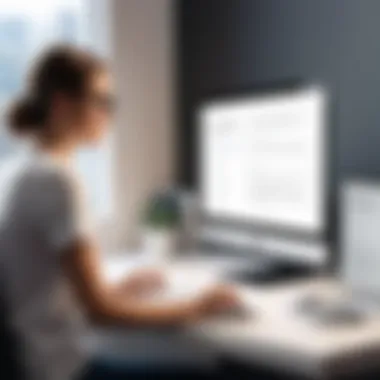

- Documentation Feedback: Encourage users to provide feedback on what they would like additional documentation to cover. This makes sure the content stays relevant and user-centered.
- Regular Updates: The booking landscape is ever-changing. Systems should frequently update their guides to incorporate new features and resolve old issues.
"An ounce of prevention is worth a pound of cure."
By absorbing the support and resources available, users can preemptively address many issues, ensuring a smooth operation. Understanding this aspect of a booking system not only aids in immediate problem solving but can also minimize headaches down the line.
Real-world Applications
The integration of booking systems within Squarespace is more than just a technical necessity; it reflects a significant shift in how businesses interact with their clients. In today's fast-paced world, customers appreciate efficiency and clarity in how they make appointments. Companies often need to streamline operations and enhance user experience, which is where real-world applications of these systems come into play.
One of the cruxes of this topic is recognizing the variety of industries that benefit from booking systems. From salons to consultancy firms, effective scheduling can make or break a business. For instance, a local hair salon using Acuity Scheduling can reduce no-shows and increase appointments by sending automated reminders. Similarly, a consulting agency can optimize its calendar with Square Appointments, ensuring its team stays on top of client engagements.
When considering the implementation of a booking system, several key elements arise:
- Efficiency: Automated notifications and scheduling features save time for both staff and customers. Instead of back-and-forth emails, clients can see available slots and book instantly.
- Data Management: A good booking system tracks client details and preferences, allowing businesses to personalize their services.
- Scalability: As businesses grow, so do their scheduling needs. A robust system can handle increased volume without major overhauls.
- Customer Satisfaction: Ultimately, a seamless experience fosters loyalty. Happy clients are more likely to return and recommend services to others.
"In the business world, your reputation hinges not just on what you offer, but how easy you make it for clients to engage with your offerings."
The careful selection and thoughtful implementation of booking systems will reap rewards. Accumulating success stories and user feedback further strengthens the case for these systems.
Case Studies of Successful Integrations
Examining real-world instances can provide valuable insights into how different organizations leverage booking systems.
- The Studio Lounge: A hair and beauty salon in New York adopted Squarespace's integrated booking features. They noted a 30% increase in appointments over three months, emphasizing the importance of customer convenience and automated follow-ups.
- ConsultConnect: This consultancy firm utilized Calendly to manage scheduling for client meetings. They saw a marked decrease in cancellations, attributing it to easy access for clients to reschedule without hassle.
- WellnessSpace: A holistic health clinic switched to Square Appointments. They were able to collect client preferences during booking, enhancing their service delivery and customer relationship management.
Through these examples, one can sense the various nuances involved in selecting and implementing a booking system that matches the specific needs of a business.
Feedback from Users
User experiences are often the litmus test for any business tool. Feedback from those who have successfully integrated booking systems sheds light on their effectiveness and potential pitfalls.
- Ease of Use: Many users consistently mention how intuitive the onboarding experience is with platforms like Acuity Scheduling and Calendly. Businesses appreciate that their teams can be up and running without extensive training.
- Client Interfaces: Feedback often highlights that clients find the interfaces simple and user-friendly. This user-centric design fosters higher bookings and fewer cancellations.
- Support and Reliability: On platforms like Reddit and Facebook, users discuss their interactions with customer support teams. Quick resolution of issues adds to the overall satisfaction, acting as a significant selling point for these systems.
- Customization: Users frequently express a desire for further customization options. Not every business fits a mold, and flexibility is critical. This has led many to utilize additional features offered by various systems to tailor them to specific demands.
The culmination of this feedback indicates a clear trend: when a booking system aligns with both business objectives and customer needs, it generates positive outcomes both operationally and financially.
Future Trends in Booking Systems
The landscape of booking systems is constantly evolving, driven by technological advancements and changing customer expectations. In the digital age, businesses that leverage new trends can not only improve operational efficiency but also enhance customer satisfaction. With the rise of artificial intelligence and payment innovations, booking systems are becoming more intuitive, streamlined, and effective. These future trends stand as pivotal components in shaping how businesses interact with clients and manage appointments.
Artificial Intelligence and Automation
Artificial Intelligence (AI) has woven itself into the fabric of many industries, and the booking system realm is no exception. The integration of AI can greatly enhance the overall effectiveness of these systems.
One of the standout features of AI is its capability for predictive analytics. By analyzing past booking data, AI can forecast peak times for appointments, helping businesses allocate resources more effectively. For instance, if historical data shows increased bookings on Fridays for a hair salon, the system can suggest adjusting staff schedules accordingly.
Moreover, chatbots powered by AI are revolutionizing customer service in booking systems. These chatbots can handle inquiries and bookings 24/7, providing clients the convenience of scheduling their services without waiting for business hours. This not only saves time for clients but also frees staff from repetitive tasks, allowing them to focus on more critical aspects of their work.
"In the world of booking systems, automation is no longer a luxury; it’s a necessity that streamlines processes and enhances client interactions."
Additionally, personalizing the client experience through AI can lead to increased loyalty. For example, if a returning client usually books a massage on a Thursday afternoon, an automated reminder can be sent a week before, incentivizing them with a promotional offer. This proactive approach nurtures customer relationships and promotes repeat business.
Some businesses have also begun experimenting with AI-driven analytics to understand customer preferences better. By observing patterns and feedback, they're able to tailor services more closely to what clients are actively seeking, thus elevating the overall booking experience to higher standards.
Payment Innovations
As the digital landscape continues to evolve, payment innovations stand at the forefront, reshaping how clients secure services across booking systems. Traditional payment methods are increasingly giving way to options that are not only user-friendly but also reflect the demands and behaviors of contemporary customers.
One notable trend is the rise of contactless payments. With health and safety considerations becoming paramount, many customers prefer quick and secure transactions that don’t require physical contact. Integrating systems that accept mobile wallets, like Apple Pay or Google Wallet, into a Squarespace booking system can enhance customer convenience immensely.
Furthermore, there’s a push towards cryptocurrency as a payment option for bookings. Although still emerging, this trend demonstrates how forward-thinking businesses are adapting to customer needs and technological advancements. Accepting Bitcoin or Ethereum, for instance, creates an avenue for tech-savvy clientele who wish to utilize these alternative currencies.
Moreover, the introduction of installment payment options is revolutionizing client dealings with service providers. Businesses can partner with services that allow clients to pay for expensive services in smaller, manageable installments. This, in turn, can lead to higher conversion rates, as clients might hesitate to spend large sums upfront but are willing to engage when they have feasible payment choices.
In summary, future trends like AI and payment innovations not only cater to current client preferences but also prepare businesses for an ever-evolving marketplace. Understanding and harnessing these trends will serve as a guiding light for success in booking systems.
Culmination
Wrapping things up is crucial when discussing booking systems, especially on a platform like Squarespace. The conclusion of this framework not only serves as a recap but also nudges readers to reflect on the essential points highlighted throughout the guide. The beauty of implementing a robust booking system goes beyond mere appointment scheduling. It lays the groundwork for smoother client interactions, boosts productivity, and ultimately contributes to business growth.
When evaluating the importance of an effective booking system, consider the benefits it brings:
- Enhanced Client Experience: Clients appreciate seamless and efficient service. A well-integrated system encourages repeat business and positive word-of-mouth.
- Time Management: With features such as automated notifications and easy rescheduling options, businesses can reduce no-shows and optimize time slots better.
- Data Insights: Booking systems provide valuable analytics that can help make informed decisions about services and pricing. Understanding client preferences allows you to tailor offerings accordingly.
Specific considerations need to be borne in mind when choosing the right booking system. Factors like business size, target audience, and integration capabilities must guide decisions. Not every system is suitable for every business model, and one must choose wisely. Thinking forward, embracing future trends like AI integration and payment innovations can keep your booking system relevant and efficient.
"The right tool, implemented correctly, can transform how you engage with your clients and streamline your operations."
In sum, this article lays down a comprehensive path from understanding the features available on Squarespace to implementing optimal solutions that fit your unique needs.
Key Takeaways
- Understanding Your Needs: Always start with a clear picture of what you want from your booking system.
- Comparative Analysis: Engage with different platforms to determine which offers the best features suited for your business type.
- Customization: Tailor your booking interface to reflect your brand, making it a seamless extension of your overall online presence.
- Mobile Compatibility: Ensure your system is mobile-friendly, as many clients will book services on their phones.
- Troubleshooting and Support: Familiarize yourself with the support resources available for your chosen booking system.
Next Steps for Implementation
After soaking in the insights laid out, it’s essential to put plans into action. Here are clear steps to take next:
- Assess Your Current Operations: Look at how current processes can be improved through a booking system. What are the pain points?
- Research and Select: Dive into research for available booking systems. Read reviews, and participate in online forums to gather opinions from other users on platforms like Reddit.
- Trial and Experiment: Many systems offer trial periods. Take advantage of these options to assess if the system aligns with your expectations.
- Integration Process: Once a system is chosen, follow the integration guidelines, and seek coding help if necessary to ensure a smooth setup on Squarespace.
- Gather Feedback: After implementation, gather client feedback on their booking experience. This will help in further refining the process.
- Stay Updated: Regularly check for updates or new features in your booking system. New integrations may enhance usability or client engagement.
With these steps in mind, you're well on your way to leveraging a booking system that not only meets your needs but helps elevate your service offerings.



