Exploring Bluebeam Software: Features and Impact
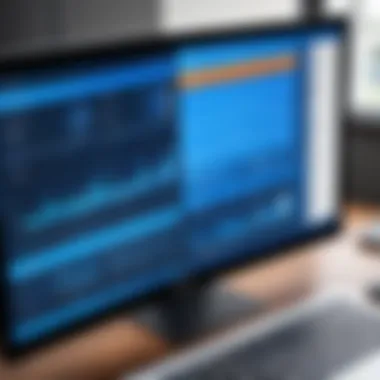

Intro
Bluebeam Software stands out as a pivotal player in the construction and architectural industries. Its suite of tools and functionalities provide significant enhancements in project management and collaboration. As the need for efficiency and precision increases in these sectors, Bluebeam offers both essential features and advanced capabilities that address modern needs.
The following sections will detail key aspects of Bluebeam Software, providing a thorough exploration into how it functions and its overall impact. We will also delve into a comparison with similar software, helping stakeholders understand which tools align best with their specific requirements.
Key Software Features
Essential Functionalities
Bluebeam Software includes a variety of tools designed to meet the demands of construction professionals. One of the core functionalities is its PDF markup capabilities which allow users to easily annotate documents. This feature supports a variety of markup tools, such as text boxes, highlights, and stamps, making communication clearer among team members.
Additionally, Bluebeam Revu, one of its primary offerings, enables users to manage documents effectively. From creating to reviewing and distributing project documents, the software simplifies the workflow.
- Collaboration tools: Bluebeam facilitates real-time collaboration, allowing users to access and edit documents from different locations. This feature is particularly useful in today’s increasingly globalized work environment.
- Document management: The software provides extensive options for organizing files, including custom naming conventions and tagging functionalities. This makes retrieval and organization seamless.
Advanced Capabilities
Beyond basic functionalities, Bluebeam Software offers advanced features that provide significant value.
- 3D PDF creation: Users can convert 3D models into PDFs, which can be reviewed and marked up. This feature enhances the clarity of complex designs.
- Integration options: Bluebeam integrates with various project management tools like Procore and Microsoft Project. This functionality allows for a more cohesive workflow across multiple platforms.
- Customization options: Users can customize their interface and workflows according to project needs, which aids in streamlining processes.
"Bluebeam not only improves collaboration among project teams but also helps in reducing errors during construction."
Comparison Metrics
To better understand Bluebeam’s position in the market, it’s crucial to look at specific metrics comparing it to other software solutions.
Cost Analysis
Bluebeam Software offers various pricing tiers that cater to different budgetary needs and project scopes. Its subscription model allows users to choose between monthly or annual plans, depending on their usage patterns. This flexibility can make the software attractive to smaller firms or freelancers who might otherwise be unable to afford a large upfront payment.
In contrast, some competitors may offer cheaper initial costs but lack essential features, creating hidden expenses in the long run. Understanding the total cost of ownership is crucial in evaluating software choices.
Performance Benchmarks
When assessing performance, Bluebeam excels in speed and user interface. Users often report a smooth experience, even with larger files. Performance tests reveal that Bluebeam is capable of handling complex documents with ease while maintaining quick response times.
The software's reliability during collaboration sessions is also noteworthy. Many users mention reduced lag times when multiple team members are accessing and editing documents simultaneously. This feature accounts for much of the software's positive reception in professional reviews.
In summary, Bluebeam Software presents a compelling case for those in the architecture and construction sectors. Its blend of essential functions and advanced capabilities along with its flexible pricing makes it an advantageous choice for professionals. The upcoming sections will provide deeper insights into practical applications and user case studies, further clarifying Bluebeam’s significance in today's competitive environment.
Prelims to Bluebeam Software
Understanding Bluebeam Software is essential for those operating within the construction and architectural industries. This software streamlines various processes that are crucial for effective project management. It focuses on enhancing collaboration and efficiency through its remarkable suite of features, catering specifically to the unique demands of professionals in these fields.
What is Bluebeam Software?
Bluebeam Software is a powerful solution designed mainly for professionals in the construction and architecture sectors. It specializes in creating, marking up, and managing PDF documents. The software allows users to share documents in real time, enabling better communication and cooperation among project teams. In an industry where precision is crucial, Bluebeam helps users to achieve accurate document handling and sharing.
One notable feature is its ability to work with large files and complex drawings. Users can easily annotate plans and collaborate directly on their projects. The software facilitates integration with other tools, ensuring that it can easily fit into existing workflows.
Throughout its use, project teams often find that it leads to improved productivity and a more organized workflow, helping to minimize errors that arise from miscommunication or missed information.
History and Evolution
Bluebeam Software, founded in 2002, has continuously adapted to meet the changing needs of the construction and architecture industries. Initially, its focus was on creating a more effective way to work with PDF documents. Over time, the software has expanded its features to include advanced markup tools, document management systems, and collaboration functionalities.
The evolution of Bluebeam reflects its commitment to innovation and user feedback. With regular updates and feature enhancements, it has positioned itself as a leader within the realms of document management and project collaboration. As users' needs evolved, so did the software, introducing functionalities like cloud collaboration and integration with other essential tools in the market.
Today, Bluebeam stands as a comprehensive solution that not only meets basic document handling requirements but also actively improves workflows. Its development history underscores the importance of staying attuned to user needs while pushing the boundaries of what is possible in digital construction management.
"Bluebeam has proven to be a game-changer for our team. It's more than just a PDF editor; it's an essential part of our project workflow."
In summary, appreciating the foundations and development trajectory of Bluebeam Software is vital for anyone looking to leverage its capabilities effectively.


Key Features of Bluebeam Software
The relevance of discussing the key features of Bluebeam Software within this article lies in its direct impact on operational efficiency and project management in various industries. These features empower users to effectively manage documentation, enhance communication, and streamline workflows. Understanding how these capabilities function together can provide a clearer picture of how Bluebeam can elevate project execution.
PDF Editing and Markup Tools
Bluebeam offers robust PDF editing and markup tools that are essential for professionals in fields such as construction, architecture, and engineering. Users can easily annotate and modify PDF documents, which is crucial for revising designs and plans. The software allows professionals to add text, highlight essential areas, and insert custom stamps for approvals or modifications. These tools also facilitate the quick assessment of project documents.
Moreover, Bluebeam Software’s batch processing capability allows users to apply markups to multiple documents simultaneously. This not only saves time but also reduces the possibility of errors, allowing teams to maintain a clear trail of changes across all documentation. Tools like the "Compare Pages" feature enable side-by-side document comparison, highlighting alterations effectively. This precision is invaluable during the review phases of projects.
Collaboration and Project Communication
Collaboration is a cornerstone of any successful project, and Bluebeam excels in fostering this aspect through its cloud-based platform. Users can share documents in real-time, which significantly enhances project communication. Team members can access the same documents, make live updates, and track changes. Such interconnectedness helps avoid the misunderstandings that commonly stem from version control issues.
The software provides features like email notifications and the ability to add comments directly on documents, which keeps everyone informed. Additionally, the Bluebeam Studio component allows for deeper collaboration among teams. Users can conduct live sessions where discussions occur directly on the document, ensuring that all input is captured immediately and accurately. This streamlined interaction leads to improved decision-making, reducing project delays.
Document Management Systems
Document management in Bluebeam Software is designed for efficiency and organizational clarity. Users can create structured folders and subfolders to categorize documents easily. This systematic approach is particularly beneficial in complex projects where the volume of documentation can become overwhelming.
The integration of search functionality further enhances this aspect. Users can quickly locate specific files and information without sifting through countless documents. Document versioning features are also notable; they provide a history of changes for review and accountability. Users can revert to previous versions if needed, ensuring that critical data is never lost.
Integration with Other Software
Bluebeam Software is not a standalone tool; its integration capabilities with other software applications make it a versatile solution in project management. By connecting with various tools such as Microsoft Office, AutoCAD, and project management software, Bluebeam facilitates a more holistic workflow.
This integration means that users can import and export files seamlessly, preserving the essential information across platforms. For example, designs created in AutoCAD can be converted into PDFs, annotated, and then shared back with the engineering team without losing any fidelity in the data. This compatibility prevents the bottlenecks often seen in projects that rely on multiple software solutions.
User Interface and Experience
The user interface and experience of any software are crucial for determining its effectiveness and usability. In the context of Bluebeam Software, this is particularly relevant. A well-designed interface helps users navigate through complex functionalities with ease, thus enhancing workflow efficiency. The intuitive layout and accessible tools foster productivity and reduce the learning curve, which can be significant when adopting new software. Such aspects are vital for decision-makers and IT professionals focusing on efficient project management within the construction and architecture industries.
Overview of the User Interface Design
Bluebeam Software’s user interface is tailored to cater to the needs of its primary users, including architects, engineers, and contractors. The design incorporates a clean layout that segregates essential tools and features into easily identifiable categories. Users will find that the interface is generally consistent, reducing confusion while switching between different tools and functionalities.
The menu system is hierarchical, allowing for easy access to advanced features without cluttering the primary workspace. Notable aspects include customizable toolbars and the ability to create shortcuts for frequently used commands. Overall, this adaptability supports individual user preferences, making the platform more user-friendly.
"Good user design directly correlates with productivity. Efficient navigation allows teams to focus on completing projects rather than learning software."
Navigational Features
Navigational features in Bluebeam Software are designed to streamline access to functionalities. The software employs multiple methods for navigation, including toolbars, menus, and keyboard shortcuts.
- Toolbars: Users can customize toolbars to align with their workflow requirements. This feature allows individuals or teams to have quick access to essential tools, which is particularly useful during time-sensitive projects.
- Menus: The menus are logically structured and provide access to various editing and markup tools. Users can easily locate functions like extraction tools, measurement instruments, and collaboration features.
- Keyboard Shortcuts: Bluebeam supports a range of keyboard shortcuts. Learning these shortcuts can significantly increase speed and efficiency, especially during intensive document review processes.
- Search Functionality: The search bar permits users to find specific tools or documents quickly. This feature is useful for teams managing large projects where time is often of the essence.
In summary, the user interface and navigational features of Bluebeam Software significantly contribute to enhancing user experience. They promote a seamless workflow that allows professionals in the construction and architectural fields to focus on their core objectives rather than struggle with software intricacies.
Applications in Different Industries
Understanding how Bluebeam Software is utilized across various industries is crucial for grasping its impact on workflows and project management. The adaptability and robust tools offered by Bluebeam serve a diverse range of sectors. This section elucidates the specific applications of Bluebeam within the construction, architecture, and engineering industries. Each of these fields benefits significantly from the software's capabilities, enhancing collaboration, efficiency, and overall project management.
Construction Industry Uses
In the construction industry, Bluebeam Software emerges as an essential tool that helps streamline numerous processes. Its PDF editing capabilities allow for simple markup of construction drawings and documents. Teams can annotate, highlight, and comment on plans directly, making it easier to communicate changes and updates. This real-time collaboration reduces miscommunication and keeps projects on track.
Moreover, Bluebeam offers tools for quantity take-offs and estimating costs from digital drawings. This functionality is invaluable for project managers and estimators, allowing for more accurate budgeting and resource allocation. The software's ability to integrate with other construction management platforms also enhances its utility. Teams can easily share files and project updates, ensuring every stakeholder is informed.
Architecture and Design Applications
In architecture and design, Bluebeam Software aids professionals in creating, reviewing, and revising project designs efficiently. The detailed markup tools enable architects to provide precise feedback on design elements. This ensures that concepts transform accurately into tangible structures.
Bluebeam facilitates remote collaboration among architects, contractors, and clients. Its cloud-based capabilities allow teams to access updated designs from anywhere. This flexibility is crucial in today's fast-paced environment, where quick decisions often dictate project success. Furthermore, Bluebeam's integration with Building Information Modeling (BIM) enhances its relevance, allowing architects to better visualize their projects and streamline workflows.
Engineering and Manufacturing
For engineering and manufacturing sectors, Bluebeam Software is a powerful ally in project execution. Engineers utilize the software to ensure that all technical drawings and specifications are up-to-date and easily accessible. This accessibility is important for maintaining compliance with industry standards and ensuring that manufacturing processes run smoothly.


The software's version control features also play a significant role in engineering. Having control over document revisions prevents costly errors and redundancies. Additionally, Bluebeam’s reporting capabilities enable teams to produce accurate documentation for compliance and quality assurance processes.
Advantages of Using Bluebeam Software
Using Bluebeam Software provides various advantages that cater to the specific needs of the construction and architectural industries. This software simplifies several processes, streamlining tasks that often require significant time and effort. In this section, we will explore three key advantages: efficiency in document handling, improved team collaboration, and a reduction in project errors.
Efficiency in Document Handling
Bluebeam Software enhances efficiency in document handling through its robust PDF editing and annotation features. Users can easily edit, markup, and collaborate on PDF documents in real-time. The software offers a variety of tools such as text editing, pen tools, and shape recognition that allow users to implement changes quickly.
Additionally, batch processing capabilities enable users to work on multiple documents simultaneously. This reduces the time needed for document revisions and helps to streamline workflows.
Moreover, essential features such as automatic document comparison make it possible to identify changes swiftly. This saves valuable time and effort during review cycles, allowing project teams to focus on more critical tasks.
Improved Team Collaboration
Collaboration among team members is crucial in large projects. Bluebeam Software addresses this need by providing integrated communication tools. The software allows team members to share documents and feedback instantly, fostering a culture of transparency and accountability.
One standout feature is Bluebeam Studio, which facilitates real-time collaboration on documents. Multiple users can view the same document simultaneously, adding comments and annotations as needed. This ensures that all stakeholders are informed and can contribute their insights effectively.
Additionally, version control features help track document changes, minimizing confusion. This is particularly important in complex projects where multiple revisions can occur. The ability to comment directly on the document streamlines communication and reduces misunderstandings.
Reduction in Project Errors
Error reduction is a significant benefit of using Bluebeam Software. By improving document accuracy and fostering effective communication, the software helps project teams minimize costly mistakes. During the review process, the software's markup tools allow for detailed comments and revisions to be attached directly to the relevant sections of the document.
Furthermore, integration with project management tools aids in keeping all aspects of the project in sync. When team members can access the latest information, they are less likely to make errors based on outdated documents.
Moreover, the software's resilience against common document-related issues decreases the likelihood of miscommunication. By employing precise markup and annotation tools, Bluebeam helps in ensuring that all modifications are documented accurately, which is vital to maintaining project integrity.
Overall, the advantages of using Bluebeam Software create a framework for enhanced productivity. By focusing on efficiency in document handling, improved collaboration, and error reduction, organizations can achieve their project objectives more effectively.
Considerations Before Adoption
Before adopting Bluebeam Software, several key considerations emerge that can greatly influence the effectiveness of its implementation in an organization. This section sheds light on vital aspects such as cost implications, necessary training, and potential integration challenges. These factors are not only essential for a successful transition but also for maximizing the software’s benefits.
Cost of Implementation
The financial aspect stands as a significant hurdle for many organizations contemplating the adoption of Bluebeam Software. Costs may include software licenses, additional features, and possibly hardware upgrades required to run the software effectively.
- Licensing Fees: Depending on the chosen package, the costs can vary. Organizations must consider whether they need individual or enterprise licenses.
- Hidden Costs: Installation, ongoing support, and maintenance might not be immediately apparent. These costs can accumulate over time and should factor into the overall budget.
- Potential Savings: While upfront costs can be daunting, many organizations find that the efficiency gains and reduced errors ultimately result in savings that outweigh initial expenditure. Performing a cost-benefit analysis may provide clarity on actual monetary implications.
Training and Resources Required
Implementing Bluebeam Software often necessitates an investment in training. Understanding how to use the software effectively can directly affect productivity and user acceptance.
- User Training Programs: Proper training programs are crucial for ensuring that all team members can use the software to its full potential. Many software providers offer training resources, including webinars, tutorials, and on-site training.
- Documentation and Resources: Self-guided resources play a vital role as well. Comprehensive user manuals and online support can assist users in mastering Bluebeam features.
- Time Commitment for Training: Organizations should account for the time spent in training sessions, potentially impacting project timelines. Realistic expectations will help manage both resources and time effectively.
Integration Challenges
Integrating Bluebeam Software with existing systems is another critical consideration. Smooth integration contributes to the overall success of the software in enhancing organizational workflow.
- Compatibility Issues: Organizations need to assess how well Bluebeam integrates with other systems currently in use. Lack of compatibility can hinder operations and lead to data silos.
- Data Migration: Transitioning existing data into Bluebeam may pose challenges. Careful planning is essential to avoid data loss or corruption during migration.
- Ongoing Support and Updates: IT teams will need to be prepared for ongoing support as updates and new features roll out. Keeping software updated is vital to leverage its capabilities and maintain system health.
In summary, considering the costs, training, and integration challenges will provide a comprehensive view of what is involved in adopting Bluebeam Software. Only through thorough evaluation can decision-makers ensure that the investment leads to enhanced productivity and project efficiency.
Comparative Analysis with Other Software
A comparative analysis of Bluebeam Software with other tools within the market is essential for comprehending its unique strengths and functionalities. Such analysis acts as a guide for decision-makers seeking software that aligns well with their project management needs. Users should consider various elements, including user experience, specific features, and pricing models. The goal is to identify if Bluebeam truly meets the demands that professionals in construction and architecture face today.
Comparison with Adobe Acrobat
Adobe Acrobat is often seen as a direct competitor to Bluebeam Software. While both offer advanced PDF functionalities, they differ significantly in focus areas and user experience.
Bluebeam excels in enhancing collaboration and communication capabilities, which are crucial in industry-specific scenarios. It provides tools designed expressly for professionals in architecture and construction, such as custom markups, automated forms, and efficient document comparisons. In contrast, Adobe Acrobat, while robust, tends to cater more broadly to standard PDF needs without the same depth in construction-oriented features.
An analysis of user reviews reveals that Bluebeam's markup tools are highly favored for project coordination. Users often find it enhances their ability to achieve precision in project documentation. Conversely, Adobe’s offerings are praised for general functionalities like converting documents and secure sharing. Overall, Bluebeam specializes while Adobe remains versatile.


Alternatives in the Market
Besides Adobe Acrobat, numerous alternatives exist in the market that can be considered. Some notable options include Nitro Pro, Foxit PhantomPDF, and PDFelement. Each of these applications provides distinct advantages:
- Nitro Pro: Known for its robust batch processing capabilities, Nitro Pro offers ideal solutions for companies managing large volumes of PDFs. Its interface is user-friendly and provides integration with cloud services.
- Foxit PhantomPDF: Foxit positions itself as affordable yet powerful. It offers collaborative features that resemble Bluebeam's but lacks some of the construction-specific tools that Bluebeam provides.
- PDFelement: This software prides itself on flexibility and simplicity. Although it has markup capabilities, it does not focus on industry-specific enhancements.
When evaluating alternatives, project teams should reflect on ease of use, integration with existing tools, and specific feature sets that relate to their workflow processes.
User Reviews and Feedback
User reviews and feedback play a crucial role in the evaluation of Bluebeam Software. They provide insights not only about the software’s capabilities but also reveal user experiences that can guide prospective users in their decision-making process. As stakeholders such as project managers, IT professionals, and entrepreneurs analyze software options, understanding how existing users perceive Bluebeam is essential. Reviews encompass various elements including usability, features, customer support, and performance in real-world scenarios. This feedback is invaluable for informing companies about the strengths and weaknesses of Bluebeam, aiding them in assessing alignment with their specific project needs.
Positive User Experiences
Many users express satisfaction with Bluebeam Software’s functionality and effectiveness. Positive feedback often highlights the intuitive user interface, which simplifies the navigation of complex PDF files. Users often appreciate features like the markup tools and collaborative capabilities as they enhance communication among team members. For instance, real-time collaboration allows multiple users to work on documents simultaneously, leading to faster project timelines. Also, the software's ability to handle large drawings without significant lag is frequently noted as an advantage.
Here are some key aspects to note regarding positive user experiences:
- Ease of Use: Users frequently point out that new team members can quickly adapt to Bluebeam without extensive training.
- Robust Feature Set: The comprehensive tools for PDF editing and document management are often emphasized as critical for efficiency.
- Customer Support: Many users mention positive interactions with customer support, noting quick response times and effective solutions.
"Bluebeam has revolutionized how our team collaborates on projects. The tools are user-friendly and powerful, making our workflows more efficient."
Critiques and Areas for Improvement
Despite the largely positive perceptions, some critiques of Bluebeam Software surface among users. These critiques help highlight areas where improvements can be made, ensuring the software evolves according to user needs.
Users often raise concerns about aspects such as pricing, as some find it on the higher end compared to alternatives. Additionally, there are comments on the learning curve for advanced features, suggesting that while the basic functionalities are easy to grasp, mastering all the tools may take more time.
Key critiques include:
- Cost Concerns: Some users feel pricing packages are not competitive and can be a deterrent for smaller firms.
- Advanced Features Complexity: Users have reported that certain advanced features require additional training, which could impact adoption rates within teams.
- Integration Issues: A few users mention challenges in integrating Bluebeam with other project management tools, which may hinder workflow efficiency.
Overall, while Bluebeam Software receives positive reviews, understanding both the strengths and potential drawbacks positions users to make informed choices about its adoption in their projects.
Future Trends in Bluebeam Software Development
The future developments of Bluebeam Software extend beyond mere upgrades; they signify a shift in how industry professionals will approach document management, collaboration, and workflow efficiencies. Understanding these trends is paramount for decision-makers and IT professionals. As projects grow increasingly complex, software tools like Bluebeam need to evolve to meet the changing demands of professionals in the field. Embracing these future trends will lead to enhanced productivity, greater collaboration, and ultimately, better project outcomes.
Upcoming Features and Updates
As technology continues to transform project management, Bluebeam Software is expected to implement several new features designed to hone the user experience and improve performance. Anticipated updates include:
- Enhanced automation capabilities to streamline repetitive tasks.
- Advanced analytics tools that enable users to monitor project metrics in real time.
- Integration of artificial intelligence for improved document recognition and markup suggestions.
- Enhanced usability for mobile applications, allowing for efficient work on job sites.
These features aim to foster a more intuitive user experience, making everyday tasks easier and faster. The goal is to provide users with tools that better reflect the actual workflows in the construction and architectural industries.
Predicted Impact on the Industry
The advancements in Bluebeam Software are likely to create ripple effects across various sectors.
- Increased Collaboration: The upcoming features will facilitate seamless collaboration between teams. With improved tools for real-time communication and feedback, project stakeholders can work together more effectively.
- Enhanced Efficiency: Automation and AI integration can significantly reduce time spent on document handling. Faster processing means teams can focus on critical project aspects rather than mundane administrative tasks.
- Adaptability to Market Shifts: As project demands change, the ability of Bluebeam Software to adapt will be crucial. New features can help organizations remain competitive and responsive to client expectations.
"Embracing technological advancements will not just improve workflows but also redefine project success metrics across industries."
The End and Recommendations
The conclusion and recommendations section serves as a pivotal part of the article, synthesizing the insights gained from exploring Bluebeam Software. It is here that the reader can grasp the overall significance of this tool and evaluate its place in their projects or organizations. The importance of this section cannot be overstated. It provides a comprehensive wrap-up of the main points and offers actionable advice to decision-makers, IT professionals, and entrepreneurs who are considering or currently implementing Bluebeam Software.
In this section, we will highlight key elements that influence the decision to adopt Bluebeam, along with the benefits it brings and considerations to take into account during the implementation process. It acts as a guide for understanding whether Bluebeam aligns with the needs of specific projects or companies.
Final Thoughts on Adoption
Adopting Bluebeam Software requires careful consideration of its integration into existing workflows. Key benefits include improved project communication, enhanced collaboration, and significant time savings. Users have reported increased efficiency in handling complex documents, which is crucial in a field where timelines are often tight.
However, adoption should also be analyzed from a perspective of organizational readiness. Companies should assess whether their teams are equipped to leverage the tools effectively. This may involve scrutinizing current processes and identifying gaps that Bluebeam could fill. Having a clear understanding of what success looks like with Bluebeam will greatly enhance adoption outcomes.
Best Practices for Implementation
Implementing Bluebeam may appear straightforward, but there are best practices that can make the transition smoother and more effective:
- Conduct Training Sessions: Invest in comprehensive training for all team members. Familiarity with the software can minimize resistance and maximize utilization.
- Establish Clear Objectives: Define specific goals for using Bluebeam. This could include improved document organization or enhanced collaboration among teams.
- Seek Feedback Regularly: Gather user feedback during the initial stages. Addressing concerns early can help make necessary adjustments before full-scale deployment.
- Monitor and Measure: Continuously monitor the system’s performance post-implementation. Use metrics to assess efficiency gains and identify areas for further improvement.
By adhering to these best practices, organizations can not only ensure a successful implementation of Bluebeam Software but also create an environment that fosters continuous improvement, ultimately leading to greater project success.



