Exploring the Bluebeam Revit Plugin: Key Features and Benefits


Intro
The landscape of the architecture, engineering, and construction sectors is constantly evolving. With the advent of various software tools, professionals are empowered to enhance their workflows and boost project outcomes. One such indispensable tool is the Bluebeam Revit Plugin. This powerful resource integrates seamlessly with Autodesk Revit, transforming how teams collaborate on complex building designs and project documentation.
Imagine you’re working on a significant architectural project. You have a plethora of drawings, models, and specifications to manage. In the midst of it all, ensuring that everyone stays on the same page can be a Herculean task. Enter the Bluebeam Revit Plugin—it streamlines this process, fostering a collaborative environment where ideas can be exchanged freely and changes tracked efficiently.
This article takes a deep dive into the Bluebeam Revit Plugin, offering a comprehensive overview of its key features and advanced capabilities, along with best practices for utilizing it within your projects. We’ll explore not just what it can do, but also how it best fits into your existing workflows.
Whether you’re a seasoned project manager, an IT professional in the construction industry, or a decision-maker weighing your software options, you’ll find valuable insights here that may fundamentally change how you approach document management and team collaboration.
Intro to the Bluebeam Revit Plugin
The Bluebeam Revit Plugin has carved a niche for itself among tools designed to improve efficiency in the fields of architecture, engineering, and construction. Its relevance here stems not only from the synergy it creates between Bluebeam and Revit but also from the unique functionalities it offers. In an industry where precision and collaboration are paramount, understanding this plugin becomes essential for enhancing productivity and streamlining workflows. This section lays the groundwork for readers to appreciate the profound benefits of integrating these two platforms.
Purpose and Relevance
At its core, the Bluebeam Revit Plugin serves as a bridge between two powerful applications: Revit, known for its advanced Building Information Modeling (BIM) capabilities, and Bluebeam, recognized for its robust document management and collaboration features. This plugin is not merely an add-on; it transforms how professionals interact with their project data, making the complex task of managing documents and designs simpler and more intuitive.
With a solid grasp of the plugin's purpose, users can leverage it to meet the demanding needs of the modern construction landscape. Whether it’s about ensuring that changes get communicated effectively among stakeholders or maintaining a comprehensive log of modifications, its relevance cannot be overstated. As projects grow in complexity, having the right tools at hand can mean the difference between chaos and clarity.
Furthermore, the plugin equips teams with capabilities to create markups within Revit that can be exported directly into PDF format, facilitating a seamless information flow. For decision-makers or IT professionals navigating software integrations, the plugin also offers a chance to enhance the overall efficacy of project management strategies, ensuring that tasks are completed timely and efficiently. This layer of purpose amplifies the need for understanding the Bluebeam Revit Plugin deeply.
Target Users
Identifying who stands to benefit the most from the Bluebeam Revit Plugin is crucial for effective utilization. The target user base primarily includes:
- Architects and Engineers: Those who regularly use Revit will find that integrating Bluebeam significantly enhances their workflow. It helps in visualizing changes and ensuring every detail is accounted for in the final blueprints.
- Construction Managers: These users require the ability to collaborate with various stakeholders. The plugin allows for easy markup of plans, facilitating clearer communication.
- Contractors and Subcontractors: They benefit from improved document management, which is vital for keeping track of work schedules and project alterations.
- IT Professionals: For those tasked with implementing software solutions in construction firms, understanding the strengths of the Bluebeam Revit Plugin can help customize solutions that cater specifically to their organization’s needs.
- Project Managers: With its streamlined processes, project managers can oversee tasks and iterations more effectively, ensuring deliverables meet deadlines without compromising on quality.
In summary, the Bluebeam Revit Plugin caters to a diverse pool of users, enhancing their ability to execute projects in a more organized manner. By knowing who these users are, it becomes easier to appreciate the need for robust training and resources that help optimize the plugin's functionality.
Understanding Bluebeam and Revit Integration
The integration of Bluebeam with Revit has transformed how professionals in the architecture, engineering, and construction (AEC) sectors approach project management. Understanding this integration is crucial for optimizing workflows, enhancing collaboration among team members, and streamlining documentation processes. This section elucidates the essential elements and benefits of linking these two powerful tools, along with the considerations that industry players should keep in mind.
What is Bluebeam?
Bluebeam is a leading PDF solution tailored specifically for the AEC industry. Known for its robust markup capabilities and intuitive interface, it allows users to create, edit, and share PDF documents effectively. Built with functionality in mind, Bluebeam simplifies complex tasks such as combining documents, organizing layers, and applying annotations. Users can engage in real-time collaboration, which means changes or feedback can be viewed instantly by all stakeholders involved in a project. One can say, it’s like having a digital whiteboard, only way more sophisticated. It drives communication between project teams, ensuring everyone is on the same page, quite literally.
Overview of Revit
Revit, on the other hand, is an industry-standard Building Information Modeling (BIM) software that allows users to design with both parametric 3D modeling and 2D drafting. This tool enhances the design process, enabling architects, engineers, and contractors to visualize a project in a detailed manner before actual construction begins. Revit embodies a comprehensive collaborative platform where multiple disciplines can work simultaneously on a single model, seamlessly updating changes across the entire project. It harnesses the power of information-rich models that dictate everything from structural integrity to energy efficiency.
The Need for Integration
The synergy between Bluebeam and Revit should not be understated. As AEC professionals navigate complex projects requiring intricate design details and constant modifications, the need for tools that can effectively communicate becomes vital. Here’s why the integration of Bluebeam with Revit holds immense value:
- Streamlined Workflows: Users can convert Revit models to PDFs directly within the software. This ability eliminates the manual steps often involved in producing design documents, saving precious time.
- Enhanced Collaboration: By merging Bluebeam’s markup features with Revit’s modeling capabilities, project teams are better positioned to provide feedback in a contextual manner. This results in fewer misunderstandings and higher efficiency.
- Robust Documentation: The integration helps maintain a clear record of project progress. Every change can be documented and reviewed, ensuring that all parties are aware of modifications made at any point in time.
- Risk Mitigation: With real-time updates and annotations, the likelihood of errors decreases significantly. Teams can address issues as they arise, reducing the risk of costly mistakes in the latter stages of construction.
In summary, understanding how Bluebeam and Revit work together enhances how projects are managed, ultimately paving the way for successful outcomes. The collaboration of these two software systems enables professionals to cope better with the ever-evolving landscape of construction projects, merging technical prowess with streamlined efficiency.
Key Features of the Bluebeam Revit Plugin
When discussing the Bluebeam Revit Plugin, it is essential to understand the key features that set it apart from other tools available in the market. This plugin integrates seemingly effortlessly into the Revit environment, making essential tasks simpler and more efficient. Professionals in architecture, engineering, and construction benefit from these features by enhancing their workflows, improving accuracy, and streamlining communication across project stakeholders.
Document Management
One of the standout elements of the Bluebeam Revit Plugin is its robust document management capabilities. In the fast-paced world of construction projects and architectural work, managing documents efficiently can make or break a project. The plugin facilitates seamless organization, allowing users to categorize, sort, and find documents quickly. This feature reduces the chances of errors caused by misplaced files and enhances collaboration among team members who need access to the same documents.
Furthermore, the ability to manage versions directly within Revit promotes a clear audit trail. Users can track modifications across different versions, ensuring that the team is always on the same page. Instead of sifting through countless versions of a drawing, they can easily pinpoint the latest updates, hence streamlining their processes and improving overall productivity.
Markup and Collaboration Tools
Another vital aspect of the Bluebeam Revit Plugin is its markup and collaboration tools, which embrace a variety of functionalities designed for effective team interaction. The ability to add comments, annotations, and drawings directly onto the model fosters a collaborative spirit that is often missing in traditional workflows. This functionality is about more than just making notes; it's about enabling teams to visualize their ideas and ensure everyone is aligned on project goals.


With the real-time collaboration capabilities, team members can share feedback instantly, which significantly reduces delays in decision-making. Imagine a scenario where an architect can receive instantaneous feedback from a structural engineer while reviewing a model together; this dynamism is transformative for any project. The tools also allow for tracking changes made by different users, promoting accountability and transparency in the team.
Exporting and Importing Capabilities
The exporting and importing capabilities of the Bluebeam Revit Plugin are crucial for maximizing interoperability among various software platforms. In most projects, professionals work with a range of tools beyond Revit, such as AutoCAD, Navisworks, or project management applications. The plugin makes this transition smooth by allowing users to export models in multiple formats, catering to the needs of various stakeholders.
Moreover, it simplifies the integration with desktop tools. For instance, if a user needs to share their designs with a client who might not have Revit but is comfortable with PDF or other document formats, the plugin can create these files with a few clicks. Conversely, it supports importing files as needed, making it easier to work with incoming data from different sources without compatibility headaches.
"Integration is crucial. The Bluebeam Revit Plugin streamlines that process, allowing teams to focus more on what matters most: the project itself."
By exploring these key features, professionals can appreciate how the Bluebeam Revit Plugin positions itself as an indispensable tool that actively enhances workflow, supports collaboration, and facilitates comprehensive document management. Each feature builds upon the others, creating a coherent ecosystem designed for efficiency and success in the architecture, engineering, and construction industry.
Installation and Setup Process
The installation and setup process for the Bluebeam Revit Plugin is a critical step that lays the groundwork for harnessing its full potential. This phase is where the user interfaces with the software, ensuring that it integrates smoothly into existing workflows within Revit environments. A well-executed installation not only minimizes future frustrations but also sets the tone for efficient use. Proper setup encourages optimal use of all features, enhances collaboration, and ultimately leads to a better project outcome.
System Requirements
Before embarking on the installation journey, it's essential to understand the system requirements. The plugin requires certain hardware and software configurations to function properly. Here’s what you need:
- Operating System: Windows 10 or later versions
- RAM: Minimum of 8 GB (16 GB recommended for large projects)
- Processor: 2.5 GHz or faster multi-core processor
- Graphics Card: Direct X 11 compatible (required for rendering capabilities)
- Revit Version: Compatible with Revit 2018 and later versions
Meeting these specifications ensures a smooth installation and optimal performance of the plugin.
Step-by-Step Installation Guide
Getting the Bluebeam Revit Plugin installed is relatively straightforward, provided the system checks out. Here’s a simple, step-by-step guide:
- Download the Plugin: Head to the Bluebeam website or the Revit Plugin Store to download the latest version. Make sure to select the right version for your Revit software.
- Run the Installer: Double-click the downloaded executable file to start the installation. You may need administrator rights to proceed.
- Follow the Prompts: The setup wizard will guide you through the installation process. You’ll need to accept the license agreement and choose an installation folder.
- Install Dependencies: If necessary, the installer may prompt you to download additional components or updates. Follow the instructions to install these as required.
- Activate Plugin: After installation, open Revit to find the Bluebeam tab. You may need to enter a license key if applicable.
It's a good practice to restart your computer after installation to ensure everything is set correctly.
Common Installation Issues
Though the installation process is generally smooth, users may encounter some common hiccups. Here are a few issues and how to resolve them:
- Failure to Install: Sometimes, the installer might fail due to insufficient permissions. Make sure to run the installer as an administrator.
- Compatibility Errors: If you find that the plugin isn’t appearing in Revit, double-check the Revit version and ensure it aligns with the plugin requirements.
- Missing Dependencies: In certain cases, the plugin may require additional software or updates that weren't installed automatically. Checking for these manually can often solve the issue.
"Proper installation is like laying the first brick; if it's uneven, expect a wobbly structure ahead."
Staying abreast of common issues allows users to troubleshoot effectively, facilitating a smoother experience overall.
Enhancing Workflow Efficiency
Enhancing workflow efficiency is crucial for professionals who rely on the Bluebeam Revit Plugin. The construction and architectural industries are fast-paced, and efficiency can be the make-or-break factor for a project’s success. With the integration of Bluebeam with Revit, users can streamline their document management and improve collaboration among team members. Each task performed efficiently translates into saved time and reduced costs, and ultimately contributes to project deadlines being met without unnecessary hassle.
Strategies for Effective Use
To fully harness the advantages of the Bluebeam Revit Plugin, some strategies can be employed. Adopting a structured approach when utilizing the plugin is paramount. Here are a few effective strategies:
- Familiarization with the Plugin: Before getting into heavy usage, it's beneficial for users to explore various features through practice projects. This hands-on experience can fast-track understanding of the functionalities available.
- Adopting Templates: Create templates for frequently used documents or forms. This can save time by eliminating the need to start from scratch for similar projects.
- Regular Training Sessions: Hold regular training for team members. Updates in the software can come fast, so keeping everyone on the same page ensures that efficiency isn’t lost due to discrepancies in knowledge.
By following these strategies, users can bolster their competency with this plugin, making their workflow not only efficient but also more enjoyable.
Integrating with Other Tools
The true power of Bluebeam comes alive when integrated with other software tools commonly used in architecture and construction workflows. Integration can yield a seamless experience where data flows freely. Some tools that can be integrated include:
- Microsoft Project: For project management, this can help with resource allocation and scheduling directly linked with the design process.
- AutoCAD: Since AutoCAD is a staple in design, integrating it allows for alignment between drafts and documentation without switching between platforms excessively.
- Project Management Software: Tools like Trello or Asana can streamline task management alongside the documentation and markup processes in Bluebeam.
This synergy between tools breaks down silos and enhances collective productivity. It enables users to focus more on value-adding tasks rather than administrative overheads.
Case Studies of Successful Implementation


To illustrate the benefits of implementing the Bluebeam Revit Plugin into workflows, examining case studies can provide valuable insights:
- Case Study 1: Architectural Firm XYZ adopted the Bluebeam Revit Plugin for a large commercial project, using its markup tools and collaboration features. They reported a 30% reduction in documentation review cycles, allowing the team to focus on creative design rather than paperwork.
- Case Study 2: Engineering Consultant ABC utilized the same plugin while linking it with Microsoft Project. This integration resulted in improved information sharing with contractors on-site, where real-time updates helped maintain productivity and project schedules.
These examples demonstrate how leveraging the plugin can lead to tangible results in real-world scenarios. They underscore the plugin’s capacity to enhance productivity, facilitate teamwork, and ensure that all aspects of a project run as smoothly as a well-oiled machine.
"Smooth workflows lead to better outcomes in project performance. The Bluebeam Revit Plugin is more than just a tool; it's a catalyst for change in how we manage tasks."
User Perspectives and Testimonials
Understanding how the Bluebeam Revit Plugin resonates with its users is pivotal. With any software tool, especially in sectors like architecture, engineering, and construction, user feedback holds a mirror to both successes and shortcomings. This section digs deeper into user experiences and opinions, conveying critical insights that not only highlight the plugin's performance but also shape its ongoing development and refinement.
Feedback from Industry Experts
Industry experts provide valuable perspectives that can enrich the understanding of any tool’s effectiveness. The Bluebeam Revit Plugin has garnered attention from professionals who have integrated it into their workflows. They usually emphasize its document management capabilities and collaborative features. For instance, many experts appreciate the ability to markup and share documents seamlessly, enabling real-time feedback. This can, at times, lead to accelerated project cycles that otherwise might take significantly longer.
"The synergy between Bluebeam and Revit makes the project documentation process smoother; it ultimately enhances communication among team members," says a construction manager from a leading firm.
While experts are generally positive, they also highlight areas for improvement. Some have noted that the learning curve can be steep for newcomers and suggest that more accessible tutorials could enhance the onboarding experience for less tech-savvy users.
Common User Experiences
Users' day-to-day experiences with the Bluebeam Revit Plugin are informed by its ease of use and the support provided by the developer. Many users report that the interface is intuitive, which eases navigation through various features. The ability to link the plugin with existing Revit components often attracts positive comments. Notably, users appreciate the flexibility in document handling; they find themselves spending less time on administrative tasks and more on the creative aspects of their projects.
Conversely, some have voiced frustration when dealing with large files, citing slow performance or occasional crashes. These issues are cited as a significant impediment during urgent project phases. Moreover, the lack of certain advanced features that competitors offer can leave users feeling a bit shortchanged, driving them to voice their opinions on forums like reddit.com.
Challenges Faced by Users
While users largely advocate for the Bluebeam Revit Plugin's benefits, several challenges persist that can't go unnoticed.
- Integration Issues: Some users encounter difficulty when integrating the plugin into existing systems, particularly when working in older versions of Revit.
- Cost Concerns: For small firms, the licensing fee can be a stumbling block, leading to questions about whether the investment matches the returned value.
- Limited Support: Users have reported inconsistent customer support experiences. While some receive timely assistance, others have found it challenging to get their issues resolved.
Acknowledging these challenges is not merely a critique; it's a vital step in developing a more robust tool. As feedback channels open up, they provide opportunities for enhancements. Ultimately, understanding user perspectives not only enriches their experience with the Bluebeam Revit Plugin but also serves as a cornerstone for future development, ensuring the tool remains relevant in a fast-evolving landscape.
Comparative Analysis with Other Plugins
In the landscape of architectural design and engineering, having the right tools can make all the difference. With many options available, conducting a comparative analysis of plugins is pivotal. This section aims to highlight why comparing the Bluebeam Revit Plugin with its alternatives is essential, focusing on various elements like features, user experience, and overall performance.
When assessing plugins, it’s important to identify which features align most closely with specific project demands. The architecture and construction industries are notorious for requiring meticulous attention to detail and seamless collaboration between various stakeholders. Plugins can offer distinct approaches to these challenges—by understanding their strengths and weaknesses, professionals can make informed choices that boost productivity and enhance workflow efficiency.
Moreover, compatibility with existing software is a key consideration. Certain plugins may integrate seamlessly with other tools commonly used in the field while others might present hurdles that slow down project timelines. By conducting a thorough analysis, users can avoid the pitfall of choosing a plugin that complicates rather than simplifies their processes.
Feature Set Comparison
The feature set of a plugin is often what attracts users in the first place. Bluebeam Revit Plugin, for instance, stands out with its document management capabilities, markup tools, and collaborative options. However, it’s crucial to look into how these features stack up against other contenders in the market.
- User Interface: What’s the intuitiveness of the user interface? Bluebeam’s interface is often lauded for being user-friendly, making it accessible to a wider range of users, while competitors may require a steeper learning curve.
- Markup Functionality: In terms of editing and marking up documents, Bluebeam offers various tools, but how do they compare with others like Autodesk BIM 360? Users might find one offers more robust options for annotations, while another excels in file sharing.
- Integration with Revit: The seamless flow from Revit to Bluebeam and back can be a game changer. Some other plugins might disrupt this flow, leading to duplication of efforts.
Existing user feedback often reveals more about plugin effectiveness than just comparing features on paper. It’s through practical use that the true value of these tools becomes evident.
Performance Benchmarking
Understanding real-world performance is crucial for assessment. Performance benchmarking provides insights into how well a plugin operates under different conditions. A holistic comparison considers metrics such as:
- Speed and Responsiveness: How does the Bluebeam Revit Plugin perform with large or complex project files? If it lags or freezes, it could potentially affect team productivity.
- Error Rates: Are there common issues that users face while utilizing the plugin? Any software is only as good as its reliability.
- Support and Updates: The frequency of updates and the quality of customer support provided by the plugin developers often contribute significantly to performance. Regular updates can mean better features and quick resolutions to bugs.
These benchmarks can provide crucial context for decision-makers, enabling them to evaluate not only the strength of a plugin but also its limitations.
"Choosing the right plugin is not just a technical decision; it’s about empowering teams to work more effectively and efficiently."
Future Prospects and Developments
The future of the Bluebeam Revit Plugin holds potential that extends beyond mere functionality. As the demands within the architecture, engineering, and construction (AEC) sectors evolve, so too must the tools that professionals use. This section outlines the forthcoming enhancements and the influence of emerging technologies, aiming to equip decision-makers with important insights regarding what lies ahead for the Bluebeam Revit Plugin.
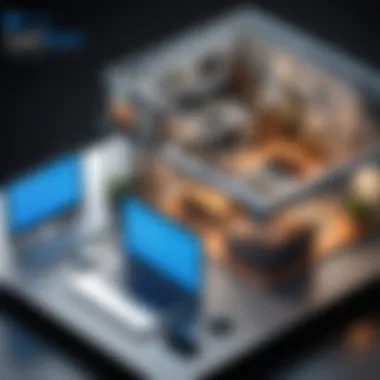

Planned Updates and Enhancements
In the fast-paced realm of the AEC industry, staying ahead of the curve is vital. Planned updates for the Bluebeam Revit Plugin are both significant and timely. Currently, Bluebeam has signaled intentions to enhance cloud collaboration features, which could drastically streamline cooperative efforts on projects. The focus is on creating a smooth workflow where documents and plans can be accessed remotely, allowing teams scattered across locations to work in harmony.
Additionally, improvements in the markup tools can be expected. More intuitive features that save time and reduce friction in communication are likely on the horizon. For instance, implementing AI-driven suggestions for markups could minimize errors, which generally go hand-in-hand with human oversight.
Another anticipated update relates to the integration with other software solutions. As various industries increasingly rely on multiple platforms, enhanced interoperability may facilitate seamless data exchange between Bluebeam and other commonly used tools such as Autodesk BIM 360, ensuring a more cohesive user experience.
"Innovations in technology pave the way for better workflows. Keeping an eye on these updates is critical for organizations wanting to maximize efficiency."
Impact of Emerging Technologies
Emerging technologies, like Artificial Intelligence (AI) and cloud computing, are reshaping how industries operate. For the Bluebeam Revit Plugin, these advancements could not only enhance existing features but also introduce groundbreaking capabilities.
For instance, AI could automate routine tasks. Document review processes, which often consume hours, might soon be conducted in minutes, increasing productivity. Machine learning algorithms could provide insightful data analytics that help teams make informed decisions faster. Imagine a scenario where the software recommends alterations in designs based on historical project data, thereby reducing errors and inefficiencies in real time.
Moreover, as more construction firms adopt cloud technologies, the roll-out of real-time updates will become crucial. Teams will be able to work with the latest versions instantly, which significantly lowers the risks associated with version discrepancies.
On the horizon, Virtual Reality (VR) could play a significant role in how users experience the Bluebeam Revit Plugin. Integrating VR capabilities could allow architects and engineers to immerse themselves in digital models, enabling clients to walk through simulations before any physical work begins. This shift not only enhances client engagement but also aids in identifying potential design flaws early on.
As these technologies continue to evolve, Bluebeam's adaptation will be essential for maintaining relevance and delivering value in a competitive market.
Best Practices for Effective Utilization
When it comes to maximizing the utility of the Bluebeam Revit Plugin, understanding the best practices is crucial. These guidelines not only streamline workflow but also ensure that teams can leverage the full capabilities of the plugin. From training to maintaining system integrity, having a structured approach to utilizing this software ultimately enhances productivity and collaboration.
Training and Resources
The importance of thorough training cannot be overstated. When team members fully understand the functionalities of the Bluebeam Revit Plugin, they are equipped to utilize its features effectively. Investing in training sessions ensures that users are comfortable navigating the software, which can prevent costly mistakes down the line.
Moreover, companies should provide continuous learning resources, such as:
- Online tutorials and webinars: Many organizations offer detailed courses on how to use the Bluebeam Revit Plugin, catering to both beginners and advanced users.
- In-house workshops: Organizing workshops with experienced trainers can provide personalized guidance.
- Documentation and help guides: Providing access to comprehensive manuals and FAQs helps users find answers quickly.
By integrating these resources into the workplace, teams can improve their proficiency and reduce the learning curve associated with new software.
Establishing a Workflow Framework
Creating a solid workflow framework is akin to laying a strong foundation for a building. It guides how team members will interact with the Bluebeam Revit Plugin, streamlining processes and minimizing confusion.
To establish an effective workflow framework, consider the following elements:
- Define roles and responsibilities: Clearly outline who is responsible for which tasks within the plugin environment. This clarity reduces overlap and ensures accountability.
- Standardized procedures: Develop consistent procedures for common tasks, such as document management and markup approvals. Having standardized processes makes it easier for new members to integrate into the team.
- Feedback loops: Implement a system for gathering feedback from users on the workflow itself. Regularly adjusting this framework based on actual user experiences can lead to continuous improvement.
By focusing on establishing a structured workflow, teams can enhance their productivity while utilizing the plugin to its fullest.
Regular Maintenance and Updates
Over time, even the best systems can experience wear and tear, and the same holds true for software. Regular maintenance and updates are essential to keep the Bluebeam Revit Plugin running smoothly. Ignoring updates can lead to potential security vulnerabilities or incompatibilities with other tools.
Here are some best practices for maintenance:
- Schedule regular check-ups: Just as one would maintain machinery, regularly check the plugin for updates and ensure performance is optimal.
- Run diagnostic tests: Encourage users to report issues and run regular diagnostic tests to identify areas for improvement in workflow or functionality.
- Monitor user satisfaction: Conduct surveys to gauge user experience and satisfaction with the plugin. Addressing concerns swiftly improves overall efficiency.
Culmination
In wrapping up our exploration of the Bluebeam Revit Plugin, it’s crucial to stress the significance of this tool in the contemporary architecture, engineering, and construction landscape. The plugin not only bridges the gap between digital models and real-world applications but also enhances how teams collaborate across various project stages. One highlight of this article is identifying the multifaceted functions of the Bluebeam Revit Plugin.
Summary of Key Insights
The Bluebeam Revit Plugin stands out due to its integration capabilities that help in managing complex projects effectively. Here are some of the core benefits that emerged throughout this article:
- Enhanced Collaboration: By enabling real-time markups and shared access to documents, it fosters teamwork and accountability.
- Efficient Documentation: The plugin streamlines the process of creating accurate, easily editable, and shareable documents. This can significantly reduce errors and misunderstandings.
- Increased Productivity: Automation features save time and allow teams to focus on what's important, ultimately fostering innovation.
While navigating through its features, user experiences, and best practices, it is clear that the Bluebeam Revit Plugin offers a robust approach to tackling design and construction challenges.
Final Thoughts on the Bluebeam Revit Plugin
As we look to the future, one can't ignore the potential that this plugin holds. From adapting to emerging technologies to evolving user needs, the plugin is poised to remain a vital asset. Adopting the Bluebeam Revit Plugin means embracing a culture of continuous improvement and efficiency in workflow processes. For decision-makers considering software solutions, it is imperative to recognize that investing in the right tools can lead to substantial returns in project quality and overall satisfaction.
Ultimately, as you weigh the benefits discussed, remember that thoughtful evaluation and strategic implementation of the Bluebeam Revit Plugin can potentially transform your approach to project management and deliver impressive results.



