Top Social Media Management Tools Reviewed


Intro
In today's digital era, effective management of social media channels is essential for any individual or organization aiming to succeed. The sheer volume of content and diverse platforms make it challenging to navigate without the assistance of specialized tools. This article looks into the best social media management software, but does not just scratch the surface.
We will explore various options available in the market in detail, focusing on critical features, user experiences, pricing strategies, and integration capabilities. By examining these aspects closely, we aim to empower professionals with the knowledge to make informed decisions that are tailored to their unique needs.
The landscape is vast, filled with numerous options. Thus, this guide serves as a crucial resource for decision-makers, IT professionals, and entrepreneurs looking to optimize their social media strategies.
Key Software Features
When considering any social media management software, understanding the key features is vital. These functionalities vary from one platform to another, affecting overall user experience and effectiveness in managing online presence.
Essential functionalities
- Post Scheduling: This feature allows users to plan and schedule posts in advance, helping to maintain consistency and engagement without the need for real-time interaction.
- Analytics and Reporting: Effective tools provide users with detailed insights into performance metrics. This includes engagement rates, audience growth, and content performance.
- Social Listening: An important component of managing a brand’s reputation, it allows users to monitor conversations happening around their brand or industry online.
- Content Management: Users need to organize, edit, and curate their content efficiently. Many platforms include built-in libraries or content calendars for ease of use.
- Team Collaboration: For businesses, features that facilitate team collaboration are necessary. This includes user role assignments and communication tools within the software.
Advanced capabilities
Beyond the essential features, advanced functionalities can further enhance the effectiveness of social media management software.
- Automated Posting: Some platforms allow for automation based on predetermined triggers, making it easier to reach audiences at optimal times.
- Customizable Dashboards: Users can benefit from customizable dashboards that allow them to prioritize key metrics and features that are most relevant to their strategies.
- Integration with Other Tools: Many successful tools offer integrations with CRM software, email marketing solutions, and analytics platforms, providing a more holistic view of marketing efforts.
"The right social media management software can significantly impact engagement and brand presence."
- Social Ad Management: Advanced tools often include features specifically for managing social media advertisements, allowing for a unified approach to both organic and paid content.
- AI-Powered Insights: Emerging technologies enable platforms to offer predictive analytics and AI-driven suggestions, a game-changer for strategically planning content.
Comparison Metrics
To identify the best social media management software suited for your needs, a robust comparison of metrics needs to occur.
Cost analysis
Pricing can greatly influence decision-making. It is crucial to evaluate the pricing structures of each platform. Some operate on a subscription basis, offering multiple tiers based on features, while others might provide a one-time purchase option.
Considering whether the cost aligns with the features provided is essential. Does the software deliver enough value to justify the expenditure?
Performance benchmarks
Performance should also be analyzed through user reviews and detailed case studies. What do existing users say about their experiences? Benchmarks such as uptime, tool reliability, and customer support play a pivotal role in long-term usability.
Intro
In today's fast-paced digital landscape, social media has become a cornerstone of both personal branding and corporate identity. Companies and individuals alike leverage social media platforms not simply for engagement, but as a strategic tool to boost visibility and drive growth. Social media management software plays a crucial role in this ecosystem, offering solutions that enable users to streamline their efforts across multiple channels.
The relevance of such tools cannot be overstated. With the increasing volume of content generated daily, manual management of social media accounts can quickly become overwhelming. Therefore, effective software solutions provide the ability to schedule posts, analyze audience engagement, and monitor brand reputation in real time. These functionalities allow for a more organized and data-driven approach to social media strategy.
Moreover, understanding the unique features and usability of different platforms can lead to informed decision-making. Factors such as functionality, user experience, and integration capabilities are essential considerations when choosing a software tool.
"Investing in the right social media management software can empower brands to make informed decisions that ultimately enhance their online presence."
By investing the time to evaluate these tools, decision-makers can significantly improve their outreach efforts and overall performance in the digital realm. In this article, we will explore various types of social media management software, their key features, user experiences, and pricing strategies, thus providing a comprehensive resource for enhancing your social media strategies.
Overview of Social Media Management Software
In the current digital landscape, social media management software has emerged as an essential toolkit for professionals and businesses alike. Understanding this software's role is crucial for developing effective social media strategies that can drive engagement and enhance brand presence. By utilizing these tools, users can streamline their social media activities, analyze performance metrics, and facilitate collaboration within their teams.
Definition and Purpose
Social media management software typically serves to centralize various social media tasks in one platform. This includes applications for scheduling posts, monitoring interactions, and analyzing results. The primary purpose of such software is to simplify the social media process. Instead of managing each platform independently, users can address all their needs from a single interface. Through automation and organization, these tools not only save time but also ensure a consistent online presence.
Types of Social Media Management Software
The landscape of social media management software is diverse, reflecting the varied needs of users. There are primarily two significant categories: All-in-One Platforms and Specialized Tools.
All-in-One Platforms
All-in-One Platforms are comprehensive solutions that provide multiple functionalities under one roof. These platforms allow users to schedule content, monitor social engagement, respond to messages, and analyze performance from a single dashboard. A key characteristic of these platforms is their versatility, making them a suitable choice for businesses seeking an integrated approach. For instance, a unique feature of Hootsuite is its ability to manage various accounts across multiple platforms, such as Facebook, Twitter, LinkedIn, and Instagram. The advantages of using an All-in-One Platform include time-saving capabilities due to synchronization and ease of use. However, some users may find that these platforms, despite their versatility, might lack depth in specific functionalities compared to specialized tools.
Specialized Tools
Specialized Tools cater to specific functions within the social media management process. These might include tools dedicated solely to analytics, content creation, or social listening. A central characteristic of these tools is their focus on particular tasks, which can provide users with more in-depth features. For example, Sprout Social excels in providing detailed analytics and reporting functions. This specialization often makes them a beneficial choice for businesses that require deeper insights or advanced functionalities. The advantages of specialized tools lie in their sophistication for specific tasks which might not be as robust in all-in-one solutions. Nonetheless, some users may find it cumbersome to juggle multiple tools when managing diverse social media needs.
With an understanding of the different social media management software types, users can effectively assess which option aligns best with their specific objectives and operational demands.
Key Features to Consider
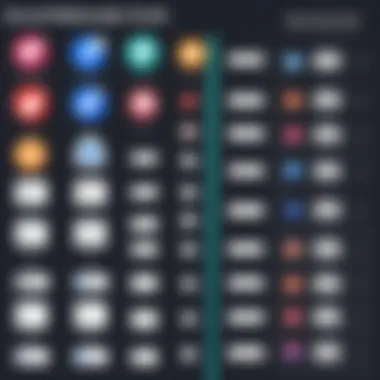

When selecting the appropriate social media management software, understanding key features is essential. These features greatly influence how effectively an organization can manage its social media presence. With so many options available, discerning what truly matters can be a challenging task.
This section focuses on four main features: content scheduling, analytics and reporting, social listening, and collaborative tools. Each element contributes to the overall utility of the software, making it easier for users to plan, execute, and analyze their social media strategies. Below, we delve deeper into each key feature, outlining its importance and the specific benefits it retains for users.
Content Scheduling
Content scheduling is perhaps one of the most vital functionalities in social media management. This feature allows users to plan and publish posts at designated times, maximizing audience engagement.
Benefits of content scheduling include:
- Time Efficiency: Users can create a content calendar, preparing posts in advance without needing to manually publish them daily.
- Consistent Posting: Maintaining a regular posting schedule ensures that the audience remains engaged, thus reinforcing the brand presence.
- Increased Reach: By using analytics to identify peak engagement times, businesses can schedule posts to reach the optimal number of users.
For more traditional businesses, embracing this feature can seem daunting, but it's a crucial step in streamlining social media efforts.
Analytics and Reporting
Analytics and reporting are indispensable for any serious social media strategy. This feature enables users to evaluate their performance through data-driven insights.
Key points to consider include:
- Performance Measurement: Users can track engagement, reach, and conversion metrics, providing clarity on which strategies are effective.
- Strategy Optimization: By analyzing data, businesses can refine their approach, focusing on what works best and eliminating underperforming tactics.
- Comprehensive Reports: Detailed reports can be generated, aiding in team discussions and strategy planning.
The availability of robust analytics tools differentiates one software from another and should be a priority when evaluating options.
Social Listening
Social listening refers to monitoring conversations around a brand or industry on various social media platforms. This tool is vital for understanding audience sentiment and market trends.
Consider the following:
- Audience Insights: Understanding what users are saying allows businesses to tailor their messaging, products, and services more effectively.
- Crisis Management: Early detection of negative sentiments can help mitigate potential crises before they escalate.
- Competitive Analysis: Monitoring competitors can reveal insights into their strategies and customer reactions, offering opportunities to differentiate services or products.
Companies that prioritize social listening are often more adept at responding to market shifts and customer needs.
Collaborative Tools
Lastly, collaborative tools in social media management software enhance team productivity. These features facilitate teamwork in creating and managing content.
Important aspects include:
- Task Assignments: Teams can delegate tasks, ensuring responsibilities are clear and deadlines are met.
- Content Approval Processes: Collaboration tools allow for easy content review and approval, maintaining quality control.
- Integrated Communication: Direct messaging or comment features enable real-time feedback and adjustments, fostering teamwork.
A cohesive collaboration environment can lead to a more streamlined workflow and better social media outcomes.
By carefully evaluating these key features, organizations are in a better position to select the social media management software that best fits their needs. Today’s competitive landscape requires tools that not only facilitate basic posting but also provide insights and improve workflow.
Evaluating User Experience
Evaluating user experience is critical in selecting social media management software. A tool’s effectiveness often hinges on how users interact with it. Clarity in design, ease of navigation, and responsiveness can determine whether a platform genuinely meets the needs of an individual or organization. Thus, assessing user experience should be a priority for decision makers.
User experience encompasses various elements, starting from the user interface to the level of customer support available. By focusing on these factors, organizations can ensure they choose a software platform that enhances their operational efficiency. Poor user experience can lead to frustration, inefficiency, and ultimately abandonment of the software. Hence, understanding these nuances is key to making an informed choice.
User Interface
User interface (UI) refers to the means by which users interact with the software. A well-designed UI should facilitate intuitive navigation and enhance the overall user experience. Clean layouts and accessible menus can make all the difference in daily operations, especially for users who manage multiple social media accounts.
Consider the following aspects when evaluating the user interface:
- Simplicity: An uncomplicated design reduces the learning curve.
- Navigation: Menu structures should be logical, allowing users to access features effortlessly.
- Customization: Good software enables some level of personalization, catering to unique user needs.
- Responsiveness: Fast loading times and minimal lag enhance workflow.
A positive user interface can significantly improve engagement and productivity. Users spend less time figuring out how to use the system and can focus on executing their social media strategies.
Customer Support and Resources
Customer support plays an essential role in ensuring users get the most from their social media management tools. Reliable support can prevent downtime and assist in troubleshooting issues. Here are key points to consider in this area:
- Availability: Round-the-clock support is advantageous for users in different time zones.
- Communication Channels: Multiple contact options like chat, email, and phone should be available.
- Resources: Online help centers, tutorials, and community forums enhance the learning experience.
- Response Time: Quick resolution of queries reflects on the quality of customer support.
Investing in a tool with robust customer support can help users feel confident while navigating their chosen platform. Understanding that assistance is available can alleviate frustration when challenges arise.
"A high-quality user experience strategically influences productivity and satisfaction, making it a cornerstone of social media management software choice."
Evaluating user experience is a comprehensive process involving consideration of interface design, customer support, and available resources. These elements combine to form the backbone of an effective social media management strategy.
Analyzing Pricing Strategies
Understanding the pricing strategies of social media management software is essential for anyone looking to optimize their social media presence. Pricing often reflects the features offered, and a thorough examination can reveal the best value for your investment. Decision-makers should pay special attention to specific pricing elements, as these can significantly affect the implementation and effectiveness of social media efforts.
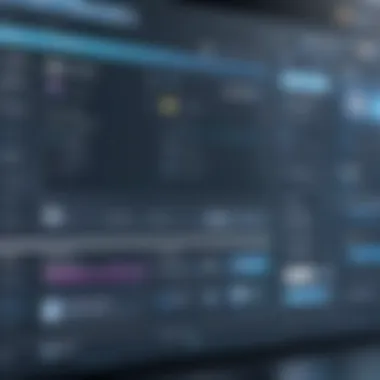

When selecting software, consider how different pricing models cater to various needs. This analysis not only allows professionals to assess functionality but also helps in budgeting and resource allocation for consistent growth. Pricing strategies often include monthly plans, annual subscriptions, free trials, and money-back guarantees. Each has unique advantages and drawbacks that warrant careful consideration.
Monthly vs. Annual Plans
When evaluating monthly versus annual plans, the primary factor is often cost. Monthly plans provide flexibility, allowing users to adapt their subscriptions based on current needs. They can be beneficial for startups or businesses experimenting with new platforms. However, the overall cost may be higher if service is utilized over an extended period.
Annual plans typically offer significant discounts compared to monthly subscriptions. This could be ideal for organizations that are confident in a particular software's capabilities. By committing for a year, users often receive added features or enhanced support.
Some points to consider:
- Flexibility: Monthly plans allow shifts in software use without long-term contracts.
- Cost Efficiency: Annual plans can lower the overall price, making them attractive for well-established needs.
- Commitment: The decision between monthly and annual may also reflect the level of commitment desired toward a particular platform.
A clear understanding of these options aids users in forecasting and planning budgets effectively.
Free Trials and Money-Back Guarantees
Free trials and money-back guarantees are critical components of the purchasing process for social media management software. They enable potential users to experience the product firsthand without financial risk, making informed decisions easier.
A well-structured free trial gives the opportunity to explore features, user interface, and overall functionality. This hands-on experience is crucial for assessing if the software aligns with a company’s specific needs.
Key considerations include:
- Trial Duration: Longer trials allow for broader use cases to be tested, thus helping to establish a clearer picture of ongoing benefits.
- Features Available: Some trials limit access to premium features, which may skew the evaluation process.
- Post-Trial Strategy: Users must consider what happens after the trial ends; do they want to continue using the software and at what cost?
Additionally, money-back guarantees serve as a safety net for buyers. This strategy indicates the confidence a provider has in their product. It provides a chance to rectify misalignments after purchase, ensuring the software meets user expectations.
In summary, analyzing pricing strategies is about more than just numbers. It involves understanding how the chosen pricing model aligns with organizational goals. Being well-informed can significantly enhance the social media management experience.
Top Social Media Management Software Options
The selection of social media management software is a critical aspect for both individuals and organizations aiming to maximize their online presence. The proper tools can streamline workflows, enabling users to manage multiple accounts effectively. Most solutions provide features such as scheduling posts, analyzing engagement metrics, and allowing collaborative efforts among team members. Understanding these options helps users choose the right platform tailored specifically to their needs, leading to improved social media strategies and enhanced performance.
Hootsuite
Overview
Hootsuite is a leading player in the field of social media management. Its comprehensive dashboard allows users to manage various social media accounts from a single interface. This ability to view and schedule posts across platforms simplifies the content management process. One distinctive feature of Hootsuite is its integration with a multitude of social networks, including Facebook, Twitter, and Instagram, which enhances its overall functionality. This versatility contributes to its popularity among users aiming for a centralized solution.
Pros and Cons
The advantages of Hootsuite include its vast range of integrations and user-friendly interface. Users find it easy to navigate the app, enabling efficient social media management. However, some disadvantages involve the pricing, which may not be affordable for small businesses. The learning curve for advanced features can also be steep, potentially creating challenges for less tech-savvy users.
Best For
Hootsuite is best for medium to large businesses that require robust tools for managing multiple social accounts. Its extensive analytical capabilities allow decision-makers to derive actionable insights. Its multi-user functionality makes it an excellent choice for teams focused on collaboration and strategic posting.
Buffer
Overview
Buffer stands out for its simplicity and straightforward approach to social media management. The user interface is designed for quick navigation, allowing users to schedule posts seamlessly. What makes Buffer particularly appealing is its browser extension that enables users to share content directly from their browser. This unique feature makes it an ideal choice for users who prioritize content curation.
Pros and Cons
The primary advantage of Buffer is its ease of use. Many users appreciate how easily they can schedule content without getting overwhelmed by complex features. However, it may fall short with its limited reporting capabilities compared to competitors. The free plan is also somewhat restrictive, which might not be sufficient for users seeking extensive functionality.
Best For
Buffer is best for individual users and small businesses that require a simple tool for scheduling content. Its focus on ease of use and content curation helps streamline processes, making it ideal for those who may not need advanced analytical features.
Sprout Social
Overview
Sprout Social is a comprehensive platform that emphasizes both social media management and interaction. It offers powerful tools for analytics and reporting. Users can track social engagement and performance metrics effectively. One significant feature is its social listening functionality, which enables businesses to monitor brand sentiment across platforms. This feature alone is advantageous for reputation management and customer relations.
Pros and Cons
Sprout Social provides in-depth analytics, which is beneficial for forming social media strategies. The platform's ability to unify team communication is also a strong point. On the downside, its pricing may be prohibitive for smaller entities. Some users may find that the interface can be slower compared to others, impacting workflow efficiency.
Best For
Sprout Social is best suited for organizations that prioritize analytical insight and team collaboration. Its focus on metrics makes it an excellent choice for larger businesses or marketing teams that rely heavily on data.
Later
Overview


Later is particularly recognized for its visual content calendar, which is ideal for Instagram marketers. The platform allows users to manage and schedule posts with a focus on visual appeal. It supports various media formats, catering to the visual nature of platforms like Instagram. One key feature is the drag-and-drop functionality, enhancing user experience while scheduling posts.
Pros and Cons
The strengths of Later include its intuitive interface geared towards visual planning, beneficial for visually-driven campaigns. Nevertheless, its functionality for platforms outside Instagram is limited compared to other tools. Users might find that some features are not as robust when dealing with other social media channels.
Best For
Later is best for businesses aiming to enhance their visual social media presence, especially on Instagram. Its specialized features for this platform allow users to optimize their posting strategy, focusing on aesthetics and content planning.
Comparative Analysis of Features
In the realm of social media management, conducting a comparative analysis of features is essential for identifying the right tools for your specific needs. Different organizations have unique requirements, and the tools available offer a variety of functionalities that can impact your social media strategy. An effective analysis allows you to assess which software aligns best with your objectives, budget, and workflow.
When evaluating social media management software, consider these key elements:
- Functionality: Each tool offers distinct capabilities, such as content scheduling, analytics tracking, and collaborative features. Understanding these functionalities helps to determine which software can enhance your processes most.
- Integration: Many businesses utilize multiple platforms, so compatibility with existing tools is critical. A good software solution will seamlessly integrate with your other digital tools and channels.
- User Interface: A clean and intuitive interface significantly affects user experience. Tools that are complicated can hinder productivity.
Benefits of a thorough feature comparison include better decision-making, financial savings, and improved productivity for your team. Not only do you want to find the most feature-rich software, but you also need to prioritize what’s essential for your operations.
"Choosing the right social media management tool can greatly affect your online presence and marketing effectiveness."
Feature Comparisons Among Leading Tools
It is crucial to dissect the offerings of each software tool to appreciate what they can deliver. Here, we will compare some leading social media management tools based on common features:
- Hootsuite: Known for its comprehensive scheduling and reporting system. Offers multi-platform integration which is beneficial for businesses managing numerous accounts.
- Buffer: Focuses on simplicity in scheduling contents. Its user-friendly interface makes it easy for teams to create and publish posts without hassle.
- Sprout Social: Provides advanced analytics and social listening features. This is especially useful for brands that seek deeper insights into their audience's behaviors and preferences.
- Later: Primarily used for visual content scheduling, it excels at Instagram management. The drag-and-drop feature enhances user experience for visual content creators.
In summary, comparing the features of these tools allows one to make informed choices based on specific needs and purposes, ensuring effectiveness in managing social platforms.
Best Overall Value
Determining the best overall value involves looking beyond just pricing. It requires assessing the balance between cost and the features provided. Here are several considerations to keep in mind:
- Feature Set: More features can sometimes mean higher costs, but a well-rounded feature set can make a pricier option worthwhile.
- User Support: A more expensive tool might offer superior support, providing tutorials, live chat, or comprehensive resources that can save time and frustration.
- Scalability: Consider how well a platform can grow with your business. Investing in a tool that can scale reduces future migration headaches.
Many companies find that Sprout Social or Hootsuite provide robust tools at a commendable price point considering their depth of features. They often emerge as the frontrunners for businesses looking to maximize their social media strategy without compromising on quality.
Trends in Social Media Management
Social media management is an ever-evolving field. Staying ahead of trends is crucial for success. This section highlights the importance of current trends in shaping strategies. Identifying these trends helps individuals and businesses adapt, ensuring they leverage social media effectively.
Emerging Technologies
Technological advancements are transforming social media management. Tools powered by artificial intelligence are becoming mainstream. For example, platforms now offer automated responses to common queries, reducing response time. This trend frees up human resources for more complex tasks.
- Machine learning algorithms analyzing user engagement can optimize content delivery. These technologies provide insights into which posts resonate best with audiences.
- Many platforms are integrating augmented reality and virtual reality into advertising efforts. This adds deeper engagement possibilities for brands.
- Blockchain technology is also making waves. It enhances transparency in digital marketing, allowing brands to verify the authenticity of user interactions.
Adopting emerging technologies not only improves operational efficiency but ensures that brands remain relevant in a competitive landscape.
Shifts in User Behavior
User behavior continues to shift due to various factors, including societal changes and technology. A few key aspects are noteworthy.
- Increased focus on privacy is shaping how users interact online. Many individuals are becoming more selective about what they share. Brands must respect these boundaries to build trust.
- There is a growing preference for video content. Short-form videos, like those on TikTok, have gained immense popularity. This trend necessitates a shift in content strategy to include more visual elements.
- Users today seek authenticity. Brands perceived as genuine and relatable tend to foster stronger connections. This leads to increased loyalty and engagement.
Understanding these shifts is essential. It enables brands to tailor their strategies, ensuring they meet user expectations.
"In an age where user trust is paramount, listening to audience preferences is more important than ever."
In summary, trends in social media management dictate how brands interact with their audience. By monitoring emerging technologies and shifts in user behavior, businesses can proactively refine their strategies, positioning themselves for future success.
The End
In concluding this comprehensive exploration of social media management software, it is essential to highlight several key aspects that influence the decision-making process. Selecting the right software is not merely about identifying options; it encompasses understanding the specific needs of your organization, aligning those needs with the capabilities of the software, and considering future growth.
One of the primary benefits of effective social media management software is streamlined communication. With platforms such as Hootsuite and Buffer, teams can coordinate their efforts effortlessly, reducing the chances of miscommunication. This is particularly important in a landscape where timing and relevance matter significantly.
Moreover, the ability to analyze performance through robust reporting tools is critical. Software like Sprout Social provides in-depth analytics that can inform strategy adjustments, ensuring that businesses remain agile and responsive to changes in audience behavior. As such, understanding the nuances of these reporting features can greatly enhance the effectiveness of marketing campaigns.
When considering integration capabilities, it is ideal to choose software that seamlessly fits into the existing tech stack. Compatibility with tools like Facebook and analytics platforms can significantly improve operational efficiency.
Lastly, the choice of payment plans cannot be overlooked. Businesses must assess their budgetary constraints while keeping an eye on the features that drive maximum value. Free trials or money-back guarantees, provided by many vendors, offer a safety net, allowing companies to evaluate software without financial risk.
Ultimately, the right social media management software should empower organizations to engage more effectively with their audiences while creating a cohesive brand presence across platforms.
Final Thoughts on Selecting Software
Selecting the appropriate social media management software requires careful consideration of various factors. Start with a clear understanding of your organizational needs and objectives. Here are some essential points to contemplate:
- User-Friendly Interface: A software that is intuitive can reduce the time needed for training and onboarding. Ensuring that every team member can navigate easily is vital.
- Scalability: As your organization expands, the software should be capable of scaling alongside it. Flexibility regarding user accounts and additional features should be part of your evaluation.
- Support Services: Reliable customer support can be an invaluable resource when issues arise or features need clarification. Check user reviews and community forums for insight into the support quality before making a choice.
- Trial Options: Taking advantage of free trials allows for hands-on experience. It enables teams to assess real-world functionality against their specific use cases before committing to a subscription.
Ultimately, the goal is to harness social media management software as a tool that not only organizes efforts but also enhances engagement strategies. By prioritizing thoughtful evaluation, organizations can ensure they select a solution that is not only efficient but also strategically sound.



