Explore the Best Editing Software for Every Need


Intro
In today's digital landscape, the selection of the right editing software can drastically influence the quality and efficiency of work across various domains. Whether you are focusing on text, video, or photo editing, there exist myriad options catering to different requirements. The capability to edit effectively not only enhances content delivery but also plays a critical role in the overall creative process. Therefore, understanding the distinct features and functionalities of available software is essential. This guide aims to shed light on the most suitable editing tools available today, thus helping both individuals and professionals make informed decisions.
Key Software Features
Essential functionalities
When exploring editing software, certain essential functionalities stand out. These foundational features form the bedrock of any good editing tool and include:
- User-Friendly Interface: An intuitive layout significantly enhances user experience, reducing the learning curve for new users.
- Basic Editing Tools: Core features such as slicing, merging, and adjusting brightness or contrast for photos and videos are crucial for any project.
- File Compatibility: Software that supports various file formats can cater to a broader range of tasks, enhancing workflow continuity.
Advanced capabilities
Moving beyond the essentials, advanced capabilities contribute to the software’s appeal, particularly for professional users. These may involve:
- Real-Time Collaboration: Many modern tools enable multiple users to work simultaneously, facilitating teamwork and improving productivity.
- AI-Driven Features: Features like automated editing suggestions or smart organization can save time and streamline processes.
- Integration Options: The ability to connect and share data with other tools and platforms is increasingly vital in today's interconnected tech environments.
Comparison Metrics
Cost analysis
When choosing editing software, one of the first points of consideration is the pricing model. Software may range from free basic versions to high-end professional suites. It is crucial to evaluate:
- Subscription Costs: Many tools operate on a monthly or annual subscription model. For instance, Adobe Creative Cloud offers various plans tailored to specific user needs.
- One-Time Purchases: Other software may require a single purchase, such as Corel VideoStudio, which might be appealing for those averse to ongoing fees.
Performance benchmarks
Performance metrics often differentiate the best software from the merely adequate. Consider key indicators such as:
- Speed of Editing: The responsiveness and processing time during editing significantly affect user satisfaction, especially with larger files.
- Output Quality: The final quality of the exported work is paramount. Tools like DaVinci Resolve are known for maintaining high-quality outputs even after intensive editing.
"Selecting the right editing software is as much about personal preference as it is about functionality. Assess your unique needs and how each option meets them before making a decision."
With this guide, you are now equipped to navigate the diverse landscape of editing software. Keeping in mind your specific requirements along with the outlined features and metrics should help you make an informed choice.
Preamble to Editing Software
Editing software plays a crucial role in various media sectors. Whether engaged in text documentation, video production, or photo enhancement, the tools selected significantly influence the quality and efficiency of output. In this comprehensive guide, we will explore multiple editing software options essential for meeting distinct user requirements.
Defining Editing Software
Editing software encompasses applications specifically designed for modifying, enhancing, and refining different types of content. This includes text editors, video editors, and photo editing tools. Text editing software is primarily for creating and managing written documents. Video editing software facilitates the assembly and alteration of video footage. Photo editing software allows users to manipulate images and photographs. Each type serves a unique purpose but shares the common goal of improving the final product.
Understanding the type of editing software relevant to your specific needs ensures that you will select the most appropriate tools. This knowledge also aids in appreciating how software capabilities can affect project timelines and end goals.
Importance of Choosing the Right Software
Choosing the right editing software is vital for several reasons. The user experience can vary dramatically between different applications. An intuitive, user-friendly interface can enhance productivity and minimize frustration.
Moreover, software compatibility with existing hardware and other tools is crucial. Poor integration can lead to wasted time and effort. Specific functionalities might be essential depending on the user’s objectives. For example, advanced features may be required for professional video editing, while basic options may suffice for casual text editing.
"Selecting well-suited software ensures a harmony between user skills and project demands."
In summary, a well-informed choice influences the efficiency and effectiveness of editing tasks. It directly impacts the quality of work, resource allocation, and overall project success.
Categories of Editing Software


Editing software is divided into several categories based on user needs and functionalities. Each category serves a unique purpose, making it imperative for users to understand their requirements before selecting a software option. Successful editing often hinges on the right tool, as different types of content demand different capabilities. This section examines the three primary categories of editing software: text editing, video editing, and photo editing, delving into their attributes, benefits, and usability considerations.
Text Editing Software
Text editing software plays a fundamental role in the writing and publishing processes. These programs are designed for crafting and refining written content. They often include features such as spell checking, grammar assistance, formatting options, and collaboration tools. Examples of popular text editing software include Microsoft Word, Google Docs, and Notepad++.
Choosing the right text editing software is vital for writers, editors, and professionals who handle large amounts of text. A good software should enhance productivity and streamline the writing process. Features like cloud storage or auto-save capabilities can prevent data loss and enable seamless collaboration among multiple users.
Video Editing Software
Video editing software is essential for anyone looking to create and produce high-quality video content. These programs offer tools for cutting, merging, and refining video footage. Popular options such as Adobe Premiere Pro, Final Cut Pro, and DaVinci Resolve provide users with advanced features like color grading, transitions, and effects that significantly enhance the final product.
The importance of selecting the right video editing software is profound. The choice can affect not only the workflow but also the final video quality. Users should consider factors such as ease of use, available tutorials, and community support when evaluating options. The integration of social media sharing features can also be a deciding factor for content creators who wish to distribute their work quickly.
Photo Editing Software
Photo editing software allows users to enhance and manipulate images for various purposes, from professional photography to casual sharing on social media. Renowned software options include Adobe Photoshop, Lightroom, and GIMP. These tools encompass a broad range of features from basic adjustments—like cropping and color correction—to advanced techniques involving layering and masking.
When selecting photo editing software, users should consider their skill levels and the complexity of tasks they intend to undertake. Features such as user-friendly interfaces and online tutorials can lower the learning curve for new users. Moreover, compatibility with other software and hardware can enhance the overall editing experience.
It's essential to understand that the right editing software can greatly improve efficiency and output quality. Users should take their time to assess their unique needs before making a decision.
Key Features to Consider
When selecting editing software, understanding key features is essential. These features can significantly improve productivity, user satisfaction, and overall effectiveness of the tool. The right software can streamline workflow, enhance collaboration, and support diverse types of projects.
User Interface and Experience
User interface (UI) and user experience (UX) are crucial aspects of editing software. A well-designed UI ensures that users can navigate easily and locate essential features without frustration. Intuitive design minimizes the learning curve, allowing new users to adopt the software more quickly. An effective UX should also accommodate accessibility needs, ensuring that everyone can utilize the software efficiently.
Consider the layout of tools and menus. Are they positioned logically? Do they follow design conventions that users find familiar? A pleasing color scheme and responsive design enhance the overall experience, making the software inviting and not overwhelming.
"A good user interface is a seduction of the mind; the better the experience, the easier the work."
Compatibility and System Requirements
Compatibility with various operating systems and devices is critical. Users often work across multiple platforms, whether it is Windows, macOS, or Linux. Software that operates seamlessly on different systems can save time and reduce frustration. Moreover, consider mobile compatibility. As more professionals need to work on-the-go, having mobile-friendly versions or applications expands usability.
System requirements also play a vital role. They dictate whether the software will run smoothly on a user's machine. Low resource requirements allow users with older hardware to work efficiently. Conversely, if a program demands high specifications, it may alienate a portion of potential users. Always check the minimum and recommended system requirements before making a choice.
Integration Capabilities
Software that integrates smoothly with other tools can enhance productivity. Integration capabilities allow users to connect their editing software with cloud services, project management tools, and other applications. This interconnectivity enables data sharing and streamlines workflows.
For instance, text editors that work seamlessly with document sharing platforms can improve collaboration in teams. Video editing software that supports various codecs and formats can adapt to different project needs. Consider how well the software will fit into existing systems. Look for tools that promote collaboration and communication between different platforms.
Comparative Analysis of Leading Software
In the realm of editing software, a thorough comparative analysis is crucial. This section enables users to make informed decisions based on their individual needs and preferences. By examining various software options, one can understand the strengths and weaknesses of each tool. This evaluation considers functionality, usability, and specific features that cater to different editorial demands. The ultimate aim is to guide the reader to select the software that aligns best with their requirements.
Top Text Editing Software
Software A
Software A is known for its robust functionality. It incorporates a rich set of features that cater to both casual and professional users. One key characteristic of Software A is its user-friendly interface, which makes it accessible for beginners while offering advanced tools for more experienced users. The unique feature of Software A is its real-time collaboration functionality. This means that multiple users can edit documents simultaneously, which is advantageous for teams. However, some drawbacks include limited formatting options compared to other software, which can be restrictive for those seeking extensive design capabilities.
Software B


Software B stands out for its powerful formatting features. This software is designed to support complex documents with multiple formatting styles. The key characteristic of Software B is its extensive template library, which helps users start their projects quickly. It is a popular choice among educators and professionals who require detailed documents. One unique feature of Software B is its automated editing suggestions. It analyzes the document for grammatical and stylistic errors, which aids in improving writing quality. On the downside, the software can be resource-intensive, requiring a more powerful computer for optimal performance.
Software
Software C emphasizes simplicity and efficiency. This editing software is particularly beneficial for fast-paced editing tasks. Its clean layout and minimal distractions enable users to focus on their writing. A notable characteristic of Software C is its cloud functionality, allowing users to access their documents from various devices. This is essential for those who work remotely or need flexibility. Additionally, it includes basic integration capabilities with other platforms, which enhances its utility. However, it may lack some advanced features that more experienced users seek, potentially limiting its appeal for professional writers.
Top Video Editing Software
Software
Software D is recognized for its comprehensive suite of tools aimed at video professionals. The key characteristic is its extensive editing options, which allow for precise control over video elements. Software D excels in color grading and audio editing, making it a beneficial choice for filmmakers. Its unique feature involves a drag-and-drop timeline interface that simplifies the editing process. That said, the software can be overwhelming for beginners due to the complexity of its features.
Software E
Software E offers a balanced approach to video editing. Its key defining aspect is its user-friendly design, which caters to both novice and skilled editors. Software E includes a variety of preset effects and transitions that enhance creativity. One unique feature is its built-in stock library, providing users with various media assets without extra costs. However, some advanced editing capabilities are limited, which may frustrate professional users needing extensive functionality.
Software F
Software F is designed with speed and efficiency in mind. This editing software is particularly suitable for social media video creation, allowing users to produce content rapidly. The key characteristic of Software F is its automation features for social media formats. A unique aspect of Software F is its AI-driven video suggestions, helping users optimize projects for different platforms. The downside might include fewer in-depth tools compared to professional-grade software, which may limit its use for larger productions.
Top Photo Editing Software
Software G
Software G is a powerhouse in the photo editing arena. The key aspect of this software is its advanced manipulation capabilities. Users can create intricate edits thanks to its layers and masking features. A strong point of Software G is its non-destructive editing, meaning original photos remain unaltered. However, it can have a steep learning curve for beginners who may struggle with its complexity.
Software H
Software H focuses on ease of use and accessibility. This software is perfect for casual photographers who need to make quick adjustments. The key characteristic of Software H is its intuitive layout. A unique feature is its automatic correction tools, which enhance images with minimal effort. Although it lacks some in-depth features found in professional software, it remains a popular choice for everyday users.
Software
Software I is tailored for mobile users, reflecting a shift toward on-the-go editing. Its key aspect is its versatility, allowing editing directly from smartphones or tablets. A unique feature is the integration with various social media platforms for easy sharing. However, the limited editing options compared to desktop software may restrict professional photographers seeking a comprehensive toolkit.
Cost Considerations
In the realm of editing software, understanding the cost implications is crucial for making informed decisions. Budget constraints often dictate whether a user opts for free software, a one-time purchase, or a subscription model. Each option presents specific benefits and limitations that can significantly impact work quality, efficiency, and satisfaction levels. The value derived from the software should always be weighed against its cost. Evaluating these elements helps users align their financial investment with their editing needs and long-term goals.
Free vs. Paid Software
The choice between free and paid software is often a significant consideration. Free software can appeal to users who are just starting or those with limited budgets. Options like Notepad++ for text editing or GIMP for photo editing offer robust functionality without charging fees. However, users may find limitations in features, support, and updates.
Paid software, such as Microsoft Word for text or Adobe Photoshop for photo editing, typically provides a more comprehensive feature set, regular updates, and customer support. These aspects can lead to more efficient workflows and higher-quality outcomes. But the financial commitment requires careful assessment of return on investment. Costly subscriptions may not justify the benefits for occasional users compared to those who engage in regular editing tasks.
Key Considerations:
- Total Value: How does the software enhance productivity?
- Feature Set: Does it include essential tools you need?
- User Support: Is there assistance available when problems arise?
Subscription Models
Subscription models are becoming common in the editing software landscape. They allow users to access the latest features without the burden of a hefty initial cost. Programs like Adobe Creative Cloud, for instance, follow this structure. Users pay a monthly fee, which can be easier on budgets, especially for businesses that require several licenses.
Such models can also offer flexibility. Users can switch plans or cancel when services are not required. However, this ongoing expenditure can add up over time, leading to higher cumulative costs compared to a one-time purchase.
When evaluating subscription options, users should consider:
- Frequency of Use: How often will the software be used?
- Updates and Upgrades: Does the subscription include continuous updates?
- Additional Features: Are there features exclusive to subscription users?
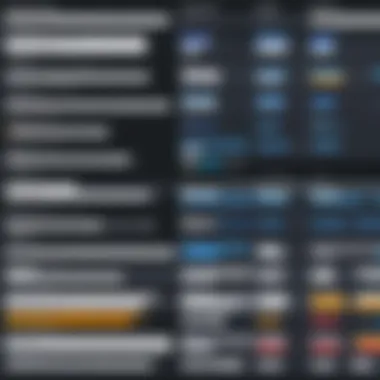

In summary, understanding cost considerations is vital. Users must carefully weigh their needs and financial circumstances against the options available. Making this assessment will guide them in selecting the most appropriate editing software.
User Reviews and Testimonials
User reviews and testimonials play a crucial role in the selection process of editing software. They provide insights from actual users, offering perspectives that go beyond technical specifications or marketing messages. Such feedback can highlight both strengths and weaknesses that might not be evident from product descriptions.
The significance of these reviews lies in their ability to reflect real-world experiences. Users often share information about how a software meets their needs, its reliability, and ease of use. This data is especially beneficial for decision-makers and IT professionals when assessing which editing solution to invest in. Additionally, reviews can reveal important details such as customer service responsiveness, software updates frequency, or community support, which can impact the long-term usability of the software.
It is essential to consider reviews from multiple platforms. Users might express different levels of satisfaction depending on their individual use cases. Platforms like Reddit and Facebook often serve as informal forums where users exchange tips and experiences. This dynamic environment makes user feedback a valuable resource for gathering insights about editing software.
Common User Feedback
Common user feedback about editing software typically revolves around several key areas. Performance is often a central theme, as users expect fast and responsive applications that do not lag during intensive tasks. Users frequently comment on features such as stability during editing sessions, particularly when handling large files.
Another common point of discussion is the user interface. Many users emphasize the need for an intuitive layout that minimizes the learning curve. Positive comments often praise software that supports customizable workspaces, allowing users to optimize their workflow.
Affordability also features prominently in user feedback. Most users look for software that provides value for money. Reviews often highlight cases where users feel a product exceeds expectations despite a lower cost, making it a popular choice among budget-conscious professionals. Conversely, reviews may also mention dissatisfaction with subscription models if users feel they do not receive sufficient value.
Case Studies
Case studies provide in-depth analysis about how specific editing software performed in real-world scenarios. They showcase actual user experiences, defining specific problems resolved through the software. For example, a case study involving Adobe Premiere Pro might explain how a film editor utilized its features to successfully complete a high-stakes project ahead of schedule. This case would illustrate not just the software's capabilities but also the value it added to the workflow of a professional.
Another compelling case can involve a content creation studio that adopted Final Cut Pro. By switching software, they might have experienced increased efficiency and collaborative features that significantly improved their production timelines. This would shed light on practical advantages, making it relatable to others facing similar challenges.
Such case studies often integrate quantitative data. This might include metrics like time saved or improvements in output quality. Users appreciate this sort of information because it provides measurable insights that can assist others in decision-making.
In summary, examining user reviews and testimonials adds a layer of depth to the understanding of editing software. Positive and negative feedback enables prospective users to make informed choices, while case studies offer tangible examples of success stories that can inspire confidence in a chosen product.
Future Trends in Editing Software
In the rapidly evolving digital landscape, staying informed about future trends in editing software is crucial for professionals and companies alike. The need for efficient and effective tools has never been greater. As editing software incorporates new technologies, users gain access to enhanced features that improve productivity and creativity. This evolving trend not only reflects user demands but also addresses the challenges faced in various industries. In this section, we will explore two significant trends reshaping the landscape of editing software: artificial intelligence integration and cloud-based solutions.
Artificial Intelligence Integration
Artificial intelligence, or AI, is changing how editing software functions. By incorporating AI technology, software can streamline workflows, automate repetitive tasks, and provide intelligent suggestions. This integration is beneficial for multiple types of editing software.
- Improved Accuracy: AI enhances the accuracy of edits, whether in text, video, or photos. This technology can identify errors and suggest corrections with remarkable precision.
- Efficiency Boost: AI algorithms can analyze large volumes of data quickly. This capability allows users to spend less time on mundane tasks and focus on creative decisions. For instance, video editing software powered by AI can automatically select the best shots, saving valuable time.
- Personalization: AI can learn user preferences over time. By analyzing past projects, it can offer tailored recommendations that align with an individual's style. A more personalized experience can significantly enhance user satisfaction.
Incorporating AI into editing tools aligns with industry shifts toward automation and personalization, ultimately benefiting professional users by improving overall efficiency.
Cloud-Based Solutions
Cloud-based editing software is another significant trend that reshapes how users interact with editing tools. Unlike traditional software installations, cloud-based solutions offer flexibility and accessibility.
- Accessibility Anywhere: Users can access cloud-based software from any device with an internet connection. This feature is especially convenient for remote teams, allowing for collaborative projects in real time.
- Cost Efficiency: Many cloud solutions operate on a subscription model, reducing upfront costs associated with software purchases. This pricing structure is appealing for startups and small businesses looking to manage budgets effectively.
- Automatic Updates: Cloud software is easier to maintain. Updates and new features are automatically rolled out, ensuring users always have the latest tools without manual installations.
Both artificial intelligence integration and cloud-based solutions highlight a shift toward innovative, user-friendly software that enhances productivity and collaboration. As these technologies continue to advance, professionals in various fields will benefit from more sophisticated editing tools, driving further evolution in the editing software market.
The End
In a landscape where digital content creation dominates, having the right editing software has never been more crucial. This article emphasizes how essential it is to carefully select editing tools that align with your specific requirements. From text, video, to photo editing software, each tool offers unique capabilities that can significantly enhance your productivity and creativity.
Choosing the appropriate software not only maximizes efficiency but also ensures a smoother workflow. A well-selected tool can minimize frustration and limitations during the creative process. On the contrary, poor choices can lead to wasted time and resources, ultimately affecting the quality of the content produced.
Final Thoughts on Software Selection
When it comes to selecting editing software, it is imperative to consider several key factors. Assessing user interface and experience can help determine how quickly one can adopt and effectively use the software. Additionally, compatibility with existing systems is vital to prevent technical issues.
Furthermore, integration capabilities with other tools or platforms can enhance overall efficiency. As you make a decision, keep in mind both cost considerations and user feedback, which often shed light on the software's strengths and weaknesses.
Your choice should ultimately be informed by personal needs and preferences, ensuring that it complements your workflow. A careful evaluation of all these aspects will lead to informed decisions that cater to both immediate tasks and long-term goals. This consideration transcends mere functionality; it is about finding a tool that becomes an integral part of your creative process.
Remember: The right editing software can transform the way you create and share content.



