Top Construction Estimating Software Reviewed for 2023
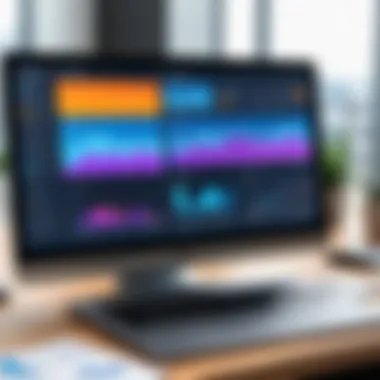

Intro
In the fast-paced world of construction, time is often of the essence, and getting accurate estimates can make or break a project. Today, construction estimating software has emerged as an indispensable tool for professionals in the industry. These programs not only streamline estimating processes but also help in enhancing accuracies, ultimately driving project efficiency. As we navigate through the features and advantages of the leading software, it becomes vital to understand the benchmarks against which these tools should be evaluated.
Understanding the changing landscape of construction projects, where budgets and timelines are tightened further each day, we must zero in on what effective estimating software brings to the table. Key features, usability, and cost are often the primary factors in making a decision. This article will serve as a roadmap for construction professionals, offering insights into the nuances of various platforms. With expert opinions and a detailed comparison, it aims to simplify the selection process based on specific project needs.
Key Software Features
When considering construction estimating software, several critical functionalities set the top solutions apart from the crowd. Let’s break down the essentials:
Essential functionalities
- Takeoff Tools
Accurate takeoff capabilities allow users to convert measurements from plans into estimations. An efficient takeoff process saves countless hours. - Cost Database Integration
This feature bridges the gap between project documents and cost management, providing real-time data that reflects current market trends. - Customizable Reporting
With diverse project needs, the ability to create tailored reports ensures that relevant data is easily accessible. - User-Friendly Interface
An intuitive platform means less time training and more time focusing on core tasks. A good interface enhances productivity across teams. - Project Management Integration
Seamless integration with project management tools fosters collaboration and streamlines workflows, ultimately aligning team efforts toward project success.
Advanced capabilities
- Cloud-Based Functionality
With cloud computing on the rise, accessing estimates from anywhere is essential. Cloud-based solutions often offer multi-user access, which encourages real-time collaboration. - Mobile Accessibility
Relying on mobile apps for on-the-go access has gained traction. Being able to input data directly from the job site reduces errors and enhances accuracy. - AI and Machine Learning
Some advanced tools now harness the power of AI to provide predictive analytics. These capabilities can forecast costs and resource requirements based on historical data. - Collaboration Features
Built-in options for collaboration, such as comments, file sharing, and notifications, allow for seamless communication among project stakeholders.
"In construction, precision is paramount, and the right software can be a game changer in achieving that."
Now that we've peeled back the layers on key software features, it's time to delve into how these tools stack up against each other when it comes to cost and performance.
Comparison Metrics
Selecting the best construction estimating software requires a keen eye on comparison metrics, particularly regarding cost and performance benchmarks.
Cost analysis
The cost of software varies widely based on features, usability, and licensing models. Here are common pricing strategies seen in the market:
- Subscription-Based Pricing
Most software operates on a monthly or yearly subscription basis, often including customer support and regular updates. - One-Time License Fee
Some products require a large upfront cost, which can be preferable for companies that prefer ownership over ongoing subscription commitments. - Per-User Pricing
Pricing can also be dependent on the number of users within an organization, which can make it scalable.
Performance benchmarks
When evaluating performance, consider these criteria:
- Speed of Estimates
The quicker the tool can generate estimates, the better it is for fast-pace operations. - Accuracy Rate
Tools that consistently produce precise estimates save time and money in the long run. - User Satisfaction Ratings
Feedback from current users can be invaluable. High satisfaction rates often point to a reliable tool.
In summary, choosing construction estimating software involves balancing between essential and advanced features, coupled with a thorough understanding of costs and performance ratings. This holistic approach will empower professionals to make informed decisions that directly impact project outcomes.
Foreword to Construction Estimating Software
In today’s fast-paced construction landscape, the art and science of estimating have assumed a pivotal role. Construction estimating software serves as a backbone to any project—big or small—enabling professionals to lay down accurate groundwork before the first brick is even placed. The importance of selecting the right software cannot be overstated; it directly impacts the budget, timeline, and ultimately the success of a building endeavor. With multiple options flooding the market, understanding the nuances of these estimation tools becomes essential.
Understanding Construction Estimation
Construction estimation is more than just crunching numbers; it encapsulates a detailed analysis of costs, tasks, and resources needed to complete a project. The crux of a reliable estimate rests on the data inputted and the methodology applied. By utilizing advanced tools, estimators can streamline this process, ensuring that they cover every base:
- Material Costs: Precise tracking of quantities and prices.
- Labor Estimates: Calculating the manpower required and the associated costs.
- Subcontractor Quotes: Integrating bids to have a holistic view.
- Contingencies: Preparing for the unexpected.
Furthermore, the software allows users to save templates for recurring projects, minimizing redundancy and maximizing productivity. It’s like having a blueprint for estimating: you follow it, but each project still has its unique twists and turns.
Importance of Accurate Estimating
Accuracy in construction estimating can be a make-or-break factor. Inaccurate estimates can lead to cost overruns, project delays, and strained relationships with clients and stakeholders. Here’s why accuracy should be the non-negotiable priority:
"A small mistake in an estimate can lead to a huge headache down the line. The ripple effect is often overlooked until it’s too late."
- Financial Viability: Underestimating can doom a project financially, while overestimating might deter clients from proceeding.
- Resource Allocation: Engaging the right amount of resources at the right time is crucial. Poor estimates skew this balance.
- Reputation: Trust is hard to build but easy to lose. Delivering consistently accurate estimates enhances credibility among clients and stakeholders.
In essence, with construction estimating software, the need for precision and efficiency works hand in hand, fostering not just successful project outcomes, but also long-term professional relationships. With this foundation, we can explore the key features of top construction estimating software in the following sections.
Key Features of Top Construction Estimating Software
Understanding the key characteristics of the finest construction estimating software is essential for professionals navigating their project management landscapes. These features not only enhance the user experience but also significantly improve the accuracy and efficiency of cost estimations. With multiple applications in the marketplace, selecting one that harmonizes with your specific needs can be daunting. However, focusing on the elements that make these tools exceptional can simplify the decision-making process.
User Interface and Experience
A software’s user interface is its face, and let's face it—if the interface is clunky, it can leave a sour taste. An intuitive design can make a world of difference in how effortlessly users interact with the software. Features like drag-and-drop functionality, customizable dashboards, and an organized layout allow users to navigate through various functions without a hitch. To put it plainly, if a tool is user-friendly, it encourages quicker adoption among teams, cutting down on the time spent on training sessions.
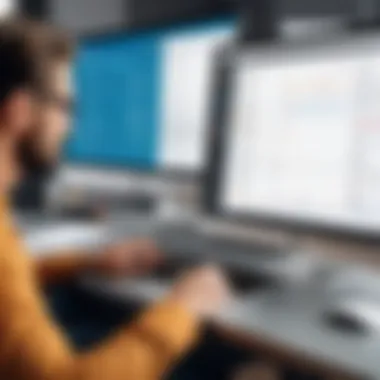

Moreover, offering mobile compatibility extends their usability, especially for on-site project managers who may not always be tethered to a desk. Ultimately, an engaging interface not only improves productivity but also leads to fewer errors, as users can focus better on their work instead of getting lost in the software’s complexity.
Cost Estimation Accuracy
When it comes to construction, accuracy is everything. A miscalculation can lead to budget overruns that send project stakeholders into a tizzy. Therefore, having robust cost estimation accuracy is non-negotiable. The top software solutions provide comprehensive databases of materials, labor costs, and overhead expenses. This streamlines the estimation process, allowing users to generate reliable figures with confidence.
Additionally, continuous updates to pricing data can keep estimators ahead of inflation and market shifts. With features like historical cost tracking, users can also analyze past projects to refine their future estimates. It’s really about making informed decisions backed by solid data, saving time and resources in the long run.
Integration with Other Tools
No one works in a vacuum, right? Construction projects undoubtedly involve a tapestry of tools and software. Therefore, integration capabilities become crucial. Leading estimating software can blend seamlessly with project management, accounting, and even scheduling tools, creating a cohesive workflow. Think about it: if your estimating software can pull in data from accounting systems, it means fewer manual entries, which translates to fewer errors.
Being able to connect these dots enhances overall project visibility. A single source of truth helps teams make better decisions and stay on the same page. When different software solutions 'talk' to each other, it cuts down on chaos and fosters collaboration.
Reporting Capabilities
The usefulness of construction estimating software often shines brightest through its reporting features. Robust reporting capabilities allow construction professionals to quickly assess various aspects of the project. This includes cost reports, budget forecasts, and variance analyses. The ability to generate visually appealing and easy-to-understand reports can make presenting data to stakeholders a smoother process.
Tailoring reports to specific needs, such as focusing on specific phases of a project or drilling down on particular costs, can give decision-makers clearer insights into project performance. Effective reporting goes beyond mere numbers; it provides context, helping stakeholders grasp the bigger picture.
In summary, exploring these key features can guide construction professionals in identifying the right estimating software that fits not just their budget but their operational style. Each element contributes uniquely to enhancing efficiency, accuracy, and ultimately, project success.
Popular Construction Estimating Software Solutions
When it comes to managing the intricacies of construction projects, selecting the right construction estimating software can be a game changer. This section highlights the most prominent software solutions available today, offering insights that can assist decision-makers in navigating the vast landscape of options.
The relevance of focusing on popular software solutions stems from the need for construction professionals to streamline their estimating processes. Effectively gauging costs and resources is pivotal to the success of a project. Utilizing the right software not only maximizes efficiency but also minimizes errors that could lead to costly overruns.
Software A: Overview and Features
In the realm of construction estimating software, Software A stands as a noteworthy choice due to its robust features and user-friendly interface.
Pricing
Pricing for Software A is competitive among similar tools. The subscription model often includes tiered pricing options, allowing companies to select a plan that suits their individual needs. This flexibility facilitates accessibility for small to medium enterprises without sacrificing essential features. The key characteristic here is its balance between affordability and functionality, making it a popular choice for firms looking to optimize their budgeting process. A unique aspect of its pricing is the inclusion of comprehensive support services, which can be a significant advantage for teams looking to get up and running swiftly.
User Feedback
User feedback consistently praises Software A for its intuitive interface. Many users find that the learning curve is much shorter compared to other systems. The standout feature often cited is the seamless integration with existing accounting software, which helps users record estimates directly into their financial systems. However, there's some criticism regarding its customer support response times during peak periods, which potential buyers should consider before making a decision.
Best Use Cases
Software A is particularly known for its adaptability in various project types. It shines in scenarios where rapid project turnaround is essential, such as renovations or small-scale builds. The ability to customize templates for specific estimating needs makes it advantageous for diverse teams. On the downside, some users have noted that its more extensive features may be overwhelming for very small projects.
Software B: Overview and Features
Software B presents itself as another viable contender in the space, heralded for its accuracy and comprehensive reporting capabilities.
Pricing
With a slightly higher pricing tier, Software B caters to larger firms or those managing extensive projects. This may raise eyebrows among budget-conscious teams, yet the return on investment is clear in terms of features offered. One significant aspect is the effectiveness of its automated reporting tools that can save time while ensuring precision. Users often view this as a beneficial feature that outweighs the initial investment, especially during large-scale operations.
User Feedback
User feedback on Software B often highlights its superior accuracy, particularly in labor and material costs estimation. Users appreciate the software’s ability to derive estimates from historical data, providing a contextually rich basis for new bids. A downside some users mention is that its in-depth capabilities can necessitate longer onboarding processes, causing delays for teams that require a quick start.
Best Use Cases
The best use cases for Software B align with complex construction projects that require detailed reporting and historical data insights. This software excels in environments where precision is synonymous with profitability, making it most suitable for large contractors or construction management firms. Small firms may find it too feature-rich and may not utilize its full potential.
Software C: Overview and Features
Software C comes into play as a popular choice for companies valuing collaboration and cloud-based access.
Pricing
Its subscription pricing is appealingly straightforward, and the inclusion of multiple user licenses in one plan makes it suitable for collaborative teams. This aspect is especially beneficial in larger firms where project managers need real-time access. The pricing structure promotes inclusivity in terms of team collaboration, which can enhance productivity but might lead to growing pains if not managed well.
User Feedback
Users frequently praise Software C for its innovative cloud capabilities that allow access from anywhere. They point out that this flexibility significantly aids in remote work environments. However, some reviews mention concerns over connectivity issues affecting performance, particularly in areas with unstable internet.


Best Use Cases
Software C truly shines in collaborative environments where teams are distributed. It's an excellent choice for firms that manage projects across various locations, enabling seamless updates and communication. Although, its reliance on the internet could pose challenges in construction sites with poor connectivity, which is an essential factor to weigh.
Software D: Overview and Features
Software D distinguishes itself by focusing on integration capabilities and ease of use.
Pricing
Pricing for Software D is competitive, with a pay-as-you-go model that suits firms preferring flexibility rather than long-term contracts. This characteristic invites smaller projects or startups to engage with the software without the financial commitments that typically accompany enterprise solutions. Its unique feature lies in offering on-demand modules that can be tailored to a project’s immediate needs, making it both practical and cost-effective.
User Feedback
Feedback indicates that Software D is exceptionally user-friendly. Users appreciate that even those without a technical background can navigate the functionalities with ease. The simplicity, however, does raise questions for some regarding the depth of advanced features that seasoned professionals might seek.
Best Use Cases
This software serves best in environments where teams are just getting acquainted with estimating tools or where workflow flexibility is paramount. For contractors focused on smaller projects or those experimenting with new technology, Software D offers a non-install, no-frills approach. Yet, for those needing in-depth functionality, it might not meet all expectations.
Comparison of Notable Software Options
When it comes to construction estimating software, the landscape is as diverse as the projects taking shape across the globe. A comparison of notable software options simplifies the decision-making process for professionals in construction. It sheds light on what each platform brings to the table and how they stack up against one another, enabling businesses to align their specific needs with the right tools.
Understanding which software matches your workflow and project scope is akin to finding the right tool in a toolbox—open the wrong drawer, and the job can turn into a mess, real quick. With so many options available, it’s crucial to pinpoint the distinctive features, pricing structures, and overall usability of different solutions. Below are key elements to consider when comparing these tools:
- Feature Sets: Not all applications are built alike. The range of features offered can vary significantly among software solutions. A crucial aspect of this comparison is to note functionalities that specifically aid in the estimating process, such as historical cost databases and integration capabilities.
- Cost Implications: One software might have a lower up-front cost but hidden expenses down the line. A thorough analysis of pricing isn’t just about the number at the bottom of the invoice but understanding the total cost of ownership and the return on investment each platform can provide.
- User Experience: The intuitiveness of the user interface and overall user experience can impact adoption rates in a company. Even the most robust software might fall flat if team members find it difficult to navigate.
To facilitate an informed comparison, let’s go further into some detailed subsections:
Feature Comparison Chart
Creating a Feature Comparison Chart is essential for visualizing the strengths and weaknesses of various software options. This chart can encapsulate key functionalities such as:
- Cost databases for up-to-date material pricing
- Bid management tools to track invitations and responses
- Project management capabilities that help manage schedules and tasks
- Mobile access to enable field workers to input data on-the-go
- Collaboration features for seamless communication among team members
Each feature can have varying degrees of depth and efficiency across different software. For instance, while one solution might offer excellent mobile access, another might excel in providing historical data analytics. Making a side-by-side comparison can illuminate these nuances effectively.
Pricing Analysis
Every penny counts in the construction business, making a Pricing Analysis integral to software selection. The analysis should include not only the purchase price but also:
- Subscription models: Some software uses monthly subscriptions, while others may have yearly pricing.
- Add-ons and extras: Certain features may come with additional fees.
- Customer support costs: Evaluate whether ongoing support is included in the subscription or requires extra payment.
Ultimately, careful consideration of pricing can prevent buyers from being blindsided by costs that may arise after the initial purchase.
Usability Ratings
Last but certainly not least, Usability Ratings should not be overlooked. Every tool necessitates user buy-in, and if individuals find software cumbersome, it can lead to undesirable outcomes. Consider reviewing:
- User feedback: Current users often share insights on their experiences, which can inform potential buyers about real-world functioning.
- Learning curve: Time spent learning the software is a hidden cost. Solutions that provide more straightforward navigation often receive higher usability ratings.
- Customer support: Assessing the availability and quality of support can sway decisions in favor of a solution that, while pricier, might save time and frustration in the long run.
In essence, the Comparison of Notable Software Options helps construction firms hone in on their specific requirements while navigating the complexities of costs and functionalities. This critical analysis ultimately serves as a backbone for making an informed decision that not only fits the current project needs but also adapts to future demands in an ever-evolving industry.
Evaluating User Needs and Selecting Software
Choosing the right construction estimating software is no small feat. The options available are vast, and making an informed choice is crucial for boosting overall project efficiency. In this section, we will delve into assessing user needs and selecting software. It’s essential to understand that different businesses have differing demands. The importance of evaluating user needs cannot be overstated; it invariably determines how effectively a software will serve the unique requirements of your operations.
First and foremost, one should begin with an introspective look at the fundamental needs of the organization. This initial step serves as the foundation for subsequent decisions. By pinpointing specific features that resonate with daily tasks, professionals can better align their software choices with organizational goals. Additionally, selecting the right tool can lead to enhanced productivity and minimized waste of resources.
Assessing Company Size and Project Scope
When you’re knee-deep in the construction business, company size and project scope significantly shape your software needs. A small firm managing minor renovations has different estimations than a large contractor handling mega-projects. Therefore, contemplating company scale is crucial. Larger organizations may require robust solutions that support complex integrations and extensive data management capabilities. Smaller companies, on the other hand, might find satisfaction in straightforward, easy-to-navigate software without the bells and whistles.
While assessing your company’s size, consider the following elements:
- Team Dynamics: A larger team necessitates collaborative features.
- Current and Future Projects: Will your software need to grow as your projects expand?
- Budget Constraints: Established firms might have more leeway in spending, while startups should be cautious of unnecessary expenditures.
For project scopes:


- Complexity: Are you usually managing intricate projects or straightforward initiatives?
- Duration: Large, long-term projects often require ongoing adjustments in estimates.
Understanding these factors helps tailor a solution that not only fits current needs but is also adaptable for future growth.
Understanding Workflow Requirements
Every construction project flows through a series of stages, each demanding unique inputs and outputs. Recognizing these workflow requirements becomes imperative when selecting estimating software. With a clear understanding of your workflow, stakeholders can ensure that the software facilitates ease of use rather than complicating processes.
To thoroughly grasp your workflow, consider the following:
- Current Processes: Identify how estimates are created and shared. Is it mostly done via spreadsheets, or do existing tools already assist in the process?
- Communication Flow: Who needs access to estimates, and how does information travel through the organization? Streamlined communication pathways can minimize discrepancies and enhance teamwork.
- Reporting Needs: Do you need advanced reporting capabilities to analyze data for forecasting and budgeting?
By tailoring software to fit your workflow, you can reduce friction and promote efficiency across various stages of construction management. To sum it up, taking the time to assess company size and project scope, along with understanding unique workflow requirements, lays the groundwork for confidently selecting the software that best aligns with your organization's specific needs.
Implementing Construction Estimating Software
Implementing construction estimating software isn’t just a box to check; it’s an essential shift towards optimizing project management and decision-making. The construction industry often grapples with the challenges of fluctuating costs, ambiguous project scopes, and the need for precise budgeting. Using dedicated software solutions can streamline these processes, yielding significant benefits for stakeholders. However, the road to effective software implementation requires careful planning and consideration of several factors like training, onboarding, and adopting best practices.
Training and Onboarding
The crux of any software implementation lies in how well the team adapts to it. Training and onboarding must focus on familiarizing users with the new system, ensuring that they harness its full potential. A significant advantage of construction estimating software is its user-friendly interface, yet even the simplest systems can pose challenges for users that are not technologically inclined.
- Kick-off Workshops: Initiate training with workshops that explain the software's core features without getting bogged down by intricate technical details. This initial exposure can dispel any misunderstandings before they take root.
- Hands-on Sessions: Break down the training into hands-on sessions, where users can navigate the software in real-time. No one learns better than by doing. This approach can cement understanding.
- Support Resources: Make user manuals and online resources available. Having these materials on hand allows for self-paced learning, fostering confidence in the users' abilities to troubleshoot issues that may arise.
Training must not only focus on the tool itself but also address how it integrates into the existing workflow. If team members can see where the software fits within their daily tasks, they are more inclined to embrace it.
Best Practices for Utilization
Even after training, optimal use of construction estimating software requires ongoing diligence and the adoption of best practices. Establishing procedures will ensure that your team maximizes the gains from the newly acquired tool. Here are some suggestions:
- Regular Updates: Keep the software updated. Many software solutions release updates with enhanced features and security improvements. Not taking advantage of these updates could mean missing out on beneficial tools.
- Feedback Loops: Create a culture where users can share their experiences and insights about the software. This feedback can provide vital information for refining both the software's use and your project's procedures.
- Documentation: Maintain thorough documentation of all estimates, revisions, and processes. This practice not only helps in maintaining transparency but also acts as a knowledge base for future projects.
"In the world of construction, to estimate is to understand. The better the understanding, the smoother the journey."
- Benchmarking: Regularly compare software outputs against actual project costs. Such benchmarking can provide essential insights into the estimating process, allowing for adjustments and improvements.
Implementing construction estimating software affects not only efficiency but the overall outcome of projects. Taking the time to invest in training and adopting best practices ensures that all team members are equipped to make the most of these valuable tools.
Future Trends in Construction Estimating Software
Keeping pace with advancements in technology, the construction estimating landscape is rapidly transforming. Understanding these future trends is crucial for professionals keen on maintaining a competitive edge in this sector. Adoption of innovative solutions not only enhances efficiency but also improves accuracy. With the construction industry constantly evolving in response to market demands, being aware of emerging trends allows decision-makers to strategically implement solutions that meet both current and future needs.
Incorporation of Artificial Intelligence
Artificial intelligence (AI) is carving its niche in various industries, and construction is no exception. The use of AI in estimating software can significantly streamline processes. AI algorithms can analyze vast datasets far more efficiently than traditional methods, providing insights and patterns that may otherwise go unnoticed. For instance, historical data on project costs, timelines, and unexpected challenges can be leveraged to make more informed estimates.
Furthermore, AI can automate repetitive tasks, reducing the likelihood of human error while enabling professionals to focus on more strategic elements of project management.
"AI is not just a tool but a game changer in the construction estimating realm, allowing for data-driven decisions that improve overall project execution."
Adopting AI-powered tools can also help forecast pricing trends based on market fluctuations. Such predictive capabilities not only assist in budgeting but also empower construction firms to make better financial decisions, aligning them closely with overall project goals. Ultimately, integrating AI in estimation software could bridge gaps between expectations and reality within project execution.
Cloud-based Solutions
As the industry embraces digital transformation, cloud-based solutions have emerged as a pivotal trend in construction estimating software. By shifting to the cloud, teams can work more collaboratively and efficiently, accessing data from anywhere with internet connectivity. This flexibility is particularly beneficial for project managers and estimators who may spend time both in the office and onsite.
Cloud-based tools allow for real-time updates and version control, ensuring that all team members work with the latest information. This can significantly enhance communication and reduce misunderstanding, ultimately saving time and resources. Moreover, the scalability of cloud solutions means that construction firms of all sizes can adopt these technologies without hefty upfront investments in infrastructure.
In addition, cloud computing often enhances data security. Many providers utilize advanced encryption methods and have protocols in place to prevent data loss, making it a safer option compared to traditional methods. Overall, cloud solutions are becoming essential for companies aiming to adapt to changing market conditions and improve their estimating capabilities.
As the construction industry moves forward, keeping an eye on these trends will be increasingly important. Companies that actively assess and implement new technologies not only stand to gain a competitive edge but also improve their operational efficiency and project outcomes.
The End
As we wrap up our exploration of construction estimating software, it’s apparent that choosing the right tools is a pivotal decision for professionals in the construction industry. The implications of your selection extend far beyond mere convenience; it impacts project timelines, budget accuracy, and ultimately, the bottom line. The convergence of technology and construction has ushered in a new era of efficiency, where software plays a central role in determining project success.
Summary of Insights
In our discourse, we dove into various facets of construction estimating software, focusing on significant aspects like integration capabilities, user interface, and reporting tools. One of the major takeaways is the importance of understanding your unique needs before diving into a software purchase. Features vary widely across platforms, which means what works for a small contractor might not work at all for a large firm engaged in complex projects. Furthermore, the analysis revealed that investing time in training and onboarding can maximize the benefits derived from these tools. It’s not just about picking a fancy app; it’s about harnessing it effectively.
Final Recommendations
To sum it up, here are some recommendations based on our findings:
- Evaluate Your Requirements: Clearly define the specific needs of your projects; take stock of your current workflow to identify gaps that software can close.
- Prioritize Usability: Don’t ignore that user-friendly interface. Complex tools don’t necessarily translate to better performance.
- Seek Integration: Your estimating software should harmoniously integrate with other systems you already have in place. Incompatibility can lead to more headaches than solutions.
- Consider Future Scalability: Opt for software that can grow with you. Platforms that offer modular features or flexibility in scaling can save you from the hassle of switching tools as your business expands.
Overall, taking these insights into account will allow stakeholders to make informed, strategic choices, thereby enhancing project accuracy and ensuring smoother operations into the future.



