Top BPMN Tools for Effective Business Process Management
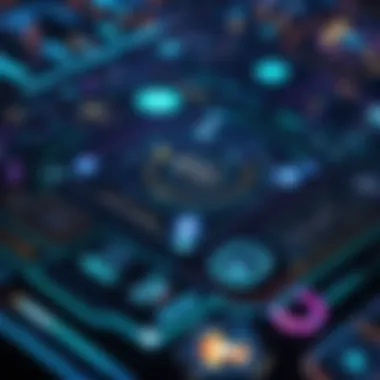

Intro
In today’s competitive business landscape, effective process management is more vital than ever before. Business Process Model and Notation (BPMN) offers a standardized method for modeling workflows, helping organizations streamline operations. With myriad BPMN tools available, understanding their features, usability, and applications becomes essential for informed decision-making.
Proper selection of a BPMN tool can enhance operational efficiency, reduce costs, and improve collaboration among stakeholders. This guide will explore the intricacies of the leading BPMN tools, emphasizing their unique offerings and how they serve various business needs.
Key Software Features
Essential functionalities
When examining BPMN tools, several core functionalities stand out. These include:
- Diagramming capabilities: An intuitive interface for creating BPMN diagrams is crucial. Users should expect options for drag-and-drop functionality, customizable shapes, and the ability to add annotations for clarity.
- Collaboration tools: Many modern BPMN tools emphasize teamwork. Features like real-time editing, comments, and version control enhance group dynamics, allowing for effective input from multiple stakeholders.
- Integration options: Tools that integrate seamlessly with existing systems, such as CRM or ERP software, provide a more cohesive environment. This ensures data remains consistent across platforms, helping to mitigate errors.
Advanced capabilities
Beyond basic functionalities, advanced features separate the superior BPMN tools from their competitors. These features may include:
- Business rule management: The ability to define and manage business rules within the BPMN tool can significantly enhance decision-making processes.
- Simulation and testing: Advanced tools permit users to simulate processes before full implementation, enabling analysis of potential bottlenecks or inefficiencies.
- Reporting and analytics: Comprehensive reporting tools aid businesses in tracking performance metrics and identifying improvement areas. This analytics capability is essential for continuous process enhancement.
Comparison Metrics
Cost analysis
Understanding the financial implications of BPMN tools is critical. Pricing models vary widely among providers. Some tools operate on a subscription basis, while others may require a one-time purchase.
Detailed cost comparison must take into account:
- Initial purchase cost
- Ongoing subscription fees
- Potential costs associated with training and onboarding staff
- Long-term support and maintenance fees
Performance benchmarks
Evaluating the performance of BPMN tools requires specific criteria:
- Ease of use: User-friendliness can significantly impact adoption rates within organizations. Tools that offer comprehensive onboarding resources generally perform better.
- Speed: The responsiveness of the tool in creating and modifying diagrams is vital. Users will favor tools that manage complex diagrams without lag.
- Reliability: Uptime and performance consistency are key metrics. Tools with superior reliability instill confidence in their usability.
A sound choice in BPMN tools can shape the future efficiency and effectiveness of business processes, guiding organizations toward sustained success.
This guide evaluates these factors and presents a detailed overview of the most effective BPMN tools available today.
Preface to BPMN Tools
In the realm of business process management, understanding what BPMN tools offer is crucial. BPMN stands for Business Process Model and Notation, and it provides a standardized method to model processes visually. This section discusses the significance of BPMN tools, especially in today’s business environment where efficiency and clarity matter greatly. Businesses require effective systems to streamline operations, and BPMN tools help achieve this goal.
Understanding BPMN
Business Process Model and Notation (BPMN) serves as a graphical representation for specifying business processes in a business process model. BPMN aims to support business process management along with providing a common language for various stakeholders. The model is designed to ensure processes are clear and understandable, enabling users from diverse backgrounds, such as business analysts and technical developers, to collaborate successfully.
BPMN allows organizations to define their internal processes and visualize them in a straightforward manner. By using standardized symbols, organizations can create diagrams that clearly outline workflows, identifying each task and decision point. This is important as it can significantly reduce misunderstandings and errors that occur when processes are verbally communicated or poorly documented.
The Importance of BPMN Tools
Selecting the right BPMN tool is essential for effectively modeling processes. BPMN tools are not merely software; they are vital to ensuring that all team members, from management to operational staff, grasp their roles within a process. The advantages of using BPMN tools include:
- Improved Communication: Using a visual language enhances clarity among team members and departments, leading to better collaboration.
- Increased Efficiency: Identifying bottlenecks in processes can lead to more streamlined operations and quicker decision-making.
- Standardization of Processes: BPMN tools promote a standardized approach to process modeling, reducing variations and inconsistencies.
- Easier Audits: With clear documentation, organizations can quickly assess their processes, facilitating audits and compliance checks.
Organizations that adopt BPMN tools effectively often find themselves ahead of the curve, equipped to handle complex workflows with more agility and precision.
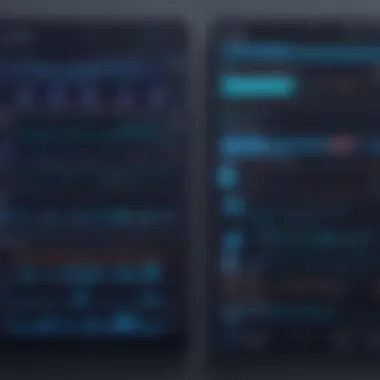

Criteria for Selecting BPMN Tools
Selecting a Business Process Model and Notation (BPMN) tool involves evaluating various criteria that can significantly impact its effectiveness for your organization. This section elucidates the essential factors to consider, providing clarity on how these criteria help to streamline decision-making processes for BPMN tool selection.
Usability and User Interface
Usability is a critical factor when evaluating BPMN tools. The ease of use directly influences the speed and accuracy of process modeling. An intuitive user interface allows users to create, edit, and manage business processes without extensive training. A well-designed tool enhances user engagement and productivity.
Key aspects include:
- Navigation: Clear, structured navigation helps users find features quickly.
- Drag-and-Drop Functionality: This can simplify the process of creating diagrams.
- Customization Options: Ability to modify interfaces for specific user needs can improve usability.
Investing in a tool with strong usability promotes a smoother experience, which in turn can lead to better adoption rates among team members.
Integration Capabilities
The capability of a BPMN tool to integrate with existing systems is paramount. Many organizations use various software solutions to manage different aspects of their operations. A BPMN tool that connects seamlessly with tools like Microsoft Dynamics, Salesforce, or SAP can ensure data consistency and streamline workflows.
Consider the following:
- Data Import/Export: Ability to easily transfer data between tools is essential.
- API Support: A robust API allows for custom integrations.
- Third-Party Plugins: Compatibility with popular third-party applications can enrich functionality.
Effective integration capabilities can enhance overall productivity by minimizing manual data entry and preventing data silos.
Cost Considerations
Evaluating the cost of BPMN tools goes beyond just the initial purchase. Organizations must also consider long-term financial implications such as licensing, maintenance, and potential upgrade expenses. Understanding the pricing structure can help avoid unforeseen costs.
Factors to think about include:
- Subscription vs. One-Time Payment: Determine which model aligns better with your budget.
- Hidden Costs: Be wary of potential charges for training, customer support, and additional features.
- Total Cost of Ownership: Assess the long-term financial commitment of using the tool.
A thorough cost analysis ensures that you choose a tool that fits your budget while meeting functionality requirements.
Support and Community Resources
Effective support can mitigate challenges associated with using a BPMN tool. A tool backed by a responsive support system can save time during implementation and ongoing use. Additionally, an active user community provides valuable resources for troubleshooting and best practices.
Important elements include:
- Documentation: Comprehensive manuals and guides reduce the learning curve.
- User Forums: Engaging with other users can offer insights and solutions.
- Customer Support: Availability of technical support can greatly influence user satisfaction.
Being equipped with strong support and community resources enhances user experience and fosters a better understanding of BPMN tool capabilities.
"Choosing the right BPMN tool is not just about the features; it's about how those features align with your organizational workflow and culture."
Overview of Leading BPMN Tools
The landscape of Business Process Model and Notation (BPMN) tools is diverse, offering a range of functionalities to cater to different organizational needs. Understanding the leading BPMN tools is crucial as they provide essential capabilities that enhance process modeling, visualization, and optimization. This section will explore various tools recognized for their effectiveness in facilitating business process management. We'll emphasize specific features, potential benefits, and usability aspects that contribute to informed decision-making when selecting a BPMN tool.
Tools in this category not only help in diagramming processes but also integrate with other business systems, thus ensuring seamless workflow management.
Tool A: Features and Benefits
Tool A stands out due to its user-friendly interface and robust feature set. This tool is designed to simplify the process mapping experience, making it accessible to both experienced BPM practitioners and novices alike.
Some notable features include:
- Drag-and-Drop Functionality: Enables users to create diagrams quickly without needing extensive training.
- Collaboration Features: This tool allows multiple users to work on the same model in real time, promoting teamwork and agility in process development.
- Export Options: Users can export their diagrams in various formats, which is useful for presentations or documentation.


The combination of these features makes Tool A a valuable asset for organizations aiming to improve their business processes effectively.
Tool B: Features and Benefits
Tool B is particularly known for its advanced analytical capabilities. It helps organizations not only visualize processes but also analyze efficiency and identify bottlenecks. Key features include:
- Process Simulation: Users can simulate workflows to evaluate performance and enhance decision-making.
- Reporting Tools: The tool generates comprehensive reports that provide insights into process performance, aiding strategic planning.
- Integration API: An API is available for seamless integration with other enterprise-level applications, enhancing data consistency.
With these advantages, Tool B appeals to businesses focused on optimizing their BPM initiatives through data-driven decisions.
Tool C: Features and Benefits
Tool C excels in providing customizable templates that cater to various industries. This tool supports the specific needs of businesses and helps in achieving compliance with industry standards. It offers:
- Template Library: A wide range of pre-built templates speeds up the modeling process, saving valuable time.
- User Management: Administrators can set permissions and roles, ensuring secure and controlled access to modeling tools and data.
- Version Control: This feature allows teams to track changes and revert to previous versions if necessary.
These features make Tool C an excellent choice for organizations looking for flexibility and adherence to compliance standards in their BPM practices.
Tool D: Features and Benefits
Tool D is recognized for its focus on user training and support. Its approach to education and user onboarding enhances the effectiveness of BPMN modeling. Important features include:
- Comprehensive Tutorials: The tool provides extensive tutorials and resources to train users, ensuring they can utilize all functionalities.
- Community Support: A dedicated online community engages with users, offering tips, sharing experiences, and assisting with troubleshooting.
- Feedback Mechanism: Users can provide feedback easily, which contributes to ongoing improvements in the tool’s performance and capabilities.
Incorporating training and support makes Tool D a reliable choice for organizations where user proficiency is a priority.
Tool E: Features and Benefits
Finally, Tool E is known for its strong emphasis on security features and compliance. In a world where data integrity is paramount, its offerings include:
- Data Encryption: Ensures that sensitive business information remains protected during uploads and transfers.
- Audit Trails: Provides a traceable record of user actions, which is vital for compliance audits.
- Regular Updates: The tool is consistently updated to address new security threats, ensuring users have access to the latest protections.
Given that security is a growing concern in business operations, Tool E is appealing to organizations who prioritize safeguarding their processes and data.
By understanding the unique features and benefits of these leading BPMN tools, organizations can better assess which option aligns with their process management needs.
Comparison of BPMN Tools
In an era where efficiency and productivity are key, the comparison of BPMN tools holds significant weight. Each organization has unique processes and requirements that the right tool can address. Analyzing various tools enables decision-makers to find a solution that not only meets their current needs but also aligns with future objectives. Consequently, this section highlights two essential aspects: performance metrics and user feedback, both vital in assessing the effectiveness and adaptability of these tools.
Performance Metrics
When evaluating BPMN tools, performance metrics offer quantifiable insights. These metrics can inform potential users about the efficiency and capabilities of the software. Some common performance metrics include:
- Processing Speed: This measures how fast the tool can execute tasks. A tool with higher processing speed can manage large projects effectively.
- Scalability: Good tools should adapt easily to growing business needs. This ensures the tool remains functional as the organization expands.
- Accuracy: The precision in modeling workflows directly affects the quality of output. Higher accuracy ensures that process maps mirror reality.
- User Capacity: Understanding how many simultaneous users the tool can support is important for larger teams. Tools with high user capacity can accommodate extensive collaboration.
Each metric contributes to a holistic understanding of the tool’s capabilities. Prospective users should consider simulated tests, if available, to see how tools perform under real conditions.
"The right BPMN tool should enhance workflow visibility while minimizing error potential."
User Reviews and Feedback
Insights from users provide a real-world perspective on the tools being considered. User feedback often reveals strengths and weaknesses that may not be apparent in marketing material. Let's examine some crucial aspects:
- Ease of Use: a tool may be feature-rich, but if users struggle with navigation, its effectiveness is compromised. Reviews that emphasize the intuitiveness of a user interface often indicate better overall user satisfaction.
- Customer Support: Feedback about the responsiveness of customer service plays a critical role. A tool with commendable support helps users troubleshoot and resolve issues efficiently.
- Integration Features: Positive reviews often mention how easily the tool integrates with existing software systems. Lack of integration can hinder workflow optimization.
- Community and Resources: A robust community can enhance the user experience by providing additional resources, such as forums or tutorials. Tools with an active community typically offer better support for users.
By emphasizing performance metrics and user feedback, organizations can make informed decisions when selecting BPMN tools. This comparison of BPMN tools serves as a crucial step in identifying solutions tailored for specific operational needs.


Use Cases of BPMN Tools
Understanding the use cases of BPMN tools is vital for organizations looking to optimize their business processes. By exploring specific implementations, businesses can identify how these tools enhance efficiency and elevate overall performance. Implementing BPMN tools is not merely about having advanced technology; it is about streamlining processes and achieving better outcomes. The right BPMN tool can transform workflows, facilitate communication, and provide insights into operational effectiveness.
Case Study A: Implementation in Manufacturing
In the manufacturing sector, BPMN tools can drastically improve operational workflows. For example, let’s consider a large automotive manufacturer that decided to implement BPMN for their production line processes. By utilizing a BPMN tool, the company mapped out every stage of production from raw material acquisition to final assembly.
The benefits became evident almost immediately:
- Increased Visibility: The visual representation of processes allowed stakeholders to see bottlenecks occurring during assembly.
- Enhanced Coordination: Different departments were able to communicate more effectively, reducing misunderstandings and delays.
- Data-Driven Decisions: By analyzing process flow, managers were equipped to make informed adjustments that resulted in reduced cycle times and improved productivity.
Moreover, the implementation of a BPMN tool fostered an environment of continuous improvement. Employees at all levels were encouraged to provide feedback on the processes, leading to iterative enhancements informed by actual experiences on the ground.
Case Study B: Implementation in Services
In the service industry, the application of BPMN tools brings forth distinct yet equally vital advantages. Consider a financial services firm that adopted BPMN to standardize its customer onboarding process. Before the implementation, varying departments followed different protocols, leading to discrepancies and customer dissatisfaction.
Upon adopting a BPMN solution, the firm was able to create a unified process model that included:
- Standardized Procedures: A single, streamlined process was established for all teams, ensuring consistency in how customers were onboarded.
- Improved Client Experience: Reducing the time required for onboarding significantly increased customer satisfaction scores.
- Regulatory Compliance: With clear visual documentation, the firm could easily demonstrate adherence to industry regulations.
The integration of BPMN tools in the service sector highlighted the importance of documentation and clarity in processes. As a result, the firm not only streamlined operations but also gained a competitive edge in customer service.
Key Insight: The effective implementation of BPMN tools in both manufacturing and service industries demonstrates their versatility and essential role in improving business process management.
By analyzing these case studies, decision-makers can glean that BPMN tools are not merely software solutions; they are critical components in achieving process excellence across various sectors.
Future Trends in BPMN Tools
Understanding future trends in BPMN tools provides insights. It helps organizations make decisions that align with evolving technologies and methodologies. This section discusses emerging technologies in BPMN tools and market predictions, which are crucial for decision-makers and IT professionals.
Emerging Technologies
The landscape of BPMN tools is changing due to various innovative technologies. Concepts such as Artificial Intelligence (AI), machine learning, and cloud computing are becoming integral. AI can enhance automation by intelligently handling complex processes. Organizations can benefit from improved efficiency and reduced costs.
Moreover, tools that leverage cloud technology offer scalability and accessibility. This allows users to collaborate in real-time, regardless of location. Tools like Camunda and Signavio are already integrating these technologies to create more adaptable solutions.
Some key emerging technologies influencing BPMN tools are:
- Robotic Process Automation (RPA): This technology automates repetitive tasks, freeing up employee time for strategic decision-making.
- Data Analytics: In-built analytics can help organizations monitor, analyze, and optimize their processes.
- Mobile Integration: With the rise of remote work, mobile-friendly BPMN tools are essential for maintaining productivity.
The adoption of these technologies can lead to more streamlined and efficient business process management. Companies should remain vigilant about these trends to ensure they use the optimal tools for their needs.
Market Predictions
Market predictions indicate a continued growth in the BPMN tool sector. Analysts believe that the demand for effective business process management will rise. As businesses seek to optimize operations, they will invest in advanced BPMN tools. Consequently, market dynamics will shift to accommodate such needs.
Predicted trends include:
- Increased Integration: Future BPMN tools will likely offer seamless integration with existing enterprise software. This will improve workflow efficiency as businesses streamline processes.
- Greater Focus on User Experience: Companies will prioritize usability, ensuring tools are accessible to all users, regardless of technical background.
- Shift Toward Subscription-Based Models: Instead of traditional licensing, many BPMN tools may adopt subscription models. This could allow for easier upgrades and access to the latest features.
"The future of BPMN tools lies in their ability to adapt to business needs swiftly and efficiently."
End
In today's rapidly evolving business landscape, the selection of the right BPMN tool can significantly impact an organization's efficiency and effectiveness. This article has shed light on the essential features and evaluation criteria necessary for making informed decisions about these tools. By analyzing the various BPMN solutions available, the reader gains valuable insights into how these tools can streamline operations and enhance process visibility.
A crucial aspect discussed in this article is the importance of usability and integration. A user-friendly interface ensures that teams can quickly adopt the tool without extensive training, while strong integration capabilities allow for seamless collaboration between different systems within an organization. Additionally, consideration of cost and available support resources can influence the long-term success of a BPMN tool.
Overall, this analysis serves as a crucial guide for decision-makers, IT professionals, and entrepreneurs. The findings emphasize the need for a well-rounded evaluation process when selecting a BPMN tool. As organizations increasingly face the demands of digital workflows, having the right BPMN tool is not merely advantageous—it is essential for optimizing business process management and achieving strategic goals.
Final Recommendations
- Assess Usability: Choose a BPMN tool with an intuitive user interface to facilitate quick onboarding for all team members.
- Integration is Key: Ensure the selected tool effectively integrates with existing software systems to enhance data flow and communication.
- Consider Total Cost of Ownership: Look beyond initial pricing to assess the overall cost, including maintenance, training, and potential upgrades.
- Leverage Community Support: Investigate the availability of support resources and active user communities that can provide timely assistance and insights.
- Pilot Before Commitment: Whenever possible, conduct trial runs of potential tools to evaluate performance in your specific business environment.



