Exploring the Features of Bee Email Editor
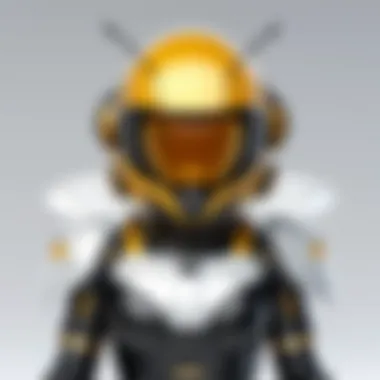

Intro
In an era where digital communication is paramount, the importance of crafting professional emails cannot be overstated. One tool that has gained significant traction among professionals is the Bee Email Editor. It offers a vast array of features that cater to both novice and seasoned email creators. Understanding how to navigate this tool and leverage its capabilities can elevate one's email creation process.
This article aims to provide an in-depth exploration of the Bee Email Editor. We will delve into its key software features, evaluate its performance against similar tools, and address integration capabilities. By the end of this discussion, readers will be equipped with valuable insights that can aid them in selecting the right email editing solution for their needs.
Key Software Features
The Bee Email Editor is renowned for its remarkable functionalities that enhance the email composition process. Here, we will break down its essential capabilities and advanced options.
Essential functionalities
The core offerings of the Bee Email Editor include a user-friendly interface, drag-and-drop functionalities, and a rich text editing experience. Users can choose from a plethora of pre-designed templates that cater to various professional needs. Furthermore, the editor supports responsive design, ensuring that emails look polished on any device.
- Template Variety: A collection of customizable templates to fit different styles and purposes.
- Drag-and-Drop Editor: Simplifies the process of arranging content.
- Rich Text Options: Allows users to format text easily for improved readability.
Advanced capabilities
Beyond the basics, the Bee Email Editor presents advanced tools that can significantly enhance email creation. Features such as collaboration tools enable multiple users to work on the same project in real time. Additionally, the editor offers integrations with popular email marketing platforms, making it convenient for businesses to manage campaigns.
- Collaboration Options: Facilitates teamwork by allowing simultaneous editing.
- Integration Possibilities: Compatible with platforms like Mailchimp and Salesforce.
- HTML Export Options: Users can export their designs as HTML for broader application.
"The collaborative features of the Bee Email Editor transform the way teams communicate and share ideas through email."
Comparison Metrics
To assess the value of the Bee Email Editor, examining comparison metrics is vital. Here, we will look into cost analysis and performance benchmarks against similar tools in the market.
Cost analysis
Pricing structures can significantly influence the decision-making process. The Bee Email Editor offers various pricing tiers based on features and usage. Understanding these costs in relation to the features provided is crucial for any organization.
- Free Tier: Basic features with limited access.
- Pro Version: Enhanced capabilities for a monthly fee.
- Enterprise Solutions: Custom pricing depending on scale and requirements.
Performance benchmarks
When selecting an email editor, performance benchmarks play a crucial role. Key performance indicators can include speed, reliability, and user satisfaction ratings. Evaluating these aspects ensures that users make informed choices based on their specific needs.
- Email Render Time: The speed at which emails are generated and previewed.
- User Engagement Scores: Metrics around how users interact with the editing environment.
- Support Services: Available support for troubleshooting and guidance.
In summary, the Bee Email Editor presents robust functionalities, relevant advanced tools, and a competitive edge in comparison with other editing solutions. Professionals seeking to enhance their email production are encouraged to consider this tool as a viable option.
Prelude to Email Editing Tools
Email remains a fundamental component of professional communication, serving as the primary means by which business exchanges and correspondence are conducted. The sheer volume of emails sent daily underlines the necessity for effective communication tools. Email editing software has become crucial in this context, ensuring that professionals can articulate their ideas clearly and efficiently.
In this article, we will delve into the significance of email editing tools, particularly focusing on the Bee Email Editor. This tool offers a range of features that enhance the user experience, allowing for better management of email content.
The Role of Email in Professional Communication
In today's digital landscape, email is not just a communication tool; it is a vital aspect of our professional identities. Emails facilitate reports, project updates, and client interactions, among other exchanges. Quality and clarity in communication can directly affect business relationships and outcomes. A well-crafted email can provide clarity, direction, and professionalism, while a poorly constructed one can lead to misunderstandings or a negative impression.
Email serves various purposes in the professional sphere, including:
- Formal Communication: Emails are often the preferred method for formal messages and announcements.
- Collaboration: Many businesses rely on emails to coordinate teamwork and share documents.
- Customer Interaction: Customer service often utilizes emails for feedback and inquiries.
Thus, the significance of mastering email creation is paramount for success in any professional role.
Overview of Email Editors
Email editors play a key role in enhancing how individuals compose and send their messages. These tools provide functionality beyond basic text formatting, enabling users to design emails that are not only appealing but also effective in conveying their intended message. The right email editor can simplify processes, reduce formatting errors, and eliminate the time-consuming steps of manual design.
Key functionalities to consider in email editors include:
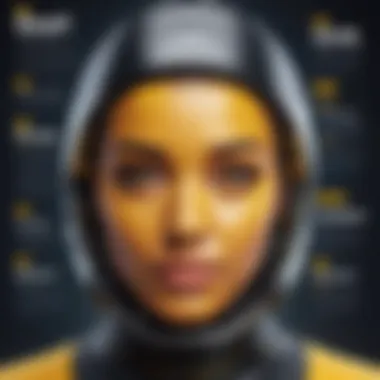

- Drag-and-Drop Features: Users can easily add text, images, and links without needing advanced design skills.
- Template Libraries: Many email editors offer a selection of templates tailored for different purposes, streamlining the creation process.
- Content Blocks: Editors often include modular content blocks that allow users to structure their emails effectively.
- Integration with Other Tools: Seamless integration with CRM systems or marketing tools enhances productivity and efficiency.
Understanding these features is essential to selecting a tool that meets individual or organizational needs. The subsequent sections will elaborate on the specific capabilities of the Bee Email Editor, illustrating how it fits into the broader landscape of email editing tools.
The Bee Email Editor: An Overview
The Bee Email Editor is not merely a tool; it represents a shift towards more effective email communication for professionals. Understanding its role is crucial for individuals and organizations aiming to enhance their email engagement strategies. This section provides an essential framework to grasp what the Bee Email Editor is and why it is a valuable addition to any digital communication toolkit.
What is Bee Email Editor?
Bee Email Editor is a versatile email design tool that focuses on creating visually appealing and highly functional email templates. It offers an intuitive interface that facilitates both novice and seasoned users in crafting professional emails without necessitating extensive technical knowledge. The tool enables users to drag and drop various elements into their email, streamlining the process of email creation. It stands as a bridge between good design and usability, making it simpler for users to convey their messages more effectively.
The software caters to different needs, ranging from small businesses seeking to enhance their outreach to larger organizations desiring a cohesive email branding strategy. By offering a comprehensive set of features, it directly addresses the challenges faced by professionals in email communication, ensuring that each message sent is not just functional but also engaging.
Key Features of Bee Email Editor
The Bee Email Editor comes packed with features designed to elevate the email creation experience. These features include:
- Drag-and-Drop Interface: Users can easily reposition content blocks, making design alterations simple and efficient.
- Responsive Templates: Templates are crafted to look great on any device, ensuring that the user's message resonates across all formats.
- Dynamic Content Options: Users can personalize messages by including dynamic content that adjusts according to recipient data.
- Integration Compatibility: The editor seamlessly connects with popular email service providers such as Mailchimp and Campaign Monitor, offering a unified experience.
- Built-in Preview Functionality: Users can preview their emails in real-time, which aids in identifying any design or content issues before sending.
"Creating emails with Bee Email Editor is as easy as it gets, providing a flexible platform that does not compromise on professionalism."
These features combine to make the Bee Email Editor a significant asset for anyone in need of robust email editing capabilities. The tool not only assists in the design and layout of emails but also ensures that users can integrate their marketing strategies effectively. As such, investing time to understand Bee Email Editor will pay dividends in terms of audience engagement and brand consistency.
User Interface and Experience
In the digital landscape, the user interface (UI) and experience (UX) are critical elements that often dictate the success of a tool like the Bee Email Editor. A well-designed interface can significantly enhance user satisfaction, making email composition more efficient and enjoyable. This section delves into the design and layout, usability for beginners, and advanced user features that collectively shape the interaction with the Bee Email Editor.
Design and Layout
The design and layout of the Bee Email Editor play a crucial role in its functionality. The editor boasts a clean, intuitive interface that minimizes distractions. Users can easily locate the necessary tools, ensuring a smooth experience while composing emails. The arrangement of various options is strategic, fostering a workflow that feels natural.
Key attributes of the design include:
- Responsiveness: The editor adapts well whether accessed on a desktop or mobile device, retaining its usability across platforms.
- Drag-and-Drop Functionality: Users can easily add images or other elements to their emails by dragging them into the layout, saving time and effort.
- Minimalist Aesthetic: This keeps the focus on the content being created, allowing users to think constructively without overwhelming visuals.
Overall, a thoughtful design can improve user productivity and creativity, which is essential for professional communication.
Usability for Beginners
For those who may not be familiar with email editing tools, usability is often a key concern. The Bee Email Editor excels in this regard, offering a friendly learning curve for beginners. The interface is straightforward, allowing new users to compose emails with minimal instruction.
It features:
- Tooltips: These provide immediate guidance on functionalities when hovered over, assisting users in understanding various tools without extensive documentation.
- Pre-built Templates: Users can start with templates that can be customized. This feature allows beginners to create professional-looking emails, even if they lack design skills.
- Simple Navigation: A linear path for typical editing tasks reduces confusion and speeds up the learning process, which is vital for engaging with email professionaly.
These aspects combined make the Bee Email Editor accessible for users of varying technical skills, encouraging broader adoption.
Advanced User Features
As users become more comfortable with the Bee Email Editor, they can tap into advanced features that elevate their email crafting experience. These functionalities cater to professionals seeking more sophisticated options that enhance their correspondence.
Some notable advanced features include:
- Custom Coding: For tech-savvy users, there is the option to edit the HTML code of their emails. This allows for greater customization and functionality, accommodating complex needs.
- Collaboration Tools: Users can invite team members to collaborate on email drafts in real-time, supporting teamwork and feedback loops, which can be invaluable in a business setting.
- Analytics Integration: Advanced users can measure the performance of their emails. Insights into open rates and user engagement contribute to strategies for future communications.
As illustrated, these advanced features are not merely bells and whistles; rather, they are tools that empower users to optimize their email effectiveness.
"A strong user interface and experience build the foundation for effective email communication. Professionals thrive when systems are user-friendly yet powerful."
In summary, the user interface and experience provided by the Bee Email Editor cater to a wide audience, from novices to experienced users. With an emphasis on design, usability, and advanced capabilities, the editor fosters an environment conducive to professional and effective email communication.
Integration and Compatibility
Integration and compatibility are critical factors when choosing an email editor, especially for professionals who rely on seamless workflows. The Bee Email Editor stands out in this regard as it offers noteworthy advantages across various platforms and tools. Prioritizing integration allows users to incorporate Bee with existing applications and systems, increasing productivity while minimizing disruptions.
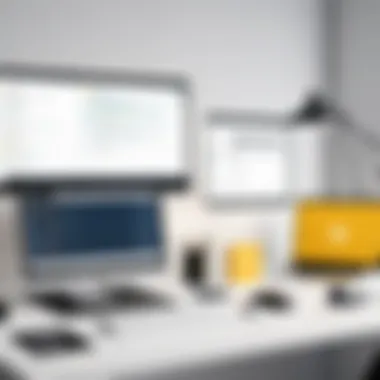

A key consideration is how the Bee Email Editor interacts with widely used email clients. Compatibility ensures that users can create, edit, and send emails without encountering issues related to formatting or usability. Furthermore, integrating with a range of tools enhances flexibility. For teams working across different environments, ensuring that the email editor functions well with their overall ecosystem of tools is paramount. This compatibility minimizes the learning curve, allowing users to maintain focus on their primary tasks rather than deciphering new software.
- Efficiency: Effective integration allows for a streamlined process, eliminating the need to use disjointed systems.
- User Experience: When designed for compatibility, the Bee Email Editor enhances user experience by aligning with familiar applications.
- Collaboration: Integration facilitates better collaboration among team members, as they can use a unified tool.
A well-integrated email editor can significantly enhance productivity by reducing friction in everyday tasks.
In summary, the Bee Email Editor’s integrations significantly improve its functionality, making it a strong contender for professionals looking for an email editing solution that fits into their existing workflows.
Platform Compatibility
The platform compatibility of the Bee Email Editor is one of its strengths. This editor works on major platforms, ensuring users can access its features regardless of the operating system. Whether on Windows, macOS, or mobile platforms, this adaptability is essential. It means that users are not tied to a specific device and can work flexibly from various locations.
Additionally, the Bee Email Editor supports multiple browsers. Compatibility with Chrome, Firefox, and Safari ensures that users can utilize its features without being hindered by browser-specific limitations. This flexibility can lead to enhanced productivity, as users are not forced to switch between tools or await updates tailored to specific platforms.
Integration with Existing Tools
Integrating the Bee Email Editor with existing tools elevates its functionality significantly. The editor allows for easy connection with project management software like Trello or Asana. This integration means users can directly quote project updates in their emails, facilitating clear communication within teams.
Moreover, integrating with CRM systems like Salesforce or HubSpot is particularly advantageous for sales and marketing professionals. They benefit from quick access to customer information and can tailor communication without needing to toggle between multiple applications.
The editor also supports various APIs, enabling businesses to create custom integrations. This is a great boon for enterprises that have specific needs and want their email editing tool to sync perfectly with other services they utilize.
Best Practices for Using Bee Email Editor
When utilizing the Bee Email Editor, understanding best practices can significantly enhance your email composition process. This segment focuses on the essential elements, benefits, and considerations to keep in mind while using this tool. Following these practices ensures that your emails not only look professional but also resonate with the intended audience.
Crafting Professional Emails
Crafting professional emails is more than just writing. It is about ensuring clarity and maintaining a formal yet approachable tone. Here are some key points to consider:
- Be Concise: Time is a precious commodity in professional settings. Aim to convey your message in as few words as possible without losing essential information.
- Subject Line Importance: A well-thought-out subject line increases open rates. Make sure it reflects the email's content clearly.
- Polite Language: Always use courteous language. Starting with a greeting and ending with a polite closing leaves a positive impression.
- Proofreading: Errors in email can diminish your credibility. Always proofread before sending. Utilize Bee’s built-in spell checker to assist in this process.
Adhering to these points not only helps create effective communication but also builds a professional image.
Utilizing Templates Effectively
Templates can save time and ensure consistency when creating emails. Here are some best practices for utilizing them within Bee Email Editor:
- Customize Where Necessary: While templates are useful, ensure to personalize the content to suit the recipient’s context. A generic message can lead to disengagement.
- Maintain Branding: If using templates for a business, ensure that they align with your brand’s colors and fonts. Consistent branding promotes recognition and trust.
- Test Various Templates: Not every template will work for every audience. Test a few to see which gets the best engagement and adjust as necessary.
Templates should facilitate your workflow and enhance your communication strategy.
Incorporating Visual Elements
Visual elements play a crucial role in email communication. These elements can capture attention and convey complex information quickly. Consider the following practices:
- Images and Graphics: Use relevant images that enhance your message. Ensure they are of high quality and not overly large files to prevent loading issues.
- Whitespace: Don’t hesitate to use whitespace. It helps in breaking the content into digestible parts, making the email easy to read.
- Use of Icons: Adding icons next to text can guide recipients’ attention and make important information stand out.
By thoughtfully incorporating visual elements, an email can become more engaging and informative.
"A well-composed email can open doors to new opportunities and strengthen existing relationships."
By applying these best practices, users of the Bee Email Editor can create professional, effective, and visually appealing emails that reflect their professionalism and attention to detail.
Comparative Analysis with Other Email Editors
Understanding the comparative advantages and disadvantages of various email editors is vital for professionals who rely heavily on email communication. The Bee Email Editor sets itself apart from other tools like Gmail and Outlook in various ways. This analysis will delve into specific elements, benefits, and considerations when examining Bee Email Editor alongside its competitors. An informed choice can drastically improve email workflow and productivity.
Gmail vs. Bee Email Editor
In analyzing Gmail alongside Bee Email Editor, several contrasts emerge in terms of functionality and user experience. Gmail, being a comprehensive email service, offers a robust platform for general email management. However, it lacks the specialized editing features that Bee provides.
- User Interface: Gmail is user-friendly and has a streamlined design. Yet, its editing tools can feel limited. Bee Email Editor provides a more customizable interface that caters to advanced email composition requirements.
- Drafting Capability: In terms of content creation, Bee excels with its drag-and-drop functionality and easy layout adjustments. This feature is especially beneficial for designing visually appealing emails.
- Integration with External Tools: Gmail has intrinsic integration with Google services. However, Bee Email Editor offers wider third-party integrations. This can be crucial for professionals using multiple platforms.
Outlook Integration Comparison


When comparing the Outlook integration capabilities, the differences become even clearer. While both tools serve distinct purposes within the email ecosystem, their compatibility and integration features can impact user experience.
- Email Composition: Outlook provides a decent range of formatting options but lacks the versatility offered by Bee. Advanced users may find Outlook restrictive for complex layouts, while Bee allows for more creativity.
- Consistent Updates: Outlook is often updated with new features, yet Bee's dedicated updates focus specifically on enhancing email creation. This targeted development gives Bee an edge in usability for email editors.
- Collaborative Features: Both platforms allow for collaboration, but Bee's simpler design promotes easier teamwork through shared templates. This can enhance group efficiency when drafting emails.
Market Alternatives and Their Features
The email editing landscape includes several competitors to Bee Email Editor, and by assessing these alternatives, decision-makers can find the best fit for their needs.
- Mailchimp: Known for its email marketing capabilities, Mailchimp offers versatile templates. However, it may not be as intuitive for general email communication.
- Constant Contact: This is another alternative that excels in marketing emails. Still, its focus is largely on campaigns rather than individual email creation like Bee.
- SendinBlue: Offers basic email editing tools geared towards marketing but lacks the advanced features for everyday users as seen in Bee.
Comparing features across platforms helps in identifying specific capabilities that meet unique user requirements. Choosing the right tool will ultimately enhance communication effectiveness and overall productivity.
User Feedback and Case Studies
User feedback and case studies play a pivotal role in understanding the practicality and performance of any software. In the context of the Bee Email Editor, examining these elements offers insights not only into user satisfaction but also into real-world applications. This analysis focuses on how users interact with the tool and the benefits they derive from it. Such feedback helps potential users gauge if the editor can truly meet their email composition needs.
The importance of user feedback cannot be overstated. It is one thing for a product to tout features, but it is another to see how those features perform under daily operational conditions. Feedback highlights strengths and weaknesses, guiding both developers and users toward informed decisions. Furthermore, case studies illuminate successful implementations of the Bee Email Editor across various industries.
Real User Experiences
Real user experiences provide a window into the actual effectiveness of the Bee Email Editor. Users often share their journey of usage, detailing ease of use, functionality, and customer support. For example, one user, a marketing professional, reported significant time savings when crafting promotional emails. They noted that the drag-and-drop feature allowed for quicker assembly of complex layouts, leading to increased productivity.
Another user highlighted the adaptability of the Bee Email Editor. In a corporate setting, they found that various team members with little design experience could create visually appealing emails without a steep learning curve. The intuitive interface facilitated a smoother onboarding process, indicating the editor's user-friendly approach.
"The interface feels natural. I could start working on my first email right away. I appreciate how quickly I can adjust elements without fussing over code."
Case Studies of Successful Implementation
Case studies serve as concrete examples of how organizations successfully integrate the Bee Email Editor into their workflows. Consider a non-profit organization that utilized the editor to enhance its outreach efforts. By adopting the Bee Email Editor, they streamlined email campaigns that previously required extensive manual formatting. The result was a 40% increase in engagement rates compared to previous campaigns.
Another notable case involves a tech startup that integrated the Bee Email Editor within its customer relationship management software. This setup allowed them to send personalized emails based on user behavior patterns. The startup reported improved customer retention and higher response rates due to targeted communication.
In summary, user feedback and case studies not only validate the claims made by the Bee Email Editor but also provide essential information for potential users. These insights help in strategizing email communication, understanding user needs, and ultimately choosing a tool that enhances professional correspondence.
Future Trends in Email Editing Tools
As the digital landscape evolves, so too do the tools we use for communication. The importance of understanding future trends in email editing tools cannot be overstated. With rapid advancements in technology and shifts in user expectations, email editors must adapt or risk obsolescence. This section will explore emerging technologies and market predictions that can shape the future of email editing tools like the Bee Email Editor.
Emerging Technologies
Emerging technologies are set to revolutionize how email editors function. A few notable trends include:
- Artificial Intelligence (AI): AI integration can enhance user experience by offering features like predictive text and personalized suggestions based on previous correspondence. These enhancements streamline the writing process, allowing for more efficient communication.
- Natural Language Processing (NLP): This technology further refines how users create emails. It can detect tone, grammar, and style, helping users achieve clear and effective messages that resonate with recipients. For instance, an email editor that utilizes NLP can offer suggestions to improve engagement and readability.
- Collaboration Tools: As remote work becomes standard, the need for collaborative editing tools will grow. Integrations with platforms like Slack or Trello can allow teams to draft and review emails together in real-time, increasing productivity and reducing miscommunication.
The adaptation of these technologies means that email editing tools will not only support composition but also provide holistic communication solutions that align with modern work practices.
Predictions for the Market
The future of email editing tools points toward several key predictions that professionals need to consider:
- Growth of Cloud-Based Solutions: As more companies shift to remote modes, cloud-based email editors will gain traction. They allow access from any device and facilitate automatic updates, ensuring users always benefit from the latest features.
- Emphasis on User-Centric Design: Tools with user-friendly interfaces will dominate the market. A focus on minimalistic designs that enhance functionality without overwhelming users will be prioritized. Users expect intuitive navigation and a seamless writing experience.
- Integration with CRM and Marketing Tools: Future email editors will likely see deeper integration with customer relationship management (CRM) platforms and marketing tools. This synergy allows users to manage their email campaigns more effectively, tailoring their messages based on customer data.
"As companies adapt to the changing landscape, the tools they use for email communication must evolve simultaneously. The future trends in email editing will reflect these demands."
The convergence of these trends suggests that the market for email editing tools will be competitive and diverse, focusing on expanding functionality while enhancing user satisfaction.
Culmination and Recommendations
The conclusion and recommendations section holds significant weight in any comprehensive exploration. In this article, it serves as the capstone that synthesizes all previously discussed elements of the Bee Email Editor. By consolidating the myriad features, usability aspects, integrations, and best practices, this section not only reiterates critical insights but also offers direction for effective implementation.
For decision-makers, understanding the overall benefit of using Bee Email Editor is vital. The editor's intuitive interface, coupled with its array of features, can drastically improve email communication. These advantages not only streamline workflows but also enhance the professionalism of email correspondence, a crucial aspect in business interactions.
Summary of Key Takeaways
- User-Friendly Interface: The Bee Email Editor provides an accessible design that caters to both novices and advanced users.
- Rich Feature Set: Features such as drag-and-drop functionality, customizable templates, and real-time collaboration stand out among other editors.
- Integration Capabilities: The editor seamlessly integrates with multiple platforms, making it flexible for various business environments.
- Enhanced Communication: Professional emails crafted using Bee Email Editor can significantly impact how ideas are conveyed and received in a professional context.
- Best Practices: Engagement with templates, careful incorporation of visuals, and maintaining professionalism in tone are crucial for making the most of this tool.
Final Thoughts on Bee Email Editor
The Bee Email Editor emerges as a powerful solution for professionals seeking to optimize their email composition process. Its adaptability to various needs, from simple email creation to complex campaigns, positions it as a worthy tool in any professional arsenal.
This editor is particularly beneficial for entrepreneurs and small business owners who may not have the resources for extensive email marketing solutions. By utilizing the Bee Email Editor, one can ensure that every email sent reflects a level of quality and professionalism that resonates with recipients. Moreover, as trends in email communication evolve, staying updated with robust tools like this editor will ultimately lead to more effective and engaging correspondence.



