Comprehensive Review of Beanworks: Insights and Analysis


Intro
In the landscape of financial management software, Beanworks surfaces as a prominent tool designed specifically for accounts payable automation. This review delves into the specifics of Beanworks, highlighting its capabilities, user experiences, and overall market presence.
Users need to grasp not merely what the software offers, but how these offerings translate into real-world benefits and potential drawbacks. With a clearer understanding, decision-makers can evaluate if Beanworks aligns with their business needs and expectations.
This analysis is structured to unpack each relevant aspect systematically, giving a thorough look at both the operational functions and user feedback surrounding Beanworks.
Key Software Features
Understanding the foundation of any software necessitates looking into its core functionalities. Beanworks presents a suite of features tailored to streamline financial operations, particularly in handling invoices and payables efficiently.
Essential functionalities
Beanworks primarily focuses on automating the accounts payable process.
- Invoice Management: Users can easily manage incoming invoices, which can be scanned and processed through the system. This reduces manual entry time and enhances accuracy.
- Approval Workflows: The platform allows for customizable approval workflows, ensuring that the correct personnel review and authorize transactions, which can help enforce compliance and reduce errors.
- Integration Capabilities: Beanworks integrates seamlessly with various accounting systems. This adds a layer of convenience, as it can sync with platforms already in use, including QuickBooks and Xero.
Advanced capabilities
In addition to the core functionalities, Beanworks includes more sophisticated features that enhance its robustness.
- Data Analytics: Users have access to data analytics tools that allow them to glean insights from their payable processes. This capability can assist in cash flow management, identifying trends, and forcasting future expenses.
- Multi-Currency Support: For global businesses, Beanworks offers functionality in handling multiple currencies, making it an attractive choice for organizations with international operations.
"Beanworks provides a focused solution that prioritizes automation, making it a strong contender in the accounts payable arena."
Comparison Metrics
Evaluating a software product often comes down to understanding its cost-effectiveness and performance. Therefore, analyzing Beanworks requires examining these comparisons meticulously.
Cost analysis
Beanworks adopts a subscription-based pricing model which varies based on the number of users and the size of the business. While this model allows businesses to scale their costs with their growth, potential users must analyze whether the pricing aligns with projected ROI against operational efficiency.
Performance benchmarks
The performance of Beanworks can be assessed through user feedback and measured outcomes. Many users report significant time savings on invoice processing and improved accuracy. However, individual experiences can vary based on specific organizational needs and existing systems, which merits attention.
Foreword to Beanworks
The exploration of Beanworks stands as a crucial element in understanding its role within the modern financial landscape. This article aims to dissect not just the features of the software but also its practical applications in various business environments. By gaining insight into what Beanworks offers, decision-makers, IT professionals, and entrepreneurs can make informed choices regarding their financial management systems.
In discussing Beanworks, it is essential to highlight its significance in accounts payable and invoice management. As businesses contend with an increasingly complex financial environment, the need for streamlined processes becomes undeniable. Beanworks addresses this by providing automation tools that can transform how financial departments operate, increase efficiency, and reduce human error.
Overview of the Software
Beanworks is a cloud-based accounts payable software designed to simplify financial operations for companies of various sizes. At its core, it automates tedious tasks, such as invoice processing and vendor management. This software enables users to oversee their financial activities more effectively while reducing the time spent on manual data entry and reconciliations. With powerful functionalities, Beanworks integrates well with existing accounting systems, ensuring a seamless workflow.
Features such as automated approvals, invoice capture, and robust reporting tools empower businesses to take control of their financial management. Its user-friendly interface makes it accessible even to those who may not be technically inclined. The intelligent data extraction capabilities allow for better accuracy in document processing, ultimately leading to more reliable financial reporting.
Target Audience for Beanworks
The ideal users of Beanworks span across various sectors, including small to medium-sized enterprises, accounting firms, and enterprises with significant invoice processing requirements. Financial executives and accounts payable teams benefit from its automation and efficiency, making it an attractive option for those looking to innovate their processes.
Furthermore, businesses accustomed to traditional methods of managing invoices may find Beanworks especially appealing as it offers a bridge into modern, digital solutions. It caters to organizations aiming to scale their operations without being overwhelmed by the complexities of financial management. Those who desire transparency, process improvement, and enhanced control over financial transactions are the primary audience for this software.
Key Features of Beanworks
Understanding the Key Features of Beanworks is vital for potential users aiming to enhance their accounting and finance operations. These features not only define the software's capabilities but also significantly impact efficiency, user experience, and financial management overall. An in-depth look at these elements helps businesses discern if Beanworks aligns with their unique needs.
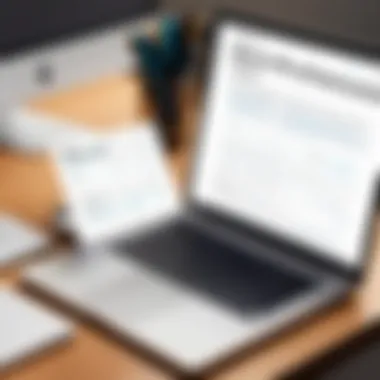

Accounts Payable Automation
Accounts payable automation in Beanworks streamlines invoice processing and payment systems. This feature reduces manual entry errors and enhances transaction speed. By automating routine tasks, finance teams can redirect their focus toward strategic activities. This results in better resource allocation and improved productivity. Users can set up rules for invoice approvals, which aids in maintaining compliance and reducing delays. The software efficiently captures and digitizes invoices, integrating them into a centralized system. This provides clarity and access at any time.
Invoice Management
Effective invoice management is crucial for any business. Beanworks excels in this area by offering tools that facilitate invoice tracking, approval, and payment processes. Users can easily manage multiple invoices, monitor their status, and facilitate communication between departments. This transparency is essential for reducing bottlenecks. Additionally, the system allows users to categorize and prioritize invoices, making it easier to address urgent payments first. The convenience of having all invoice data stored in one place greatly enhances the decision-making process for financial teams.
Approval Workflows
The approval workflows feature establishes a structured process for handling invoices. By customizing workflow rules, companies can ensure that invoices follow the proper chain of command. This brings a level of control that is often lacking in traditional systems. The flexibility in the configuration allows organizations to adapt the workflows according to their needs. Stakeholders can receive instant notifications when action is needed, keeping processes moving efficiently. This reduces the risk of payment delays and maintains vendor relationships.
Reporting and Analytics
Beanworks provides robust reporting and analytics tools that empower businesses to analyze their financial data critically. Users can generate comprehensive reports on spending patterns, invoice statuses, and team performance metrics. This data-driven approach aids in identifying areas for improvement and optimizing cash flow management. Companies can derive insights that are crucial for strategic planning. By understanding their financial landscape better, users can make informed decisions that align with their goals.
"In today’s competitive landscape, having the right software features can make or break a business's operational efficiency."
The emphasis on these core functionalities in Beanworks showcases its potential to revolutionize financial operations for businesses. Each feature works in harmony to enhance productivity and streamline processes, which is essential for modern accounting. Understanding these capabilities helps decision-makers evaluate how Beanworks can serve their organization's objectives.
User Experience and Interface
The user experience and interface of software applications play a crucial role in determining how effectively businesses can utilize the tools. In the case of Beanworks, its design not only facilitates ease of use but also enhances the overall efficiency of accounting tasks. Understanding these factors is essential for decision-makers who prioritize seamless integration into daily operations. Key elements such as navigational aspects, customization options, and mobile accessibility directly influence user satisfaction and productivity. Each of these elements contributes to the functionality of Beanworks, defining its value proposition in a competitive market.
Navigational Aspects
The navigational aspects of Beanworks are particularly notable for their intuitiveness. Users often find a clean layout that minimizes distractions. The primary navigation bar is logically organized, allowing users to access key features swiftly. This design choice is beneficial for new users who may be unfamiliar with complex accounting software. Furthermore, the search functionality aids in quickly locating specific invoices or reports, reducing the time spent on routine tasks. In addition, tooltips and guidance throughout the interface provide essential support, enhancing the learning curve for new users.
Customization Options
Customization is a vital aspect of Beanworks that allows companies to tailor the software to their specific needs. Users can adjust settings to reflect their unique workflows, ensuring that the software aligns with existing processes. Options may include personalizing dashboards or deciding which reports are prioritized. This flexibility can lead to increased user adoption and engagement since employees feel more connected to a system that reflects their daily operations. As such, customization not only meets individual preferences but also contributes to the overall productivity of the organization.
Mobile Accessibility
In today's fast-paced business environment, the ability to access accounting software on mobile devices is increasingly important. Beanworks acknowledges this need by offering a mobile-friendly interface that enables users to manage invoices and approvals on the go. This feature is particularly advantageous for finance teams who may require access while traveling or working remotely. Its responsiveness across various devices ensures that critical financial decisions can be made anytime, anywhere. Moreover, this mobile accessibility helps maintain operational continuity, allowing for a more agile response to financial demands.
"A smooth user experience with flexible navigation and mobile access can significantly enhance productivity and usability for Beanworks users."
In summary, the user experience and interface of Beanworks encompass a range of features designed to optimize usability. Effective navigation and extensive customization options paired with robust mobile accessibility create a comprehensive platform for users, ultimately driving success in accounting tasks.
Integration Capabilities
Integration capabilities are vital in any software solution, especially for financial systems such as Beanworks. Businesses often depend on various software tools to streamline operations, manage data, and enhance productivity. Therefore, seamless integration between different applications helps organizations minimize manual data entry, reduce errors, and create a cohesive workflow.
With Beanworks, users can expect various integration options that cater to diverse business requirements. These integrations not only simplify processes but also ensure that financial data is accurate and readily accessible. Being able to connect with other systems enhances the overall efficiency of financial management, providing businesses with more time to focus on strategic decision-making.
Popular Accounting Software Integrations
One of the primary strengths of Beanworks is its ability to integrate with popular accounting software. Some key integrations include:
- QuickBooks: This integration allows for a smooth flow of financial data between Beanworks and QuickBooks, ensuring that users have access to up-to-date information. It automates the entry of accounts payable data into QuickBooks, thus minimizing potential errors.
- Xero: Xero users benefit from a direct connection with Beanworks, facilitating effortless invoice management. Users can sync invoices and payments, enhancing the accuracy of their financial records.
- NetSuite: Beanworks' integration with NetSuite enables a robust solution for larger organizations that require comprehensive financial management. It supports better tracking and reporting of financial transactions across platforms.
In addition to these integrations, Beanworks supports various other accounting tools, making it adaptable to many business environments.
API Access and Custom Solutions
For businesses needing customized solutions, Beanworks offers API access. This feature allows organizations to develop tailor-made integrations that suit their specific requirements. With API, developers can connect Beanworks with other internal systems, enabling deeper insights and improved workflow management.
Using the API, businesses can:
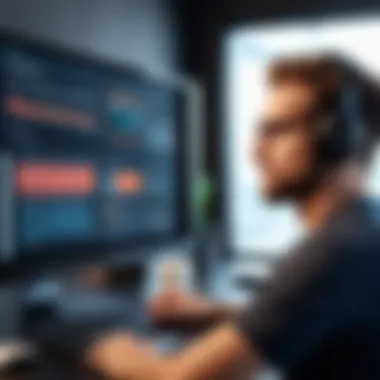

- Automate data transfers between Beanworks and their own software applications.
- Customize their experience by incorporating unique functionalities into their existing workflows.
- Maintain data consistency across various applications, ensuring that updates in one system reflect in all others.
Pros and Cons of Beanworks
Understanding the pros and cons of Beanworks is crucial for any decision-maker assessing its fit for their organization. This analysis sheds light on the strengths and weaknesses identified by users, providing a clear perspective for those contemplating adoption of this software. A balanced approach is necessary because even excellent software may not suit every business's unique needs and workflows. Evaluating these aspects can guide users to make informed decisions based on their specific preferences and operational demands.
Strengths Highlighted by Users
Users frequently point out several strengths of Beanworks that enhance its appeal:
- Intuitive User Interface: Many users laud the software's design. The interface is often described as user-friendly, reducing the learning curve for new employees.
- Efficient Automation: Automation in accounts payable is highlighted as a significant advantage. Users appreciate how the system reduces manual data entry, which boosts efficiency and minimizes errors.
- Integration Capabilities: Seamless integration with popular accounting software is frequently mentioned. This facilitates smooth data flow, making it easier for businesses to incorporate Beanworks into their existing operations.
- Customer Support: Positive feedback regarding customer service stands out. Respondents state that the support team is responsive and helpful, addressing queries effectively.
- Customization Options: Users note the ability to customize workflows and reports as a significant benefit. This flexibility allows firms to tailor the software to their specific requirements.
Common Limitations
Despite its strengths, Beanworks does have limitations that users have identified:
- Complex Setup Process: Some users report that initial setup can be complicated. This may require more time and resources than anticipated, which can be a drawback for smaller organizations.
- Pricing Concerns: Several users express that the pricing model might not be competitive compared to alternatives in the market. This can be a deciding factor for startups or small businesses with limited budgets.
- Limited Features in Basic Plans: Users also mention that the basic subscription may lack advanced features available in more expensive plans, leading to potential dissatisfaction among those with specific needs.
- Reporting Limitations: While reporting is a core feature, some users have noted that the reporting tools could be more robust, stating that they desire more detailed analytics.
"Beanworks streamlines our accounts payable processes, but the pricing structure often makes us think twice about fully committing to it.” — A Business Manager
Evaluating these strengths and limitations helps in confirming whether Beanworks aligns with a company’s operational strategy and fiscal planning. By critically analyzing user feedback, potential customers can better assess whether the software will meet their particular needs.
Beanworks Pricing Structure
Understanding the pricing structure of Beanworks is vital for businesses considering its implementation. The cost of software is often a significant deciding factor for many organizations. Hence, analyzing the subscription models and comparing costs with alternatives provides insights into overall value. In this section, we will explore the subscription models available and examine how they stack up against other software options on the market.
Subscription Models
Beanworks offers several subscription models designed to accommodate a variety of business needs. The pricing is tiered based on the number of monthly invoices processed and the specific features utilized by the organization. The primary models available include:
- Basic: This entry-level subscription is ideal for small businesses that process fewer invoices. It includes essential features such as automated invoice management and standard reporting tools.
- Standard: This model expands on the Basic package, offering additional features such as enhanced approval workflows and deeper analytics to help organizations make informed financial decisions. This is suitable for medium-sized businesses with increasing transaction volumes.
- Premium: This package is geared towards larger enterprises, providing unlimited invoice processing along with advanced features like custom reporting and priority support.
Each tier is designed with flexibility in mind, allowing organizations to choose a plan that aligns with their specific invoicing needs and budget constraints. Organizations should carefully consider their expected growth and invoicing volume when selecting a plan to ensure they choose one that serves their potential future needs.
Cost Comparison with Alternatives
When deciding on accounting and invoicing software, businesses often weigh Beanworks against various alternatives. A thorough cost comparison reveals the competitive landscape of the market. For instance, many users have noted that while programs like QuickBooks and Xero offer robust features, their pricing can be more rigid and does not allow as much customization for smaller businesses. Here's a brief outline of how Beanworks compares:
- Beanworks vs QuickBooks: QuickBooks offers comprehensive accounting features, but its monthly subscription is often higher for similar services. Beanworks, focused specifically on accounts payable, might provide better ROI for invoice-heavy industries.
- Beanworks vs Xero: While Xero features strong online accounting functionalities, it lacks some of the tailored automation processes Beanworks offers. This can be crucial for businesses looking for invoice automation without extensive bookkeeping needs.
Considering these alternatives, many organizations find that Beanworks presents a compelling case in terms of pricing to value ratio, particularly where invoice management is central to operations.
"Beanworks offers practical pricing models that cater to small and medium businesses, allowing them to scale without overwhelming costs."
Ultimately, understanding the Beanworks pricing structure assists leadership teams in making informed decisions that align with both their operational needs and financial capabilities.
User Reviews and Testimonials
User reviews and testimonials serve a pivotal role in understanding the real-world application of a software like Beanworks. These insights provide a unique lens through which potential users can evaluate the effectiveness of the product beyond just its advertised features. Feedback from actual users usually encompasses their diverse experiences, revealing both the strengths and weaknesses of the platform. This section will delve into various user perspectives, highlighting how Beanworks caters to its consumers' needs.
Positive User Experiences
Many users commend Beanworks for its intuitive interface and robust automation capabilities. According to several reviews, the software significantly streamlines accounts payable processes by reducing manual data entry and paper handling. Users often report that the automation features enhance productivity, allowing teams to focus on higher-value tasks instead of getting bogged down in routine paperwork.
Another highlighted benefit is the software's real-time reporting functionality. Users appreciate the transparency it brings to financial data, enabling them to make informed decisions efficiently. Many testimonials note that Beanworks provides valuable insights, which can positively impact cash flow management and budgeting efforts.
"Beanworks transformed our invoice process, cutting down review times by 60% thanks to its seamless integration and automation features."
Additionally, support from the Beanworks team receives constant praise. Users feel that they have adequate resources and assistance available, particularly when onboarding new staff or tackling complex scenarios. The helpful nature of the customer support team tends to leave a lasting impression on clients.


Critical Insights and Suggestions
While Beanworks garners numerous positive reviews, some users express concerns that warrant consideration. A recurring critique involves integration issues with various third-party applications. Certain users remark that while Beanworks connects well with popular options, there are gaps in compatibility with less common accounting platforms. This can create friction in workflows and may hinder efficiency.
Users have also mentioned the learning curve associated with the software. Though described as user-friendly, deeper functionalities require time to master. Some organizations reported a slower than expected transition, particularly for employees who are less tech-savvy.
In terms of pricing, there are mixed feelings. While many users indicate that the value received from the software justifies the expense, others believe that pricing could be more flexible to accommodate smaller businesses with limited budgets.
Competitor Comparison
Understanding the competitive landscape in accounting software is crucial for any organization seeking to implement Beanworks. This section outlines key factors about alternative solutions, crucial for decision-makers. By comparing the offerings of Beanworks with other market contenders, businesses can make informed choices that align with their specific needs and workflows.
Alternatives to Beanworks
There are several alternatives available in the market that provide functionality similar to Beanworks. Some noteworthy competitors include:
- Bill.com: This platform focuses on automating the accounts payable process and provides a seamless user experience.
- Expensify: Known for its expense management features, Expensify also integrates well with various financial systems, offering a different angle on financial management.
- Coupa: Catering primarily to larger organizations, Coupa combines procurement and expense management, making it a comprehensive solution for many.
- Sage Intacct: This financial management software offers strong capabilities in both accounting and reporting, appealing particularly to mid to large-sized businesses.
Each of these platforms has its unique strengths and also certain limitations. Evaluating these competitors provides clarity on what Beanworks does well and where it might fall short.
Differentiating Factors
When comparing Beanworks to its competitors, several differentiating factors emerge that may influence a buyer's decision:
- User Experience: Beanworks typically emphasizes streamlining the invoice approval process, often noted as simpler than some competitors. The design allows users to navigate seamlessly through various functions.
- Automation Features: While many platforms offer automation, Beanworks is particularly praised for its integration of machine learning to facilitate invoice processing, reducing manual input errors.
- Customer Support: Beanworks tends to have positive feedback regarding customer service, offering robust resources for training and onboarding, a critical component that can make or break user adoption.
- Integration Options: The ability to connect with various accounting software can sway user choice. Beanworks integrates with popular software like QuickBooks and Xero, giving users flexibility in their financial operations.
Future Developments and Roadmap
The future developments and roadmap of Beanworks represent significant considerations for businesses currently using or contemplating the use of this software. Paying attention to upcoming features can guide decision-makers and IT professionals in evaluating the long-term viability of their investments. This aspect of the analysis highlights the commitment of Beanworks to evolve with changing industry demands and technological advancements. By understanding the trajectory of Beanworks, businesses can better align their financial strategies with software capabilities that continue to grow and adapt.
Planned Features and Enhancements
Beanworks has announced several planned features aimed at further enhancing user experience and functionality. These enhancements are a response to user feedback and emerging trends in financial technology. Some noteworthy features include:
- Advanced AI Capabilities: Incorporating machine learning algorithms to automate data entry and categorization, which can significantly increase processing speed and accuracy.
- Expanded Integration Options: Future updates may include more seamless integrations with other accounting software like QuickBooks and Xero, which could provide users with more flexibility in their technology ecosystems.
- Enhanced Reporting Tools: Future iterations are set to empower users with advanced analytics dashboards that provide deeper insights into financial data.
These planned features not only aim to simplify current workflows but also harness the growing trend of automation in finance, which is critical in maintaining competitiveness.
Impact on User Experience
Future developments at Beanworks are expected to have a substantial impact on user experience. Each enhancement is designed with the end-user in mind, ensuring that the software becomes more intuitive and efficient. Improved AI capabilities will lessen the burden of manual data entry, freeing up time for users to focus on strategic tasks. Expanded integration options will reduce the friction involved in switching between different tools, allowing for smoother workflow.
Moreover, as Beanworks introduces enhanced reporting tools, users will have clearer access to vital information that was previously complex to retrieve. This ease of access can lead to more informed decision-making and better financial strategies, which are crucial for any organization.
"Ultimately, the ongoing development of Beanworks not only preserves its relevance but also enhances the overall functionality, thereby addressing the evolving needs of businesses in a dynamic market."
The roadmap of Beanworks is pivotal for stakeholders as it may dictate the adoption rate of this software. Continued developments in features directly correlate with user satisfaction and engagement, making it essential for Beanworks to remain responsive to its user base while innovating to meet future needs.
Culmination
The conclusion serves a vital role in summarizing the insights about Beanworks presented throughout this article. It distills complex information into key takeaways, guiding potential users in their decision-making process. In a software landscape where many options exist, a concise yet thorough conclusion enables readers to gauge the relevance of Beanworks to their specific needs.
Summary of Key Findings
From the analysis conducted, multiple aspects emerge as paramount when evaluating Beanworks.
- Automation Capabilities: The software's strength in automating accounts payable significantly reduces manual errors and optimizes workflow.
- User Experience: The interface design and navigational efficiency enhance user engagement and productivity.
- Integration Options: Beanworks supports various accounting platforms, offering flexibility that appeals to diverse operational setups.
- User Feedback: Testimonials reflect a general satisfaction but also highlight areas for improvement such as customer support responsiveness.
These findings are crucial because they illustrate both strengths and weaknesses of Beanworks. They provide a foundational understanding for discerning professionals in accounting and finance. Thus, readers can make informed comparisons with other available software.
Final Recommendations
Based on the comprehensive analysis, here are specific recommendations for potential users considering Beanworks:
- Assess Operational Needs: Users should evaluate their company's unique requirements. For example, businesses heavily reliant on efficient invoice management will find Beanworks particularly beneficial.
- Trial Period: Utilize free trials or demos to gauge the software's fit within existing workflows. Hands-on experience can reveal operational compatibility.
- Consider Cost vs. Benefit: Analyze the cost of the software against its features. While it may offer advanced automation, consider if these capabilities align with your budgeting constraints.
- Stay Informed on Updates: Keep track of Beanworks' future developments and enhancements, as these updates may address current limitations and improve the user experience over time.



