Exploring the Basecamp Chrome Extension for Project Management
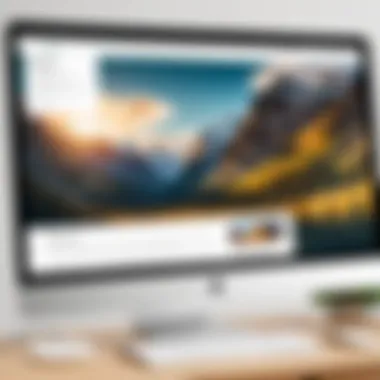

Intro
The Basecamp Chrome Extension serves as a vital tool for professionals managing projects within Basecamp's ecosystem. Understanding its various features, benefits, and potential applications can significantly enhance your workflow. As organizations increasingly rely on digital tools for collaboration and productivity, a thorough understanding of such extensions is essential for decision-makers, IT professionals, and entrepreneurs. This section will lay the groundwork for comprehending the Basecamp Chrome Extension and its practical implications in today’s project management landscape.
Key Software Features
Essential functionalities
The Basecamp Chrome Extension carries a suite of functionalities that streamline project management processes. Users can take advantage of features like task tracking and due date management, ensuring that deadlines are met without unnecessary complications. The ability to view project updates in real-time directly from the extension removes barriers to information access. Moreover, users can add comments, check off tasks, or upload files directly without navigating away from their current browser window.
Advanced capabilities
Beyond these basic functionalities, the Basecamp Chrome Extension offers more advanced capabilities. It integrates seamlessly with various tools, enhancing usability and expanding the software ecosystem. Notifications can be customized to keep users informed of project changes, thereby fostering efficient communication. Furthermore, social features allow for team collaboration, where users can share updates and collaborate on documentation in a centralized space. These capabilities will likely enhance user engagement and optimize the project workflow.
The integration of tools can significantly improve the workflow efficiency of teams using Basecamp, turning the extension into a powerful ally rather than a mere accessory.
Comparison Metrics
Cost analysis
When evaluating the Basecamp Chrome Extension, it is crucial to consider not just the direct costs but also the potential savings in time and resources it can offer. The extension itself is free; however, Basecamp has various pricing tiers. Organizations need to weigh the benefits against subscription costs to determine the overall return on investment. This financial perspective will inform the decision-making process, allowing for a more nuanced understanding of project management costs.
Performance benchmarks
Examining performance benchmarks can also provide valuable insights. Users often prioritize speed and reliability in project management tools. The Basecamp Chrome Extension has been designed with performance in mind, with rapid loading times and minimal lag. Feedback from user communities indicates that many find the extension responsive, which is critical during high-stakes project phases. Performance testing against other project management tools shows that Basecamp maintains a competitive edge in terms of efficiency.
By understanding the Basecamp Chrome Extension's features and evaluating relevant metrics, professionals can make informed choices that enhance their project management capabilities.
Prologue to Basecamp and Its Ecosystem
Basecamp has become a prominent name in project management, providing a platform that facilitates team collaboration and task handling. Understanding Basecamp and its ecosystem is essential for anyone looking to optimize their workflow. This section emphasizes how Basecamp integrates various tools and features to enhance project tracking and management.
Overview of Basecamp as a Project Management Tool
Basecamp serves as an all-in-one project management tool that permits teams to work collectively, share files, and communicate efficiently. The platform's user interface is intuitive, making it easier for team members to manage their tasks and projects without undergoing extensive training. Basecamp's main features include to-do lists, file sharing, message boards, and a scheduling calendar, enabling teams to stay organized.
Moreover, Basecamp encourages transparency and accountability among team members. Each participant can see who is responsible for which tasks, reducing confusion and enhancing productivity. The system’s capability to centralize all project information plays a critical role in reducing miscommunication, a common issue in collaborative efforts.
Using Basecamp often results in improved project completion rates. Teams that utilize its comprehensive features tend to report higher satisfaction in their roles and responsibilities, leading to a more positive working environment.
Significance of Chrome Extensions in Modern Workflows
Chrome extensions have transformed how professionals interact with online tools. By adding these extensions, users can customize their browsing experience, making workflows more efficient. The Basecamp Chrome Extension, in particular, enhances the functionality of the Basecamp platform, allowing users to access its features directly within their web browser without switching tabs.
The significance of such integrations lies in the ability to streamline tasks. Time is a precious commodity in any business environment, and minimizing the effort to switch between applications can lead to marked increases in productivity. Chrome extensions, like the one for Basecamp, allow users to receive notifications, update tasks, and showcase real-time progress without leaving their current site.
Consequently, the Basecamp Chrome Extension reflects the larger trend wherein companies are leaning towards tools that promote seamless workflow integration. By utilizing this extension, users can ensure that their project management tools align perfectly with their daily operations, which contributes to efficiency.
"The evolution of productivity hinges on how well tools can integrate with our existing workflows. Chrome extensions like Basecamp's are at the forefront of this movement."
Thus, incorporating the Basecamp Chrome Extension into daily routines is not just a convenience; it is an enhancement of the overall productivity paradigm that organizations are continuously striving to achieve.
Features of the Basecamp Chrome Extension
The Basecamp Chrome Extension offers a variety of features that significantly enhance the overall functionality of the Basecamp project management platform. These characteristics are pivotal in contributing to a cohesive and efficient user experience. Understanding these features helps users leverage the extension effectively, maximizing its benefits for everyday project management needs. Below, we will discuss the primary features of the Basecamp Chrome Extension that can transform how teams collaborate and manage tasks.
User-Friendly Interface


The user-friendly interface of the Basecamp Chrome Extension is designed to ensure ease of access and navigation. This aspect is crucial for professionals balancing multiple projects. A clean and straightforward layout allows users to find necessary tools without unnecessary complications. By reducing the learning curve associated with new software, the extension enables teams to adopt new workflows quicker.
The interface's intuitive design places critical functionalities within easy reach. Users can quickly view pending tasks, updates, or notifications. Such accessibility contributes to improved productivity by minimizing the time spent on searching for features or information. Moreover, Basecamp has chosen an aesthetic that is not only functional but also visually appealing, which can positively influence user engagement.
Task Management Functionality
Task management is at the core of any project management tool. The Basecamp Chrome Extension excels in this area by providing an enhanced task management functionality. Users can create, assign, and track tasks directly within their browser. The ability to manage tasks seamlessly leads to better accountability among team members.
With the extension, users can receive updates on task completions and upcoming deadlines instantly. This function lowers the chances of tasks falling through the cracks. Furthermore, it allows for quick prioritization of work, ensuring that high-priority items receive the attention they deserve. By effectively organizing tasks, teams can maintain focus and enhance overall productivity.
Real-Time Notifications
Another significant feature is the real-time notifications system. This functionality keeps users informed about relevant changes and updates as they happen. Notifications act as instant alerts for incoming messages, task updates, and deadlines. This immediacy plays an essential role in fostering responsive communication within teams.
The real-time aspect allows teams to remain agile, adjusting to changes without delay. It streamlines workflows and reduces reliance on separate communication tools. Users can stay updated while focusing on their work, minimizing the distractions that often accompany traditional notification systems. The result is a more synchronized workflow in which everyone is aware of project developments.
File Sharing Capabilities
Efficient file sharing capabilities within the Basecamp Chrome Extension support collaborative efforts across projects. Users can easily upload files and documents to relevant tasks or discussions. This integration ensures that all necessary materials are available in one place. Consequently, team members do not need to search through countless emails or platforms to find the documents they need.
The extension supports various file types, accommodating diverse project requirements. Users can also receive notifications when files are added or modified, maintaining clarity on the project’s current state. This method reduces miscommunication and ensures that team members work with the latest information. Additionally, centralized file sharing promotes a more organized approach to document management.
Overall, the features of the Basecamp Chrome Extension provide a strong foundation for any team seeking to improve project management and collaboration. By focusing on user experience, task organization, immediate updates, and streamlined document sharing, Basecamp enhances productivity and team engagement. Understanding these features is essential for making an informed decision about integrating the extension into daily workflows.
Benefits of Using the Basecamp Chrome Extension
The Basecamp Chrome Extension offers several significant advantages that enhance project management and improve team dynamics. By integrating this tool into daily workflows, organizations can unlock various benefits that contribute to efficiency and collaboration.
Enhanced Collaboration Among Teams
Collaboration is crucial in any project management setting. The Basecamp Chrome Extension fosters enhanced teamwork by providing seamless communication channels directly within the browser. Team members can easily share updates, files, and important discussions without switching between multiple applications. This reduces fragmentation in workflows and allows for more focused discussions.
Additionally, the extension enables real-time collaboration. Team members can edit documents together, comment on tasks, and stay updated on changes as they happen. This immediacy reduces delays in feedback and decision-making processes, ultimately leading to quicker project advancements.
"Collaboration tools have changed the way teams interact. With extensions like Basecamp, the barriers to efficient communication have widely diminished."
Increased Productivity Through Streamlined Access
One of the standout advantages of the Basecamp Chrome Extension is streamlined access to project information. The extension allows users to manage tasks and access relevant project files directly through their browser. This decreases the time spent searching for information across different platforms. Instead, users can quickly find what they need while working on their tasks.
Moreover, the extension offers comprehensive task management features that enhance productivity. Users can create tasks, assign them to team members, set deadlines, and monitor progress—all from the convenience of their browser. This simplifies the project management process, allowing teams to focus on actual work rather than getting bogged down by administrative tasks.
Centralized Project Information
Another critical benefit is the centralization of project information. The Basecamp Chrome Extension acts as a hub for all project-related resources. Users can view tasks, conversations, and deadlines from a single location. This centralization ensures that team members are always on the same page, reducing the risk of miscommunication or oversight.
Additionally, having all information in one place allows for better tracking of project milestones. Managers can easily access and review project status, helping them to make informed decisions and adjustments as needed. The ease of access and organization can significantly impact overall project success and team performance.
Integration with Other Tools and Platforms
Integration of the Basecamp Chrome Extension with other tools and platforms is essential in optimizing the project management experience. As businesses increasingly embrace digital workflows, the ability of software to communicate and operate in a holistic manner becomes critical. This section delves into the elements that contribute to effective integration and the benefits of these interactions.
Compatibility with Popular Productivity Software
The Basecamp Chrome Extension shines when it comes to compatibility with widely used productivity software. Tools such as Google Workspace, Microsoft Teams, and Slack are staples for many organizations. By integrating with these platforms, the Basecamp extension enhances its functionality. Users can manage tasks directly from communication apps or share updates without switching between multiple interfaces.
Some notable compatibility benefits include:
- Seamless Information Flow: Updates in Basecamp can automatically reflect in your primary communication channels.
- Efficient Task Assigning: Tasks can be easily created or modified without leaving the main ecosystem of your productivity software.
- Centralized Collaboration: Keeping all project-related communications and tasks in one location reduces confusion and minimizes the risk of missing crucial information.
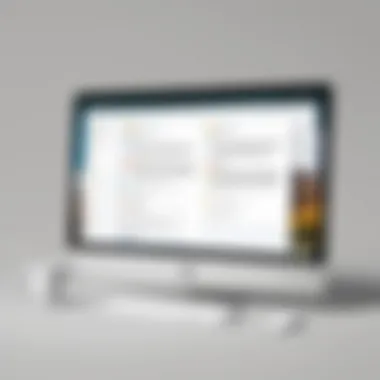

This kind of interconnectedness promotes efficiency, allowing teams to work smarter rather than harder.
APIs and Extensions for Custom Workflows
APIs play a vital role in achieving customizable workflows that meet specific organizational needs. The Basecamp Chrome Extension offers an API that allows developers to create tailored integrations. This flexibility enables businesses to align Basecamp functionalities with their unique operational processes.
Custom workflows offer several advantages:
- Tailored Solutions: Businesses can develop integrations that fit their specific requirements, ultimately improving the user experience.
- Automation Potential: Repetitive tasks can be automated, freeing up time for team members to focus on strategic initiatives.
- Data Synchronization: Keeping data consistent across platforms ensures that every team member has access to the latest information, which is crucial for decision-making.
Utilizing APIs encourages organizations to think critically about how they use Basecamp, inspiring innovation and improvement in productivity.
"The ability to integrate with tools that teams already use is a significant factor in a project's success. It reduces friction and enhances collaboration capabilities."
User Experience and Performance Considerations
User experience and performance are critical elements when evaluating the Basecamp Chrome Extension. These factors directly influence how effectively the extension integrates into daily workflows and its overall utility for users. A positive user experience not only fosters better engagement but also enhances productivity. When users find an interface intuitive and straightforward, they are more likely to adopt the tool and make the most of its capabilities.
There is real value in understanding the perspectives and experiences of actual users. Positive feedback can affirm the extension's impact, while critiques can guide enhancements. The relationship between performance and user satisfaction is significant, as delays or glitches can lead to frustration, thereby impeding the work process. Consequently, efficient performance is an expectation that can determine whether the extension becomes a staple in team operations or an afterthought.
Feedback from Users and Case Studies
User feedback is a rich source of insights regarding the Basecamp Chrome Extension. Many users report that it significantly improves their project management efficiency. Case studies reveal compelling narrative arcs where teams, equipped with the extension, managed to streamline communications and task assignments effectively. For instance, a development team noted that real-time updates ensured all members were aligned with current project statuses, minimizing misunderstandings.
Moreover, users frequently mention the ease of access to project files and task lists. This accessibility fosters a sense of cohesion in teams working under tight deadlines. However, not all feedback is uniformly positive. Some users express a desire for additional functionalities, such as advanced reporting tools or enhanced customization options. Their suggestions often reflect an ongoing need for adaptation in diverse work environments.
"An effective tool adapts to the user, not the other way around. It should empower, not constrain."
Potential Limitations and Drawbacks
Despite the many strengths of the Basecamp Chrome Extension, it is essential to examine its potential limitations. Some users voice concerns regarding the extension's dependency on internet connectivity. In scenarios where internet access is inconsistent, the functionality of the extension can be compromised, hindering its effectiveness. Moreover, there are reports of occasional bugs that disrupt the experience, which may frustrate users.
Additionally, while the integration with Basecamp is beneficial, the absence of compatibility with certain other productivity tools can limit its usability. Users seeking a more holistic approach to project management might find this restrictive.
In summary, while the Basecamp Chrome Extension offers various benefits that enhance user experience, awareness of its limitations enables teams to deploy it more effectively, acknowledging specific scenarios where it may fall short.
Ensuring that users have realistic expectations can lead to better adoption rates and long-term satisfaction. The collected feedback and case studies should be carefully considered in the extension’s ongoing development.
Best Practices for Implementing the Basecamp Chrome Extension
When incorporating the Basecamp Chrome Extension into your workflow, it is vital to follow best practices to maximize its potential. Proper implementation can enhance collaboration, boost productivity, and streamline project management processes. This section emphasizes effective strategies for leveraging the extension effectively in your organization.
Setting Up the Extension for Optimal Use
Setting up the Basecamp Chrome Extension correctly is crucial for its success. Begin by ensuring that all team members have installed the extension from the Chrome Web Store. Following the installation, each user should log in using their Basecamp account credentials. This process allows the extension to sync with their projects and tasks efficiently.
There are some important configurations to consider:
- Permissions: Ensure that permissions are set for file sharing and notification access. Customizing permissions enhances security and maintains workflow integrity.
- Notifications: Users can adjust their notification preferences in the extension settings. This feature helps to avoid information overload while ensuring key updates are not missed.
- Workspace Organization: Encourage users to customize the extension by organizing projects and tasks according to priority and deadlines. A tidy workspace aids clarity and focus.
Training Team Members for Effective Utilization
Even the best tools will not deliver desired outcomes without proper training. Training team members on how to use the Basecamp Chrome Extension effectively can significantly improve user adoption and productivity. Start with basic workshops focusing on essential features and functionalities. This ensures that every user understands how to navigate the extension and make the most out of it.
Consider establishing a mentorship system, allowing more experienced users to assist newcomers. Hands-on training sessions can be beneficial. Discuss specific scenarios that your team may encounter, providing practical examples to aid understanding. Additionally, document guidelines for best practices and share them with the team.
"Effective training is not just about showing users what to do; it's about empowering them to explore the possibilities."
Encourage ongoing feedback about the extension’s usability. This feedback can guide any necessary adjustments in training and can help in identifying areas where additional support may be needed. Regular updates and refresher courses can keep team members informed about new features and practices.
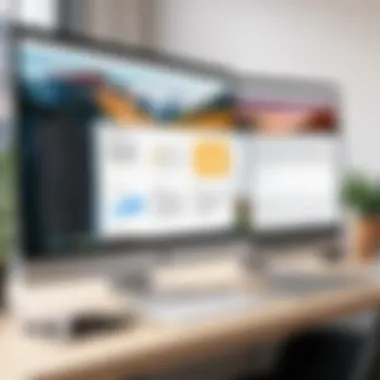

By focusing on setup and training, organizations can ensure that the Basecamp Chrome Extension serves as a powerful ally in project management.
Comparative Analysis with Other Project Management Extensions
The comparative analysis of the Basecamp Chrome Extension offers critical insights into how it stands against its competitors in the project management landscape. This section is crucial for decision-makers and IT professionals as it provides a framework for evaluating performance, usability, and functionality. Understanding how Basecamp fits into the broader ecosystem of project management extensions not only helps in making informed choices but also highlights potential areas for improvement and innovation in the extension itself.
Key Competitors in the Market
Several project management extensions are vying for user attention beside Basecamp. Notable competitors include Trello, Asana, and Monday.com. Each of these platforms has carved a niche within the productivity space, offering various functionalities tailored to diverse work styles.
- Trello: Known for its card and board methodology, Trello enables users to organize tasks. Its simplicity appeals to teams that prefer visual cues for workflow management.
- Asana: Asana focuses on task tracking and team collaboration. Its capabilities allow users to assign tasks, set deadlines, and monitor project progress effectively.
- Monday.com: This platform is renowned for its flexibility and customization options. It supports an array of project types and integrates seamlessly with many tools.
These competitors illustrate different strategies and features, compelling users to weigh the pros and cons of each tool. As such, Basecamp's unique operating framework becomes a focal point of discussion when deciding which extension facilitates better project management.
Features Unique to Basecamp Chrome Extension
The Basecamp Chrome Extension boasts distinctive features that may set it apart from its competitors. Understanding these features is essential for users seeking a tailored project management solution.
- Centralized Communication: Basecamp emphasizes communication within projects. Unlike platforms that separate tasks from discussions, Basecamp integrates conversations directly into task management. This setup can reduce context switching among team members.
- Hill Charts: This unique visual representation of project progress helps teams track their work in a more relatable manner. It allows users to see not only the completion rate but also the challenges faced during a project.
- Automatic Check-Ins: Basecamp's automatic check-ins play a significant role in facilitating ongoing team communication. This feature reminds team members to share updates, fostering accountability and a shared understanding of project status.
In summary, the comparative analysis of Basecamp's Chrome Extension against its competitors reveals its unique selling points, which can be vital for organizations considering their project management strategy. A thorough examination of these features and comparisons can ultimately provide the insight necessary for informed decision-making among project management tools.
Future Developments and Trends for the Basecamp Chrome Extension
The Basecamp Chrome Extension continues to evolve with the changing landscape of project management tools. Keeping pace with advancements often leads to improved user experience and efficiency. Understanding future developments and trends related to this extension is important for businesses that leverage Basecamp for project management.
Potential Updates and Enhancements
Basecamp has a reputation for continuous improvement. Future updates for the Chrome Extension could include enhanced features aimed at user-friendly interactions. For instance, updates might integrate artificial intelligence to facilitate task prioritization, thereby optimizing productivity.
An addition of more customization options could allow teams to tailor their workspace to specific needs. Improvements in integration capabilities with other tools, like Slack or Trello, will likely follow too, keeping workflows seamless. Overall, such enhancements can provide vast benefits in functionality and adaptability, aligning with modern users' expectations.
The Role of User Feedback in Development
User feedback is crucial in shaping the future of the Basecamp Chrome Extension. Listening to user's experiences allows Basecamp to prioritize updates based on actual needs. Feedback helps identify pain points and highlights popular features, ensuring that any improvements are relevant and necessary.
Methods for gathering this feedback may include surveys, user interviews, and feedback directly through the extension. This audience-centered approach can enhance user satisfaction and drive higher engagement rates. By placing the user's voice at the center of the development process, Basecamp can continue to innovate effectively and maintain its standing in an ever-competitive market.
"User feedback is the compass guiding product improvement; it leads to features that matter most."
End: Evaluating the Basecamp Chrome Extension
In the realm of project management, the Basecamp Chrome Extension represents a significant asset for teams seeking to enhance their operational efficiency. This exploration seeks to underscore the implications of using this extension. One must consider the overall effectiveness as it relates not only to the features and functionalities but also to its real-world applications in diverse business environments.
By examining this tool, decision-makers can appreciate how it integrates seamlessly into workflows, improving task management, and enhancing collaboration. Moreover, the ability to centralize project information contributes to clearer communication within teams. Therefore, evaluating this extension extends beyond features; it speaks to its relevance in shaping successful project outcomes.
Summarizing Key Insights and Recommendations
Throughout the analysis of the Basecamp Chrome Extension, we have identified several critical insights. First, the user-friendly design facilitates a smooth onboarding experience for teams. This ensures that members can quickly adapt to the tool and utilize it effectively.
Additionally, the integration capabilities with other software allow for a more flexible approach to project management. It is crucial for professionals to take advantage of this compatibility to create a custom workflow that fits their specific needs. Here are some key recommendations:
- Encourage team training: Ensure that every team member is proficient in using the extension.
- Utilize real-time notifications: Make full use of this feature to stay updated on project progress.
- Regularly review tools and processes: Implement feedback loops to assess the extension’s impact on productivity.
Final Thoughts on Implementation and Usage
The Basecamp Chrome Extension can greatly influence team dynamics and project management success. However, proper implementation remains necessary for maximizing its benefits. Successful usage requires commitment from every team member and leadership support to champion best practices.
By focusing on user experience and aligning it with business objectives, organizations can leverage the full potential of this extension. Balancing between its strengths and potential limitations allows for strategic optimization of workflow. As such, essential takeaways include:
- Emphasize adaptability: Be open to adjusting how the extension is used based on team feedback.
- Monitor performance metrics: Identify areas for improvement regularly.
- Keep communication channels open: Foster an environment where team members feel encouraged to share their experiences with the extension.
"Effective project management requires not just the right tools, but the right approach to using them."
In summary, the Basecamp Chrome Extension is more than just a tool. It is a gateway to improved productivity and enhanced collaboration, provided it is implemented thoughtfully within teams.



