An Overview of the AssetTiger App: Innovations in Asset Management


Intro
In today's fast-paced business environment, effective asset management is crucial for organizations aiming to maximize their operational efficiency and minimize unnecessary costs. The AssetTiger app emerges as a significant tool within this domain, offering a range of innovative features designed to enhance the asset management process. This article will provide an insightful overview of the app, discussing its features, potential impact on various industries, and how companies can best leverage its capabilities.
Key Software Features
Essential functionalities
AssetTiger incorporates essential functionalities that streamline asset tracking and management. One primary feature is the ability to catalog assets in a central database, enabling users to monitor their assets in real time. This real-time tracking is facilitated through barcode scanning, which helps in quick identification and tracking of assets within an organization. Users can also customize asset categories, making it easier to manage diverse asset types.
Another noteworthy aspect is its maintenance management feature, which sets reminders for asset servicing. This proactive management can prevent unexpected breakdowns and help extend the lifespan of the assets.
Advanced capabilities
Beyond fundamental features, AssetTiger offers advanced capabilities that enhance user experience and operational efficiency. For example, the app provides comprehensive reporting tools that generate detailed insights into asset usage and performance. Businesses can analyze trends over time, enabling informed decision-making.
Additionally, the app includes integration capabilities with other software systems. This allows businesses to synchronize their asset management processes with existing enterprise resource planning (ERP) systems or accounting software, creating a seamless workflow.
Pricing Models and Cost Analysis
When considering AssetTiger, understanding the pricing models is pivotal. The app operates on a subscription basis, with various tiers tailored to different business needs. Companies can choose the plan that best aligns with their asset management requirements and budget. The investment depends on factors such as the number of users and access to premium features.
Overall, the cost analysis indicates that AssetTiger offers competitive pricing in the realm of asset management software. Users report that the return on investment is justified by the enhanced operational efficiencies and reduced asset mismanagement.
Performance Benchmarks
In assessing the app’s performance, user feedback plays a crucial role. Many businesses have noted significant improvements in productivity since implementing AssetTiger. Users find it easy to navigate the interface, which enhances user adoption rates.
"AssetTiger has fundamentally changed how we manage our assets. The ease of use and visibility into asset performance has saved us time and money," says a current user from a midsize manufacturing company.
However, like any software solution, it is not without limitations. Some users have pointed out occasional bugs and the need for improved customer support. Overall, the benchmarks showcased indicate that while there is room for improvement, the app predominantly meets its users' expectations.
Ending
AssetTiger stands out in the asset management landscape, bringing innovation to traditional practices. Its functionality, user-centric design, and integration capabilities provide businesses with the tools needed for effective asset management. By adopting best practices and understanding its limitations, organizations can harness the full potential of the AssetTiger app.
Foreword to Asset Management Solutions
In today’s fast-paced business environment, organizations must optimize their resources to maintain a competitive advantage. Asset management solutions play a critical role in this optimization process. They provide tools to track, maintain, and leverage various assets effectively. The efficiency of asset management directly influences organizational performance, reduceing costs and maximizing productivity. This article will elucidate how the AssetTiger app innovatively contributes to this domain.
Defining Asset Management
Asset management refers to the systematic approach to managing your organization's assets throughout their lifecycle. This includes acquisition, maintenance, and disposal. For businesses, assets can range from physical equipment to digital assets such as software and intellectual property.
In more detail, asset management encompasses:
- Identification: Knowing what assets exist within the organization.
- Valuation: Assessing the worth of each asset to inform financial decisions.
- Optimization: Ensuring assets are utilized effectively to minimize waste and maximize returns.
- Reporting: Keeping track of asset performance and status for strategic planning.
The emergence of digital tools like the AssetTiger app enhances traditional asset management by automating many of these tasks, leading to greater accuracy and less human error.
Importance of Efficient Asset Management
Efficient asset management is crucial for several reasons. It helps organizations to:
- Reduce Costs: By tracking asset usage and maintenance needs, companies can prevent unnecessary spending.
- Enhance Productivity: Well-managed assets lead to streamlined operations and improved employee efficiency.
- Support Decision-Making: Accurate data on asset performance provides insights that inform strategic business decisions.
- Mitigate Risks: Regular monitoring of assets can identify potential failures before they occur, protecting the organization from major disruptions.
- Ensure Compliance: Keeping up with regulatory requirements is easier when asset management is properly tracked.
Efficient asset management is not just about maintaining physical items; it is about strategically managing what drives value in the organization.
Overview of AssetTiger App


The AssetTiger app stands as a significant innovation in asset management, offering businesses advanced solutions to keep their assets efficiently tracked and managed. In an era where optimization and accountability are crucial, the relevance of tools like AssetTiger becomes even more apparent. Its design and features are tailored to cater to the evolving needs of various industries, making asset management more intuitive and effective. This overview will delve into its core functionalities and user experience, demonstrating how it supports organizations in achieving their asset management goals.
Core Features
AssetTiger provides several core features that elevate its functionality compared to traditional asset management systems. Key features include:
- Asset Tracking: Users can monitor asset location, status, and maintenance schedules through a centralized dashboard. This capability enhances visibility and reduces the chances of losing assets.
- Inventory Management: The app simplifies inventory control, allowing for easy addition and removal of assets, streamlining the tracking process.
- Barcode Scanning: With integrated barcode scanning, users can quickly check assets in and out, enhancing efficiency in asset handling.
- Maintenance Scheduling: Users can set reminders for regular maintenance, ensuring that assets remain in prime condition over their life cycle.
- Reporting Tools: Detailed reports provide insights into asset performance, allowing for informed decision-making regarding asset utilization and investment.
These features not only streamline processes but also foster a culture of accountability and proactive management within organizations.
User Interface and Experience
The user interface of the AssetTiger app is designed with simplicity and usability in mind. Upon entering the app, users are greeted with an intuitive layout that guides them through various functionalities.
- Dashboard Overview: The main dashboard presents a summary of all assets, with visual indicators for urgent matters such as maintenance needs or inventory levels. This at-a-glance overview saves users time in decision-making.
- Ease of Navigation: The layout makes it straightforward for users to access specific sections like asset tracking or maintenance schedules without unnecessary clicks.
- Mobile Compatibility: With responsive design, users can access AssetTiger from mobile devices, ensuring they can manage assets on the go.
This thoughtful design enhances user engagement and reduces training time, allowing staff to focus on using the app effectively rather than struggling with a complex interface.
How AssetTiger Works
Understanding how AssetTiger works is crucial for businesses aiming to optimize their asset management. This app streamlines processes by automating tasks that were once time-consuming and prone to errors. By integrating various functionalities, AssetTiger provides a comprehensive solution that helps organizations make informed decisions regarding their assets. A strong grasp of how these features function can significantly enhance their efficacy in the long term.
Asset Tracking Functionality
Asset tracking is one of the core functionalities of AssetTiger. This feature allows users to monitor the location and status of their assets in real time. Using unique identifiers, such as barcodes or RFID tags, organizations can quickly check the availability of their resources. This real-time awareness is key for making quick decisions about asset utilization and allocation. Companies can avoid asset loss and reduce operational inefficiencies.
With the help of AssetTiger’s tracking tools, businesses can:
- Maintain a detailed asset inventory.
- Track movement history of each asset.
- Set alerts for maintenance and service schedules.
These benefits contribute greatly to efficiency, ensuring that every asset is not only accounted for but also properly maintained.
Monitoring Asset Performance
Monitoring asset performance is another vital aspect of how AssetTiger operates. The app provides insights into how each asset is performing against predefined metrics. This enables businesses to determine whether assets are functioning at optimal levels or if there are issues that need to be addressed. By analyzing performance data, users can spot trends over time, facilitating proactive adjustments.
The advantages include:
- Enhanced decision-making based on performance data.
- Increased asset lifespan through timely interventions.
- Identification of underperforming assets for replacement or upgrade.
These insights make it easier for managers to allocate resources effectively, leading to better overall productivity.
Reporting and Analytics Capabilities
The reporting and analytics capabilities of AssetTiger take asset management to another level. Users can generate various reports that reflect the health and utilization of their assets. This feature helps businesses to make data-driven decisions, laying the groundwork for continuous improvement.
Key reporting features include:
- Customizable report templates for different user needs.
- Visual dashboards that provide a snapshot of asset status.
- Automated report scheduling to keep stakeholders informed.
By combining performance data, tracking capabilities, and detailed reporting, AssetTiger empowers decision-makers to develop strategies that not only improve asset management but also drive overall business success.
"In the fast-paced business world, knowledge of asset performance can spell the difference between profit and loss. AssetTiger provides the tools to understand that performance better."
Integration with Other Tools
In today's technology landscape, integration is a critical factor for any software solution, including asset management systems. The AssetTiger app stands out by offering integration capabilities that allow it to work seamlessly with other software solutions and tools. Such compatibility enhances productivity, reduces redundancies, and streamlines asset management processes. Furthermore, strong integration support can significantly impact user adoption and satisfaction, making it a key consideration for businesses looking to adopt AssetTiger.
Compatibility with Existing Systems


One of the primary advantages of the AssetTiger app is its compatibility with existing systems. Many organizations utilize various tools for finance, inventory, and resource management. Having an asset management solution that can easily fit into this existing ecosystem is crucial. AssetTiger provides flexibility in connecting with popular software like QuickBooks, Microsoft Dynamics, and other enterprise resource planning (ERP) systems.
- Streamlined Data Flow: The ability to transfer data between systems reduces manual input errors and ensures that information is consistent across platforms.
- User Training: The familiarity of integrating with existing systems minimizes the learning curve for staff, paving the way for a smoother transition.
- Cost Efficiency: By leveraging current systems, businesses may avoid excessive investments in additional software or excessive training.
In short, ensuring that AssetTiger works well with any pre-existing software is a significant benefit for businesses. It allows for an easier adoption and integration process, fostering a more efficient operational environment.
APIs and Custom Integrations
AssetTiger also shines when it comes to APIs and custom integrations. The application provides robust Application Programming Interfaces (APIs) that allow advanced users to design unique integration solutions based on their specific needs. This capacity to customize further enhances AssetTiger's value proposition for companies.
- Tailored Solutions: With APIs, companies can build custom workflows that align with their operational objectives without being restricted by the software's default settings.
- Scalability: As companies grow, their needs change. Custom integrations ensure that AssetTiger can adapt to evolving business requirements.
- Data Synchronization: APIs enable consistent data updates between AssetTiger and other platforms, ensuring all systems reflect the most current asset conditions.
For businesses looking to implement or expand their asset management capabilities, the strength of AssetTiger’s APIs and its ability to foster custom integrations allow firms to tailor their asset management solutions to their precise specifications.
"The right integrations can redefine how an organization operates, offering cleaner processes and increased visibility into asset performance."
User Feedback and Reviews
User feedback and reviews play a pivotal role in understanding the effectiveness of the AssetTiger app. Insights from actual users provide a tangible perspective on how the app functions in real-world scenarios. This feedback is instrumental in guiding potential users in their decision-making process. It also helps developers identify areas for improvement, ensuring that the app continues to evolve and meet user needs. Furthermore, user reviews can serve as a form of validation for prospective clients, establishing trust and reliability in the product.
Positive User Experiences
Users commonly highlight the ease of use associated with the AssetTiger app. Many appreciate the user-friendly interface that simplifies the often-complex task of asset tracking. Quick onboarding processes and easy navigation are recurrent themes in positive reviews.
Moreover, users frequently comment on the effectiveness of the app's notification systems. Automated alerts regarding asset status and maintenance schedules significantly enhance timely decision-making.
Some specific points that users praise include:
- Customizable dashboards: Users can tailor their views to focus on assets most relevant to them.
- Mobile access: The ability to manage assets from mobile devices adds a level of convenience not seen in many other solutions.
- Comprehensive reporting: The reporting functionalities enable detailed insights into asset performance, aiding strategic planning.
The consensus from these experiences reflects that AssetTiger not only meets but often exceeds user expectations, reinforcing its position as a leading asset management tool.
Common Critiques
While there are many praises for the AssetTiger app, some users express valid concerns that deserve attention. Critiques often focus on the limitations in certain functionalities or areas where the app could improve.
Notably, some users mention that the initial setup can be time-consuming. Although the app provides excellent support resources, they feel a more streamlined onboarding process could be beneficial.
Additionally, several users point out that the reporting capabilities, while strong, could include more customization options. Users desire a greater degree of flexibility to tailor reports according to unique organizational requirements.
A few recurring critiques include:
- Integration issues: Some users report challenges when attempting to integrate with existing software solutions.
- Pricing concerns: A few users feel that while the app's features are robust, the pricing could be too high for smaller businesses.
Addressing these critiques can help improve the overall user experience and satisfaction with the AssetTiger app, reinforcing its value in asset management.
Pricing Models and Value Proposition
Understanding the pricing models and value proposition of the AssetTiger app is crucial for businesses considering adopting this technology. The decision to invest in software often hinges on how the costs align with the benefits it delivers. Thus, an examination of different subscription options and a thorough cost-benefit analysis can provide clarity for potential users.
Subscription Options
AssetTiger offers a range of subscription options designed to accommodate different organizational needs and budgets. The pricing is structured to provide flexibility for small businesses as well as larger enterprises. Here are some key details about the subscription options:
- Free Basic Plan: Ideal for small operations or individuals, this plan allows users to explore basic features without any financial commitment. It can serve as a testing ground before more significant investments.
- Standard Plan: This plan typically includes added functionalities such as advanced asset tracking and reporting capabilities at a reasonable monthly fee. It is suitable for businesses looking to enhance their asset management without incurring hefty costs.
- Enterprise Solutions: For larger organizations with complex asset management needs, custom solutions offer tailored features, dedicated support, and onboarding assistance. Pricing in this category is often determined based on specific requirements and scale of utilization.
With these various plans, the AssetTiger app ensures that users can find a suitable option based on their unique financial landscape and operational demands.
Cost-Benefit Analysis
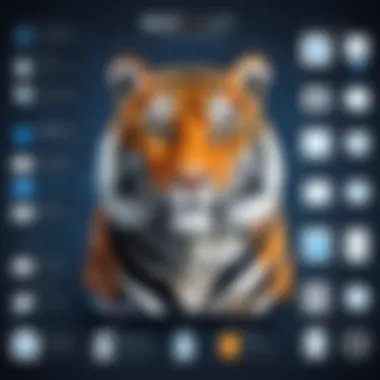

Conducting a cost-benefit analysis for the AssetTiger app involves evaluating the financial investment against the expected returns from its use. Some aspects to consider include:
- Reduction in Asset Loss: By utilizing the app for efficient tracking and management of assets, companies often see a decrease in lost or misplaced items. This direct reduction translates into tangible cost savings.
- Increased Efficiency: AssetTiger automates many asset management tasks, reducing the time employees spend on these activities. Increased efficiency can lead to enhanced productivity and, subsequently, higher revenue.
- Analytics for Decision-Making: The reporting and analytics features allow businesses to make informed decisions on asset utilization and investment. This strategic insight can lead to better resource allocation, improving overall financial performance.
When weighing these factors, businesses can ascertain whether the benefits outweigh the costs associated with the app. It's also important to consider potential longer-term savings that can accrue through systematic asset management improvements.
Best Practices for Implementing AssetTiger
Implementing the AssetTiger app requires a methodical approach to maximize its potential and streamline asset management processes. Several best practices can significantly improve the effectiveness of the app in your organization. Following these guidelines ensures users can leverage the full capabilities of AssetTiger.
Training Staff and Users
Training is the cornerstone of successful implementation. Users need to understand the features and functions of the AssetTiger app. Proper training helps in reducing resistance to change and enhances user confidence in utilizing the system. Here are key aspects to consider:
- Comprehensive Training Sessions: Conduct in-depth training sessions that cover all functionalities. This should include asset tracking, performance monitoring, and report generation.
- Hands-On Practice: Allow users to engage with the app through hands-on practice. Simulated scenarios can be beneficial in helping users learn the app in a safe environment.
- Regular Updates and Training Refresher Courses: AssetTiger may introduce new features regularly. Keeping users updated through refresher courses is crucial. This practice can help in maintaining user engagement and optimizing workflow.
- User Manuals and Resources: Provide users with accessible resources. User manuals, video tutorials, and online forums can serve as helpful guides as they navigate the app.
Setting Up Efficient Workflows
Creating efficient workflows is essential for maximizing the benefits of AssetTiger. Properly structured workflows can significantly enhance productivity and decrease time wasted on redundant processes. Consider these elements:
- Identify Key Processes: Analyze and delineate the core processes that need to be integrated into AssetTiger. This can include aspects such as maintenance schedules, asset audits, and expense tracking.
- Utilize AssetTiger’s Features: Make the most of AssetTiger’s features, like automated reminders for maintenance or expiration alerts. Taking advantage of such functionalities can help in minimizing human error and enhancing operational efficiency.
- Continuous Assessment and Feedback: Establish a system for ongoing evaluation of workflows. Solicit user feedback regularly to identify areas of improvement. This can lead to better adaptability in the processes.
- Integrate with Other Systems: Where applicable, integrate AssetTiger with pre-existing software tools. Doing so can unify data sources and simplify the process for users, improving overall workflow efficiency.
By emphasizing comprehensive training and efficient workflows, organizations can ensure a seamless transition to using AssetTiger. These practices not only improve user confidence but also enhance overall productivity and asset management capabilities.
Limitations and Considerations
Understanding the limitations of the AssetTiger app is critical for stakeholders assessing its suitability for their business. While the app offers compelling features and advantages, it is important to approach its adoption with a clear perspective on possible drawbacks. Evaluating these limitations can help inform better decision-making, ensuring that businesses leverage AssetTiger's capabilities effectively while being aware of boundaries.
Potential Drawbacks
Despite its strengths, AssetTiger is not without its challenges. One of the notable potential drawbacks concerns its reliance on an internet connection. Users need consistent access to the internet to fully utilize the app's features. This could pose issues for businesses operating in locations with unreliable connectivity.
Additionally, the learning curve can be significant for some users. While the interface is user-friendly for many, individuals or teams unfamiliar with asset management software might find themselves needing more training than anticipated. This necessity for training can lead to initial productivity decreases as users navigate the app.
Another limitation is the possible need for integration with other systems. In organizations with complex workflows, AssetTiger might require additional setup and configuration to work seamlessly with existing tools. This can lead to increased overhead in terms of both time and resources.
Future Development Areas
Future development for AssetTiger is promising, presenting opportunities to enhance its offerings further. One area that deserves attention is mobile optimization. As the workforce continues to evolve towards remote and hybrid models, ensuring that the app performs well on various mobile devices can significantly improve user engagement.
Further enhancements in reporting capabilities could also be beneficial. Users often express a need for more customizable reporting features that allow them to generate insights specific to their operational needs. By allowing greater flexibility in data analysis, AssetTiger can help businesses make more informed decisions.
Finally, increasing integration options with third-party solutions is crucial. As businesses adopt more diversified technology stacks, providing APIs and integration pathways to seamless connect with other business applications could be a game-changer. This can enhance functionality across different platforms, yielding more efficient asset management processes.
"Identifying limitations in software is as crucial as recognizing its strengths. Only then can one make a balanced decision."
In summary, while the AssetTiger app showcases significant innovations in asset management, it is vital to approach its implementation with an awareness of its limitations and areas for enhancement.
Culmination
The conclusion section serves a crucial role in this article by reinforcing the importance of the AssetTiger app and its impact on asset management. It distills the key elements discussed throughout the piece, providing clarity on how businesses can leverage these innovations effectively. This segment not only encapsulates vital findings but encourages readers to reflect on the transformative potential of integrating such solutions into their operations.
Summarizing Key Insights
The AssetTiger app stands out in the domain of asset management due to its comprehensive functionalities. From seamless asset tracking to robust performance monitoring and insightful reporting, the app addresses various aspects that businesses must consider in today’s fast-paced environment. Key insights include:
- User-Friendly Interface: The design simplifies navigation, making it accessible for users with varied technical skills.
- Integration Capabilities: The ability to connect with existing systems through APIs enhances its adaptability for different businesses.
- Cost Efficiency: Competitive pricing models offer value for money, particularly for small to mid-sized enterprises seeking to optimize their asset management processes.
- User Feedback: Positive reviews highlight satisfaction with both the app's features and the ongoing support provided.
These insights emphasize not just the functional advantages of AssetTiger but also its alignment with the needs of modern businesses.
Final Recommendations
Ultimately, integrating AssetTiger is a strategic move for organizations aiming to refine their asset management practices. Here are specific recommendations to maximize the value of the app:
- Conduct Training: Ensure that all users are well-acquainted with the app’s features through comprehensive training programs.
- Optimize Workflows: Regularly assess and adjust workflows based on the data analytics provided by AssetTiger to improve efficiency.
- Solicit Continuous Feedback: Regular user feedback is valuable for understanding challenges and ensuring the app meets evolving business needs.
- Monitor Updates: Stay informed about new features and updates to fully exploit the app’s capabilities as they develop.
By adhering to these recommendations, businesses can not only enhance their asset management processes but also position themselves to respond more adeptly to future challenges.



