Exploring Alternatives to SoapUI for API Testing
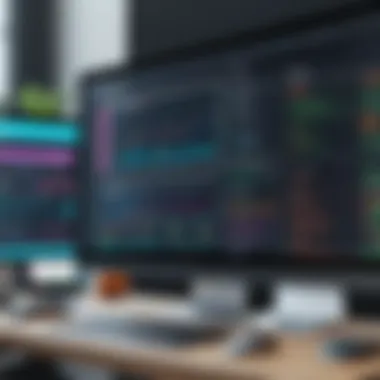

Intro
The world of API testing is increasingly complex. As businesses evolve and their digital infrastructures grow, the tools they use must adapt. SoapUI has long been a staple in the toolkit of many API professionals. However, the landscape is changing. Companies are on the lookout for alternatives that can offer better features, performance, or cost effectiveness.
Identifying the right tool can significantly impact testing efficiency, team productivity, and ultimately, the quality of the product. The need for effective alternatives is pressing. This detailed guide aims to navigate you through various software options available today, giving you a clearer understanding of what each can offer in place of SoapUI.
Preamble to SoapUI
Understanding SoapUI is critical when discussing alternatives in API testing and web services. It is a widely used tool that has established itself due to its robust functionalities. However, knowing its capabilities and limitations helps determine the best fit for different API testing needs. This section provides a foundation for understanding SoapUI, paving the way for evaluating its rivals.
Overview of SoapUI Features
SoapUI offers a variety of features that cater to the needs of software developers and testers. Key functionalities include:
- Support for Multiple Protocols: SoapUI handles REST, SOAP, and other protocols effectively, making it versatile for various applications.
- Testing Capabilities: Users can perform functional testing, load testing, and regression testing within the same framework.
- Automation: The tool supports automation of testing processes, saving time and reducing human error.
- Comprehensive Reporting: Users can generate detailed reports, providing insights into test results and overall system performance.
These capabilities contribute to its position in the market. However, with rapid technological advancements, evaluating how these features align with current industry needs is essential.
Understanding SoapUI's Popularity
The popularity of SoapUI stems from several factors. First, it has a free version, which allows new users to explore its features without any financial commitment. Moreover, its user-friendly interface simplifies the testing process, even for those who are less technically inclined.
"SoapUI's extensive documentation and community support make it a preferred choice among developers and testers."
Another reason for its widespread use is the ability to customize the tool with scripting and plugins. Many organizations appreciate this flexibility, as it allows them to tailor SoapUI to match their specific testing processes.
However, the increasing complexity of API ecosystems means that some users face challenges. As organizations continue to expand their service offerings, a tool that can keep pace is necessary. Thus, while SoapUI remains popular, the search for effective alternatives continues.
Defining the Need for Alternatives
The landscape of software development is ever-evolving. In this context, the need to seek out alternatives to established tools like SoapUI becomes critical. While SoapUI has been a reliable choice for many users in API testing, it is essential to consider the reasons why exploring other options may be beneficial. Such exploration involves understanding the limitations of SoapUI, along with the changing trends in the industry that drive the demand for more varied solutions.
Limitations of SoapUI
Despite its popularity, SoapUI is not devoid of limitations. One notable concern is its complexity. Users often find its interface to be less intuitive, especially those who are not deeply familiar with API testing. This can lead to a steep learning curve for newcomers, hindering the adoption of best practices.
Another limitation is performance-related. SoapUI can become slow and unresponsive when handling extensive test suites. As developers increasingly use cloud-based services and microservices architectures, they require tools that can scale without such latency.
SoapUI also may not support all the latest protocols seamlessly. As new protocols emerge, reliance on a single tool that does not adapt quickly can limit a team's flexibility. This stasis in adapting to newer technologies can hinder development cycles and make collaboration cumbersome.
Beyond these technical issues, licensing costs for SoapUI can be prohibitive for small businesses or startups. Organizations are often on the lookout for cost-effective alternatives that deliver quality without the hefty price tag.
Industry Trends in API Testing
In parallel with SoapUI's limitations, API testing has seen significant shifts. The rise of Agile and DevOps methodologies has redefined how teams approach testing. Companies are increasingly seeking tools that allow for continuous testing as part of their CI/CD pipelines. This push towards quicker iterations often demands features that SoapUI may not provide stably.
Furthermore, as APIs grow more complex, so does the need for robust testing solutions. The focus has shifted towards automation, where integration with CI/CD tools is paramount. New alternatives are emerging that prioritize user-friendly interfaces and seamless integration with existing workflows.
A trend towards cloud-based solutions also cannot be overlooked. Many teams now prefer tools that enable easy collaboration across different locations. Tools that support real-time updates and that are accessible online are becoming more popular.
Considering these trends, it is clear that decision-makers have a strong incentive to examine solutions that better align with modern development practices. By doing so, organizations can ensure their testing frameworks remain relevant and robust.
"In choosing the right tool, organizations must weigh functionality against adaptability. The goal is not merely to replace, but to enhance capability in testing processes."
Businesses are positioning themselves to stay ahead in an increasingly competitive environment by adapting to these changes in the API testing landscape. Assessing SoapUI's strengths and weaknesses against emerging alternatives can lead to informed decisions that support long-term objectives.
Key Features to Look for in Alternatives
Choosing a software tool for API testing requires careful consideration of numerous features. The right alternative to SoapUI must align with specific needs, enhancing workflow efficiency while delivering reliable results. When assessing alternatives, focus on key elements that not only streamline the testing process but also improve collaboration among teams. This section discusses essential features to examine thoroughly.
User Interface and User Experience
A clean and intuitive user interface directly impacts a user's ability to effectively navigate the software. When users can find their way around the tool with ease, it reduces the learning curve, allowing them to focus on their tasks. Look for alternatives that offer a dashboard that intuitively displays all relevant information. The layout should be logical and allow easy access to different functionalities without extensive searching. Simple navigation and responsiveness to user commands are vital traits that enhance the overall user experience. Additionally, usability ensures that team members can adopt the tool quickly, ultimately speeding up configuration and execution of tests.


Integration Capabilities
API testing often involves various workflows requiring multiple integration points. Choosing an alternative that allows seamless integration with other software tools is essential. The ability to connect with continuous integration/continuous deployment (CI/CD) systems, version control platforms, and project management software improves efficiency significantly. Ensure that the alternative supports integration with popular APIs and other web services for smooth data exchange. This capability can save valuable time and negate potential issues related to software incompatibility.
Support for Various Protocols
In today's diverse tech landscape, the capability to support various protocols stands out as a critical requirement. Alternatives to SoapUI must adequately handle REST, SOAP, GraphQL, and other protocols prevalent in current architectures. A versatile tool enables comprehensive testing across multiple types of web services, making it adaptable to varying project needs. Verify that the alternative provides robust support for these protocols, as this ensures it remains relevant across different development environments.
Reporting and Analytics Tools
Effective reporting and analytics tools are critical for any API testing solution. These features allow users to evaluate test results efficiently. The capability to generate detailed reports aids in understanding test performance and identifying areas needing improvement. Look for tools that offer custom reporting options, visual data representations, and easy data export functionalities. This clarity in reporting can assist teams in making informed decisions based on performance metrics. A good alternative should provide analytics that not only shows current state but also offers insights over time, enabling proactive modifications to testing strategies.
Choosing a tool with these features ensures a robust, comprehensive environment for API testing, aligning with evolving project demands and enabling innovation within teams.
Top Alternatives to SoapUI
Finding the right tool for API testing is crucial for developers and businesses alike. SoapUI is widely used but it might not fit every user's needs. Therefore, understanding the alternatives available is essential.
Each alternative offers unique features, catering to different requirements. Their functionalities can improve testing efficiency, enhance collaboration, and streamline workflows. With various options to explore, decision-makers can identify the tools that align best with their objectives.
Postman
Key Features
Postman is renowned for its user-friendly interface and extensive functionality. One of its key features is the ability to create and manage API requests with ease. Users can organize requests into collections, making it simple to group related APIs. Another notable aspect is its support for automated testing, which allows developers to run multiple tests simultaneously and validate API responses quickly.
Postman's collaboration tools also stand out. Teams can share collections and documentation seamlessly, fostering a collaborative environment. A unique feature is its mock server, which enables testing without a live API endpoint, increasing flexibility in development.
User Feedback
User feedback highlights Postman's effectiveness in simplifying API testing for both beginners and experienced users. Many appreciate its intuitive interface and the extensive documentation provided. Users often cite the integration with version control systems as a significant advantage, allowing better tracking of changes.
However, some feedback indicates a need for more advanced functionality in certain testing scenarios. This might lead teams with complex testing requirements to seek additional tools alongside Postman.
Pros and Cons
Pros of Postman include its ease of use, powerful collaboration features, and robust API testing capabilities. Users can create automated tests that save time and reduce human errors. However, a con is that those looking for in-depth analytics might not find Postman comprehensive enough. Advanced users may wish for more customization options to better fit specific workflows.
Katalon Studio
Key Features
Katalon Studio is a versatile testing tool that supports API, web, and mobile testing. One of its standout features is an integrated development environment (IDE) designed specifically for testing. This feature allows testers to design API calls using a graphical interface, making it accessible for those without a programming background.
Another key aspect is its seamless integration with CI/CD tools, enhancing its utility in modern development cycles. The support for various scripting languages also allows more experienced users to customize their testing further.
User Feedback
Feedback from users points to Katalon Studio's comprehensive capabilities for both beginners and advanced users. Users appreciate the all-in-one platform that combines different types of testing into one tool. However, some users have noted that the setup process can be complex for beginners, requiring a learning curve.
Pros and Cons
Katalon Studio has advantages like a comprehensive feature set and support for multiple testing types. Its user-friendly interface minimizes the barrier to entry for testers. However, a potential downside is that its extensive features might overwhelm new users, leading to initial difficulty in navigating the tool effectively.
Insomnia
Key Features
Insomnia is notable for its simplicity and efficiency in HTTP requests. One of its main features is the sleek interface that allows users to quickly create and send requests without unnecessary complexity. It supports REST and GraphQL APIs, catering to various testing needs.
Additionally, Insomnia includes powerful environment management, making it easy to switch contexts without losing settings. The visual representation of requests and responses also aids in clarity and understanding.
User Feedback


Users often praise Insomnia for its clean design and intuitive functionality. Many find that it reduces the time spent on API testing due to its straightforward navigation. However, some have identified limitations regarding reporting and analytics when compared to more feature-rich alternatives.
Pros and Cons
The strengths of Insomnia include its user-friendly design and efficient workflow, which appeals to those needing quick testing solutions. A drawback is its limited advanced testing features, which may not satisfy users looking for comprehensive analytics or integration options.
ReadyAPI
Key Features
ReadyAPI, developed by SmartBear, offers powerful capabilities for functional and performance testing. One crucial feature is its advanced security testing tools, which help identify vulnerabilities in APIs. This makes it an attractive choice for applications needing stringent security measures.
Another essential component is its data-driven testing functionality, allowing users to run tests with multiple sets of input data. ReadyAPI also integrates seamlessly with various CI/CD tools, facilitating continuous testing processes.
User Feedback
Feedback regarding ReadyAPI often highlights its comprehensive functionality for serious testing. Users appreciate its ability to handle a wide range of testing types, from performance to security. However, the complexity of its features can lead to a steeper learning curve.
Pros and Cons
The pros of ReadyAPI include its powerful testing features, especially in security and performance. It proves beneficial for gigh-stakes applications requiring thorough testing. On the flip side, its complexity and potential for overwhelming new users can be a con for teams with less experience in API testing.
RestAssured
Key Features
RestAssured stands out for its simplicity in testing REST services in Java. The primary commitment of this tool is its focus on improving the developer's experience. It provides an intuitive API to create tests, making it easier for programmers to write and execute automated tests.
A unique aspect is how RestAssured fully integrates with testing frameworks like JUnit, enhancing its functionality in a standard setup.
User Feedback
Users often mention RestAssured's straightforward approach to API testing as a significant advantage. Developers appreciate the capability to write clean and understandable tests, keeping the codebase readable. However, some criticisms arise regarding its limited support for non-Java environments, which can restrict its use in diverse development scenarios.
Pros and Cons
RestAssured is beneficial for Java developers due to its simplicity and seamless integration with existing frameworks. However, its specificity to Java can be seen as a limitation for teams using multiple programming languages or frameworks.
Comparative Analysis of Alternatives
A thorough comparative analysis plays a crucial role in the decision-making process for professionals evaluating alternatives to SoapUI. This section highlights the importance of understanding various options in detail. Each tool has unique advantages and limitations, which can significantly impact productivity and efficiency in API testing.
As organizations increasingly rely on APIs to enable services and connect systems, selecting the right tool is fundamental. A comprehensive analysis allows decision-makers to make informed choices based on individual needs, capabilities, and budget. The analysis should consider feature sets, pricing structures, and the community support available for each tool. By examining these aspects, users can align their testing requirements with the most suitable software.
Feature Comparison
Feature comparison focuses on the specific functionalities different tools offer for API testing. It is essential to scrutinize crucial aspects such as the types of protocols supported, the ease of use, and any unique features that might be instrumental in specific projects.
Key factors to consider:
- Supported Protocols: Ensure that the alternative supports REST, SOAP, GraphQL, and other protocols relevant to your needs.
- Ease of Use: The user interface should be intuitive, facilitating faster onboarding for team members.
- Automation Capabilities: Look for tools that allow setting up automated tests, as automation can save considerable time.
Feature comparison reveals which tools excel in certain areas and which may be lacking, thus guiding the selection process.
Cost Analysis
Cost analysis of API testing tools is paramount, as budgeting directly influences tool selection. Different alternatives come with varying licensing models, with options such as free, subscription-based, or one-time purchase licenses.
Factors to evaluate include:
- Initial Costs: What are the upfront expenses for acquiring the software?
- Maintenance Costs: Are there ongoing costs related to updates and support that need to be considered?
- Return on Investment: How will the new tool affect team productivity, and is the investment justifiable in terms of time saved and efficiency gained?
Conducting a meticulous cost analysis ensures that companies invest wisely, maximizing the value they get from their selected API testing tools.


Community and Support Assessment
Community and support are vital components when choosing a testing tool. A strong community can provide shared knowledge, resources and troubleshooting advice, making the transition smoother for teams.
Consider the following:
- Online Forums: Look for tools with active forums where users can exchange ideas and solutions.
- Documentation: Comprehensive and clear documentation can significantly ease the learning curve.
- Customer Support: Evaluate the availability and responsiveness of customer support, particularly for enterprise solutions.
Understanding community and support structures can help gauge how well you will be able to access assistance when needed, ultimately leading to a smoother working experience.
User Experiences and Feedback
Understanding user experiences and feedback is pivotal when evaluating alternatives to SoapUI. Real-world insights from professionals reveal how these tools perform in day-to-day operations. Such data not only highlights strengths and weaknesses but also reflects environmental factors that influence tool usage. Decision makers benefit from these insights as they provide a lens to view practical applications and challenges associated with various solutions.
By analyzing feedback, organizations can make informed decisions. Feedback allows businesses to identify which tools support their specific needs best. Moreover, recognizing patterns in user experiences helps isolate problems that may not be obvious in marketing materials or technical specifications.
Potential buyers should consider user experiences to gauge a tool's reliability and effectiveness. Beyond claims listed by vendors, actual use cases illustrate a solution’s adaptability and performance limitations, offering a broader perspective on what may suit their projects.
Case Studies from Professionals
Case studies provide a narrative on how various businesses have leveraged alternatives to SoapUI effectively. For example, a financial institution switched from SoapUI to Postman for API testing. Initially, the switch aimed to address the rigidness of SoapUI's interface.
Postman's collaborative features allowed for seamless sharing among development teams. Professionals noted a significant reduction in testing cycles because of Postman’s user-friendly design. As a result, this case proved how tailoring tools for specific team dynamics can lead to operational efficiency.
Similarly, another case involved a healthcare provider that adopted Katalon Studio due to its robust reporting capabilities. They faced issues with compliance and needed consistent, clear reporting for regulatory requirements. The comprehensive reports generated by Katalon Studio met these needs efficiently, illustrating how understanding a company’s specific requirements can guide them toward the right testing tool.
These case studies demonstrate the importance of looking beyond standardized evaluations of tool performance. Real users provide valuable perspectives that inform potential buyers about what they can realistically expect.
Common Pain Points Identified
Every tool has its challenges, and understanding common pain points helps clarify what prospective users should watch out for. Through the collected feedback, some concerns surface repeatedly across various alternatives to SoapUI.
- Integration Challenges: Many users encountered difficulties integrating their chosen tools with existing systems. This integration is vital, especially for companies with numerous APIs already in use.
- Learning Curve: Another frequent issue relates to the necessary training for new users. Tools such as Insomnia and RestAssured, while powerful, often require a notable investment in learning time before teams can fully utilize their features.
- Limited Support for Certain Protocols: Users reported limitations with certain tools in supporting specific protocols. Lack of support can hinder testing capabilities and frustrate users who rely on those protocols.
- Scalability Concerns: As companies grow, some users found their chosen solutions struggled to keep pace. This is particularly true with tools that perform well for small projects but lack robust features for larger enterprise needs.
By documenting these pain points, future users can gain insights on potential challenges ahead. This foresight allows organizations to weigh their options carefully against their specific requirements and growth projections.
Choosing the Right Tool for Your Needs
Selecting the right API testing tool is a vital decision for any organization involved in software development. The breadth of tools available presents many choices, but this can also lead to confusion. Understanding one's own requirements is crucial. This section delves into assessing these requirements and considering long-term factors. Choosing the wrong tool can lead to inefficiencies, higher costs, and frustrations down the line.
Assessing Your Requirements
Understanding your specific needs is the first step towards choosing the right tool. This means analyzing current and future projects, team skillsets, and integration requirements. Key factors to consider include:
- Project Complexity: Evaluate whether your projects involve simple or complex API interactions. Simple scenarios may not require advanced features.
- Team Expertise: Consider the skill levels of your team members. A tool that is too technical might create a steep learning curve.
- Integration Needs: Assess how well the tool can integrate with existing systems and workflows. Some tools offer plugin support or built-in integrations with CI/CD tools.
- Budget Constraints: Know your budget limitations. Some tools are free but might lack important features, while others are premium but offer comprehensive functionality.
Deciding based on these criteria will help narrow down options.
Long-Term Considerations
When choosing an API testing tool, long-term implications should not be overlooked. Here are a few points to keep in mind:
- Scalability: Ensure the tool can support the growth of your projects. A tool that works well now may not suffice in a year or two.
- Vendor Support: Evaluate the level of support offered by the vendor. A responsive support system can make a big difference when facing technical issues.
- Updates and Maintenance: Regular updates are critical. This ensures that the tool remains compatible with the latest technologies and security measures.
- Community Adoption: A strong user community can provide additional resources and support. Less popular tools may lack this, making it harder to find solutions or plugins.
"Choosing the right tool requires an intersection between technical capabilities and business needs; aligning them can foster overall success."
In summary, choosing the right testing tool involves a thorough understanding of your specific needs and a clear vision of long-term requirements. Taking the time to assess these factors can save an organization both time and resources, leading to successful API management and testing.
Epilogue
In the realm of API testing and web services, the choice of tools plays a crucial role in achieving efficiency and accuracy. This article has extensively explored various alternatives to SoapUI, opening avenues for decision-makers looking for the best fit for their specific needs. The significance of choosing the right tool cannot be understated; it directly impacts productivity, support, and the overall quality of the testing process.
Recap of Alternatives
Throughout this guide, we examined several prominent alternatives to SoapUI, each offering unique features tailored to diverse requirements. Tools such as Postman, Katalon Studio, and Insomnia stand out for their user-friendly interfaces and robust capabilities. These platforms support various protocols, fulfilling the demands of modern API testing. The comparative analysis revealed key points, highlighting not only the strengths but also the weaknesses of each alternative. This overview allows readers to approach their selection process with a more informed perspective, based on detailed insights from user feedback and industry trends.
Final Recommendations
When selecting an alternative to SoapUI, it is vital for organizations to consider their specific needs and long-term goals. Not every tool will suit every team; therefore, a careful assessment of features such as integration capabilities, reporting tools, and community support is necessary. Conducting a trial of the shortlisted options may provide practical insights into their suitability. Additionally, staying updated with evolving trends can ensure that the chosen tool keeps pace with industry advancements. Ultimately, the right tool can lead to a more streamlined testing process, facilitating a positive impact on project outcomes.



