Top Alternatives to 1Password for Secure Management


Intro
In today’s digital landscape, where everything from banking to socializing is online, the need for effective password management has never been more pressing. For many, the go-to solution has been 1Password, an application known for its robust features. However, as users’ needs evolve and the range of password managers expands, it becomes crucial to explore alternatives that might better suit personal or organizational requirements.
This guide serves as a roadmap through the myriad of options available beyond 1Password. We will breakdown their key software features, compare various metrics such as costs and performance, and provide an informed perspective to help users sift through choices. Whether you’re a tech-savvy entrepreneur, an IT professional defending against digital threats, or a decision-maker looking for efficient security solutions, the journey through this exploration will arm you with insights tailored to your needs.
"In a world where data breaches are as common as morning coffee, a good password manager isn’t just nice to have; it’s essential."
Understanding the alternatives means grasping not just what they do differently, but how their capabilities align with your specific expectations. Each software comes loaded with its own set of functionalities, which we will dissect shortly to give you clarity in a crowded marketplace.
Understanding the Importance of Password Management
In a digital world teeming with threats, understanding the importance of password management can’t be emphasized enough. With a few clicks, sensitive information can become vulnerable without the proper safeguards in place. Fact is, passwords act as the gatekeepers of our online lives; they unlock everything from our social media accounts to our bank information. When you think about it, that's quite a bit of power wrapped up in a string of characters.
Good password management practices lay the foundation for digital security. They help us construct walls against an onslaught of potential breaches. A strong password is like a sturdy lock on your front door; it might just be made up of letters and numbers, but it does the job of keeping intruders at bay. Moreover, efficient password management reduces the risk of becoming the low-hanging fruit for cybercriminals.
As we delve into this landscape, let's take a peek at a few specific elements to keep in mind about password management:
- Complexity is Key: Passwords need to be robust, ideally using a mix of uppercase and lowercase letters, numbers, and even special symbols. A simple password can be cracked in mere seconds.
- Unique Passwords Matter: Using the same password across multiple sites is like handing a thief the key to your whole collection of doors. Each account deserves its unique key.
- Change Regularly: Even a solid password can become stale. Changing it periodically can mitigate risks dramatically.
- Utilize Managers: Password manager tools serve as digital vaults. They not only generate strong passwords for you but also store and retrieve them securely.
In summary, effective password management isn't just beneficial; it’s crucial for anyone navigating the web today. A lack of attention in this area can lead to dire consequences. As we'll explore further, understanding how to manage passwords adequately prepares you for a safer, more secure digital life.
The Role of Passwords in Digital Security
Passwords serve as the first line of defense in the digital security realm. Without them, anyone could wander through your accounts freely. Think of it this way: if passwords didn’t exist, any stranger could assert themselves into your email or social media accounts without breaking a sweat.
A password, even a simple one, provides users with an illusion of control, enhances account integrity, and forms part of the identity verification process. By requiring users to authenticate themselves, especially with sensitive accounts like those related to finance, passwords diminish the chance of unauthorized entries. When combined with other security measures, such as two-factor authentication, their role becomes even more critical.
Consequences of Poor Password Practices
The consequences that come with poor password practices can be grave, often far reaching. It usually starts with unintended access to personal information but can spiral into more significant issues. Imagine a friend using your computer, glancing over your shoulder, and catching a glimpse of an easy-to-guess password. Spooky, right? Here are some key fallout areas to consider:
- Identity Theft: If someone knows your weak passwords, they could impersonate you online. This can yield serious complications that take time and effort to resolve.
- Financial Loss: Imagine waking up one day and finding unauthorized transactions in your accounts. It can wreck you, both financially and emotionally.
- Data Breaches: Poorly managed passwords lead to massive data leaks. Such breaches can expose not just individuals, but entire companies, impacting thousands of users.
- Reputation Damage: For organizations, poor password management can result in a tarnished reputation. Trust is hard to rebuild once lost.
In a nutshell, the repercussions of neglecting password management can ripple through personal and professional lives alike, serving as a wake-up call to prioritize this essential aspect of digital security.
1Password: A Brief Overview
In the realm of password management, 1Password has garnered significant attention for its robust security features and user-centric design. This section serves as an overview of 1Password, focusing on its core aspects that make it a viable choice for many users. Understanding what 1Password offers is crucial for evaluating whether its alternatives can meet your own needs.
1Password is known for its strong emphasis on security and ease of use. The application simplifies the often cumbersome task of generating, storing, and managing passwords, which is particularly vital in an age rife with cyber threats. This section will dive into the pivotal features and user experience embedded within the platform, shedding light on how it operates and why it remains a frontrunner in the password management category.
Core Features and Functionality
1Password stands out due to its diverse array of features tailored to enhance usability and security. At its core, the application offers:
- Password Generation: The tool provides the ability to create complex and unique passwords, mitigating the risk of using easily guessable credentials.
- Secure Vaults: Users can store sensitive information not just for passwords, but also for credit card details and other important documents within secure vaults.
- Data Breach Monitoring: 1Password integrates a feature that alerts users in case their passwords are compromised due to external data breaches, allowing swift action.
- Cross-Platform Support: It operates seamlessly across various devices, from desktops to mobile gadgets, creating a flexible usage experience.
These functionalities illustrate the comprehensive nature of 1Password, yet there are specific points that potential users might need to consider. For example, the subscription model may not suit every budget or preference, some might find it a tad overwhelming given its range of features, and understanding all of them takes time.
User Experience and Interface
The user interface of 1Password is designed with accessibility in mind. The layout is intuitive, and this ease of navigation plays a pivotal role in the app's popularity. Some key aspects include:
- Clean Layout: The application prioritizes simplicity, allowing users to focus on their password management without distraction. All features are logically categorized, making it easy to locate what you need quickly.
- Browser Integration: 1Password offers extensions for popular web browsers, enabling users to autofill passwords without needing to leave their current web page.
- Customizable Options: Users can modify their settings to suit their preferences, enhancing the overall experience.
Despite its advantages, learning curves can still exist. Individuals new to password management may need time to get used to the interface and its extensive options. 1Password tackles this issue with helpful tutorials and resources to guide users through the setup and functionality.
"A password manager is not just a tool; it's an investment in your digital security."
By examining the features and user experience of 1Password, it becomes clearer why it's a primary contender on the market. However, understanding these characteristics sets the stage for exploring the alternatives available, which might cater to different needs or preferences.
Criteria for Evaluating Password Management Alternatives
When it comes to choosing a password management tool, the options can seem as vast as the ocean. It’s crucial to sift through the multitude of choices and find one that not only meets basic needs but also aligns with specific requirements. Knowing the criteria for evaluating alternatives to 1Password can make the process smoother and more effective. Each of these aspects plays a pivotal role, helping users make informed selections that enhance their digital security experience.
Security Features to Consider
The bedrock of any password manager is its security features. First and foremost, data encryption cannot be overlooked. This is where tools convert your sensitive information into unreadable formats for anyone without permission. Look for AES-256 bit encryption, which stands tall as a gold standard in the sphere of data protection.
Additionally, consider if the password manager supports two-factor authentication (2FA). Just like locking your front door and then throwing a deadbolt on it, 2FA adds another layer of defense against unauthorized access. Together, these features forge a solid barrier against cyber threats.
"Security is not a product, but a process."
– Bruce Schneier

Both password managers available today should undergo regular security audits. Transparency in handling vulnerabilities is a sign of a trustworthy provider. It’s imperative to research how often these tools have been scrutinized, and what steps have been taken in response to exposed weaknesses.
User Interface and Usability
A user-friendly interface can make a world of difference in selecting a password manager. The simpler it is to navigate, the easier it becomes for users to adopt the system without excessive training or headaches. Look for a layout that displays essential functions prominently. The ease with which someone can access passwords and generate strong ones is vital.
Consider platforms that allow usage across various devices seamlessly. For the average user who juggles between a laptop, tablet, and smartphone, cross-platform functionality should be a non-negotiable aspect of any solution. Also, take note of the availability of browser extensions. They can significantly streamline the process of filling out forms and logging into accounts, saving precious time during the daily grind.
Cost-Effectiveness
Lastly, cost is a critical factor in the decision-making process. There are a myriad of price points and subscription models available. Some applications provide free versions while others have tiered pricing structures. It’s crucial to analyze what is being offered at each price level. Ask yourself: Does the tool provide sufficient value for its cost?
Take into account any additional fees for premium features, and whether a free trial is on the table to test functionalities. In business contexts, consider how bulk licenses can affect overall pricing. Balancing functionality with budget constraints is a task every decision-maker needs to master.
To sum it up, the right password management tool hinges on its security measures, user interface, and cost-effectiveness. By weighing these criteria carefully, individuals and organizations can make empowering choices that mitigate risks while simplifying their password management journeys.
Top Alternatives to 1Password
Exploring the landscape of password management tools opens a realm rich with variety and innovation. As digital security becomes a priority for both individuals and businesses, discerning the right password manager is key. Alternatives to 1Password often showcase varying features, usability, and security measures, giving users the opportunity to find solutions tailored to their unique needs.
Understanding the significance of these alternatives can steer users toward more effective password management, whether they seek enhanced security or specialized tools.
LastPass
Key Features and Tools
LastPass stands out vividly in the crowded marketplace of password management. A notable aspect is its ability to automatically save and fill passwords across multiple devices. This capability highlights its convenience, especially for users juggling several accounts. Additionally, LastPass employs a password generator that helps users create strong, unique passwords without the headache of remembering each one.
A unique feature worth mentioning is LastPass's security challenge. This tool audits your passwords and suggests improvements, adding a layer of proactive security to your account management routine. It's like having a personal security advisor at your fingertips—this functionality is beneficial for users looking to tighten their digital defenses without added stress.
Strengths and Weaknesses
The strengths of LastPass include its user-friendly interface and compatibility across numerous platforms, which cater well to both novice and experienced users. It’s widely regarded as a go-to solution particularly for those who value usability. However, it's not without its issues. Some users have reported concerns over recent security breaches, which underline the importance of evaluating the trustworthiness of any password management tool.
The balance between its impressive features and potential vulnerabilities makes it crucial for users to consider what trade-offs they are willing to accept.
Dashlane
Distinct Functionalities
Dashlane offers a suite of functionalities that set it apart from its competitors. One of its hallmark features is the dark web monitoring service, which alerts users if their credentials surface on illicit forums or databases. This adds a vital layer of security that many users appreciate, as being alerted to potential breaches can empower proactive behavior in password management.
Moreover, Dashlane’s built-in VPN service allows users to safely browse the web, a unique feature that enhances both security and privacy in a single package. The two-in-one function of password management and secure browsing makes it appealing for users prioritizing comprehensive digital safety.
Cost Comparison
When it comes to cost, Dashlane generally positions itself on the higher end of the market spectrum. While the robust features justify the expense for many, potential users should weigh the cost against their specific needs. There are free versions available, but they come with limited options, compelling users to evaluate whether the premium offerings suit their requirements before committing to a subscription.
With such a cost structure, the decision hinges on understanding the value of added features relative to personal or business needs.
Bitwarden
Open-Source Advantages
An increasingly popular choice, Bitwarden boasts open-source advantages that can attract both privacy-conscious individuals and tech-savvy users. The open-source nature means that developers and cybersecurity experts can inspect the code for vulnerabilities, leading to a more transparent approach. This characteristic builds trust among users, who might feel uneasy with lesser-known software.
Moreover, Bitwarden offers features like secure storage for notes and files, appealing for users needing an all-around tool for information management in addition to password storage. The implications of community oversight and integrated functionalities streamline the user experience.
Security Review
A comprehensive security review reveals that Bitwarden is instrumented with end-to-end encryption, ensuring that sensitive information remains private. Users can rest assured their data stays secure while being accessible only through their master password. Unlike other platforms, this architecture allows for a clearer idea of risk management when it comes to data security.
The self-hosting option is another feature not to be overlooked. Users keen on privacy can run Bitwarden on their servers, making the tool attractive for organizations with strict compliance needs. These strengths enhance Bitwarden's reputation as a trustworthy choice.
KeePass
Customization Options
KeePass is often noted for its extensive customization options, which can cater effectively to tech-savvy users. It allows for a deeper level of personalization than most commercial alternatives, enabling functionalities like different database formats and various encryption algorithms. This flexibility adds to the overall user experience, making it a fitting choice for those who understand and appreciate tailored configurations in their tools.
Another standout point is its portability. KeePass can be run from a USB stick, allowing users to keep their password database accessible anywhere without being tied to a single machine. This feature amplifies mobility, making it an attractive option for those on the go.
Community Support


The community support for KeePass is robust. Users benefit from a strong community that continually develops plugins and provides help regarding usage or troubleshooting issues. Such a resource can be invaluable, particularly for those navigating the complexities of the software. While it may lack the polished appearance of mainstream competitors, it compensates with a vibrant ecosystem of dedicated users.
The level of engagement in community forums and resources solidifies KeePass as a top contender for those who value open-source software.
NordPass
Unique Security Features
NordPass is gaining traction due to its unique security features tailored to enhance user experience. One notable characteristic is its use of zero-knowledge architecture, meaning no one aside from the user can access the stored passwords, not even the service providers. This feature provides a worthwhile assurance in today’s climate of rampant cyber threats and privacy concerns.
Beyond the foundational security, NordPass also incorporates biometric authentication, which offers a convenient method for logging in without sacrificing security. This dual feature stands out, especially in an age where convenience is paramount.
Usability Test
In usability tests, NordPass ranks favorably, earning high marks for its intuitive interface and ease of navigation. Users often note that the process for adding passwords and generating new ones remains straightforward. Its clean design is inviting to new users while still retaining enough depth for advanced functionalities.
The overall user satisfaction stems from its blend of technology and simplicity, which can resonate well within both individual and business environments. Overall, this attribute makes NordPass decision-worthy for anyone prioritizing an effortless user experience while maintaining strong security.
Comparative Analysis of Password Management Tools
Understanding how various password management tools stack up against each other is crucial for making an informed decision. A comparative analysis not only highlights the strengths and weaknesses of each option but also allows users to weigh these factors against their personal or business needs. Given the diverse landscape of password managers, recognizing specific attributes can lead to enhanced security, better usability, and cost-effectiveness—all vital considerations.
This section will delve into specifics like features, user ratings, and overall value, offering insights that can assist decision-makers, IT professionals, and entrepreneurs in navigating their choices effectively.
Feature Comparison Table
A feature comparison table serves as a snapshot of password management tools' offerings, allowing users to easily identify which solution aligns with their requirements. This table typically organizes key features like:
- Password Storage Capability: The amount of data that can be securely stored, ensuring ease of access while maintaining security.
- Cross-Platform Compatibility: The extent to which the tool works seamlessly across different operating systems and devices, ensuring a smooth user experience.
- Encryption Standards: Information about the security protocols and encryption methods implemented by each tool can be a factual indicator of overall data protection.
- User Interface (UI) Design: The ease of navigation and overall aesthetic; a clean interface often leads to better user satisfaction.
Here’s a simplified glimpse of how various tools could compare:
| Feature | LastPass | Dashlane | Bitwarden | KeePass | NordPass | | Password Storage | Unlimited| 1GB | Unlimited | Unlimited| 1GB | | Cross-Platform Support | Yes | Yes | Yes | Limited | Yes | | Encryption Methods | AES-256 | AES-256 | End-to-End | AES-256 | AES-256 | | UI Design | User-friendly | Modern | Functional | Customizable | Simple |
This representation gives a clear understanding at a glance, making it simpler for users to narrow down their choices based on pertinent features.
User Ratings and Feedback
User ratings and feedback shed light on real experiences, offering a nuanced perspective that goes beyond the marketing pitches. All the features on paper might dazzle, but hearing from actual users reveals how robust those features hold up in day-to-day operations.
- Ratings: Most password managers are reviewed on platforms like Reddit or tech sites, with users typically offering numerical ratings based on performance, ease of use, and customer support.
- Feedback: Users often share stories of success and failure. For instance, LastPass has been praised for its user-friendly interface but criticized for service outages during peak times. On the other hand, Bitwarden users often commend its transparency due to its open-source nature, though some mention a steeper learning curve.
Keeping an eye on both user ratings and reviews can help potential users make a well-rounded assessment.
"The beauty of feedback is that it offers real-world insights that no marketing brochure can provide."
Factors Influencing the Choice of Password Management Software
When selecting a password management solution, users face a myriad of choices that cater to diverse needs. Understanding what to prioritize can ensure that the software aligns with personal or organizational goals. This section delves into key factors that influence the choice of password management tools, addressing specific elements like usability, collaboration, and compatibility. The right selection can lead to enhanced security, productivity, and peace of mind.
Business Needs vs. Personal Use
Navigating the realm of password management requires an understanding of whether the application will serve business purposes or personal needs. For instance, businesses often require robust solutions with advanced features like team management, user permissions, and compliance tools, which might not be necessary for personal users.
Business users typically benefit from:
- Multiple User Access: Arrange for teams to share passwords securely.
- Centralized Administration: Admins manage or revoke access as employees join or leave.
- Audit Trails: Tracking who accessed what, and when. Contacting IT departments can expedite getting tailored solutions to cover these needs.
On the flip side, individual users might prioritize affordability, simplicity, and ease of use. They usually prefer solutions where they can manage their personal credentials without the hassle of complex configurations. Such folks might appreciate features like browser integration and mobile access for convenience.
Team Collaboration Features
When collaborating on projects, security isn't just important, it's essential. Password management systems with strong team collaboration features can facilitate secure sharing of credentials among team members. This not only boosts productivity but also ensures that sensitive information remains protected. Here are a few highlights:
- Password Sharing Mechanisms: Many tools allow users to share passwords safely without revealing the actual password.
- Role-Based Permissions: A good system might let administrators assign different permissions based on users’ roles, preventing unauthorized access to sensitive data.
- Multi-User Logins: Feedback related to time spent managing account access can be invaluable when compared across different solutions.
Choosing a tool with these attributes can significantly enhance team communication and minimize security risks.
Cross-Platform Compatibility
In today’s interconnected world, using devices across different platforms is commonplace. This makes cross-platform compatibility a must-have feature in any password management software. Users need to store and access their passwords seamlessly from various devices and operating systems, whether it be a desktop, tablet, or smartphone. Compatibility encompasses:
- Browser Extensions: Most users rely on various browsers, so a tool that works across Safari, Chrome, Firefox, or Edge is beneficial.
- Operating System Support: From Windows to macOS and Android to iOS, possessing an application that works on any OS is vital.
- Cloud Synchronization: For effortless updates and access, users appreciate having their passwords automatically synced on all their devices.

A solution that prioritizes cross-platform functionality can empower users to manage their passwords with ease and flexibility, effectively supporting the modern way of working.
"In the absence of a proper password management strategy, every user is a potential security risk."
By carefully weighing these factors—business versus personal use, collaboration capabilities, and cross-platform support—individuals and organizations can make informed decisions on which password management software truly fits their unique requirements.
Security Considerations for Password Management Solutions
In today’s digital world, choosing the right password management solution is not just about convenience; it’s about security. A solid password manager can be your first line of defense against data breaches and cyberattacks. The wrong choice, however, can lead to a treasure trove of vulnerabilities. As the adage goes, “It’s better to be safe than sorry,” and this rings particularly true when it comes to safeguarding one’s digital identity. When evaluating password management options, several security elements deserve thoughtful consideration.
One cannot underestimate the significance of robust encryption techniques. Encryption techniques play a pivotal role in ensuring that your passwords are stored securely. This is not just about masking your data; it involves employing advanced algorithms that make unauthorized access practically impossible. For example, some managers use AES-256 encryption, which is recognized as military-grade. The more layers of encryption a service employs, the harder it is for a hacker to crack the code.
Moreover, relying solely on encryption isn't enough. Pairing it with Two-Factor Authentication (2FA) forms an additional security layer that greatly diminishes the chances of unauthorized access. With 2FA, even if a malicious entity manages to snag your password, they would still need a second form of identification—often a code sent directly to your mobile device. This concept of “if you have one, you need another” ensures a double-check system that’s almost foolproof, adding that bit of warmth in an otherwise cold cyber landscape.
A crucial consideration is also the provider’s history concerning security breaches. It’s wise to research their track record and what measures they took to mitigate potential fallout. The depth of a company’s transparency about its security practices can be telling. If past incidents were appropriately handled with clear communication and prompt solutions, it might indicate diligence in their commitment to securing users’ data.
Lastly, consider the support channels available for emergency situations. A password manager isn’t much help if you can’t reach someone when a problem arises. Having responsive customer support ensures that issues can be swiftly resolved, keeping your data safe in unpredictable situations.
"The best offense is a good defense." Understanding these security considerations will help you make a judicious choice when selecting a password management tool.
Data Encryption Techniques
Encryption is the bedrock of any solid password management solution. Without it, passwords are just sitting ducks for cybercriminals. A password manager worth its salt will deploy encryption techniques that ensure your information is not just stored, but fortified against prying eyes.
- AES-256 Encryption: This is considered the gold standard in the industry. The 256 bits refer to the length of the encryption key, making it exponentially harder to crack than shorter keys.
- End-to-End Encryption: This technique ensures that the data is encrypted on your device before it reaches the server, meaning only you can decrypt it with your master password.
- Zero-Knowledge Architecture: This means the service provider does not store your master password or any other data that can compromise your security.
Choosing a password management tool that employs strong encryption techniques can significantly reduce the risk of data breaches.
Two-Factor Authentication
Two-Factor Authentication (2FA) adds an essential layer of security that enhances the chances of thwarting potential attacks. Essentially, it combines something you know (your password) and something you have (a device) to verify your identity. Implementing 2FA is straightforward but can be a game-changer:
- What is 2FA? It’s a mechanism that requires another authentication method, usually a code sent via text or generated by an app, in addition to your password.
- Benefits of 2FA: This method significantly decreases the likelihood of unauthorized access. Even if a hacker gets ahold of your password, they would still need the secondary authentication method to gain access to your account.
- Considerations: Not all password managers implement 2FA uniformly. Some might offer options like SMS or authenticator apps. It’s worth checking what methods are available and which fits best into your lifestyle.
In sum, investing time to understand these security considerations ensures that when the rubber meets the road, your digital assets will be safeguarded against unexpected threats.
User Experience and Customer Support
In the realm of password managers, user experience (UX) and customer support stand out as crucial elements. Just as a fish requires water to thrive, users need intuitive interfaces and reliable assistance to make the most of their chosen software. A seamless UX is about more than just aesthetics; it involves navigation ease, accessibility of features, and overall satisfaction during use. Similarly, robust customer support can be the lifebuoy for users who encounter troubles, ensuring they can navigate challenges without feeling stranded.
Ease of Use and Configuration
When it comes to password management tools, simplicity in use and ease of configuration are key. If you’ve ever tried to set up software that felt like deciphering ancient hieroglyphics, you know what I’m talking about. The last thing anyone wants is to waste time wrestling with a convoluted interface. A well-designed password manager should allow users to get things done without needing a degree in rocket science.
A standout feature for many users is the ability to import existing passwords seamlessly, carrying over valuable credentials from other managers or even browsers. This eliminates a significant headache associated with switching tools. Additionally, the layout should feel intuitive; that means the most used features shouldn’t be buried under layers of menus. Quick access to password generation or autofill settings must be a given rather than a pleasant surprise.
Also, let’s not forget about customizable options. After all, no two users are alike, and flexibility can go a long way in meeting varied preferences. Whether it’s turning on dark mode for late-night sessions or tweaking settings to enhance security levels, these small personalization options can increase the overall user experience exponentially.
Availability of Support Channels
What happens when the proverbial chips are down? This is where dependable customer support becomes a necessity. Having various support channels is akin to having an expert guide at your side during a digital treasure hunt. Users ought to be able to reach out through multiple platforms, whether it’s traditional email, live chat for immediate concerns, or comprehensive help forums stocked with practical resources.
When considering a password manager, check how they handle support tickets. Fast, personalized responses can turn a frustrating experience into a smooth one. Conversely, sluggish support can sour the whole relationship.
Furthermore, it’s beneficial to look at community support. Sometimes, users turn into avid contributors, sharing tips and tricks that can elevate others’ experiences. Resources like Reddit often feature discussions and perspectives that can shed light on overlooked features or shared solutions to common issues.
In summary, user experience and customer support could be considered the backbone of any password management tool. Proper attention to these aspects not only enhances usability but builds customer loyalty. As technology evolves, these parameters will continue to play a pivotal role in determining not just satisfaction, but lasting relationships between users and their chosen software.
Final Recommendations
In the world of password management, making the right choice is paramount. As analyzed throughout this guide, selecting an appropriate password manager goes beyond just picking a software solution. It involves careful consideration of your unique needs, the level of security required, and how these tools integrate into your daily digital life. The final recommendations serve as a compass, guiding users towards the best options based on the evaluations undertaken in previous sections.
Choosing a password manager that fits well with your lifestyle and requirements can save you time, protect your sensitive information, and even enhance your overall online experience. Investing time in understanding which features matter most aids users in sidestepping the pitfalls of poor password management and improves digital safety.
Identifying the Right Fit
Finding the right password manager is much like finding the perfect pair of shoes: it should feel comfortable and suit your personal needs. A few critical elements to think about include:
- Security Features: Every password manager has its own set of security measures. Look for end-to-end encryption and strong authentication methods. This prevents unauthorized access, ensuring your passwords remain confidential.
- User Interface: A clean, intuitive interface makes it easier to navigate through settings. If the tool is tricky to use, it may prompt users to revert to less secure practices.
- Integration: For those who use various devices, checking how a password manager integrates or syncs across platforms is crucial. You wouldn’t want to hunt down a password on one device while it’s saved on another.
- Cost: Consider whether the features of a premium version justify its price. Sometimes, free versions offer adequate protection without breaking the bank.
By assessing these parameters, users can pinpoint which password manager meets their specific needs, thereby enhancing their security without sacrificing usability.
Long-Term Considerations
When deciding on a password management tool, it’s wise to look beyond immediate needs and consider the future. Here are several factors that might influence a long-term decision:
- Scalability: Will the password manager grow with your needs? Whether you’re a small business or planning an expansion, a tool that can accommodate more users or incorporate more complex features can save time and hassle down the road.
- Updates and Features: Technology moves fast. Regular updates to software not only bring new features but also address security vulnerabilities. Opt for a company that has a solid track record in providing timely updates.
- Customer Support: Even the best tools can run into issues. Reliable customer support ensures that you won't be left in the lurch when a problem arises. Check the availability of 24/7 support and other channels like chat or community forums.
- Community Trust: The reputation of a password manager is another consequential factor. Reviews, user experiences, and community feedback (for example, on platforms like reddit.com) can help gauge how other users perceive the reliability of the tool.
Make sure your chosen solution not only suits your present requirements but also adapts to changing needs in the digital landscape.
In essence, the final recommendations urge users to take a holistic approach when choosing alternatives to 1Password. Balancing short-term usability with long-term functionality can inevitably lead to a more secure and efficient management of passwords.



