Top Alternatives to Articulate Storyline for eLearning


Intro
In today's fast-paced digital world, the need for efficient eLearning development tools has never been higher. Articulate Storyline has carved out a notable niche in this space, valued for its user-friendly interface and robust features. However, it's not the only player on the field. As instructional design evolves, alternative software solutions are gaining traction among educators and corporate trainers alike. This article aims to explore some of these alternatives, weighing their features, benefits, and potential drawbacks. Whether you're a novice stepping into the world of eLearning or a seasoned professional seeking to refine your toolkit, understanding what's out there can help make a more informed choice for your specific needs.
Key Software Features
When selecting an eLearning tool, diving into the specific functionalities is essential. Let's take a look at what sets apart popular alternatives like Adobe Captivate and iSpring Suite.
Essential functionalities
Most eLearning developers look for tools that provide a comprehensive suite of functionalities. Here are a few key features to expect:
- Course Authoring: Both Adobe Captivate and iSpring Suite enable users to develop engaging, interactive courses without extensive technical backgrounds. They offer a blend of drag-and-drop capabilities alongside customizable templates, facilitating quicker development.
- Responsive Design: In a world where learners consume content on a variety of devices, responsive design is a must. These tools ensure courses adapt seamlessly across desktops, tablets, and smartphones.
- Assessment Creation: Building assessments that measure learner progress is a core component of any eLearning tool. Both software options allow for multiple question types and easy integration of quizzes into courses.
Advanced capabilities
Beyond the essentials, the advanced capabilities can often influence which software becomes a go-to choice:
- Simulation Tools: Adobe Captivate, for instance, offers software simulation capabilities that enable users to create demonstrations of real software applications. This feature is particularly useful for corporate training where users need to learn new software.
- Integrated Media Elements: iSpring Suite shines with its seamless video and audio integration within learning modules. Users can enhance interactivity by incorporating engaging media elements that keep learners focused.
- Extensive Analytics: The ability to track user performance through detailed analytics helps trainers refine courses and provide feedback. Look for platforms with robust reporting tools.
Comparison Metrics
In evaluating these alternatives, a structured approach to comparison can prove invaluable.
Cost analysis
The investment associated with eLearning software varies widely. Adobe Captivate typically operates under a subscription model, which could appeal to organizations that prefer predictable budgeting. On the other hand, iSpring Suite operates with a one-time purchase model, which may be advantageous for institutions looking to avoid ongoing costs. When dissecting costs, consider not just the purchase price but also maintenance fees, potential upgrades, and customer support options.
Performance benchmarks
Performance is not just about tool speed but also user experience and output quality. It might be worth looking into user reviews and case studies to measure how well software stands up in real-world applications. For example, compare the loading times of courses created in both tools, or assess the learner's overall experience with user-friendly interfaces.
Important Note: When choosing eLearning software, prioritize how well it aligns with your instructional goals rather than just its feature list.
End
The world of eLearning software is rich with options. Each tool has its own strengths and weaknesses, and the best choice will depend on individual or organizational needs. As you navigate through these alternatives, remember to evaluate your long-term goals in instructional design. Armed with the right software, you can create impactful learning experiences that resonate with your audience.
Prelude to Articulate Storyline
Understanding Articulate Storyline is crucial for anyone venturing into the realm of eLearning. It’s not just another tool among many; it’s a cornerstone for various instructional designers and educators today. This software integrates seamlessly into the digital learning ecosystem and opens numerous avenues for creating compelling training materials. By focusing on Storyline, you'll grasp the intricacies of what's often viewed as the gold standard in the industry.
Overview of Articulate Storyline
Articulate Storyline elevates the eLearning development experience through its easy-to-navigate interface and rich feature set. The tool is built to mimic PowerPoint conventions, making it accessible for users who may not have a coding background. Essentially, it allows designers to craft interactive and engaging learning experiences without diving deep into technicalities.
One standout element is its slide-based functionality, which makes it intuitive. Adding quizzes, media, and interactive elements becomes a straightforward task. It's no surprise that many organizations around the world employ Storyline to bring their training programs to life.
Key Features of Articulate Storyline
Articulate Storyline boasts a multitude of features that cater to the diverse needs of instructional designers:
- Responsive Design: Create courses that look good on any device – be it a desktop, tablet, or phone.
- Interactive Elements: Integrate quizzes, drag-and-drop interactions, and timelines to keep learners engaged.
- Screen Recordings: Capture software simulations easily for hands-on learning material.
- Accessibility Tools: Ensure that your training materials are usable by everyone, including individuals with disabilities.
One cannot emphasize enough how these features contribute to a user’s overall learning experience, allowing educators to tackle a variety of training challenges effectively.
Use Cases of Articulate Storyline
The adaptability of Articulate Storyline allows it to shine across several domains:
- Corporate Training: Many businesses utilize it to create compliance training modules, LMS courses, and onboarding programs. It keeps employees engaged while teaching them essential policies or processes.
- Higher Education: Universities and colleges frequently leverage Storyline for online courses that require robust interactivity to foster deeper understanding.
- K-12 Education: Teachers utilize it for blended learning environments, enhancing traditional lesson plans with multimedia and eLearning elements.
From large corporations to small educational institutions, Articulate Storyline finds its way into numerous settings, underscoring its versatility in meeting distinct instructional needs.
"Articulate Storyline is a go-to choice, yet understanding alternatives is key to maximizing your eLearning strategy."
The exploration of Articulate Storyline thus lays a valuable groundwork. Knowing its features, strengths, and contexts of use paves the way for those interested in finding similar or alternative software solutions.
Importance of Finding Alternatives
In today’s dynamic landscape of eLearning development, relying solely on a single tool like Articulate Storyline can be like putting all your eggs in one basket. While Storyline is a powerful software, it's crucial to recognize that alternatives exist, each boasting unique capabilities. Exploring these alternatives can expand your horizons, ensuring that you make a more informed decision tailored to your specific needs.
Flexibility in Software Choices
Having a plethora of options available allows for greater flexibility. Different tools cater to varying styles of teaching, types of content, and target audiences. For instance, Adobe Captivate excels in responsive design, making it ideal for mobile learning; while iSpring Suite’s integration with PowerPoint may appeal to those who prefer a familiar interface. By experimenting with various platforms, educators can find software that aligns seamlessly with their workflow, ultimately enhancing the educational experience.
Cost Considerations in Software Selection
Cost is often a significant factor in any software selection process. Articulate Storyline, while robust, may not fit everyone’s budget, especially for smaller institutions or freelance developers. Evaluating alternative options like Gomo Learning or Lectora could unveil more cost-effective solutions without sacrificing quality. Moreover, it's worth considering not just the initial purchase price, but also the ongoing costs such as updates, support, and potential training. A thoughtful analysis of these expenses can aid organizations in making financially sound decisions that won’t break the bank.
Variety of Features Across Platforms
Each software alternative brings its own set of features, often serving different niches within the eLearning sphere. For example, Elucidat provides a strong emphasis on collaborative tools, enhancing teamwork among designers. Conversely, Camtasia stands out for its video editing capabilities, making it suitable for those who prioritize visual content creation. By assessing this variety, users can take advantage of specialized features that might address their specific requirements. Rather than settling for one-size-fits-all solutions, decision-makers should pay attention to how these features can fit into their overall instructional strategy.
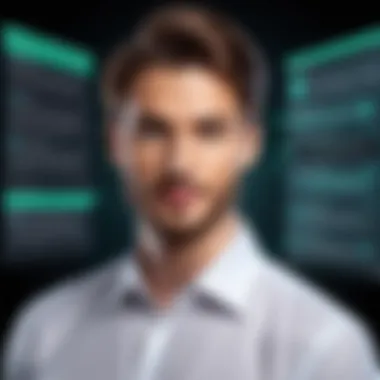

"The key to a successful eLearning development is ensuring that your tools serve your unique objectives, not the other way around."
Leading Alternatives to Articulate Storyline
In the quest for eLearning excellence, identifying robust software alternatives to Articulate Storyline plays a pivotal role for both budding and seasoned instructional designers. Understanding the strengths of different tools allows users to tailor their approach, enhance their projects, and potentially save costs along the way.
Being able to compare offerings like Adobe Captivate, iSpring Suite, and more cultivates a more informed decision-making process, vital in today’s fast-paced digital learning environment. The essence of exploring these alternatives lies in revealing unique elements that may boost user experience, customization options, and collaborative features. The right choice can truly transform educational content into engaging, interactive experiences.
Adobe Captivate
Comprehensive Feature Set
Adobe Captivate brings a wealth of features to the table that cater to a diverse audience. Its sophisticated options such as smart shapes, interactive elements, and localization support set it apart. Notably, its adaptive learning capabilities allow designers to create tailored experiences based on learners’ interactions. This dynamic adaptability makes it a favorable choice for organizations focusing on personalized eLearning solutions.
However, the extensive feature set can also serve as a double-edged sword. Some users feel overwhelmed by the breadth of options available, especially if they are just beginning their journey into eLearning development.
Responsive Design Capabilities
The responsive design capabilities of Adobe Captivate ensure that content appears seamlessly across multiple devices, which is crucial in a world increasingly dominated by mobile learning. Their ability to preview content on various screen sizes before publication is a major advantage.
Yet, while this feature enhances accessibility, setting it up requires a careful balance of design principles, which may slow down the production process for those unaccustomed to design intricacies.
Pricing and Licensing Options
Adobe offers various pricing tiers that can cater to both individual users and larger teams, making it scalable. The flexibility of licensing options is a key element that appeals to organizations with changing numbers of users. Moreover, its subscription model can make budgeting easier for many institutions.
On the downside, some users find that Adobe’s pricing can be on the higher end, especially when you start factoring in additional plugins or features that may enhance your product.
iSpring Suite
Integration with PowerPoint
One of the standout features of iSpring Suite is its seamless integration with PowerPoint, which many users find advantageous. It transforms familiar PowerPoint slides into interactive eLearning content without requiring extensive retraining. Educators and corporate trainers often value this because it allows for quick transitions from presentation to online course.
However, the reliance on PowerPoint does mean that advanced functionalities may feel somewhat limited compared to other dedicated eLearning platforms.
User-Friendly Interface
The user interface of iSpring Suite receives high marks for its intuitive layout and ease of use. New users can generally start creating content quickly, moving through a modest learning curve. This is beneficial for teams under time pressure, looking to produce effective eLearning courses in a pinch.
The downside may emerge for more experienced designers seeking advanced capabilities, as they might find some features less customizable than in competitors like Adobe Captivate.
Educational Discounts
iSpring Suite offers considerable discounts for educational institutions, making it a financially attractive option for universities and schools. This approach fosters an environment of learning without the hefty price tag often associated with eLearning tools.
However, this could exclude certain corporate users looking for similar pricing advantages, setting up a tighter market for that demographic.
Elucidat
Cloud-Based Collaboration
Elucidat excels at facilitating cloud-based collaboration. This feature enables multiple users to work on a project simultaneously, thereby enhancing teamwork and reducing silo effects often seen in remote work. Elucidat’s live preview feature further enhances this collaborative experience by allowing instant visual feedback.
However, heavy reliance on internet connectivity may pose challenges in areas with slow or unreliable connections.
Templates and Customization
The availability of a wealth of templates allows for rapid course creation. Users can customize these templates to fit their branding, which is essential for businesses wanting to maintain a consistent look.
Yet, while templates provide a great starting point, heavy reliance on them can lead to a lack of uniqueness, as many users might gravitate toward the same options.
Analytics and Tracking Features
Elucidat’s built-in analytics offer insights into learner engagement and performance, empowering instructors to refine their content based on data. These insights can be exceptionally valuable for continuous improvement in eLearning materials.
Nevertheless, some users may find the initial data collection setup cumbersome, particularly if they are not familiar with data tracking tools.
Camtasia
Screen Recording Features
Camtasia stands out with its screen recording capabilities, allowing users to easily produce video content that captures live instructions or processes. This makes it invaluable for creating tutorials and walkthroughs.
However, for those not used to video editing, the learning curve can be steep. The necessity of balancing screen recording with scriptwriting and editing can also be daunting for beginners.
Video Editing Capabilities
The video editing features in Camtasia enable users to refine and polish their recordings. Highlighting and annotating key moments can enhance clarity and engagement within the content. This versatility is appealing for teams that wish to produce high-quality videos.
On the flip side, complex editing may slow down production time, particularly for those still sharpening their video editing skills.
Compatibility with Various Formats
Camtasia supports multiple output formats, granting flexibility for distribution across different platforms. This capability simplifies the sharing of content tailored to specific audience needs.
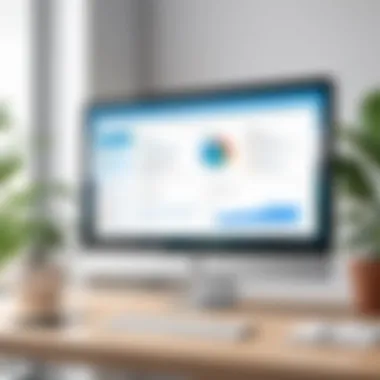

Yet, this reliance on format specifics might require additional checks to ensure compatibility with the variety of systems used by learners.
Lectora
Advanced Accessibility Options
Lectora's conceptualization around accessibility stands out. It allows for creating courses that comply with WCAG and Section 508 standards. This is essential for organizations aiming to ensure inclusivity and reach a wider audience.
However, this emphasis on accessibility may complicate the design for those not particularly versed in such technical requirements.
Branching Scenarios
The ability to create branching scenarios positions Lectora as a powerful tool for developing more interactive, decision-based learning experiences. This capability helps to engage users by allowing them to navigate their learning paths.
On the downside, designing these scenarios can become complex and might require more time than linear course designs.
Cost-Effectiveness Considerations
Often deemed a more affordable option among competitors, Lectora appeals to users looking for a cost-effective solution. This approach makes it a viable option for educational institutions working with limited budgets.
Still, organizations must weigh cost against feature adequacy, particularly if advanced customization is required.
Gomo Learning
Responsive Design Across Devices
Gomo Learning’s core strength is its responsive design, optimizing content for all devices. Users can easily ensure their courses look good on smartphones and tablets. Given the widespread use of mobile devices, this feature is incredibly significant in expanding reach.
Nevertheless, the intricacies of responsive design may pose challenges, especially for those who haven’t tackled this before.
User-Centric Approach
Gomo emphasizes a user-centered design strategy, focusing on enhancing the learner experience. This approach fosters engagement and retention, which, in turn, leads to better outcomes.
However, focusing too much on the user experience may necessitate compromises elsewhere, such as reduced content depth or detail.
Subscription-Based Pricing Models
Gomo’s subscription model is appealing for organizations concerned with upfront costs. This option allows for budgeting flexibility, as payments are spread over time.
The potential drawback is that over time, subscription fees can accumulate, leading to higher overall costs compared to a one-time purchase model.
Through an examination of these standout alternatives, it becomes clear that while Articulate Storyline is a strong player in the eLearning space, a variety of other platforms are equally capable of meeting diverse instructional needs.
Comparative Analysis of Software Features
The landscape of eLearning development is replete with various tools that cater to diverse needs. Therefore, conducting a comparative analysis of software features assumes significant importance, especially when looking at alternatives to Articulate Storyline. By dissecting key functionalities, ease of use, and unique offerings of different platforms, we can foster a deeper understanding of what each solution brings to the table. This analysis empowers educational professionals and instructional designers to make well-informed decisions that align with both their technical requirements and learning objectives. Moreover, it helps in recognizing which tools can streamline development processes or enhance learner engagement without diluting quality.
Ease of Use and Learning Curve
When it comes to software for eLearning, usability is a major factor to consider. No one wants to spend endless hours figuring out how to navigate a tool. Different software offerings can vary wildly in their user interfaces and intuitive layouts. For instance, Adobe Captivate often garners praise for its clean, organized interface. New users might find it easier to pick up, thanks to straightforward navigation. In contrast, other tools may have complex menu structures or a steeper learning curve, which can deter users, especially those who are less technologically inclined.
A tool's ease of use shouldn't just end with initial usability but should extend to how readily users can learn advanced features. Engaging with a platform that's user-friendly minimizes the frustrations that tend to arise in training scenarios. Thus, checking out tutorials, practice exercises, and the availability of learning aids can help determine how steep a learning curve might actually be.
Customization and Template Availability
Another critical factor in eLearning development software is the level of customization it provides. The templates that a tool offers can either save time or become quite the hindrance. For example, iSpring Suite is known for its strong integration with PowerPoint and a wealth of pre-built templates, allowing users to whip up projects quickly. Yet, although convenient, using generic templates can inadvertently lead to similar-looking content that fails to engage learners.
Thus, flexibility in template design and overall customization becomes relevant. Software like Elucidat excels in this area, offering an impressive assortment of customizable templates that allow instructional designers to tailor their courses precisely to their branding and content requirements. Customization enables content creators to weave in organizational identity and pedagogical nuance, setting their materials apart from the sea of mediocre content.
Support and Community Resources
The accessibility of support and community resources often distinguishes leading software alternatives from the pack. Solid customer support can alleviate the headaches that often accompany software use. Many platforms offer extensive user manuals, FAQs, and support forums that may prove invaluable. For instance, Camtasia boasts a knowledgeable user community, which can be crucial when troubleshooting or seeking insights from experienced users. Understanding a platform’s support structure can mean the difference between smooth sailing and a rocky experience with system failures or misunderstandings.
Furthermore, the availability of training sessions and community groups can greatly enrich the learning experience. Engaging with user forums on platforms like Reddit or Facebook doesn't just provide answers, but rather creates a network of shared experiences and solutions to common issues. This collective knowledge fosters a more inclusive environment, aiding all users, from novices to seasoned pros.
User Experience and Interface Evaluation
User experience (UX) and interface evaluation are vital when choosing software tools, especially for eLearning development. These factors directly affect how users interact with the software, influencing productivity, creativity, and overall satisfaction. In the realm of instructional design, where clarity and engagement are paramount, the software’s usability can make or break the learning experience. It's not merely about functionality; it’s about how seamless and intuitive the experience feels for the user.
A user-friendly interface enhances the likelihood of adoption, promotes efficient workflows, and reduces frustration during development. Consider how learners engage with the completed content; if the creation tool is cumbersome, the final product may also reflect that difficulty. Therefore, evaluating user experience goes beyond immediate interactions; it extends to the long-term impact on instructional effectiveness and learner engagement.
Interface Design Comparisons
When we look at different software options like Adobe Captivate, iSpring Suite, and Elucidat, there are clear departures in interface design. Adobe Captivate, for instance, is known for its powerful features, yet some users might find its interface a bit complex at first glance. However, seasoned professionals often appreciate the depth this complexity offers.
On the other hand, platforms such as iSpring Suite typically boast a more straightforward design, allowing users to leverage their familiarity with PowerPoint. This ease of use becomes especially crucial for novices who are just stepping into eLearning development. A clear and logical design supports smooth navigation and minimizes the learning curve.
- Effective Layout: The arrangement of tools and options can impact workflow. Elucidat stands out with its clean, cloud-based interface, promoting collaboration and ease of access for teams.
- Visual Appeal: Modern aesthetics can enhance user satisfaction. A sleek, colorful interface might encourage creativity, while a cluttered one can lead to frustration.
Evaluating these distinctions is essential not merely for personal preference but also for understanding how such decisions influence productivity and outcomes in eLearning projects.
User Feedback and Ratings


To paint a holistic picture of software choices, user feedback and ratings must not be overlooked. These insights are invaluable for prospective users. Software platforms often have dedicated user forums and review sections where past and current users share their experiences. For instance, Reddit often hosts threads discussing specific tools, enabling prospective users to glean firsthand accounts from those who have walked the path before them.
Important Points to Consider:
- Positive Experiences: Users frequently highlight ease of use or standout features in their feedback. For example, a common theme for iSpring Suite is its seamless integration with PowerPoint, which many find beneficial.
- Constructive Criticism: No software is perfect. Understanding pain points, such as limited customization options or steep learning curves in certain software, is crucial for making informed decisions.
- Community Support: User ratings can give clues about the quality of customer service and community support offered. Users often gravitate toward platforms that are responsive to user inquiries, as evidenced in forums or feedback platforms.
"User experience isn’t just about how something looks, it’s about how it works and how smoothly users can achieve their goals." - Unknown
Considering both quantitative ratings and qualitative feedback can furnish decision-makers with a clearer vision of what each software tool truly offers and how it can meet their unique instructional needs.
Cost-Benefit Considerations
When it comes to selecting eLearning software, understanding the cost-benefit aspect is crucial. The right choice has the potential to impact not only the budget of an organization but also the quality of the educational offerings. Balancing the initial investment against ongoing costs helps in determining which solution best aligns with the particular needs of a group. Depending on unique circumstances, this balance can pave the way for maximizing the return on investments made in eLearning development.
Initial Investment vs. Ongoing Costs
In the landscape of educational technology, the initial investment often grabs the spotlight. It's like the price tag on a shiny new car – it gets the attention, but what about the long-term expenses? This is particularly relevant with software like Articulate Storyline and its alternatives.
Taking a closer look, the initial investment covers purchase costs or licensing fees. For instance, Adobe Captivate and iSpring Suite may require a robust one-time fee or subscription fees that can add up. This upfront cost can seem daunting but if the software proves effective, it can be worth every penny.
However, paying the piper doesn't end there. Ongoing costs can include:
- Maintenance and Upgrades: Is customer support available? How often are updates rolled out?
- Training Costs: Will staff need training to use this software? This can escalate if it requires specialized skills.
- Optional Add-ons: Some software allows you to enhance functionality with plugins or additional features for an extra fee.
Thus, while evaluating various software options, it’s imperative to consider both sides of the coin. The allure of flashy features might blind decision-makers to the looming ongoing expenses, which can easily outweigh the initial savings.
Return on Investment in eLearning Development
Return on Investment (ROI) is not just a catchphrase. It's essential for ensuring that the money and resources put into eLearning generate lasting benefits. This becomes even more compelling when looking at eLearning development tools. In essence, ROI calculates the effectiveness of the investment in improving learning outcomes and operational efficiencies.
Investing in good eLearning software can lead to several positive outcomes, including:
- Improved Learning Outcomes: Faster comprehension, better retention, and increased engagement which ultimately translates to a more skilled workforce.
- Time Efficiency: Streamlined processes mean that instructional designers save time, creating room for additional projects.
- Increased Scalability: With effective software, course content can be shared and adapted across different platforms, reducing the time needed for future projects.
While the initial costs might be intimidating, understanding what the future holds can make a world of difference. An effective tool can not only boost employee performance but also enhance overall organizational productivity. The real question boils down to whether the benefits delivered by the software outweigh the costs incurred.
As the eLearning landscape becomes increasingly competitive, a discerning approach to cost-benefit considerations can be the key to finding software that strikes the right balance between cost and value. This can significantly shape the educational experiences provided, ultimately leading to informed decision-making.
Decision-Making Factors for Software Selection
Choosing the right software for eLearning development is not merely about picking what looks good or what’s trending in the market. It involves a deep dive into multiple factors that directly impact the effectiveness of training programs and learner engagement. When set against the backdrop of Articulate Storyline and its alternatives, this decision-making process becomes even more critical. This section will examine the key elements to consider, benefits to keep in mind, and the necessities that should guide your final call.
Assessing Your Specific Needs
First and foremost, one must consider their specific needs before embarking on the journey of software selection. What exactly are you trying to achieve? Do you need something that provides simple quiz functions? Or are you looking for a comprehensive platform that handles complex branching scenarios and incorporates multimedia elements?
Evaluating your needs involves:
- Type of Content: Determine the format of the content you wish to create. Are you focusing solely on eLearning modules, or do you require a tool that can also support videos and animations?
- Audience: Understand who your learners are. Different tools come with features suited for specific audiences, be it corporate employees, students, or general public. Consider whether your audience needs accessibility options.
- Scalability: The chosen solution should be capable of growing with your objectives. If you expect your training materials to expand in scope and reach, select a platform that can easily scale up.
- Integration: Analyze how well the software integrates with existing systems. If you're already using a Learning Management System (LMS) like Moodle or Canvas, compatibility should be a significant factor in your decision.
Taking the time to outline your needs clearly will set the stage for a more focused evaluation of potential software.
Long-Term vs. Short-Term Goals
When selecting software, it is essential to weigh long-term vs. short-term goals. While the immediate needs might involve creating a few training modules, the bigger picture often dictates a different direction.
Short-term goals may include:
- Rapid deployment of training materials.
- Quick solutions for immediate learning gaps.
On the other hand, long-term goals might encompass:
- Building a comprehensive eLearning library over time.
- Ensuring sustainability and ease of updating content in the future.
Here are some considerations:
- Budget Constraints: A short-term investment could mean lower costs now, but could result in higher expenses later due to software limitations. Consider how the initial pricing fits into your long-term budget plans.
- User Feedback: Gather insights from learners and instructors alike. Different tools may serve short-term excitements but lack the depth required for prolonged use.
- Future Requirements: You don’t want to be caught between a rock and a hard place just a few months into use. Think about potential expansions in functionality or integrations that you might want to pursue in the long run.
Long-term planning can save you significant money and headache later; haste makes waste, after all.
Ultimately, understanding your needs and envisaging where they might lead can profoundly affect your software choice. Choosing wisely today can spare you the troubles of switching platforms down the line, which often entails data migration and retraining staff. By assessing these factors, you'll set a solid foundation for not just surviving but thriving in the rapidly evolving eLearning landscape.
Culmination
In the realm of eLearning development, the journey of selecting software alternatives to Articulate Storyline is pivotal for any educational professional. It’s not merely about replacing one tool with another; it's about finding a solution that resonates with your specific requirements and aligns with your strategic goals. A comprehensive examination of various software options—including Adobe Captivate, iSpring Suite, and others—reveals valuable insights into their functionalities, unique features, and potential drawbacks.
By evaluating these options, users can navigate through the noise of endless choices in the digital learning landscape. Areas like usability, cost-effectiveness, and support resources play critical roles in decision-making. Moreover, understanding key differences facilitates a more informed selection process that can ultimately enhance learning outcomes, making it essential for professionals to balance their immediate needs with long-term growth strategies.
"Choosing the right software should not be a game of chance; it should be a calculated decision based on clear data and user needs."
Opting for the right software not only streamlines the development process but also enriches the learner’s experience, fostering engagement and retention.
Key Takeaways
- Articulating specific needs is vital in choosing software; this makes the overall experience smoother.
- Cost versus quality should always be measured; one does not have to compromise functionality for price.
- Each software has its strengths; understanding these can better inform users on which tool can boost their productivity.
- Maintaining an adaptable mindset is crucial as technology evolves; continuously revisiting choices can yield better results over time.
Final Thoughts on Software Choices
The available software alternatives to Articulate Storyline highlight an increasingly diverse tech landscape. As evident from various evaluations, it's clear that there is no one-size-fits-all solution. Diverse learning environments require unique tools catering to their needs, whether emphasizing accessibility, interactivity, or analytics.
Making an informed choice demands effort, involving thorough research and hands-on experimentation. As you delve into the options available, keep your audience's requirements front and center; after all, they are the ultimate beneficiaries of the eLearning experiences you design. The right software can be a catalyst for educational transformation, so choosing wisely ensures that you can both meet and exceed your instructional objectives.



