Exploring the Advantages of Wrike for Project Management


Intro
In today’s fast-paced business landscape, efficient project management is crucial. This necessity has propelled software like Wrike into the spotlight. Wrike stands out as a versatile project management tool designed to improve team collaboration, enhance productivity, and promote transparency.
The nature of work is constantly evolving. As companies increasingly rely on streamlined processes to execute projects, understanding the advantages of Wrike is vital. This section sets the foundation for a deeper dive into the software’s key software features and comparison metrics.
By examining how Wrike integrates essential functionalities and advanced capabilities, readers will gain insights into what makes it a favorable choice across various industries. The subsequent sections will dissect the specific elements that contribute to its effectiveness, ensuring potential users and stakeholders have the information needed to make informed decisions.
Key Software Features
Essential functionalities
Wrike offers a plethora of features tailored to meet the needs of diverse teams. Some essential functionalities include:
- Task Management: Users can create, assign, and monitor tasks, ensuring accountability and progress tracking.
- Gantt Charts: These visual tools help in planning and scheduling project timelines, making it easier to identify dependencies and adjust as necessary.
- Collaboration Tools: Wrike enhances communication among team members through comment threads, file sharing, and real-time updates.
- Time Tracking: Integrating time tracking features allows teams to log hours spent on different tasks, facilitating better resource allocation.
Advanced capabilities
Beyond the essential features, Wrike provides advanced capabilities that further augment its utility:
- Custom Workflows: Businesses can tailor workflows to match their processes, aligning with specific project requirements.
- Reporting and Analytics: Built-in reporting tools offer insights into project performance, aiding managers in data-driven decision-making.
- Integrations: Wrike supports numerous third-party integrations, enabling seamless connectivity with other tools, such as Google Drive, Salesforce, and Slack.
These elements paint a comprehensive picture of Wrike’s capabilities, positioning it as a significant player in project management.
Comparison Metrics
Cost analysis
When evaluating software like Wrike, understanding the cost is crucial. Wrike's pricing model varies based on user count and selected features. The initial investment may seem substantial, but the return on investment becomes clear through increased efficiency and productivity. Several pricing tiers are available:
- Free Plan: Designed for small teams with basic features.
- Professional Plan: Suitable for larger teams needing advanced project management tools.
- Business Plan: Offers extensive features, including custom workflows and reporting.
Performance benchmarks
Analyzing performance is key to determining how effective Wrike is compared to other project management solutions. Noteworthy performance benchmarks include:
- User Satisfaction: Many users report an increase in project completion rates when using Wrike.
- Time Savings: Automation features reduce time spent on repetitive tasks, enabling teams to focus on critical objectives.
- Scalability: Wrike caters to enterprises of various sizes, thus supporting growth without compromising functionality.
"Effective use of Wrike can lead to significant improvements in project turnaround time and team collaboration."
Overall, understanding both the cost and performance metrics facilitates a thorough evaluation of Wrike as a project management solution, ultimately guiding decision-makers in their software selection process.
Prologue to Wrike
In a world increasingly driven by efficiency and collaboration, Wrike emerges as a pivotal tool in project management. This section aims to shed light on Wrike's significance, particularly in streamlining workflows and enhancing team productivity. For decision-makers, IT professionals, and entrepreneurs, understanding Wrike's core functionalities can be a game-changer in the quest for effective project execution and resource management.
Overview of Wrike
Wrike is a cloud-based project management software designed to facilitate task management, collaboration, and real-time reporting. It serves a diverse range of industries, providing tools that cater to both small teams and large enterprises. Key features include task assignment, time tracking, Gantt charts, and dashboards that offer insights into project progress.
The user interface is intuitive, allowing teams to adapt quickly without extensive training. Wrike’s workspace is customizable, enabling users to create necessary views for their unique project needs. As a result, teams can more accurately measure performance and make informed decisions.
Historical Context and Development
Wrike was founded in 2006 by Aleksandr S. L. Lyamin and Dmitry K. S. Gorbunov, initially as an internal tool for project management. Over the years, it evolved into a commercial software solution, eventually attracting a diverse user base. In 2010, Wrike launched its first significant update, introducing features that improved usability and integrated with third-party applications.
Continuous enhancements have led to Wrike becoming one of the top players in the project management software arena. Each update incorporated user feedback, making the platform more robust and adaptable to various business needs. As of recent years, Wrike has expanded its capabilities significantly to include features such as automation, advanced analytics, and enhanced API functionalities.
Key Features of Wrike
Task Management Capabilities
Wrike provides robust task management tools that streamline project organization. Users can create, assign, and track tasks efficiently. This feature is important because it promotes accountability within teams. With Wrike, tasks can have due dates, priority levels, and even dependencies. Setting dependencies ensures team members understand the order of operations.
Additionally, Wrike allows for customizable workflows. Teams can adapt processes to fit their specific needs. This flexibility is vital in a dynamic business environment where change is constant. Wrike's task management interface is user-friendly. Team members can view their tasks on dashboards, making it easier to manage their workload.
Project Visualization Tools
Visualization tools in Wrike help teams see project progress at a glance. These tools include Gantt charts and Kanban boards. Gantt charts provide a timeline view of projects, highlighting start and end dates for tasks. They enable users to monitor progress and adjust plans as needed.
On the other hand, Kanban boards offer a visual way to track tasks through different stages. They help in understanding the flow of work and identifying bottlenecks. Visual tools are essential for project management because they make complex information easier to digest. Users can quickly grasp the status of various components of a project. This clarity enhances overall project efficiency.


Collaboration and Communication Features
Effective collaboration is crucial for any team, and Wrike excels in this area. The software incorporates features that facilitate communication among team members. With real-time chat and comment sections on tasks, teams can discuss details without interrupting workflow. This immediate feedback loop is beneficial for problem-solving and decision-making.
Moreover, Wrike allows for document sharing and version control. Team members can upload relevant files, ensuring everyone has access to the latest information. This feature reduces miscommunication and keeps projects on track. In addition, integration with tools like Google Drive and Dropbox further enhances collaboration.
"Wrike’s collaboration tools are designed to motivate teams to work together effectively."
Communication features also extend to stakeholders. Wrike provides options for external sharing, keeping clients and partners informed. This transparency builds trust and enhances project involvement from all parties.
Overall, these key features make Wrike a powerful ally for project management. The combination of task management, visualization tools, and collaboration capabilities significantly enhances productivity and project outcomes.
Enhancing Team Productivity
Enhancing team productivity is vital for modern organizations striving for success. In today's dynamic work environment, teams are expected to deliver high-quality outcomes while managing multiple tasks simultaneously. With the rise of remote work and distributed teams, having robust tools to facilitate productivity has become more crucial than ever. Wrike addresses this need effectively, combining task management, collaboration, and project visualization into a single platform. By exploring its capabilities, organizations can identify effective strategies to elevate team performance.
Streamlined Workflows
Streamlining workflows allows teams to operate more efficiently. Wrike achieves this through customizable workflows that accommodate different project needs. Users can set up workflows that mirror their unique processes, ensuring that everyone is aligned and knows their responsibilities. This customization enables teams to avoid bottlenecks that often arise in rigid systems.
Key benefits of streamlined workflows include:
- Improved Clarity: Team members have a clear understanding of their tasks and deadlines.
- Reduced Task Duplication: Automated workflows help in assigning tasks without overlap, saving time and effort.
- Enhanced Accountability: With defined stages, team members can track their progress and identify areas needing attention.
Using Wrike’s visual project management tools, teams can watch projects unfold in real-time. This visibility not only fosters better communication but also allows for timely adjustments that enhance workflow efficiency.
Time Tracking Integration
Time tracking is an essential aspect of managing productivity. Wrike integrates time tracking seamlessly, allowing teams to log hours directly against tasks and projects. This feature provides insights into how time is spent, helping teams manage their resources effectively.
Advantages of time tracking integration include:
- Accurate Reporting: Teams can produce reliable reports on time spent, which helps in project evaluation and future planning.
- Budget Management: By understanding where time is allocated, organizations can improve budget estimates and identify overspending areas.
- Individual Performance Monitoring: Managers can assess team member performance based on logged time, enabling better resource allocation and task assignment.
Adopting Wrike's time tracking can lead to significant improvements in team productivity and project delivery. By leveraging these features, organizations not only enhance performance but also foster a culture of accountability and efficiency.
Improving Project Transparency
Improving project transparency is a fundamental aspect of effective project management, and it holds even greater significance in the context of Wrike. Transparency allows team members and stakeholders to gain insights into project progress, resource allocation, and potential bottlenecks. This clarity is crucial for both fostering trust among stakeholders and enhancing overall team collaboration.
When teams can see where projects stand, they make informed decisions and adjustments. Wrike facilitates this transparency through various tools and features that enable real-time updates and comprehensive reporting. Adopting such measures benefits not just teams, but also individual productivity and accountability.
Real-time Reporting and Analytics
Real-time reporting and analytics are vital components of Wrike that contribute significantly to project transparency. With these features, stakeholders can access up-to-date information about project status at any time. This immediacy in data provides advantages in several ways:
- Informed Decision Making: Teams can react quickly to changes, addressing issues before they escalate.
- Performance Measurement: Real-time insights allow for the assessment of project performance against established benchmarks, fostering a culture of accountability.
- Resource Allocation: Effective resource management ensures that projects are adequately staffed and equipped for success.
- Risk Management: Timely information helps to identify potential risks and deploy mitigation strategies without delay.
The integration of dashboards and customizable reports within Wrike paints a detailed picture of project dynamics. This visual representation of data supports strategic planning and can guide future project initiatives.
Access Control and Permissions
Access control and permissions play a critical role in maintaining project transparency while also safeguarding sensitive information. In Wrike, project managers can tailor access levels based on individual roles within the organization. This feature serves to strike a balance between transparency and security effectively. Consider these aspects:
- Role-Based Access: Stakeholders can access only what is relevant to them, reducing information overload while still benefiting from necessary insights.
- Data Security: Sensitive project information remains protected from unauthorized access, ensuring that only designated users can view or edit critical elements.
- Audit Trails: Keeping track of who accessed which information provides additional accountability and security. It helps in understanding changes and decisions made throughout the project lifecycle.
"Effective access control frameworks not only enhance transparency but also protect sensitive data from unauthorized exposure."
Implementing these practices fosters an environment of trust and confidence within teams and clients. The emphasis on controlled access ensures that all stakeholders can collaborate transparently while maintaining the integrity of sensitive project details.
In summary, improving project transparency through real-time reporting, analytics, and refined access control is crucial for any organization looking to enhance its project management capabilities. Wrike’s emphasis on these elements positions it as a robust tool for decision-makers and professionals aiming for clarity and effectiveness in their projects.
Integration with Other Tools
Integration with other tools is a critical aspect of Wrike's functionality. The ability to seamlessly connect with various applications enhances the overall utility of Wrike, especially in today's fast-paced business environment. Organizations often rely on multiple software solutions to manage different aspects of their operations. Thus, the integration capabilities of Wrike can determine its effectiveness and the efficiency of workflows.
Wrike's compatibility with numerous third-party applications allows teams to harness their existing tools without reinventing the wheel. This avoids potential disruptions during adoption, easing the transition for users. By integrating with communication platforms, data storage solutions, and other project management tools, Wrike ensures users can centralize their efforts in one environment.
Compatibility with Third-party Applications
The integration of Wrike with third-party applications plays a vital role in streamlining project management processes. It connects with widely used tools such as Google Drive, Microsoft Teams, and Slack, among others. This minimizes the need for switching between different tools, which is often a source of frustration and inefficiency.
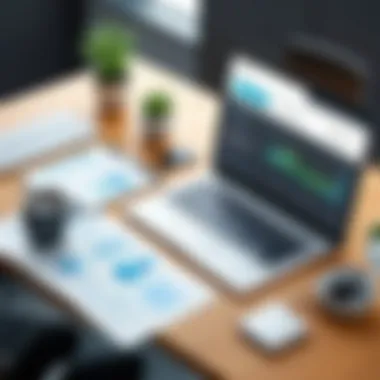

Benefits of compatibility include:
- Improved Workflow: Teams can easily share documents, set reminders, and communicate directly from Wrike, which reduces the time spend on administrative tasks.
- Data Synchronization: Keeping information consistent across platforms ensures accuracy, reducing the risk of errors that can occur when manually transferring data.
- Enhanced Collaboration: Users can collaborate in real-time within their preferred environments, leading to more cohesive teamwork.
Fostering these kinds of integrations opens many doors for adaptability, allowing users to spend more time on core project tasks rather than managing tools.
API Capabilities for Custom Integrations
Wrike's API capabilities offer advanced users an avenue for custom integrations that tailor the software to specific organizational needs. This flexibility is essential for businesses that require unique solutions or have specific challenges that standard applications do not address.
With the API, companies can:
- Create Custom Workflows: The ability to develop integrated workflows that harmonizes data across platforms can significantly enhance user experience.
- Automate Repetitive Tasks: Streamlining routine assignments can save time and reduce workload.
- Gather Insights: Custom integrations can provide richer data analytics, giving insights tailored to the specific needs of the organization.
By embracing both native and custom integrations, Wrike proves itself to be a versatile tool. Its approach to connectivity enhances functionality and ultimately supports more efficient project management. This emphasis on integration signifies its commitment to being not just a project management solution but a crucial component of a broader operational strategy.
"An integrated approach to project management is no longer optional but a necessity for today's businesses."
This narrative highlights why integration is fundamental for Wrike's efficacy in the workspace. It is through these capabilities that users can achieve a tailored solution to fit their workflows.
Applications Across Industries
The flexibility of Wrike allows it to be effectively utilized across various industries, transforming project management processes. Organizations in marketing, engineering, and IT management recognize the value Wrike offers. Each sector has distinct needs, but the core advantages of Wrike help in addressing these challenges, promoting efficiency and collaboration.
Wrike in Marketing
In the marketing world, where campaigns must be agile and responsive, Wrike serves as a central hub for managing projects and team dynamics. The software allows marketers to plan, execute, and track campaigns in real time.
- Collaboration Features: Teams can communicate and share updates instantly, ensuring everyone stays aligned with goals and timelines. This function reduces email chains and enhances clarity.
- Templates: Utilizing pre-made templates for various marketing activities accelerates project initiation. It simplifies processes like content creation, campaign planning, and performance analysis.
- Reporting Tools: Wrike’s reporting tools help marketers evaluate campaign metrics. This data-driven approach allows teams to pivot strategies based on real insights.
Marketers who adopt Wrike often report increased productivity, as repetitive tasks are streamlined, leaving more time for creative strategy and execution.
Wrike in Engineering
Engineering projects involve detailed planning and coordination. Wrike provides engineering teams with tools to oversee complex projects effectively.
- Resource Management: Engineers can allocate resources efficiently, ensuring that every team member has the tools and time needed for their tasks. This capability helps prevent bottlenecks and increases workflow efficiency.
- Gantt Charts: Visually represent project timelines, helping teams grasp the progress of various tasks quickly. This transparency supports better decision-making.
- Version Control: For engineering documents, version control ensures everyone works with the latest files. This aspect reduces errors and improves overall project integrity.
The adaptability of Wrike for engineering purposes demonstrates its robust functionality beyond simple task management, catering to the specialized needs of this field.
Wrike in IT Management
In the realm of IT management, where projects must meet precise specifications and timelines, Wrike becomes an ally. The software enhances various aspects of IT project execution.
- Agile Workflows: Wrike supports agile methodologies, allowing IT teams to adapt swiftly as projects evolve. This adaptability is critical in technology-driven environments.
- Integration with Other Tools: Compatibility with numerous IT applications enables teams to centralize their operations, reducing the need to switch between platforms. This single interface saves time and prevents potential miscommunication.
- Security Features: With increasing concerns about data security, Wrike offers robust access controls. IT managers can set user permissions to ensure sensitive information is only accessible to authorized personnel.
By utilizing Wrike, IT management can improve team collaboration and project efficiency. This functionality ultimately helps in achieving strategic goals more effectively.
Cost-effectiveness and ROI
Evaluating the cost-effectiveness and return on investment (ROI) of Wrike is critical for any organization contemplating the adoption of this project management software. Organizations must consider how to maximize productivity while minimizing costs. Understanding the economic impact of using Wrike helps decision-makers determine whether this platform aligns with their budgetary constraints and operational goals. The key elements of cost-effectiveness and ROI include not only the software’s price but also the tangible and intangible benefits it can yield.
Determining Total Cost of Ownership
Total Cost of Ownership (TCO) goes beyond the initial purchase price of Wrike. It encompasses all expenses over the software's lifecycle, including:
- Subscription fees: Monthly or yearly costs associated with using the software.
- Implementation costs: Expenses incurred during setup, including any custom configurations aligned with business needs.
- Training and onboarding: Funds allocated for teaching staff to use the platform effectively.
- Maintenance costs: Regular updates and technical support that may incur additional fees.
By analyzing each component of TCO, organizations can make better financial decisions. A detailed assessment helps identify less visible costs that can impact budgeting significantly. It is advisable to compile this data into a comprehensive spreadsheet to track all factors effectively and evaluate different pricing plans offered by Wrike.
Case Studies on Return on Investment
To illustrate Wrike's potential for generating ROI, examining real-world case studies provides valuable insights. Different industries showcase how the software led to improved efficiency and financial returns. For example, a digital marketing firm noted a 25% enhancement in project turnaround time after integrating Wrike. This reduction not only improved client satisfaction but also allowed the firm to take on more projects simultaneously.
Similarly, an engineering company reported a 30% decrease in project delays. The ability to monitor task dependencies and deadlines in real-time contributed to their success. When substantial time-saving correlates with revenue growth, the ROI becomes evident. Many organizations have reported that the initial investment in Wrike results in significant gains long-term, justifying the decision to adopt this software.
"Investing in Wrike has transformed our workflow and ultimately our bottom line, making the decision worthwhile." - Project Manager at Tech Innovations
In summary, focusing on TCO and examining case studies on ROI provides decision-makers with a solid foundation for selecting Wrike. These evaluations demonstrate how financial savings and project efficiencies can outweigh the initial costs, establishing Wrike as a prudent choice for organizations aiming for growth.
User Experience and Adoption


User experience and adoption are critical factors in the effectiveness of any project management software, including Wrike. In today's fast-paced business environment, users demand intuitive interfaces and seamless accessibility to maximize productivity. The way users interact with the software significantly impacts its acceptance within teams and organizations. A positive user experience not only enhances user satisfaction but also promotes effective use of the platform across various projects.
User Interface and Accessibility
The user interface of Wrike is designed with the user in mind. It provides a clean, intuitive layout that allows both novice and experienced users to navigate with ease. Key features are readily accessible, and this ensures that team members can quickly find information and tools they need. For example, the dashboard can be customized to display projects that are most relevant to each user, leading to less frustration and quicker decision-making.
Accessibility is another important element. With Wrike, users can access the platform from various devices and browsers. This flexibility is crucial, especially in remote work environments, facilitating collaboration among distributed teams. Additionally, Wrike has made it a priority to ensure that its application meets web accessibility standards, making it usable for persons with disabilities.
The emphasis on user interface design and accessibility contributes to higher engagement rates among users. A software that is easy to use will be endorsed by team members, leading to its widespread adoption. Businesses often see an increase in productivity when employees feel comfortable using a tool like Wrike. Greater acceptance leads to a more collaborative and efficient environment.
Training and Support Availability
Despite Wrike's user-friendly interface, adequate training and support remain essential for maximizing user adoption. Organizations must invest in comprehensive training programs that familiarize users with the capabilities of the software. Wrike offers various resources, including tutorials, webinars, and user guides to support this learning process. Such resources empower users to leverage the platform effectively from the outset.
On top of that, the availability of responsive customer support can greatly enhance user satisfaction. Wrike provides several channels for support, including live chat, email, and community forums where users can share experiences and solutions. This responsiveness creates a safety net for users who may encounter challenges while using the software.
Furthermore, consideration for onboarding new team members cannot be overlooked. A structured onboarding process ensures that all users receive hands-on guidance while familiarizing themselves with Wrike. Organizations employing this strategy usually witness lower barriers to adoption and a steadier learning curve for new users.
"A successful software adoption hinges not only on the capabilities of the platform but also on the user experience and the quality of training provided."
In summary, focusing on user experience and adoption is paramount for the overall success of Wrike in a business setting. By emphasizing an intuitive user interface and robust training and support, organizations can facilitate a smoother transition into using Wrike, ensuring that teams are well-equipped to handle their projects efficiently and effectively.
Challenges and Limitations
In any assessment of project management software like Wrike, it is crucial to consider the challenges and limitations that accompany its use. These elements are vital for providing a realistic picture, balancing its many advantages with potential drawbacks. Organizations must weigh these factors carefully to ensure that Wrike aligns with their specific needs. Here, we delve into the more nuanced aspects of Wrike that deserve attention.
Potential Downsides of Using Wrike
While Wrike offers a plethora of features and integrations to boost productivity, it is not without its downsides. Some users have reported a steep learning curve, particularly for those who are not well-versed in technology. The interface may be overwhelming for new users, causing delays in initial onboarding. Moreover, while Wrike does provide robust tools for collaboration, some users find the notification system cluttered.
- Cost Implications: For smaller teams or businesses, the subscription model might be relatively costly compared to alternative tools.
- Scalability Issues: As organizations grow, their project management needs evolve. Wrike may require additional customization to accommodate larger teams.
- Interconnectivity Concerns: Occasionally, syncing difficulties arise when integrating with other platforms. This can hinder smooth workflow and disrupt team productivity.
Common User Complaints and Feedback
User feedback on Wrike tends to highlight both satisfaction and concerns. Several common issues surface from various users, which provide insights into areas for improvement. This feedback becomes essential for potential users to consider.
- Complex Interface: Many users agree that the user interface can be challenging to navigate, particularly for those unfamiliar with project management tools.
- Limited Offline Functionality: Wrike typically requires an internet connection, which restricts usability in environments with poor connectivity.
- Support Responsiveness: Some customers have mentioned delays in receiving assistance when facing issues, which can be frustrating during critical project phases.
"Wrike has been powerful for our team's collaboration, but mastering its features took significant time. A more intuitive interface would be greatly appreciated."
In summary, while Wrike provides significant advantages for project management, potential users must be aware of its limitations. Evaluating these challenges alongside its strengths allows decision-makers to make informed selections and ultimately improve operational effectiveness.
Future of Wrike
The future of Wrike is a subject of increasing relevance, especially as organizations continually seek effective tools for project management. Understanding what lies ahead for this platform is essential for decision-makers and IT professionals. Organizations rely on Wrike for its robust features that improve productivity and collaboration. Knowing the upcoming features can offer insights into how Wrike will evolve, ultimately helping businesses adapt better to changing market demands.
Upcoming Features and Updates
Wrike plans to introduce various features aimed at enhancing user experience and functionality. Some key updates expected include:
- Enhanced AI Features: With the rise of artificial intelligence, Wrike is set to implement AI-driven functionalities that automate routine tasks and improve efficiency. This can enable users to focus more on strategic initiatives rather than mundane operational detail.
- Better Integration Capabilities: There are ongoing efforts to deepen integration with popular third-party applications, making it easier to combine tools that many teams already use. This can streamline workflows and enhance productivity across diverse teams.
- User Experience Improvements: Updates on the user interface are also on the horizon, focusing on intuitive designs that cater to both new and seasoned users. Simplifying navigation can reduce onboarding time and increase overall satisfaction with the platform.
These updates not only represent improvements in technology but also align with user feedback, making Wrike more responsive to the needs of its audience.
Trends in Project Management Software
Examining trends in project management software presents an opportunity to understand where Wrike fits within the larger picture. Notable trends include:
- Increased Remote Collaboration: As organizations embrace remote work, tools that facilitate collaboration from various locations have become critical. Wrike continues to adapt to this need by enhancing features that support remote teamwork effectively.
- Focus on Data Analytics: A strong emphasis on analytics and reporting features is observable. Users seek data-backed insights to drive decisions. Wrike's commitment to real-time reporting will cater to this increasing demand for transparency and actionable data.
- Customizability: Organizations prefer software that provides flexibility in how it can be tailored to specific requirements. The ability to modify dashboards and workflows in Wrike sets it apart as it allows users to create a system that works for their unique contexts.
Understanding these trends not only illustrates the direction in which the project management software landscape is heading but also helps users decide if Wrike will meet their long-term needs. The company's ability to harness these variables will play a vital role in its ongoing success.
The End
In today's dynamic business environment, effective project management is crucial for success. The conclusion of this article emphasizes not just the strengths of Wrike, but also its practical implications for organizations. Understanding how Wrike functions and the advantages it provides can be a game changer.
Summary of Key Points
In this comprehensive exploration, several key points regarding Wrike have emerged:
- Versatile Features: Wrike offers a range of tools including task management, project visualization, and collaboration functionalities. These features collectively streamline work processes.
- Productivity Enhancement: The integration of time tracking and streamlined workflows makes Wrike a formidable ally in boosting team productivity.
- Transparency: Real-time reporting and access controls ensure project transparency, which is vital for stakeholders.
- Integration Capabilities: Its compatibility with other tools through APIs is a significant advantage for companies needing customized solutions.
- Adaptability Across Sectors: The capability of Wrike to cater to diverse industries such as marketing, engineering, and IT management highlights its broad application.
- Cost-effectiveness: Assessing the return on investment helps organizations see the financial benefits of adopting Wrike.
Final Thoughts on Wrike's Utility
Wrike presents itself as more than a project management tool; it evolves into an essential asset for many organizations. With its robust features designed for collaboration and productivity, it caters to the nuanced needs of teams across sectors. In a world where time and information flow rapidly, having a tool like Wrike can significantly improve how projects are managed.
Overall, when considering tools to aid in project management, Wrike stands out for its combination of user-friendly interface, extensive features, and adaptability. Potential users must weigh these factors carefully to make informed decisions that align with their organizational goals.



