Maximizing Your Adobe Creative Cloud Free Trial


Intro
In the realm of digital design and multimedia, Adobe Creative Cloud stands out as a significant tool for creative professionals. However, its complexity and wide array of features can be daunting for new users. This article aims to simplify the understanding of the free trial offered by Adobe Creative Cloud.
The free trial allows users experience a selection of Adobe's powerful software tools, such as Photoshop, Illustrator, and Premiere Pro. It is an opportunity to explore the software before committing to a subscription. By investigating its key features, limitations, and best practices, users can make informed decisions about leveraging these tools effectively.
Key Software Features
Essential functionalities
The Adobe Creative Cloud free trial offers access to a comprehensive suite of applications. Each software has distinct functionalities:
- Adobe Photoshop: Ideal for photo editing and graphic design with countless features for manipulation and enhancement.
- Adobe Illustrator: A vector graphics editor that allows users to create scalable images for logos and illustrations.
- Adobe Premiere Pro: A powerful tool for video editing, enabling users to produce high-quality films and multimedia projects.
These applications provide essential tools for various creative tasks. Users can manage projects efficiently during the trial period without initial investment.
Advanced capabilities
Beyond basic features, Adobe Creative Cloud comes with advanced capabilities to enhance professional workflows:
- Cloud Storage: Store and access work across devices with Adobe’s secure cloud.
- Collaboration Tools: Work with teams in real-time by sharing files and project feedback directly within the platform.
- Integration with Other Adobe Products: Seamlessly use multiple tools and assets from Adobe’s ecosystem to improve productivity.
These features offer an insight into the depth of capabilities Adobe products provide. They showcase how users can take advantage of complex functionalities to achieve sophisticated designs and media productions.
Limitations of the Free Trial
While the free trial provides many benefits, there are several limitations to consider:
- Time Constraints: The trial typically lasts for 7 days, which can be insufficient for deep exploration.
- Feature Restrictions: Not all features are available in the trial, possibly limiting user experience.
- Upgrade Prompt: Users often encounter notifications urging them to convert to a paid plan, which may disrupt the trial experience.
Awareness of these limitations can help users set realistic expectations for the trial period.
Best Practices for Maximizing Experience
To get the most out of the Adobe Creative Cloud free trial, consider the following tips:
- Prioritize Learning: Use the trial period to focus on learning key software tools that cater to your creative needs.
- Set Goals: Establish specific projects or tasks to work on during the trial to maintain focus.
- Take Advantage of Resources: Utilize Adobe’s online tutorials and forums for guidance and troubleshooting.
- Explore Integration: Experiment with how different Adobe products work together to enhance productivity.
By adopting these strategies, users can optimize their trial experience, gaining valuable insights that inform future software decisions.
Insight: Understanding the transition from trial to a paid subscription is crucial. Users should evaluate their usage against the costs to see if Adobe Creative Cloud fits their ongoing needs.
Finale
The free trial of Adobe Creative Cloud serves as a gateway for professionals to explore powerful creative tools. By assessing key features, recognizing limitations, and implementing best practices, users can navigate this trial period thoughtfully. Equipped with this knowledge, both individuals and businesses can make educated decisions about pursuing a full subscription to Adobe’s offerings.
Prelude to Adobe Creative Cloud
Adobe Creative Cloud represents a significant evolution in digital creative tools. Understanding it is essential for individuals and businesses seeking to harness its capabilities. This section will explore key elements of Adobe Creative Cloud, including its wide array of applications and its relevance in various creative industries.
Overview of Adobe Creative Cloud
Adobe Creative Cloud is a subscription-based service that provides access to a suite of applications designed for graphic design, video editing, web development, photography, and more. It includes popular software like Adobe Photoshop, Adobe Illustrator, Adobe Premiere Pro, and Adobe After Effects, among others. Subscribing to Creative Cloud allows users to stay updated with the latest features and tools, ensuring they can leverage the most advanced technology available.
The platform operates on a cloud-based system, enabling collaborative work across different devices. This flexibility can enhance productivity and streamline workflows, making it an attractive option for creatives. With the ability to access files from virtually anywhere, users can maintain continuous progress on their projects, regardless of location.
Significance in Creative Industries
In the realm of creative industries, Adobe Creative Cloud plays a pivotal role. Its comprehensive tools cater to various professional fields, including marketing, advertising, film production, and photography. The unity of these tools fosters creativity and innovation, allowing for more cohesive and dynamic content creation.
Moreover, in today's fast-paced environment, professionals must keep up with trends and advancements in technology. Adobe Creative Cloud’s subscription model provides access to timely updates, helping users maintain a competitive edge. As companies increasingly rely on high-quality digital content, understanding and implementing these tools becomes imperative for success.
"Adobe Creative Cloud empowers creatives to bring their ideas to life with unmatched flexibility and cutting-edge technology."
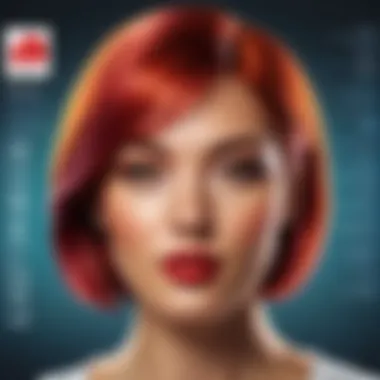

The Concept of Free Trials
The concept of free trials is significant. It provides a unique opportunity for users to engage with software products before committing to a purchase. This is especially relevant for complex software such as Adobe Creative Cloud. A free trial allows potential customers to assess if the tool meets their needs without financial risk. This section delves into the definition and purpose of free trials and highlights the benefits derived from such offerings.
Definition and Purpose
A free trial is essentially a limited-time offer of a product or service without any charge. Its main goal is to attract potential users by allowing them to experience the product firsthand. For software companies like Adobe, the free trial can serve as a vital marketing strategy. By using the software at no cost, potential subscribers can discover functionalities and determine if it aligns with their creative needs.
Understanding the purpose of this approach is important for both users and providers. It creates a low-stakes environment conducive to exploration. Users can evaluate the software’s interface, assess the available features, and see how well it integrates into their existing workflow. This experiential insight is crucial before making a financial commitment.
Benefits of a Free Trial
Free trials present several advantages that benefit users and companies alike:
- Risk Mitigation: Users can learn about a product's effectiveness before deciding to buy, reducing the risk of dissatisfaction.
- User Engagement: Providing a hands-on experience increases the likelihood of user engagement. Engaged users are more likely to transition into paying customers after exploring the software's capabilities.
- Feedback Collection: Companies benefit from free trials too. They can gather feedback from trial users, identify strengths, and uncover areas needing improvement. This feedback loops helps to refine products further and increase user satisfaction.
- Comparison Opportunities: Users can compare different software solutions during their trial period. This allows for informed choices based on actual experience rather than marketing claims.
"Free trials are not just an entry point but also a significant touchpoint in the customer journey."
In summary, the concept of free trials provides an essential framework for assessing software value. The benefits realized through trials can influence decision-making and foster long-term relationships between software providers and users.
Features of Adobe Creative Cloud Free Trial
In exploring Features of Adobe Creative Cloud Free Trial, it is crucial to recognize how this free trial balances accessibility and functionality for prospective users. In a landscape dominated by digital creation tools, understanding which applications and features come with the trial can significantly influence decision-making. Users can explore Adobe’s comprehensive software offerings without initial financial commitments. This is particularly valuable for creative professionals, businesses, and students assessing the tools they might include in their workflows.
Available Software Applications
Adobe Creative Cloud includes a suite of applications tailored to various creative disciplines. During the free trial period, users can access popular software such as Adobe Photoshop, Adobe Illustrator, Adobe Premiere Pro, and Adobe After Effects, among others. This assortment allows users to experiment with tools designed for graphic design, video editing, and web development, providing a holistic view of what Adobe offers.
The chance to use these programs without a fee permits individuals to get familiar with the software interface and workflows. Users can evaluate which applications are most relevant to their creative projects or business needs. This open access is a key advantage, especially for those who might be new to Adobe’s environment. Having the ability to utilize several core applications during the trial enhances the likelihood of users making an informed decision when transitioning to a paid subscription.
Functionality and Tools Offered
Each application within Adobe Creative Cloud presents unique functionality and tools designed to meet specific creative needs. For example, Photoshop is highly regarded for its robust photo editing capabilities, while Illustrator is known for vector graphic design. With the free trial, users can access full features of these applications. This means they can explore advanced tools, including layers, filters, and effects that can enhance their projects.
Additionally, users can benefit from integrated cloud services during the trial. This allows for seamless collaboration and easy access to projects across devices. Utilizing tools like Adobe Spark or Adobe XD, users can create visual content and user experiences without restrictions.
While testing the tools, users may note how different applications work together to create a streamlined workflow. This interconnectedness is essential for harnessing the full power of Adobe’s ecosystem. After experiencing these tools in a trial setting, potential subscribers can better assess which applications justify their investment in Adobe Creative Cloud.
"The free trial of Adobe Creative Cloud enables users to engage deeply with its software, empowering informed decisions about future subscriptions."
Ultimately, understanding the features available during the trial, including the range of software applications and the depth of functionality, helps potential users to maximize their experience. Users should take advantage of this opportunity to test out the tools and features comprehensively before committing to a subscription.
Eligibility Criteria for the Trial
The eligibility criteria for the Adobe Creative Cloud free trial are essential for users to understand. Knowing who qualifies for the trial helps potential users assess their own situation and ensures they can access the promotional offer without obstacles. This section delves into who can access the trial and highlights any geographical restrictions that may apply. Being informed about these criteria enables better planning and usage of the software.
Who Can Access the Trial?
Adobe Creative Cloud offers a free trial primarily intended for new users. Individuals or teams that have never subscribed to Creative Cloud services can take advantage of it. This trial is aimed at potential clients who are exploring Adobe's suite of design and creativity tools before committing to a subscription. This approach allows users to test various applications and assess their suitability for specific projects.
In some cases, existing users who have previously used a trial or have canceled a subscription may also find eligibility under certain conditions. It is vital for users to have valid Adobe IDs to sign up. Creating an Adobe ID is straightforward and requires basic personal information. While the trial promises full access to software features during the testing period, options for conversion to longer subscriptions are encouraged upon trial completion. This aspect makes it easier for users to transition if they find value in the services provided.
Geographical Restrictions
Geographical restrictions can affect the availability of Adobe Creative Cloud's free trial. Adobe generally aims to offer its services globally, but there are limitations based on local laws, regulations, and marketing strategies. Users residing in certain countries may find that they cannot access the trial or participate fully due to these constraints.
It is advisable for users to check the official Adobe website for information specific to their region. Some users may encounter issues when attempting to register for the trial from restricted locales. VPNs or other methods to bypass these barriers may not be advisable as they could violate Adobe's terms of services.
In summary, the eligibility criteria establish a framework for who can effectively access the Adobe Creative Cloud free trial. Knowledge of these requirements allows users to prepare adequately before taking the plunge into Adobe's offerings. By understanding requirements based on user profiles and geographical factors, potential users actively position themselves to make informed decisions regarding their creative needs.
"To maximize the potential of the free trial, users should ensure eligibility and effectively plan their usage period for the best experience."
Overall, being aware of who can access the trial and the geographical limitations ensures that users can efficiently utilize the Adobe Creative Cloud trial, paving the way for possible subscription that meets their creative demands.


Trial Duration and Limitations
Understanding the duration and limitations of the free trial is critical for users considering Adobe Creative Cloud. Knowing how long the trial lasts and what features might not be available helps users to strategize their evaluation of the software. This can greatly affect their decision-making process once the trial period ends.
Duration of Free Access
The free trial for Adobe Creative Cloud typically offers users a seven-day period of unlimited access. This duration allows users to experience the full functionality of Adobe's flagship applications without any monetary investment. The seven-day limit is intentional. Adobe aims to provide enough time for users to engage deeply with the software, while also encouraging a prompt transition to a full subscription.
Keep in mind that this is a fixed period. Once the seven days are over, access to the software is revoked unless a subscription is initiated. Therefore, users should be proactive during this time, exploring all features and applications available to them. Taking full advantage is crucial.
Feature Limitations During Trial
During the free trial, most core functionality and tools are available. However, there may be certain limitations that users should be aware of. For instance, additional cloud storage or specific premium features may not be accessible during this period. Here are some points to consider regarding features:
- Limited Cloud Services: Users might not have access to additional cloud storage or collaborative tools.
- Pre-Set Restrictions: Some applications may come with pre-set restrictions that limit the number of export formats or project sizes.
- Purchasable Add-ons: Certain advanced features or tools may remain locked, requiring separate purchases even during the trial.
These limitations necessitate careful planning and assessment. Knowing what is available and what isn't can assist individuals and businesses in making informed choices about whether to transition from the trial to a subscription.
By understanding both the duration and limitations, users can maximize their use of the free trial for Adobe Creative Cloud.
How to Sign Up for the Free Trial
Signing up for a free trial of Adobe Creative Cloud is a critical step for potential users. This process allows individuals and businesses to test the software before making a financial commitment. It gives insight into whether the tools and features meet specific creative needs. Knowing how to navigate this registration process is essential to maximizing the trial period.
Step-by-Step Registration Process
- Visit the Adobe Website: Begin by browsing to the Adobe Creative Cloud webpage.
- Select the Free Trial Option: Look for the clearly marked button or link that indicates the availability of a free trial. It’s often prominent and easy to find, aimed at attracting new users.
- Choose Your Plan: Adobe may offer different options, such as a trial for individual apps or the complete suite. Make an informed choice based on your interests.
- Create an Adobe Account: If you don't have an account, you will need to create one. This requires your email address, a password, and some basic personal information.
- Confirm Your Email: Adobe may send a confirmation email. Check your inbox and follow the confirmation link to activate your account.
- Download and Install: After confirming your account, download the Creative Cloud desktop app. Follow the installation instructions, then launch the app.
- Start Using the Trial: Once installed, sign in with your Adobe account. You can now access the software included in your trial.
This step-by-step process is designed to be straightforward and user-friendly.
Necessary Information Required
During the registration process, Adobe requires some essential information to create your account and activate the free trial. This information typically includes:
- Email Address: Your email will serve as your username.
- Password: A password that meets Adobe’s security standards is required.
- Basic Profile Information: Your full name, potentially including details like your country or region.
- Payment Information: Although not charged during the trial, providing credit card information is common. Adobe uses this to facilitate a smooth transition should you choose to subscribe after the trial period.
It is vital to provide accurate information. This ensures you receive communications from Adobe about your trial and any additional offers. Additionally, using an email address that you will regularly check is advisable, as important notifications may be sent there.
"Understanding the sign-up process for Adobe Creative Cloud's free trial is essential for making informed decisions about your software choices."
Users can benefit greatly by preparing this information in advance. This avoids unnecessary delays during registration. By following these guidelines, users can effectively start their journey with Adobe Creative Cloud.
Best Practices During the Trial Period
Maximizing the free trial experience of Adobe Creative Cloud requires thoughtful engagement with its offerings. This section aims to provide practical guidance to users seeking to achieve the best results during the trial phase. Understanding best practices is crucial as it can lead to a more informed decision about whether to transition into a paid subscription, ultimately affecting productivity and creative output.
Exploring All Features
One fundamental approach during the trial is to explore all features thoroughly. Adobe Creative Cloud includes various applications such as Photoshop, Illustrator, and Premiere Pro, each tailored for distinct creative tasks. Ignoring some tools can lead to missed opportunities. Here are a few strategies for exploration:
- Allocate Time for Each Application: Dedicate specific periods to experiment with different software in the suite. Allocate a day for Photoshop, another for After Effects, and so on.
- Test Specific Projects: Attempt to use each application for actual projects rather than just random tasks. This gives real insights into functionality and how it meets your needs.
- Utilize Templates: Many Adobe applications come with pre-made templates. Use these to jumpstart your projects, and understand how different features work.
Taking a comprehensive approach allows users to assess which tools they may rely on routinely and aligns their work style with the appropriate software.
Documentation and Support Resources
Accessing documentation and support resources is essential during the free trial period. Adobe provides ample resources to assist users in understanding its programs. Here are key points to consider:
- User Guides and Tutorials: Adobe offers extensive user manuals and tutorial videos accessible online. Taking advantage of these can clarify complex functionalities. Utilizing the Adobe Help Center is an excellent starting point.
- Community Forums: Engaging with user communities, such as Reddit or Adobe’s forums, can provide valuable insights and solutions to common issues. These platforms allow for knowledge exchange and networking with other users.
- Direct Support: If problems arise or clarification is needed, Adobe offers direct support options, including chat support. Don't hesitate to reach out when in doubt, as resolving issues early can improve overall experience.
By actively researching and utilizing these resources, users can navigate through the software more efficiently and enhance their trial experience.
"Proactive exploration and utilization of support can transform your trial period into a definitive learning experience, guiding your future software choices."
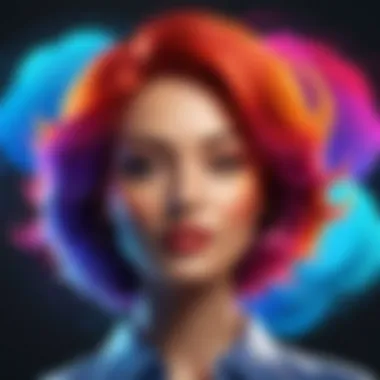

Remember, the goal during this trial is not just to test the software, but to evaluate how well it integrates into your workflow and creative endeavors. Be strategic in your approach to ensure the best outcome.
Transitioning from Trial to Subscription
The journey from accessing the Adobe Creative Cloud free trial to transitioning into a subscribed user is crucial. Many candidates for the trial wonder about the sustainability of Adobe’s offerings and whether a paid subscription will truly meet their long-term needs. The evaluation when one is close to concluding the free trial period can shape their productivity and creativity in significant ways.
Evaluating Your Needs
A thorough assessment of your specific requirements is vital before making the step to a paid subscription. Take time to reflect on how you used the software during the trial. Consider the applications that fit into your workflow effectively. Did you engage with Adobe Photoshop’s editing features? Maybe Adobe Illustrator's design tools were what you primarily relied on.
Ask yourself essential questions:
- What tasks did I complete using Adobe tools?
- Are there features I wish to access that were limited during the trial?
- How often will I use the software in my everyday tasks?
Understanding how the software integrates into your workflow can provide clarity. The creative needs of a graphic designer, for instance, differ from those of a photographer. Listing your core needs alongside the software capabilities can help inform a suitable choice of subscription options.
Subscription Options Available
Adobe offers several subscription plans to cater to various user needs. Once the trial ends, users can choose from these to find a plan aligning with their professional requirements.
The main subscription options include:
- Individual Plans: Ideal for freelancers or individual professionals.
- Business Plans: Aimed at teams that require collaborative tools and advanced administration.
- Student and Teacher Discounts: Available for educational purposes, making Adobe tools more accessible.
It is essential to compare the features included in each plan. For example, the Business Plan offers additional collaboration tools, while Individual Plans may limit to single-user access. The pricing structure can also vary significantly depending on the plan, thus influencing the final decision.
The transition from free trial to a paid subscription unveils significant opportunities. Ensuring you make this decision judiciously ensures that your choice of software not only enhances your output but also aligns well with your long-term creative goals.
User Experience and Feedback
User experience and feedback are essential components when evaluating the effectiveness of the Adobe Creative Cloud free trial. They provide insight into how users interact with the software and help future users understand what to expect. This section aims to dissect various aspects of user experience, highlighting its importance and the feedback garnered from individuals who have participated in the trial.
Understanding user experience can lead to a more informed decision-making process. Often, potential users might be hesitant to invest in software without prior interaction. Therefore, the feedback from current users can highlight both the strengths and weaknesses of the trial experience, offering guidance for new users.
Common User Experiences
Common user experiences during the Adobe Creative Cloud free trial typically include a few distinct themes:
- Ease of Use: Most users find the interface of Adobe Creative Cloud to be intuitive. The software applications like Photoshop and Illustrator are designed with user experience in mind.
- Range of Tools: Users often appreciate the extensive toolset available, allowing them to explore their creative projects fully. Many report satisfaction with the features offered, especially in industry-standard applications.
- Support Resources: Many users mention the helpful tutorials and documentation available, which make it easier to learn the software. The community forums and Adobe’s customer support are frequently praised for their responsiveness and assistance.
However, user feedback also reveals some consistencies that indicate areas of dissatisfaction:
- Learning Curve: For new users, especially those without prior experience in similar software, there may be a steep learning curve.
- Time Limitations: The short duration of the free trial can be a constraint. Some users feel that they haven’t explored enough features due to the limited time.
Potential Issues Faced
While the Adobe Creative Cloud free trial has merits, it is imperative to be aware of potential issues that users may encounter:
- Technical Glitches: Some users report experiencing technical issues, such as lagging or software crashes. These problems can hinder the overall experience.
- Subscription Push: There can be a pressure to convert to a paid subscription even before users feel adequately familiar with the software. This can create stress and affect the trial experience.
"I felt pressured to decide quickly. I wanted to explore more features, but the trial ended before I could."
- Limited Features: A few applications might have limited features during the trial. Users express frustration when they want to access certain tools that are only available in the full version.
Being aware of these issues can better prepare users for potential roadblocks. By gathering this kind of feedback, Adobe can make improvements that enhance user satisfaction and compliance during the trial period.
End
The conclusion of this article brings together the various aspects of the Adobe Creative Cloud free trial. It focuses on how this trial serves not just as a gateway to accessing crucial tools for creatives, but also as a pivotal decision-making point for users. Understanding the key features, limitations, and processes of the free trial can significantly enhance the user's experience and satisfaction with Adobe's extensive suite of applications.
Summary of Key Points
In this section, we summarize the salient points discussed throughout the article:
- Free Trial Features: Users have access to a wide range of software applications and tools, enabling them to explore Adobe’s offerings comprehensively.
- Eligibility: Not everyone can access the trial; specific criteria restrict the availability based on location and prior experience with Adobe products.
- Duration and Limitations: The trial typically lasts for a limited time, often seven days, during which some features may be restricted.
- User Experiences: Feedback from users often highlight both positive aspects, such as intuitive design, and potential issues, such as subscription pressure as the trial ends.
- Transitioning to Subscription: Users must carefully consider their needs before deciding on a subscription plan, with various options available depending on their requirements.
Final Thoughts on Free Trials
Free trials, particularly of robust platforms like Adobe Creative Cloud, offer substantial value for potential users. They provide an opportunity to evaluate whether the suite of tools aligns with individual or organizational needs before making a financial commitment. However, it is essential to approach the trial strategically. Users should engage deeply with the software and take full advantage of the support resources available. Deciphering which features are most beneficial can aid in making a well-informed decision about moving to a paid subscription.
Overall, understanding the free trial is vital in making the most out of Adobe’s offerings and ensuring that users make informed choices regarding their creative toolset.



