Analyzing Pricing Models for Adobe Animate CC
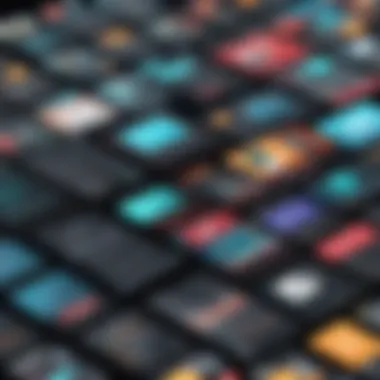

Intro
In today's digital landscape, animation plays a pivotal role in engaging audiences across various platforms. From captivating advertisements to animated presentations, tools like Adobe Animate CC have become indispensable in both professional and creative environments. Understanding the pricing structure of this software is crucial for anyone considering an investment, whether as an individual creator or an enterprise.
The nuances of pricing are often overshadowed by discussions about features and functionalities, yet they significantly impact user decisions. This article aims to peel back the layers on Adobe Animate CC’s pricing models, evaluating them against the features available, the alternatives in the market, and the long-term value they provide. By creating a clear picture of what's at stake, readers can make informed choices that align with their specific needs.
Key Software Features
Essential Functionalities
Adobe Animate CC brings a suite of essential tools designed for both novice and expert users. Some of the core functionalities include:
- Vector Graphics: Create stunning, resolution-independent graphics that can be scaled without compromising quality.
- Animation Timeline: A familiar and intuitive timeline makes it easy for users to manage complex animations with ease.
- HTML5 Support: Seamlessly export animations to HTML5, ensuring compatibility with a wide range of web platforms.
These features make Adobe Animate a powerful ally in crafting memorable animations quickly and efficiently.
Advanced Capabilities
For those who wish to take their projects to the next level, the software offers advanced capabilities that are as impressive as they are valuable:
- Character Animation: Tools like the Bone Tool and Motion Editor allow for fluid character animations, enabling users to bring their concepts to life in a dynamic way.
- Integrated Asset Libraries: Access to a rich collection of assets, reusable components, and pre-built templates can significantly streamline the creative process.
- Scripting Support: The ability to incorporate ActionScript and JavaScript opens up further customization options, making it fit for more complex projects.
These advanced features may not be essential for every user, but they certainly provide ample room for creativity and exploration.
Comparison Metrics
Cost Analysis
When evaluating the pricing of Adobe Animate CC, one must consider the subscription models offered. Adobe typically provides various options: monthly subscriptions, annual prepaid plans, or a Creative Cloud All Apps plan that includes Animate among other tools. The following breakdown illustrates the costs:
- Monthly Plan: Generally around $29.99 per month.
- Annual Paid Plan: Approximately $239.88 per year, working out to about $19.99 per month.
- Creative Cloud All Apps: This option averages around $52.99 per month but includes access to a range of Adobe applications.
This tiered pricing structure allows different users to select the best fit for their unique needs and budgets.
Performance Benchmarks
Besides the price tag, performance benchmarks provided by user feedback and professional reviews play a significant role in the decision-making process. Users often assess performance based on:
- Rendering Speed: How fast the software processes animations and graphics.
- User Experience: The intuitiveness of the interface and ease of access to tools.
- Output Quality: The fidelity and professionalism of the end product.
Over time, Adobe Animate CC has garnered recognition for its exceptional performance in these areas, reinforcing its position as a leading tool in animation software.
"The choice of the right tool can make all the difference in the quality and efficiency of creative workflows."
In summary, assessing Adobe Animate CC's price versus features and performance is crucial for discerning users who seek the right tools to elevate their projects. The detailed examination lays the groundwork for a well-informed decision, whether for a budding animator or an established enterprise looking to streamline its efforts.
Understanding Adobe Animate
In the ever-evolving landscape of digital content creation, understanding tools like Adobe Animate CC is not just a bonus—it's a necessity. Adobe Animate CC caters primarily to animators and multimedia designers, providing them with a robust environment for creating interactive animations for web and mobile applications. Grasping the essentials of this software can significantly influence how creatives and businesses approach their projects.
The importance of this section in the article lies in the fact that it forms the backbone for all subsequent discussions about pricing and features. By dissecting Adobe Animate CC, readers can make informed decisions about whether this powerful tool aligns with their artistic visions and business strategies. Considerations about usability, feature set, and integration capabilities with other Adobe products are essential for anyone trying to discern true value in their software investments.
Overview of Adobe Animate
Adobe Animate CC stands as a versatile platform tailored for animators aiming to create dynamic content. It offers a mix of traditional animation techniques and cutting-edge technology. While it was initially developed for Flash content, it has evolved into a multifaceted tool that allows designers to build content for various platforms, including HTML5, WebGL, and mobile applications.
With Adobe Animate CC, users can seamlessly blend vector graphics with 3D models, sound, and animation to bring their creations to life. Whether it's crafting engaging ad campaigns or developing educational content, the software is adept at handling diverse projects across various industry sectors.
Key Features of Adobe Animate
One of the strongest points in favor of Adobe Animate CC is its extensive range of features. These aren't just bells and whistles; they are essential elements that enable users to push the envelope creatively every time they log in. Some of the key features include:
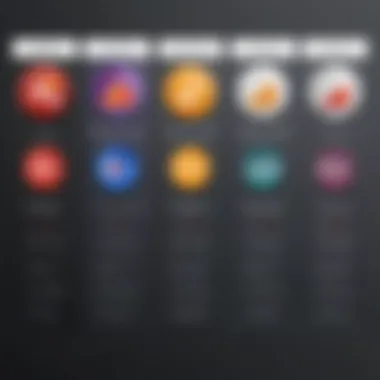

- Timeline control: A well-structured timeline lets animators manage complex animations easily, making frame-by-frame animation straightforward and efficient.
- Asset management: The ability to organize and reuse assets speeds up workflow while maintaining consistency across projects.
- Vector art creation: Users can draw and manipulate vector images, ensuring scalability without sacrificing quality.
- Integration with Creative Cloud: Synchronization with other Adobe products allows for a smooth transition of assets between software such as Photoshop and Illustrator.
- Responsive design capabilities: Building animations that adapt to various screen sizes and resolutions is crucial for modern content—Adobe Animate CC excels here.
An added layer of advantage is the community and resources available online. Users can tap into a wealth of tutorials, forums, and user-generated content to enhance their skills. Utilization of these resources expands the value of the initial investment in the software itself, making it a worthy contender in the crowded animation space.
Subscription Pricing Models
The pricing structure for software like Adobe Animate CC is often a maze, especially with the ever-increasing popularity of subscription models. Understanding these models is vital for any potential user, whether they are individuals seeking to delve into animation or businesses looking for scalable solutions. Subscription pricing not only dictates how much you will pay but also shapes the overall user experience—all packed into delightful or disappointing interactions based on their value.
A key benefit to this approach is flexibility. Monthly and annual plans each have pros and cons, allowing users to choose one that aligns with their needs. By taking a closer look at these models, individuals and organizations can make informed decisions that fit their unique circumstances. You have to know what you’re stepping into to get the most bang for your buck.
Monthly Subscription Costs
When examining the monthly subscriptions, it’s generally about convenience and short-term commitment. As of now, Adobe offers a monthly plan for about $20.99. This means you can jump into using Adobe Animate CC without a long-term contract. This option caters well to freelancers or those who may only need the software for a specific project.
On the downside, paying monthly can add up. If you're planning to use the software long-term, you might find yourself shelling out more in the long run compared to an annual plan. It's crucial to assess whether the freedom of a month-to-month approach holds more value than saving costs.
Consider these points:
- Flexibility: Cancel at any time if progress isn’t to your liking.
- Short-term Use: If you’re working on a project that won’t last long, this can be ideal.
- Budget Control: Makes it easier on the wallet in the short run.
Annual Subscription Plans
Switching gears to annual subscription plans, which usually offer a better deal. At around $239.88 per year, the costs break down to approximately $19.99 monthly when you commit yearly. This might seem like a hefty ticket up front, but it’s a wise move if you’re looking at a long-term commitment.
With an annual plan, you gain consistent access without the risk of fluctuating monthly rates. You also keep all feature updates throughout the year, ensuring you’re working with the latest tech advancements Adobe offers. Just think of it as betting on your professional journey; you get the horsepower to fuel your projects for a solid 12 months.
Here's why you might opt for an annual plan:
- Cost-Efficiency: Save significant cash compared to the monthly method.
- Stable Access: No interruptions mid-project as you’re locked in.
- Full Feature Set: You receive all enhancements and features without additional costs.
Comparison of Individual and Business Plans
The distinction between individual and business plans can seem minor at first glance, but it's a critical factor that can change your entire experience. For individuals, Adobe Animate CC’s plans focus on functionality and ease of use, costing $239.88 annually. You’re essentially investing in your own skills without the complexities of needing team management tools.
On the flip side, if you’re part of a larger team or organization, business plans will beckon. These typically range significantly higher in pricing, often starting around $33.99 per user monthly, presenting additional features tailored for collaborative work. Business accounts usually come loaded with enterprise-level customer support and management tools—vital for teams that need to stay cohesive.
Here are key points of differentiation:
- Individual Plans: Best for solo artists or freelancers who want simple access without the fuss.
- Business Plans: Perfect for companies looking for professional tools designed for collaboration and efficiency.
- Support: Businesses often get priority support, while individuals have a more standard help approach.
Navigating through these subscription pricing models gives you a stronger hold on what suits your situation best. Whether you're looking for a flexible monthly plan or a budget-saving annual commitment, understanding the nuances helps empower your decision-making process.
Cost Analysis: Features Included
In this section, we delve into the intricate details surrounding the cost dynamics associated with Adobe Animate CC. Understanding what features are included at different price points is crucial for anyone considering an investment in this software. With various subscription options available, prospective buyers face a multitude of choices that can affect their decision-making process. The selection of features can significantly impact both performance outcomes and user experience, making it essential for professionals to evaluate how these elements align with specific project needs and goals.
Core Features at Different Price Points
Adobe Animate CC boasts a range of core features that cater to animators, designers, and developers alike. These functionalities vary based on the price tiers offered by Adobe, which typically fall under monthly subscriptions and annual plans. Here's a snapshot of what one might expect:
- Basic Subscription Level: This entry-level option provides fundamental features like a library of templates and basic animation tools. It’s a fitting choice for hobbyists and newcomers who are just getting their feet wet in the world of animation.
- Mid-Level Subscription: Stepping up the game, mid-tier offers access to enhanced tools such as vector drawing capabilities and advanced timeline features. This level is designed for serious hobbyists and budding professionals who require more precision and versatility.
- Professional Subscription: Targeted towards professionals and businesses, this tier unlocks powerful features such as coding integration along with collaboration tools that streamline teamwork. High-quality export options and cloud services can help content creators efficiently manage their projects.
Evaluating these features in relation to pricing allows users to pinpoint exactly which elements would serve their projects best, making the investment more valuable.
Additional Tools and Plugins
Beyond core features, Adobe Animate CC supports an array of additional tools and plugins that can greatly enhance user experience and expand creative possibilities. These extras can come at an added cost, depending on the user’s needs and the scope of their projects.
A few notable add-ons include:
- Third-party Animation Packs: These can provide pre-made assets that simplify the creative process.
- Specialized Export Formats: Certain plugins allow for exports to formats not included in basic plans which could cater to specific audiences or platforms.
- Integrations with Other Adobe Products: A great benefit of using Adobe Animate CC is its compatibility with applications like Adobe After Effects and Adobe Photoshop. Users can seamlessly integrate their animations across platforms, a significant boon for those already entrenched in the Adobe ecosystem.
While additional tools come with their own costs, they can also lead to higher efficiency and better project outcomes. Evaluating the necessity and applicability of these tools against their respective charges can help in making informed purchasing choices.


"Investing in additional tools is often not just an expense, but rather a cornerstone for expanding one’s creative horizons and improving workflow efficiency."
Through careful consideration of the features available at various price points and the potential for supplementary tools and plugins, users can make a well-informed decision about whether Adobe Animate CC fits their creative needs and budget. The trick is to strike the right balance between functionality and cost, ensuring that your investment yields the best possible results.
Comparative Pricing: Alternatives to Adobe Animate
When one talks about the pricing of Adobe Animate CC, it becomes increasingly vital to take a step back and look at the broader landscape of animation software available today. This comparative pricing section focuses on alternatives to Adobe Animate CC that offer various features, capabilities, and pricing structures. By weighing these options, users can better discern the most suitable software based on their needs while also equipping themselves with valuable insights into market trends.
Overview of Competing Software
With the animation industry constantly evolving, several alternative software platforms have emerged, each providing its own array of functionalities and price points. Notable contenders include:
- Toon Boom Harmony: Widely regarded as one of the industry leaders, Toon Boom offers a powerful suite catered to both novices and professionals. It allows detailed animation work with a diverse set of tools but may come with a steep learning curve.
- Moho (Anime Studio): Known for its user-friendly interface and a comprehensive set of bone rigging tools, Moho serves as an excellent alternative for those interested in 2D animation. Its pricing is considerably appealing compared to Adobe's offerings.
- OpenToonz: This open-source software is a gem for independent creators and studios. While it lacks some of the advanced features of paid options, it makes up for it with flexibility and zero cost, encouraging creativity without a financial burden.
- Clip Studio Paint: Though primarily focused on digital art and comics, its animation features are robust enough for many animators. It offers great value given its pricing structure, especially for those who may not need the extensive capabilities of Adobe Animate CC.
These alternatives bring a mix of benefits and contexts that could very well suit different segments of users from hobbyists to professionals. It’s prudent to remember that pricing isn’t the only consideration; the specific functionalities aligned with user requirements should play a significant role in decision-making.
Cost Comparison Chart
Creating a straightforward comparison chart helps clarify how Adobe Animate CC stacks up against its competitors. Below is a summary depicting the recurring costs associated with each software while also indicating notable features that might attract users:
| Software | Monthly Cost | Annual Cost | Key Features | | Adobe Animate CC | $20.99 | $239.88 | Vector graphic editing, interactive animations | | Toon Boom Harmony | $21.99 | $249.00 | Professional animation tools, rigging, effects | | Moho (Anime Studio) | $19.99 | $199.99 | Animation with bone rigging, user-friendly | | OpenToonz | Free | Free | Open-source, customizable, community-driven | | Clip Studio Paint | $6.00 | $50.00 | Excellent drawing tools, 2D animation features |
Understanding these differences empowers users to adequately align their budgets with the right software choices for their specific needs.
Having laid out the comparison, you can see the landscape of animation software isn't all black and white. Many factors such as feature sets and learning curves add layers to how that pricing translates to user value. It's not so much about the initial costs but rather the return on investment—an essential consideration for decision-makers and entrepreneurs embarking on animation projects, whether for fun or profit.
Long-term Value of Adobe Animate
Understanding the long-term value of Adobe Animate CC is vital for anyone considering an investment in this software. It goes beyond just the initial cost; it’s about what you get in return over time. For professionals, students, or businesses, the software’s capacity to evolve with your projects directly impacts your creative output and efficiency.
If we consider Adobe Animate CC not only as a tool but as a vehicle for growth, the long-term value becomes clearer. It’s about how well this software can adapt to the demands of the fast-paced digital landscape. What creative projects can it enhance? What skills does it build? These considerations can tip the scales on whether your investment is savvy or not.
Return on Investment Analysis
When evaluating the return on investment for Adobe Animate CC, one should look closely at various elements — skills developed, projects completed, and overall satisfaction.
- Skill Development: By using Adobe Animate, users not only produce animations but also learn valuable skills in motion graphics, interactivity, and storytelling. This is critical as these abilities can be leveraged into better job opportunities or freelance gigs.
- Project Output: Many users may find that their productivity improves. The tools provided by Animate can streamline the animation process, allowing creators to focus on what’s really important — innovation.
- Satisfaction Metrics: User satisfaction plays a significant role in evaluating the value. Many creative professionals report feeling more fulfilled when using tools that allow for fluidity and adaptability in their work.
Furthermore, you might weigh the various outcomes against the cost of the subscription. While the monthly fee could appear steep, the possibilities it opens up might save you money and time in the long run, thus making it a worthy investment.
"The tools you use today shape your capability tomorrow. Invest wisely."
User Case Studies
To illustrate the long-term value of Adobe Animate CC, let’s look at some interesting case studies from various users:
- Freelance Animator: A recent graduate entered the freelancing world using Adobe Animate. Within a year, they completed multiple projects ranging from simple web animations to complex advertisements. Their ability to quickly pivot and adapt their skills led to a steady increase in client inquiries, demonstrating how an investment in this software can boost earning potential.
- Animator at a Marketing Firm: An employee at a marketing firm shared that primarily working with Adobe Animate transformed their approach to client pitches. Previously reliant on static visuals, they enhanced their proposals with animations, impressing clients and earning bigger contracts. The tool's transformative potential in improving communication and presentation skills is a strong point in its long-term value.
- Art Educator: A university instructor began integrating Adobe Animate CC into their curriculum. Over the years, they noted that students with experience in the software were far more adept in creative industries that required skills in animation and interactive content. This highlighted the software’s role as an essential learning tool that prepares students for future career opportunities.
These examples underscore the tangible advantages of Adobe Animate CC, illustrating how it not only helps in immediate creative needs but also builds a foundation for future success. In this light, the investment stretches beyond dollars—it echoes in enhanced capabilities, better collaborations, and ultimately, enriched careers.
Pricing Support and Discounts
When considering Adobe Animate CC, the idea of pricing support and discounts might not leap to the forefront of one's mind. However, it's an essential topic that deserves attention. Understanding how to leverage discounts and promotions can significantly sway the overall cost of ownership for users, particularly for those new to animation or smaller businesses operating on tight budgets.
Pricing support and discounts serve as practical tools, providing opportunities to maximize savings. The different avenues available can help users make informed decisions about their software investment, adding tangible value to an already multifaceted product.
Educational Discounts and Benefits
Education can often come with a hefty price tag, yet Adobe recognizes this challenge by offering solid educational discounts. Students, educators, and academic institutions can access generous reductions on their subscription fees, sometimes up to 60% off the standard rates. This creates a major incentive for budding animators to explore Adobe Animate CC without breaking the bank.
The rationale behind these discounts extends beyond mere charity. By lowering financial barriers, Adobe fosters a community of skilled users who may eventually contribute to their ecosystem in professional realms. Further, many colleges and universities integrate Adobe Animate CC into their curricula, enabling students to refine their skills in a software with professional relevance.
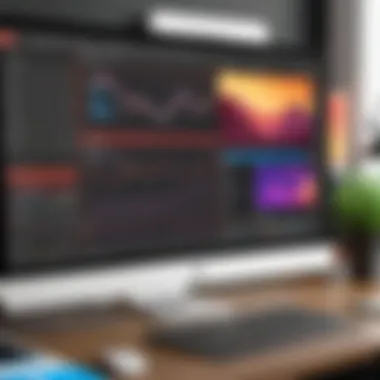

Here are some key benefits:
- Affordable Access: Students can begin their creative journeys without the weight of steep costs.
- Enhanced Learning: Institutions equipped with Adobe tools can offer comprehensive training, preparing students for the workforce.
- Lifetime Value: Graduates who are versed in Adobe products are more likely to carry that usage into their careers, indirectly benefiting Adobe.
Promotions and Bundled Offers
Adobe occasionally runs promotional pricing or bundled offers that can be quite enticing. These promotions may include seasonal discounts for new users or special deals that combine various Adobe software. For example, a purchase of Adobe Animate CC might include a reduced rate for other applications within the Creative Cloud suite.
Such bundled offers not only make financial sense but also enhance the user's creative arsenal, as they gain access to a wider array of tools. This can be particularly beneficial for professionals who require multiple applications to streamline their workflow.
It's prudent to keep an eye on Adobe's promotional calendar:
- Holiday Sales: Year-end promotions often bring significant reductions.
- Black Friday Specials: Deals abound during these shopping holidays, extending to various subscription models.
- Student Promotions: Additional or extended offers during back-to-school seasons can further reduce costs for students.
In the end, understanding how to take advantage of educational discounts and bundled promotions not only enhances affordability but also maximizes access to professional-grade tools. When the price of Adobe Animate CC is examined through this lens, the investment can feel more manageable and, indeed, worthwhile.
Customer Experiences and Feedback
Understanding customer experiences and feedback is vital when evaluating any product, including Adobe Animate CC. In this context, the perceptions of actual users provide invaluable insights into how the pricing structure aligns with the features and benefits offered by the software. Feedback sheds light on user satisfaction, feature effectiveness, and ROI, helping potential buyers gauge whether the product meets their needs and expectations. This aspect becomes central to making informed decisions, particularly for businesses that must justify every expenditure.
When users share their experiences, such insights often reveal patterns—sometimes echoed in testimonials or inquiries—regarding what matters most in a software tool. This section dives into the voices of real customers, weighing their views against the product’s market positioning.
User Testimonials on Pricing
User testimonials act as a compass in the dense forest of pricing strategies. Many users commend Adobe Animate CC for its crowded feature set and robust capabilities. They often suggest that the pricing is justified, especially for creatives looking to produce high-quality animations and interactive content.
In user forums, it’s not unusual to see reviews like:
"I thought $19.99 per month was steep at first, but once I started working with the advanced tools, I realized it paid off. I can create animations that used to take days in a matter of hours."
Another common sentiment relates to the feeling of overwhelming choice. For some users, the tiered pricing model can be confusing. "With so many options, it’s hard to know what’s best for my needs," shared one user on reddit.com. Clearly, pricing clarity is paramount when users weigh their options before purchasing.
Common Concerns and Queries
Concerns regarding Adobe Animate CC pricing often revolve around two main themes: value perception and budget constraints. Many users wonder if the monthly or annual fees will equate to the long-term benefits they seek. They frequently ask questions like, "How does the cost compare to similar software in terms of features?" or "Are there hidden costs associated with upgrades and plugins?"
Additionally, potential users often discuss the availability of discounts. Educational institutions may be particularly savvy in exploring special offers, which can significantly impact the buying decision. Commonly, worries about whether Adobe Animate CC will keep pace with technological advancements also abound.
Some questions surfacing in customer discussions may include:
- Is customer support responsive when I face issues related to pricing?
- How often does Adobe update the software, and how does that affect my subscription?
- What happens if I miss a payment?
These concerns only emphasize the ongoing dialogue surrounding pricing and user commitment. It reaffirms that pricing is not merely a figure on a webpage; rather, it represents user confidence and satisfaction, ultimately influencing customer loyalty and brand perception.
By knitting together user testimonials and addressing common concerns, we can derive a clearer picture of Adobe Animate CC's perceived value relative to its price. This deep understanding aids users in making informed, confident choices.
Final Thoughts on Pricing Adobe Animate
In wrapping up our discussion on the pricing of Adobe Animate CC, it’s crucial to recognize the intricate balance between cost and value in any software investment. Adobe Animate CC offers a suite of capabilities designed for both beginners and seasoned animators, but the question remains: is it truly worth the financial commitment?
When considering an investment in Adobe Animate CC, several elements come into play. First, user needs must align with the features provided. It’s not merely about purchasing software; it’s about acquiring a tool that enhances productivity and creativity. Many users have expressed that the depth of functionality justifies the price tag, particularly those focused on intricate animation and interactive media projects.
Another aspect to consider is the longevity of the subscription model. Adobe has, for better or worse, moved to a subscription-based pricing plan. This means users are consistently updating to the latest version, a perk that can save headaches associated with obsolescence but also leads to continuous monetary outflow. Thus, weighing the immediacy of animation needs against future growth potential is vital.
Is It Worth the Investment?
The core question most potential subscribers ponder is whether the financial outlay for Adobe Animate CC is justified.
- For Creative Professionals: Those who earn a living through animation or design will likely find that the robust capabilities and ongoing support provided by Adobe more than compensate for the cost. Being able to rely on a well-established platform can mean a higher quality of output and the ability to handle client demands with ease.
- For Hobbyists and Students: On the flip side of the coin, casual users or students might hesitate, especially when free or cheaper alternatives exist. It's not uncommon for such users to find their needs met by less comprehensive software, making Adobe Animate CC a potentially disproportionate expense.
Ultimately, whether it is a worthwhile investment boils down to how seriously one takes their animation pursuits. Rigorous projects demand capable software, and Adobe Animate CC sits firmly at the high end of that spectrum.
Future Pricing Trends
Looking ahead, predicting the pricing trends for Adobe Animate CC involves analyzing the larger landscape of software subscriptions and consumer demands. As technology and user expectations evolve, so too might the pricing strategies employed by Adobe.
- Subscription Flexibility: Adobe may explore providing new tiered subscription options. As users push for more customized packages, we could see pricing structures that cater more effectively to beginner, intermediate, and advanced users.
- Bundled Services: There's potential for bundled offerings that group Animate CC with other Adobe products. Such bundles may become attractive options for businesses seeking comprehensive solutions and could alter the pricing game.
- Adjustment for Market Competition: As competitive software continually enters the fray, Adobe might need to adjust its pricing models to retain existing users while attracting new ones.
In summary, understanding the nuances of pricing Adobe Animate CC encompasses evaluating user needs juxtaposed against market offerings. As the software landscape changes, those contemplating this investment should remain vigilant for cues regarding pricing dynamics and position themselves to make informed decisions.



