Adobe Acrobat vs Pro: Key Differences Unveiled


Intro
Adobe Acrobat is a well-known tool for creating, editing, and managing PDF documents. It has transformed how many professionals handle their documentation needs. Adobe Acrobat Pro, an advanced version, offers additional functionalities tailored for power users. Understanding the distinctions between these two offerings is crucial for organizations and individuals who rely heavily on document management.
The aim of this article is to provide a thorough investigation into what sets apart Adobe Acrobat from Adobe Acrobat Pro. Through this exploration, we will guide potential users in making informed choices.
Key Software Features
Essential functionalities
Both Adobe Acrobat and Adobe Acrobat Pro are equipped with the ability to create PDFs from multiple file formats, such as Word, Excel, and PowerPoint. Users have the option to convert scanned documents into editable PDFs using Optical Character Recognition (OCR). An important feature of both applications is the ability to annotate documents. This is essential for collaboration, allowing team members to provide feedback directly on the PDF.
Another shared functionality is the capability to fill out forms. Both versions allow users to create interactive forms that can be completed digitally. This is invaluable for businesses operating in a digital-first environment.
Advanced capabilities
Adobe Acrobat Pro stands out with its advanced features. For instance, it offers enhanced editing options, enabling users to modify text, images, and other elements within a PDF more freely. This version also includes the ability to compare two versions of a document side by side, allowing users to identify changes efficiently.
Moreover, Adobe Acrobat Pro brings extensive security options. It allows users to encrypt documents and set permissions to control access. This makes it an ideal choice for legal or sensitive documents where confidentiality is paramount. Additionally, it has features for Redaction, helping to eliminate sensitive information before sharing documents.
Comparison Metrics
Cost analysis
In terms of pricing, Adobe Acrobat offers a more accessible entry-level option compared to its Pro counterpart. Adobe Acrobat is typically less expensive and aims to cater to basic user needs. Adobe Acrobat Pro, while more costly, offers greater return on investment through its advanced features for users who require more than just basic functionalities. Consideration of the budget is essential for decision-makers when evaluating which software best meets their needs.
Performance benchmarks
Evaluating usability, user experience, and customer satisfaction ratings is important. Adobe Acrobat Pro tends to receive higher satisfaction scores from professionals for its robust toolset and customization options. While basic users may find Adobe Acrobat sufficient, collaborative teams, particularly in large organizations, recognize the advantages of Adobe Acrobat Pro’s extensive features.
"The choice between Adobe Acrobat and Acrobat Pro should be based on specific needs, such as collaborative requirements and IT budgets."
Ultimately, both tools serve vital roles. Adobe Acrobat provides necessary functions for basic users, while Adobe Acrobat Pro addresses the requirements of organizations demanding comprehensive document management solutions.
Prologue to Adobe Acrobat
Adobe Acrobat is an essential tool for anyone looking to manage digital documents efficiently. Its significance lies in its ability to create, edit, and share Portable Document Format (PDF) files, which are widely used in both personal and business environments. Understanding Adobe Acrobat provides a foundation for comparing it with Adobe Acrobat Pro, revealing how it meets basic needs versus more advanced requirements.
Overview of Adobe Acrobat
Adobe Acrobat was introduced in the early 1990s, revolutionizing the way we handle documents. At its core, it simplifies the process of converting various file formats into PDFs. This transformative capability helps standardize document sharing, ensuring that the original formatting stays intact. Users can annotate, comment, and highlight, facilitating collaboration within teams.
The software is available in various versions, with the standard Adobe Acrobat being more accessible to general users. An intuitive user interface presents tools in a straightforward manner, appealing to both novices and seasoned professionals. This ease of use is a major consideration for people new to PDF management tools.
Purpose of Adobe Acrobat Software
The primary purpose of Adobe Acrobat is to enhance productivity through efficient document handling. People use it to create high-quality PDFs from documents, images, and other files. This ability to convert ensures files maintain their intended appearance across different systems and devices.
In addition to basic conversion, Adobe Acrobat supports users in editing existing PDF documents, allowing modifications without starting from scratch. Features such as text editing, merging files, and file splitting cater to various business needs.
Also, document security features play a crucial role. Users can apply password protection, restrict editing, and watermark their documents to safeguard sensitive information.
In summary, Adobe Acrobat serves a fundamental role in document management. Its user-friendly interface and versatile features make it suitable for individuals and small businesses, laying the groundwork for a deeper understanding of its advanced counterpart, Adobe Acrobat Pro.
Prelims to Adobe Acrobat Pro
Adobe Acrobat Pro represents a pivotal advancement in document management solutions. This section will elucidate its significance within the wider context of software options available for handling PDF files. While Adobe Acrobat provides ample tools for basic document functions, Acrobat Pro expands on those capabilities. Understanding the difference is essential for potential users, particularly those in professional environments where efficiency and functionality are paramount.
Overview of Adobe Acrobat Pro


Adobe Acrobat Pro is a robust tool designed for professionals and organizations that deal extensively with PDF files. It provides advanced features, such as enhanced editing capabilities, comprehensive reviewing tools, and increased security settings. Unlike its standard counterpart, Acrobat Pro allows for high-level task management and collaboration on documents. This makes it more suitable for businesses that need to handle complex document workflows, including the editing of multiple contributors' works and preparing high-quality outputs. The user interface is intuitive, catering to professionals accustomed to advanced software applications.
Intended Use Cases for Acrobat Pro
Acrobat Pro is particularly beneficial in several specific contexts:
- Corporate Environments: Companies often require high-volume document handling. Acrobat Pro facilitates smooth collaboration among team members while ensuring document integrity.
- Legal and Regulatory Compliance: Organizations that need to adhere to strict compliance criteria benefit from Acrobat Pro's robust security features, such as password protection and digital signatures.
- Educational Institutions: Schools and universities utilize Acrobat Pro for creating and sharing course materials, leveraging features like commenting and markup tools to foster engagement.
Key Features Comparison
The comparison of key features between Adobe Acrobat and Adobe Acrobat Pro is fundamental. This section will highlight the attributes that define each software's functional spectrum. Understanding features will aid users in selecting the right tool for their specific needs. Key elements include document creation, PDF editing capabilities, collaboration tools, and security measures. Each of these aspects plays a crucial role in how effectively a user can manage their documents.
Document Creation and Conversion
Document creation and conversion are core functions of both Adobe Acrobat and Acrobat Pro. Users often need to convert various file types into PDF format, and both software solutions excel here. Acrobat allows users to convert files from Microsoft Word, Excel, and other formats with ease. However, Acrobat Pro takes this a step further by enabling batch conversion, which can significantly save time.
The importance of this feature cannot be underestimated as it directly relates to productivity. For organizations that handle numerous documents, the ability to convert multiple files quickly is a substantial benefit. Moreover, both versions maintain high fidelity during conversion, ensuring that the formatting of documents remains intact, which is essential for professional presentations.
PDF Editing Capabilities
PDF editing is another vital area where the differences between Adobe Acrobat and Acrobat Pro can be identified. While both offer editing tools, Acrobat Pro provides a more comprehensive set of features. Users can modify text, images, and layout effectively in both versions.
However, Acrobat Pro includes advanced features like the ability to edit scanned documents thanks to OCR (Optical Character Recognition) technology. This feature is critical for businesses working with physical documents that need to be digitalized. Users can also alter font sizes, insert hyperlinks, and modify graphics with greater flexibility in Acrobat Pro. The enhanced editing capabilities make it a preferred choice for professionals who require precision.
Collaboration Tools
Collaboration is key in many business environments, and both Acrobat versions offer unique tools to facilitate this process. Acrobat has functions like commenting and annotation. Users can leave notes, highlight text, and share feedback with others. These basic features are quite beneficial for teams working on document drafts.
Acrobat Pro, however, offers more robust collaboration features. It allows for real-time review which enhances the feedback loop among team members. Users can track changes and version history, ensuring all stakeholders have access to the same information. This not only boosts productivity but also helps in maintaining accuracy throughout the document's lifecycle.
Security Features
Security is an increasingly important consideration for organizations managing sensitive documents. Both Adobe Acrobat and Acrobat Pro include options for password protection and encryption. Users can secure their PDFs to prevent unauthorized access, which is vital for maintaining confidentiality.
For businesses that deal with stringent regulatory requirements, Acrobat Pro offers advanced security features. Users can redact sensitive information permanently, ensuring that confidential data is protected even if the document is shared. These security measures are essential for sectors like healthcare and finance, where data breaches can have severe repercussions.
"Choosing the right features can ensure efficiency and security within document management workflows."
In summary, understanding the key features of Adobe Acrobat versus Adobe Acrobat Pro is crucial for decision-making regarding which software best suits your needs. Each program has distinct functionalities that cater to different user requirements, be it strong editing capabilities, robust collaboration tools, or enhanced security measures.
User Experience
User experience plays a crucial role when evaluating Adobe Acrobat and Adobe Acrobat Pro. It encompasses all aspects of interaction between the user and the software. A well-designed interface and supportive functionality can significantly influence productivity and satisfaction. Understanding these elements can lead users to the right choice based on their specific needs.
Interface and Navigation
The interface of software is the gateway for users attempting to accomplish tasks efficiently. In Adobe Acrobat, the interface is generally user-friendly. The layout is intuitive, making it easier for users to find essential functions like document creation and editing. It usually offers a sidebar with tools for quick access, and a clean workspace that allows for focus.
Navigating through documents is also streamlined, with features like thumbnail views and bookmarks. However, while accessibility is decent, the design may feel somewhat dated to some seasoned users. On the other hand, Adobe Acrobat Pro has taken interface design further, incorporating more customizable options. Users can arrange their workspace according to their preferences, which can improve overall workflow.
- Key Elements of Interface and Navigation:
- User-friendly layout
- Quick access toolbar for frequently used features
- Thumbnail and bookmark functionalities for efficient document navigation
Overall, the ease of navigation can greatly enhance the user experience, ensuring that users spend less time searching for tools and more time working on the content itself.
Learning Curve and Usability
Usability is directly linked to learning curve. A system that is easy to navigate will naturally have a shallower learning curve. Adobe Acrobat generally offers strong usability, especially for basic tasks. Most functions are straightforward, benefiting users who engage with PDFs occasionally. Tutorials and help resources can aid users in getting accustomed to features without much delay.
Conversely, Adobe Acrobat Pro may present a steeper learning curve due to its richer feature set. Users may find advanced tools for editing, collaboration, and security options initially overwhelming. However, once users become familiar, the breadth of functionalities can serve specialized needs more effectively. Pro also includes tutorials tailored to advanced users which provide immediate guidance.
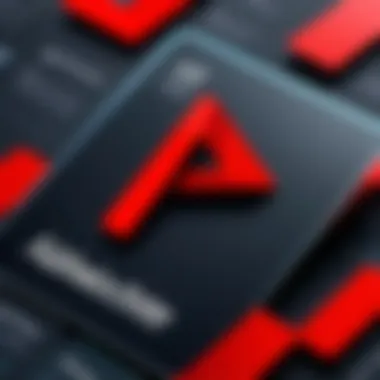

- Considerations on Learning Curve:
- Basic usability is strong in Adobe Acrobat
- Pro's advanced features may increase complexity
- Availability of tailored tutorials
The decision between Adobe Acrobat and Acrobat Pro often hinges on anticipated use. For casual users, Acrobat’s simpler layout suffices. In contrast, professionals needing in-depth functionalities should not shy away from Pro’s more intricate design, especially if they are prepared to invest time in mastering the tool.
Integration and Compatibility
Integration and compatibility are critical factors when choosing document management software. They dictate how well the software fits into existing workflows and systems. For both Adobe Acrobat and Adobe Acrobat Pro, understanding these elements allows users to maximize efficiency and seamlessly blend the software into various business environments.
In this digital age, businesses use multiple applications and systems to operate. Therefore, the ability of a software solution to connect and interact with these systems becomes paramount. For instance, the integration of Adobe Acrobat or Pro with cloud services, productivity tools, or other software ensures users can streamline document handling processes without frequent interruptions or technical hurdles.
When considering compatibility, users should also evaluate whether the software can work across different devices and platforms. This flexibility allows for better accessibility, which is essential for today’s remote work culture and mobile-first approach.
Third-party Integrations
Adobe Acrobat offers robust capabilities for third-party integrations. This feature adds significant value for organizations focused on enhancing productivity. It allows users to connect with various applications such as Google Drive, Microsoft Word, and Dropbox. Such integrations empower users to work more effectively, as they can manage documents directly within their preferred environments.
Additionally, the reliance on established APIs makes it straightforward for developers to create custom solutions that meet specific business needs. Users can automate repetitive tasks like document conversion and collaboration through these integrations.
The ease of integration with tools such as Zapier can also enhance workflows further. This platform can connect Adobe Acrobat with numerous other applications, providing users with a seamless document management experience.
Browser Compatibility
The importance of browser compatibility cannot be overstated. Many users interact with Adobe Acrobat through web browsers. Therefore, ensuring the software performs well across major browsers, including Google Chrome, Safari, and Firefox, is essential. Adobe has made strides in optimizing its applications for various popular web platforms, enabling users to work with PDFs effortlessly.
However, subtle differences may exist in performance or available features depending on the browser used. For instance, certain features may be more user-friendly in Chrome compared to Firefox. Understanding these variances is necessary to ensure an optimal experience while working online.
Overall, both software options prioritize integration and compatibility, making them suitable choices for businesses seeking efficient document management solutions.
Pricing Models
Pricing models hold significant importance for potential users of Adobe Acrobat and Acrobat Pro. Understanding these pricing structures helps to make informed decisions, ensuring that businesses and individuals select the best software that aligns with their specific needs and budget constraints. Considering the various plans available is crucial not only for pricing but also for determining the features and level of support that come with each subscription.
When comparing Adobe Acrobat and Acrobat Pro, it’s essential to acknowledge how each pricing model influences user experience and usability. Features available at different price points can vary greatly, impacting the choice for users based on their requirements. This section elaborates on these aspects for both versions.
Adobe Acrobat Subscription Plans
Adobe Acrobat offers several subscription plans tailored for different user needs. These plans generally include:
- Adobe Acrobat Reader: This version is free and provides basic functionalities for viewing and printing PDFs. It is suitable for users who deal with PDFs occasionally.
- Adobe Acrobat Standard: This plan is a paid option aimed at users who need additional features like editing text, adding comments, and filling out forms in PDFs. The subscription is typically billed annually.
- Adobe Acrobat Pro: This is the most comprehensive plan, offering advanced features such as Bates numbering, PDF comparison, and enhanced security options. The Pro version is aimed at business professionals who require complete document management capabilities.
Pricing for these plans can vary based on factors like location and promotional discounts. Users may consider annual commitment to reduce costs, as monthly plans tend to be more expensive in the long term. Moreover, Adobe provides enterprise solutions with customizable pricing.
Adobe Acrobat Pro Pricing Structure
The pricing structure for Adobe Acrobat Pro is designed to cater to professionals who require advanced functionalities. The Pro version typically has a higher price point than the standard version, reflecting its broader feature set. Key elements of the pricing structure include:
- Monthly Subscription: This offers flexibility for users who may only need Acrobat Pro for a short duration. However, it’s more expensive on a month-to-month basis than an annual commitment.
- Annual Subscription: This plan requires a one-time payment for the year, yielding a more economical solution for long-term users.
- Volume Licensing: Adobe also provides options for businesses needing multiple licenses. This can potentially lower costs significantly depending on the size of the organization and the number of licenses purchased.
Overall, the Adobe Acrobat Pro pricing structure is crafted to meet the needs of different users, balancing affordability with a robust set of features. A well-informed choice regarding the subscription plan can greatly enhance document management efficiencies in various professional settings.
Performance and Efficiency
Performance and efficiency of document management tools like Adobe Acrobat and Acrobat Pro are critical elements for professionals who rely on them. Understanding these factors can inform the choice between the two. With every task and operation, both software packages can demand varying levels of system resources. A more efficient application will utilize less memory and processing power, which matters greatly in environments with limited resources. This not only affects speed but also impacts user experience.
Resource Usage Comparison
When examining resource usage, both Adobe Acrobat and Acrobat Pro have differing capabilities. Adobe Acrobat is generally lighter on system resources, making it an ideal choice for users with minimal PDF manipulation needs. Conversely, Acrobat Pro, while more feature-rich, can be heavier on system requirements. It is optimized for environments needing extensive PDF creation, editing, or collaboration.
Key resource usage considerations include:


- Memory Consumption: Acrobat Pro may require additional RAM for its advanced functionalities like batch processing and form creation.
- CPU Load: Both applications can use CPU resources differently based on the tasks performed, such as rendering large documents or executing complex edits.
As organizations scale up their document management needs, understanding these requirements is vital. Users must evaluate their current infrastructure to leverage the full potential of either software.
Speed of Document Processing
Speed is a crucial factor in assessing the performance of any document management software. Adobe Acrobat Pro features advanced processing capabilities, which enable quicker handling of larger files. This can be particularly beneficial for enterprises where time directly correlates to productivity.
For comparison, Adobe Acrobat tends to have slight delays in larger document operations but excels in basic processes like annotation and review tasks.
Considerations for speed include:
- File Size: Larger documents will naturally take more time to process. Acrobat Pro's optimization helps mitigate slowdowns in such cases.
- Number of Operations: Users performing multiple tasks simultaneously may notice varying speeds. Pro's batch capabilities substantially increase efficiency.
"In today's fast-paced business environment, speed can determine effectiveness. Understanding how each software performs can contribute to smoother workflows."
Ultimately, performance and efficiency should align with the specific needs of the user. It is wise to assess the document handling frequency and types before deciding on software.
Use Cases Distinction
Understanding the distinction between Adobe Acrobat and Adobe Acrobat Pro is critical for making the right software choice. Both applications serve specific user needs, but they cater to different tasks in document management. This section lays out these distinctions, enabling prospective users to align their requirements with the right tool.
When to Choose Adobe Acrobat
Adobe Acrobat is more suited for individuals or teams that require basic functionalities for document handling. This includes the ability to create, view, and annotate PDF files. If your work mainly involves reading, signing, and sharing documents, Adobe Acrobat provides the necessary features without overwhelming users.
Here are some situations where Adobe Acrobat might be the ideal choice:
- Basic PDF editing: If you only need to make simple changes like adding or modifying text, Adobe Acrobat suffices.
- Review and comment: For collaborative environments where users need to add feedback, Adobe Acrobat allows for straightforward annotations.
- Document signing: If your operations frequently involve signing documents electronically, Adobe Acrobat offers adequate e-signature options.
When to Choose Adobe Acrobat Pro
Adobe Acrobat Pro caters to more advanced needs in document management. It is designed for professionals who require comprehensive editing capabilities and enhanced collaboration tools. Users engaged in frequent document modifications or those needing robust security measures will find Acrobat Pro invaluable.
Here are conditions when selecting Adobe Acrobat Pro makes sense:
- In-depth editing: Acrobat Pro provides tools for not only editing text but also modifying images and layouts. This is particularly useful for creating or significantly altering complex documents.
- Enhanced collaboration: The software includes advanced features for reviewing and managing feedback, streamlining workflows in teams heavily reliant on document sharing.
- Advanced security: If your documents contain sensitive information, Acrobat Pro offers strong security features such as password protection and redaction tools to safeguard content.
Understanding your specific needs greatly impacts the choice between Adobe Acrobat and Adobe Acrobat Pro.
Final Considerations
In analyzing Adobe Acrobat and Adobe Acrobat Pro, it is crucial to synthesize the findings and highlight what should be the determining factors for potential users. This section wraps up the comparative study by exploring key insights generated through the previous sections, focusing on user needs and practical applications of the two tools.
The significance of this final discussion lies in offering clear guidance based on established criteria. Users must weigh features, pricing, and intended usage to make an informed choice. As users reflect upon their requirements, they should consider factors such as the complexity of their document management tasks, budget constraints, and long-term usability. The objective here is simple: to delineate when each product meets distinct needs rather than rely solely on generic comparisons.
By emphasizing the detailed evaluations done earlier, this conclusion offers tailored considerations that resonate with the challenges faced by professionals today.
Final Thoughts on Acrobat vs Pro
When summarizing the core differences between Adobe Acrobat and Adobe Acrobat Pro, clarity emerges as vital. Adobe Acrobat serves as a powerful tool for general PDF management functions, making it an excellent choice for everyday users needing fundamental tasks. It is sufficient for basic document creation, reading, and savings. On the other hand, Acrobat Pro offers a more sophisticated array of features like advanced editing, enhanced security protocols, and collaboration options. This makes it more fitting for professional environments and organizations where documentation security and teamwork are prioritized.
Consider what the end goals are. If simplicity and basic functionalities suit your needs, Adobe Acrobat might be adequate. For those needing comprehensive and advanced PDF solutions, Acrobat Pro is preferable. Users should clearly define what aspects they prioritize and select based on that clarity.
Recommendations Based on Specific Needs
1. Identify Your Primary Use
- For Everyday Tasks: If you require basic PDF reading and creation, Adobe Acrobat typically meets those needs without unnecessary complexities.
- For Business and Collaboration: If you work in an environment that demands document sharing and editing among teammates, Adobe Acrobat Pro is the better choice.
2. Evaluate Your Budget
- Cost-Effective Solution: Adobe Acrobat provides essential functionalities at a more accessible price, making it easier on finances.
- Invest in Comprehensive Tools: If budget permits, Acrobat Pro's advanced features may offer a better return on investment by enhancing productivity in professional settings.
3. Longevity and Upgrades
- Long-Term Use: Consider the longevity of your requirements. If your tasks will evolve, choosing Acrobat Pro may future-proof your investments.
- Upgrade Possibilities: Understand that users can often experience upgrade paths, where starting with Acrobat and later moving to Pro is feasible as needs grow.



