Comparative Analysis of Adobe Acrobat Reader DC and Pro


Intro
In the realm of document management, Adobe Acrobat Reader DC and Adobe Acrobat Pro represent two distinct approaches to handling PDF files. Both software versions cater to different user needs, which is crucial for anyone considering their options. Understanding these differences can significantly influence decision-making for personal or professional scenarios. This article will provide an in-depth comparative analysis highlighting key features, usability, and key differences between them.
Key Software Features
Essential functionalities
Adobe Acrobat Reader DC is primarily designed for viewing, printing, and annotating PDFs. Its straightforward interface allows users to open files easily and perform basic tasks such as searching text, highlighting passages, and adding comments. The program is free, making it an appealing option for individuals and smaller organizations that require essential PDF functionalities without incurring substantial costs.
On the other hand, Adobe Acrobat Pro extends these basic features with advanced tools for creating and editing PDFs. This version allows for the conversion of various file types into PDFs, enabling the incorporation of multimedia elements and forms. Users can also modify text and images directly within the file, making it a robust tool for professionals who need complete control over their documents.
Advanced capabilities
The Pro version offers capabilities like OCR (Optical Character Recognition) which transforms scanned documents into editable and searchable files. Another significant feature is the ability to combine multiple documents into a single PDF, ensuring easier document management. For users who frequently collaborate, Adobe Acrobat Pro also includes advanced sharing features allowing real-time commenting and review functions. This level of interaction simplifies project workflows, particularly in professional environments where teamwork is essential.
Comparison Metrics
Cost analysis
The cost of the two versions is a significant factor in choosing one over the other. Adobe Acrobat Reader DC is available free of charge, providing basic functionality for anyone needing to view or annotate PDFs. Conversely, Adobe Acrobat Pro requires a subscription or a one-time purchase, which can be a barrier for some individuals or small businesses. It is vital to weigh the cost against the potential benefits when deciding which version is most suitable for your needs.
Performance benchmarks
The performance of both applications also varies based on usage patterns. While Adobe Acrobat Reader DC operates efficiently for basic tasks, users may notice limitations as their needs grow. In contrast, Adobe Acrobat Pro tends to perform better in environments where advanced PDF editing and management are frequently required. Users of the Pro version can experience faster processing speeds and more cohesive handling of PDF operations due to its enhanced capabilities.
The choice between Adobe Acrobat Reader DC and Pro ultimately hinges on the specific tasks a user intends to perform.
Prelims to Adobe Acrobat Reader and Pro
Understanding the difference between Adobe Acrobat Reader DC and Adobe Acrobat Pro is crucial for decision-makers, IT professionals, and entrepreneurs. Both applications serve important roles in handling PDFs, yet they cater to different needs. Readers should grasp the specific functionalities and strengths of each to make informed choices about software investments that align with their operational requirements.
Adobe Acrobat Reader DC is widely used for viewing and printing PDFs. It caters mainly to users who need to access documents without heavy editing capabilities. On the other hand, Adobe Acrobat Pro is aimed at professionals who require advanced document manipulation features. It offers tools for creating, editing, and enhancing PDFs to a far greater extent than its Reader counterpart.
Their significance extends to collaboration and workflow processes in various industries. A clear understanding of their differences can lead to improved productivity and streamlined operations, making it vital for organizations to assess which software best fits their needs.
Overview of Adobe Acrobat Reader
Adobe Acrobat Reader DC is a free software that allows users to view, print, and annotate PDF documents. Its functionality is limited compared to Acrobat Pro, focusing on basic document interaction. Users can open a PDF file and engage with its features, such as zooming and scrolling through pages. It also enables users to fill out forms and add electronic signatures, making it suitable for simple document tasks.
Moreover, Reader DC supports various document viewing options. Users can change the viewing settings to enhance readability or presentation of documents. The ability to integrate with Adobe Document Cloud enhances accessibility, allowing users to store files online and access them from different devices.
Though Reader DC is excellent for standard PDF interactions, it lacks advanced editing tools. Users needing to modify text or images, or collaborate on professional documents, may find it limited.
Overview of Adobe Acrobat Pro
Adobe Acrobat Pro is a comprehensive solution designed for professional users who need extensive features for managing PDFs. Unlike Acrobat Reader DC, Acrobat Pro includes capabilities for creating and editing PDF files. Users can insert, delete, and modify text or images, making it ideal for document production and refinement.
This software supports advanced features such as form creation, OCR (Optical Character Recognition), and document comparison tools, allowing for greater efficiency in handling documents. Users can create fillable forms easily, making it simple to gather data or feedback electronically.
Furthermore, Acrobat Pro facilitates collaboration among team members. Users can track changes, add comments, and manage revisions systematically, ensuring smooth teamwork in projects. The integration with various cloud services also enables sharing of documents easily across platforms, enhancing user experience.
In summary, Adobe Acrobat Pro provides a robust set of tools for professionals who require a higher level of engagement with PDF documents. It is designed for users who need more than just reading capabilities, making it indispensable in business environments that rely heavily on documentation.
Core Functionalities
The core functionalities of Adobe Acrobat Reader DC and Adobe Acrobat Pro serve as the backbone of these applications. Understanding these functionalities is crucial because they directly impact user experience and productivity. Users need to discern which features align with their needs, especially when managing digital documents.
Document Viewing and Basic Operations
Adobe Acrobat Reader DC excels in document viewing, focusing on basic operations like opening, reading, and printing PDFs. This application provides a user-friendly interface that allows individuals to navigate through documents effortlessly. Key features include zooming in and out, searching text, and utilizing bookmarks. These capabilities are essential for users who need to access information quickly without complex manipulation of the document.
On the other hand, Acrobat Pro enhances the document viewing experience by integrating advanced operations such as the ability to create PDFs from various file types. Users can convert Word documents, Excel sheets, and even images into PDFs seamlessly. Additionally, features like comparing two PDF documents side by side contribute to oversight in document management and editing versions.
Editing Capabilities
When it comes to editing capabilities, Adobe Acrobat Pro stands out. The Pro version allows users to modify text and images directly within the PDF files. This functionality is vital for professionals who need to make real-time changes to documents. Users can alter font sizes, colors, and even add new content to existing files. This flexibility is absent in the free version, which offers limited editing, mainly relying on markups that do not actually alter the original text.
A noteworthy aspect of Acrobat Pro is its integration with Cloud services, enabling users to access their documents from anywhere and make edits on-the-go. This is beneficial for teams that require real-time collaboration and quick adjustments to documents.
Commenting and Annotations
Both versions of Adobe Acrobat offer tools for commenting and annotations, essential for collaborative work. However, the extent of these functionalities varies significantly. Acrobat Reader DC allows users to add sticky notes, highlight text, and make simple annotations. These features are essential for individuals who need to review documents and provide feedback easily.
Conversely, Adobe Acrobat Pro provides an expanded toolkit for commenting. Users can add more complex comments, such as in-line edits and shapes for detailed feedback. This is particularly advantageous for teams working on projects that require precise input and suggestion tracking. Moreover, Acrobat Pro enables users to manage and consolidate comments from multiple reviewers into a single document, streamlining the revision process.
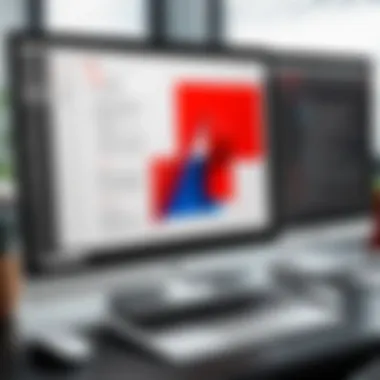

"The core functionalities define the usability of Adobe Acrobat applications, influencing both personal and professional document handling."
Advanced Features of Adobe Acrobat Pro
The discussion of Advanced Features of Adobe Acrobat Pro is critical for distinguishing it from Adobe Acrobat Reader DC. Advanced features extend beyond simple document viewing and basic editing. They cater to a more professional use case, allowing users to manage and manipulate PDF documents at a granular level. This section will delve into specific capabilities that make Adobe Acrobat Pro a preferred choice among professionals, and consider how these elements can significantly enhance productivity in various contexts.
Creating and Editing Forms
One prominent feature of Adobe Acrobat Pro is its ability to create and edit forms. This tool allows users to design interactive PDF forms seamlessly. Users can add text fields, checkboxes, radio buttons, and dropdown menus, giving them complete control over form layout and function.
This capability is particularly beneficial in a business setting. Consider a scenario where an organization needs to gather feedback or data. With Acrobat Pro, forms can be customized for specific needs, ensuring that all necessary information is captured effectively. Users can also add validation rules to ensure data entered by recipients is accurate.
From an administrative standpoint, the process of distributing forms and collecting responses becomes far simpler. The filled-out forms can be easily compiled into spreadsheets for analysis, enhancing workflow efficiency.
Document Comparison Tools
Next, Adobe Acrobat Pro offers robust document comparison tools. This feature allows users to identify differences between two PDF documents efficiently. Users can easily highlight changes in text, formatting, and layout. The ability to track changes is essential when dealing with multiple revisions of a document.
For instance, in collaborative environments, team members often work on drafts separately. When it comes time to merge these drafts, Acrobat Pro's comparison tool provides a clear visual representation of edits. This accuracy ensures that no critical changes are overlooked. Furthermore, the document comparison capability can save substantial time, which is invaluable in fast-paced business scenarios.
OCR Capabilities
Finally, one striking aspect of Adobe Acrobat Pro is its Optical Character Recognition (OCR) capabilities. This allows users to convert scanned documents into editable and searchable formats. It is a game-changer for individuals and businesses needing to digitize physical paperwork.
OCR technology scans the printed text in a document and translates it into machine-readable text. This feature is crucial for organizations looking to streamline record-keeping. Imagine having stacks of paper documents that need to be referenced frequently. With Acrobat Pro, users can scan these documents into PDFs, making them easily searchable, which enhances productivity.
Moreover, the process simplifies compliance and archival. Regulations often require that documents be accessible and retrievable; OCR allows organizations to meet these criteria with ease.
In summary, Adobe Acrobat Pro's advanced features—including form creation and editing, document comparison tools, and OCR capabilities—offer significant advantages to its users. These functionalities not only enhance the user experience but also provide critical tools for efficient document management in various professional settings.
Pricing and Licensing Models
Understanding pricing and licensing models is crucial when choosing between Adobe Acrobat Reader DC and Adobe Acrobat Pro. The cost structures of these two versions determine how users access their functionalities and features, which directly impacts the overall value for individual needs. Additionally, the models can significantly influence budgeting and long-term planning for organizations. Knowing whether to opt for a subscription-based system or a one-time purchase has implications for both personal users and enterprises.
Cost Analysis of Adobe Acrobat Reader
Adobe Acrobat Reader DC is available for free, which is a significant advantage for individual users and small organizations. The free version allows users to view and annotate PDFs, making it a practical choice for basic needs. However, while it supports a range of functions, its limitations include the absence of advanced editing tools or conversion capabilities. Users cannot create PDFs or modify existing ones beyond simple comments.
The zero-cost aspect makes Acrobat Reader DC highly attractive, particularly for those who require basic functionality without financial requirements. Nevertheless, users should be aware that while the software is free, they may encounter features that prompt them to upgrade to the Pro version for a fee to access additional tools.
Cost Analysis of Adobe Acrobat Pro
In contrast, Adobe Acrobat Pro requires a financial commitment. Users can expect to pay for the extensive functionalities it offers. This version typically comes in two pricing models: a monthly subscription or a one-time purchase. The subscription fee generally provides continuous updates and additional cloud services, which can be particularly valuable for professionals needing the latest tools.
Investment in Acrobat Pro is justified for users who frequently work with PDFs in a business context. Features such as advanced editing, form creation, and comprehensive document comparison tools enhance productivity. Comparing the annual cost of the subscription against potential productivity gains can provide a clear picture of value.
Subscription vs. One-time Purchase
When deciding between subscription and one-time purchase options, it is essential to evaluate the intended usage and budgetary constraints.
- Subscription Model:
- One-time Purchase:
- Provides regular updates and access to new features.
- Typically includes cloud services, enhancing collaboration.
- It can be costlier over time if long-term use is anticipated.
- Often a higher upfront cost but remains fixed for the software’s lifetime.
- No automatic updates, which could result in outdated features in the future.
- Beneficial for users who do not need the latest tools or updates.
Choosing the best model depends on future needs, financial considerations, and the level of functionality required. A thoughtful analysis will aid users in selecting the right option for their context.
User Experience and Interface Design
User experience (UX) and interface design are critical components of any software application. In the case of Adobe Acrobat Reader DC and Pro, these elements greatly influence how users interact with the tools and ultimately affect their productivity. A well-designed interface contributes to a smoother workflow, enabling users to navigate features effortlessly. Conversely, a confusing or cluttered layout can be frustrating and hinder efficiency. Whether for personal tasks or professional projects, understanding the user experience is essential for making an informed choice between the two offerings.
Interface Overview of Acrobat Reader
Adobe Acrobat Reader DC offers a straightforward interface primarily focused on document viewing. The home screen provides quick access to recently opened files and cloud services, integrating Adobe Document Cloud features for ease of use.
Users can find the essential tools readily available, including options for viewing, printing, and commenting. The clean layout makes navigation intuitive, helping new users familiarize themselves without overwhelming them with excessive options. Features are organized in a logical manner, reducing the learning curve.
Interface Overview of Acrobat Pro
Adobe Acrobat Pro elevates the user interface by integrating advanced editing and productivity tools. The interface is more complex, suited for users who require extensive functionality. It includes features for creating, editing, and organizing PDFs, alongside collaboration options.
The arrangement of tools is customizable, allowing users to tailor their workspace according to their personal preferences. While the learning curve may be steeper for new users, existing users benefit from a comprehensive range of tools easily accessible within a single interface. The benefits of increased functionality often outweigh the initial complexity.
Ease of Navigation
Ease of navigation is vital in both applications. In Acrobat Reader DC, users can quickly access basic features. The toolbar is designed for efficiency, allowing users to perform simple actions with minimal clicks.


On the other hand, Acrobat Pro requires a more calculated approach to navigation. While the interface may seem challenging at first, users accustomed to its layout find that they can access advanced tools quickly once familiar. Search functionalities can assist users in finding specific features without extensive digging.
Ultimately, the choice between the two depends on the specific needs and technological comfort levels of the user. For those desiring a simple viewer, Acrobat Reader DC is sufficient. However, individuals needing in-depth editing capabilities may find Acrobat Pro's interface more befitting, despite its complexity.
In summary, user experience and interface design are not just aesthetics; they significantly impact the functionality and efficacy of completing tasks in Adobe Acrobat Reader DC and Pro.
By evaluating these aspects, users can better understand which software aligns with their personal or professional requirements.
Collaborative Features
In a world that thrives on teamwork and agile workflows, collaborative features in software have become essential. Adobe Acrobat Reader DC and Adobe Acrobat Pro offer various tools that enhance collaboration among users. These features are particularly crucial for decision-makers, IT professionals, and entrepreneurs who rely on document sharing and real-time feedback in their daily operations. The ability to work collectively on files can lead to improved communication, reduced errors, and expedited project timelines.
Sharing Documents Easily
Both Adobe Acrobat Reader DC and Pro facilitate document sharing effortlessly. In Reader DC, users can quickly send files via email or link. The interface is user-friendly, allowing even less tech-savvy individuals to navigate through the options with ease. The send and share feature integrates well with cloud services such as Dropbox and Google Drive, ensuring files can be accessed and shared securely. However, advanced sharing options are available in Acrobat Pro. Users can create secure or password-protected links. They can also specify whether recipients can view, comment, or edit the document. Through these features, Acrobat Pro empowers teams to maintain sensitive information while collaborating effectively.
Tracking Changes and Comments
Effective collaboration requires a clear record of discussions and modifications made to documents. Adobe Acrobat Pro excels in this regard with its robust tracking features. Users can add comments directly within the PDF, pinpointing exactly where feedback is required. All changes are logged, providing a transparent view of the editing process. This tracking capability allows team members to review contributions and revisions easily.
In contrast, while Acrobat Reader DC supports commenting, it lacks the comprehensive tracking tools found in Pro. This could pose challenges for larger teams or projects requiring multiple reviews. The distinction here highlights the importance of selecting the right version based on the scale and complexity of collaborative efforts.
"Collaboration tools should not just facilitate communication. They should enhance it, ensuring clarity and efficiency across the board."
In summary, the collaborative features of both Adobe Acrobat Reader DC and Pro serve critical roles in promoting teamwork. While Reader DC is adequate for simpler needs, Pro provides a more robust toolkit that supports advanced collaboration requirements. Choosing the appropriate version is pivotal for users who prioritize effective document management and communication.
Security Features
In today's digital era, data security is paramount for both individuals and organizations. The security features inherent in document management software like Adobe Acrobat Reader DC and Adobe Acrobat Pro play a crucial role in ensuring the integrity and confidentiality of sensitive documents. This section explores how these software options address security concerns, focusing on specific elements that protect data and mitigate risks. Users must weigh the balance between functionality and security when selecting the right tool for their needs.
Document Protection in Acrobat Reader
Adobe Acrobat Reader DC offers basic security features that are suitable for general users. One of the primary protective measures is the ability to restrict access to documents through password protection. Users can easily set a password that must be entered to open a document. This feature is beneficial for personal documents or when sharing files that contain sensitive information.
Additionally, Acrobat Reader DC allows users to apply restrictions on editing and printing. For instance, a document can be locked to prevent unauthorized alterations while still allowing viewers to read or print it. However, it is important to note that while these basic features offer some level of security, they might not meet higher demands of professional environments that require advanced protection.
Document Protection in Acrobat Pro
Adobe Acrobat Pro takes security to a more advanced level. Apart from the features offered in Reader DC, Acrobat Pro provides extensive control over document security settings. Users can implement digital signatures, which ensure document authenticity and integrity. This is critical for legal and financial documents where validation is a necessity.
Moreover, Acrobat Pro supports advanced encryption standards. Documents can be encrypted using a 256-bit AES algorithm, which offers significantly better protection against unauthorized access compared to the basic password options available in Reader DC. Users have the flexibility to choose permission levels, allowing or restricting various actions such as printing, commenting, or editing, on a per-user basis.
Comparison of Security Tools
When comparing the security tools available in Acrobat Reader DC and Acrobat Pro, several distinctions emerge:
- Authentication: Acrobat Pro supports digital signatures, enhancing the verification process and ensuring that the document originates from a verified source. Reader DC lacks this feature.
- Encryption: Acrobat Pro utilizes advanced encryption methods, making it far superior for handling sensitive information. Reader DC offers basic password protection without robust encryption.
- User Permissions: Acrobat Pro allows detailed permission settings, giving control over what each user can do with a document. Reader DC only provides basic editing and printing restrictions.
Overall, the differences in security features between the two software versions highlight the strength of Acrobat Pro in professional settings. For users who prioritize document security, investing in Acrobat Pro is advisable, especially when handling sensitive or critical documents.
"In a world where information leaks and unauthorized access are rampant, robust security measures in document management software are not a luxury but a necessity."
Integration with Other Tools and Applications
In today's digital landscape, integration with other tools and applications is paramount for enhancing productivity and streamlining workflows. Both Adobe Acrobat Reader DC and Adobe Acrobat Pro offer various integration options that are crucial for users looking to maximize their experience and functionality. While Acrobat Reader DC provides basic integrations suitable for casual users, Acrobat Pro extends these capabilities, making it advantageous for professionals and businesses requiring more robust solutions.
Integrating PDF workflows with other software systems can facilitate efficiency. For instance, users can connect different applications to share and manipulate documents quickly. This leads to fewer interruptions in the task flow, allowing users to focus on their core activities rather than toggling between platforms.
When considering integration options, it’s important to assess the relevance and performance of these connections. Consider factors such as compatibility, ease of use, and potential impact on the overall productivity of your team.
Supported Integrations for Acrobat Reader
Adobe Acrobat Reader DC primarily offers integrations that cater to standard document management needs. Key integrations include:
- Microsoft Office: Allows users to open PDFs directly from Word or Excel and convert documents back to PDF formats easily.
- Cloud Storage Services: Support for platforms like Google Drive, Dropbox, and OneDrive enables seamless access and sharing of files across devices.
- Email Clients: Users can easily attach PDFs directly through services like Gmail and Outlook, facilitating quick sharing.
These integrations are beneficial, but they may lack the comprehensive support that more advanced document management systems provide.
Supported Integrations for Acrobat Pro
In contrast, Adobe Acrobat Pro offers a wider array of integrations designed for professional environments that demand more complex workflows. Key integrations include:
- Microsoft SharePoint: This integration enhances document management by allowing users to create, manage, and collaborate on documents within SharePoint.
- Salesforce: Integration with Salesforce helps sales teams manage contracts and documents directly from their CRM, improving efficiency in client interactions.
- Box: This enables secure file storage and content management, streamlining access for teams that need to work collaboratively on documents.
The support for such applications significantly boosts the capabilities of Adobe Acrobat Pro, making it an ideal choice for users in demanding roles or industries that prioritize collaboration and extensive document handling.
"Integration with other tools enhances workflows, ensuring users spend less time on administrative tasks and more on value-added activities."


Overall, the choice between Reader DC and Pro will largely depend on the user's requirements concerning integration. For light users, Acrobat Reader DC might suffice. However, for those needing extensive integrations, Acrobat Pro presents itself as the better option.
Performance and System Requirements
Understanding the performance and system requirements of Adobe Acrobat Reader DC and Adobe Acrobat Pro is crucial for users who seek optimal functionality from these applications. As these programs handle various types of documents, including PDFs, knowing the system specifications helps ensure seamless operation both at home and in professional environments. Key aspects to consider include processor speed, memory allocation, storage capacity, and compatibility with operating systems.
When discussing the performance of these software versions, it is also essential to reflect on their operational speed, responsiveness, and overall user experience. Users should be aware that inefficient hardware can lead to sluggish performance, which could hinder productivity and aggravate user experience. Therefore, evaluating the requirements against existing system capabilities is paramount.
System Requirements for Reader
Adobe Acrobat Reader DC offers a more simplified and less resource-intensive experience compared to its Pro counterpart. Its system requirements reflect this efficiency. Users should consider the following when installing Acrobat Reader DC:
- Operating System: Windows 10 (or later), or macOS versions 10.14 or higher.
- Processor: Minimum 1 GHz or faster.
- RAM: At least 1 GB for Windows, and 512 MB for macOS.
- Disk Space: Requires about 4.5 GB of available hard-disk space for a complete installation.
- Display: 1024x768 screen resolution or higher.
Overall, these specifications imply that most average personal computers can run Acrobat Reader DC efficiently. This makes it accessible for everyday users who may not have access to high-end machines.
System Requirements for Acrobat Pro
In contrast, Adobe Acrobat Pro is designed for users who require advanced functionalities. The system requirements for Acrobat Pro reflect a robust architecture that can support heavy-duty tasks, including PDF editing, form creation, and collaboration tools. Users should prepare their devices based on the following criteria:
- Operating System: Windows 10 (or later), or macOS versions 10.14 or higher.
- Processor: Minimum 1.5 GHz or faster.
- RAM: At least 8 GB for Windows, and 4 GB for macOS.
- Disk Space: Requires approximately 4.5 GB of available hard-disk space, with additional space for downloaded content.
- Display: 1280x800 screen resolution or higher.
These demands indicate that Adobe Acrobat Pro is suitable for users such as professionals and businesses that often work with large PDF files or need extensive editing capabilities. Users should weigh these specifications against their hardware to ensure a smooth and efficient operational experience.
It’s important to regularly update both the software and the operating system to ensure compatibility and optimal performance.
Use Cases and Target Audience
Understanding the use cases and target audience for Adobe Acrobat Reader DC and Adobe Acrobat Pro is essential in selecting the right software for specific needs. Different users have varying requirements—some may need basic functionalities while others demand advanced capabilities.
Ideal Users of Acrobat Reader
Adobe Acrobat Reader DC serves well for individuals who primarily need a solution for viewing and interacting with PDF documents. This includes:
- Casual Users: People who need to open, view, and occasionally print PDFs. They don't require editing capabilities.
- Students: Often use Reader DC for accessing academic articles, lecture notes, and eBooks without the need for complex editing tools.
- Small Business Employees: Employees in small businesses who primarily share and view documents may find Reader DC sufficient for their daily tasks.
- General Users: Anyone with minimal PDF manipulation needs will benefit from the ease of use and simplicity offered by Reader DC. It provides basic functionality without overwhelming features.
Ideal Users of Acrobat Pro
On the other hand, Adobe Acrobat Pro targets users with more demanding requirements. These include:
- Professional Editors: Individuals who frequently need to modify PDFs, add images, and restructure documents will find Pro's comprehensive editing features invaluable.
- Legal and Compliance Teams: Users in sectors with strict documentation standards can benefit from Pro's advanced features, like form creation and enhanced security measures.
- Graphic Designers and Marketers: Those in creative fields requiring precise document customization and the ability to convert formats will greatly appreciate Acrobat Pro's versatility.
- Corporations and Enterprises: Large organizations needing to manage a significant volume of documents will find the collaboration, review, and tracking features in Pro particularly beneficial.
In summary, choosing between Adobe Acrobat Reader DC and Adobe Acrobat Pro depends heavily on the user’s specific needs, working context, and frequency of PDF manipulation. By identifying these target users, organizations and individuals can more effectively navigate to the appropriate software, enhancing productivity while also ensuring satisfaction with their chosen tool.
Understanding the diverse user needs is key to maximizing the potential of Adobe's offerings.
Common Issues and Troubleshooting
Addressing common issues and troubleshooting in Adobe Acrobat Reader DC and Adobe Acrobat Pro is essential for users at all experience levels. Technical problems can disrupt workflows and lead to frustration. Understanding common issues helps users anticipate problems and navigate solutions effectively, ensuring that they can maximize the capabilities of these software applications.
Problems with Acrobat Reader
Users often encounter several issues with Adobe Acrobat Reader DC. One of the most prevalent problems is crashes and freezes during PDF viewing or printing. This can occur due to resource constraints on the user's device or incompatibilities with system software. Ensuring that the software is updated can mitigate many performance-related issues.
Another common problem is difficulty in opening certain PDF files. This issue may arise when files are corrupted or created with features beyond the capabilities of Acrobat Reader DC. Users might need to seek an upgrade to Adobe Acrobat Pro for full compatibility with advanced PDF features.
Moreover, some users face troubles with annotations. While Acrobat Reader DC allows for basic markup, limitations exist in collaborative features, leading to confusion when multiple users are commenting on a single document. Users can sometimes experience glitches with saved annotations not displaying correctly in different versions of Acrobat, causing data loss.
Problems with Acrobat Pro
Adobe Acrobat Pro, while more robust, is not without its issues. A significant challenge users face is software complexity. The rich feature set can overwhelm new users, making it hard to learn and effectively utilize the advanced functionalities. Documentation is available, but users often report difficulty in finding relevant solutions quickly.
Another issue involves export functionality. In certain cases, when converting PDFs to other formats, such as Word or Excel, formatting may misalign. This can result in text and graphics not appearing as expected, requiring additional editing work that can be time-consuming.
Furthermore, users have reported licensing issues. Sometimes, errors arise during the activation or renewal process, particularly for teams or companies using volume licensing. These licensing glitches can hinder access to vital features, affecting the workflow of entire departments.
End and Recommendations
In closing, this article delves into the nuances between Adobe Acrobat Reader DC and Adobe Acrobat Pro. A thorough understanding of these differences is essential for users looking to maximize their productivity and efficiency. By reviewing core functionalities, advanced features, and user experiences, decision-makers can identify which version aligns best with their goals. This comparative analysis emphasizes that the choice between Reader DC and Pro is not merely about price but revolves around specific needs and work habits.
Summary of Key Differences
- Functionality: Adobe Acrobat Reader DC serves as a powerful tool for viewing and annotating PDF files, yet it is limited in editing features. Conversely, Adobe Acrobat Pro offers comprehensive editing capabilities, form creation, and advanced security features.
- User Target: Reader DC is well-suited for casual users and small-scale professionals who require basic functionalities. Acrobat Pro, however, caters to businesses and professionals needing robust features for documentation and collaboration.
- Price Structure: Reader DC is free, making it an attractive option for individuals who need minimal features, while Acrobat Pro is subscription-based due to its extensive feature set.
Understanding these key differences helps users make informed choices about which software best meets their specific professional and personal demands.
Recommendations Based on User Needs
For those who primarily need to read, comment, or annotate PDFs, Adobe Acrobat Reader DC is adequate. It provides essential tools without the complexity of advanced features. Users looking for a budget-friendly option may find it sufficient for their needs.
On the opposite end of the spectrum, professionals involved in heavy documentation work should invest in Adobe Acrobat Pro. Its ability to handle complex tasks such as document comparison, form creation, and secure file sharing makes it invaluable for business contexts. Users in legal, academic, or corporate settings will benefit from Pro's advanced functionality.
"Choosing the right tool can significantly affect productivity and efficiency in professional environments."
Consider testing both applications where possible to determine which fits your working style and requirements best.



